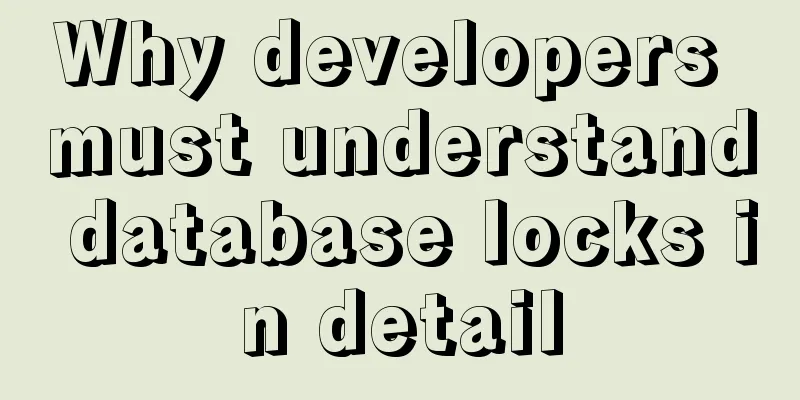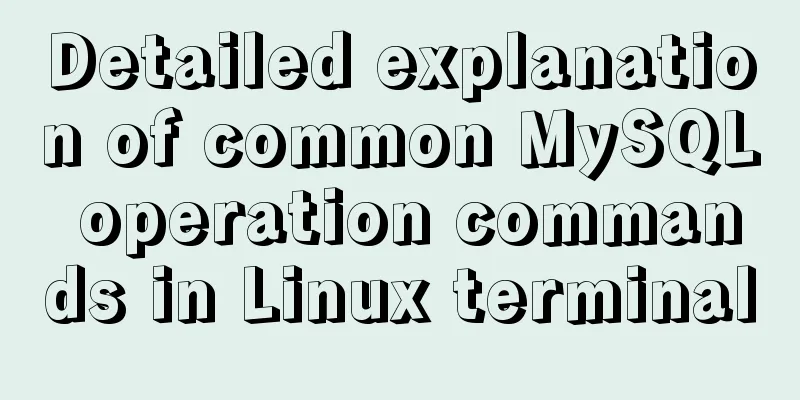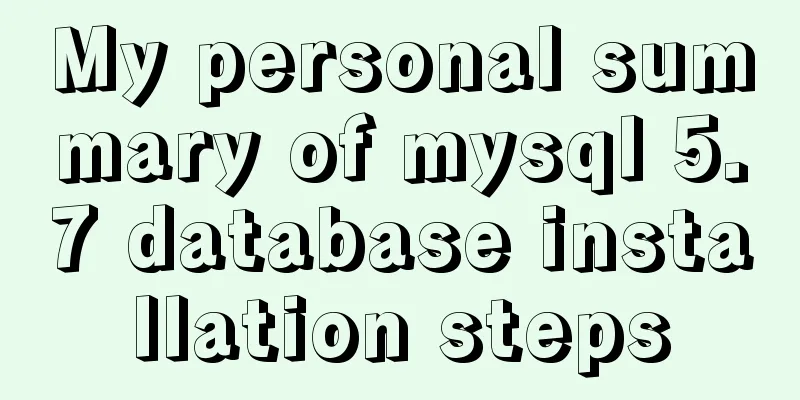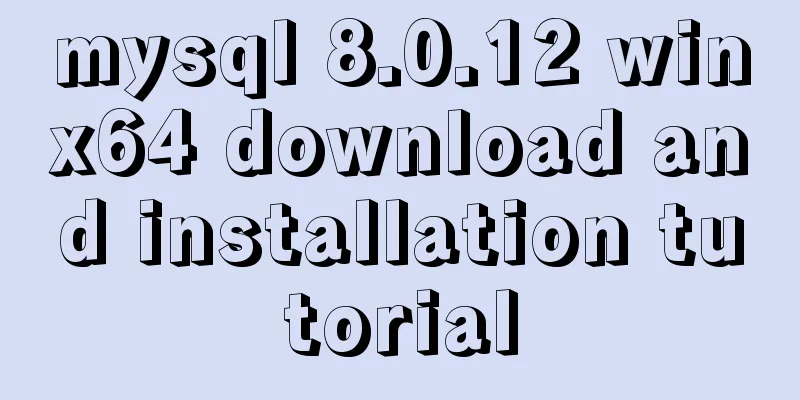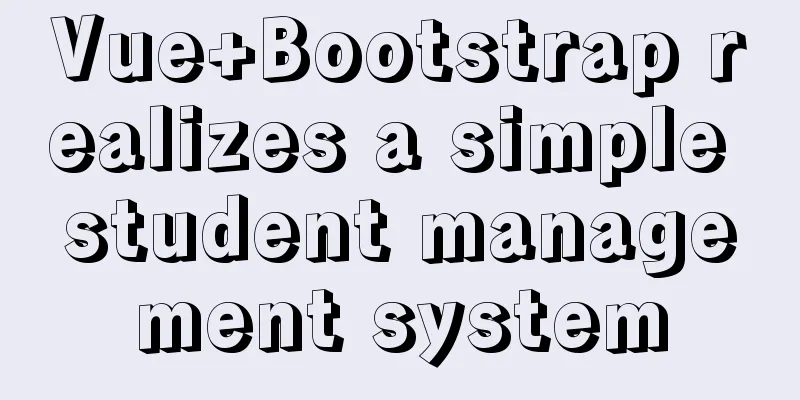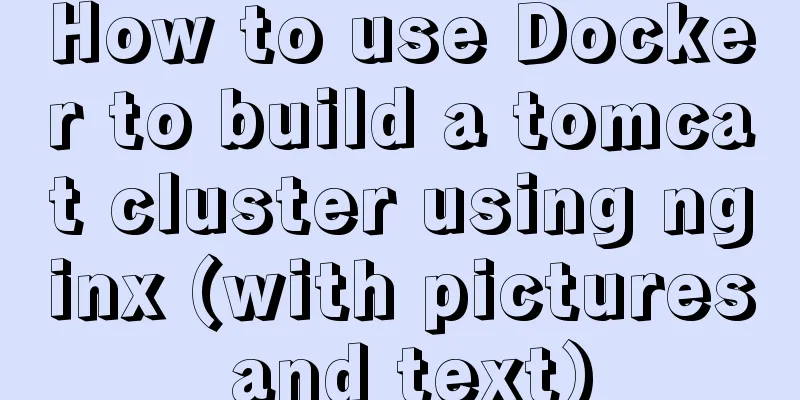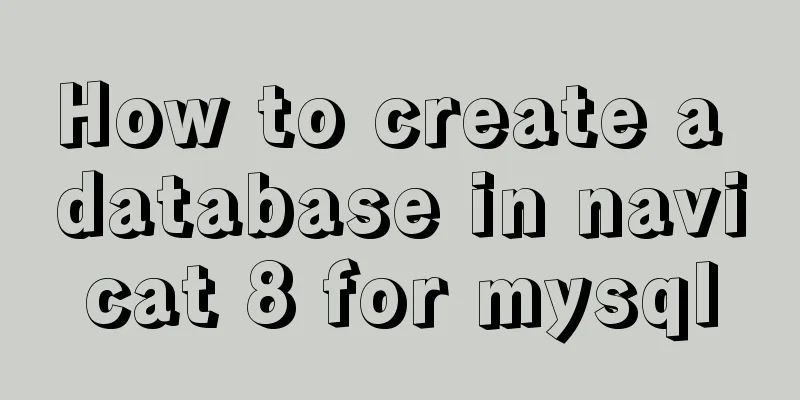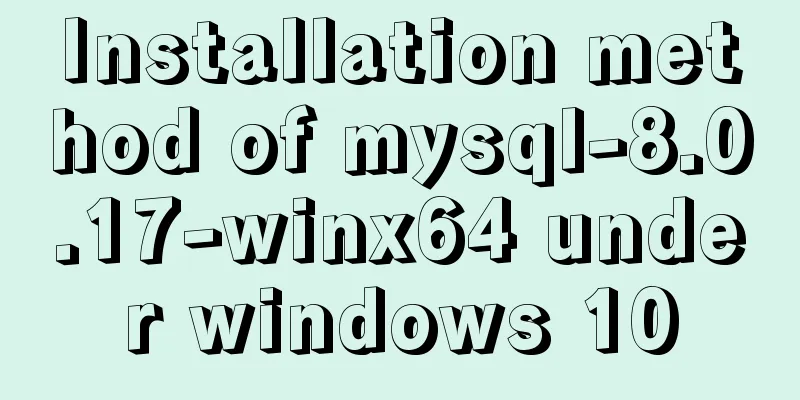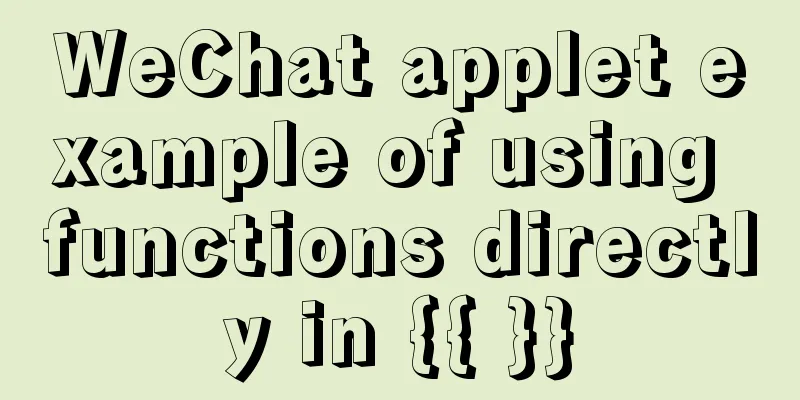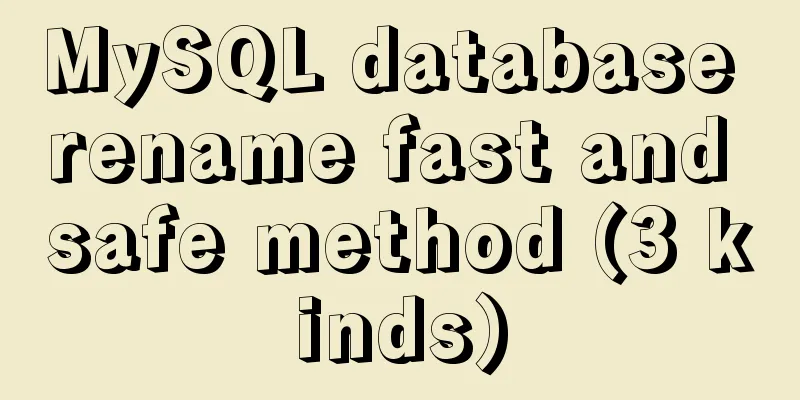Detailed installation and configuration tutorial of PostgreSQL 11 under CentOS7
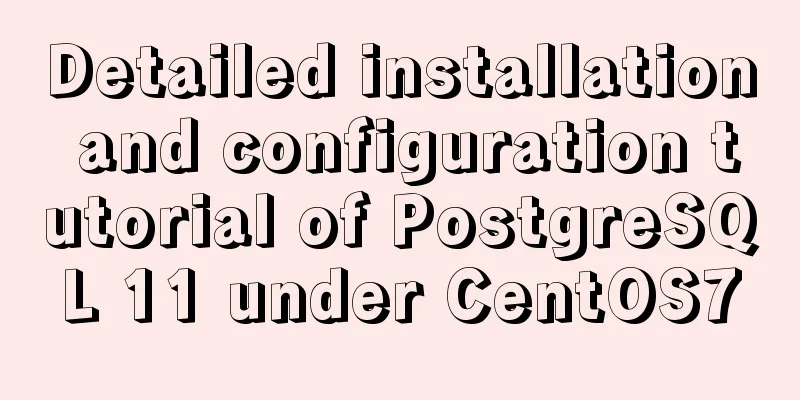
|
1. Official website address The official website provides installation reference steps: Click here to view the official website 2. Install RPM yum install https://download.postgresql.org/pub/repos/yum/reporpms/EL-7-x86_64/pgdg-redhat-repo-latest.noarch.rpm 3. Install the client 4. Install the server 5. Install dependency packages yum install postgresql11-libs yum install postgresql11-contrib yum install postgresql11-devel 6. Database initialization and automatic startup settings /usr/pgsql-11/bin/postgresql-11-setup initdb systemctl enable postgresql-11 systemctl start postgresql-11 This step of initializing the database command will create a folder named 11 in the /var/lib/pgsql directory. 11 is the database version. If you have installed other versions, it corresponds to its version number (9.4, 9.5). If there is already a folder of the corresponding version, the initialization step will report an error and you need to delete the corresponding folder yourself and then initialize. 7. Change the database login password After the database is initialized, a Linux login user named postgres will be created by default. Change the password here. 8. Log in to PostgreSQL [root@anleku ~]# su - postgres -bash-4.2$ psql psql (11.5) Type "help" for help. postgres=# 9. Create a user to access PostgreSQL postgres=# CREATE USER dbuser WITH PASSWORD '*****'; 10. Create a database and grant user permissions postgres=# CREATE DATABASE exampledb OWNER dbuser; postgres=# GRANT ALL PRIVILEGES ON DATABASE exampledb TO dbuser; 11. Exit psql 12. Modify the configuration file to allow remote computer access [root@anleku ~]# vim /var/lib/pgsql/11/data/postgresql.conf
[root@anleku ~]# vim /var/lib/pgsql/11/data/pg_hba.conf
13. Restart the service [root@anleku ~]# systemctl restart postgresql-11 Finally, remember to open the firewall port [root@anleku ~]# firewall-cmd --query-port=5432/tcp no [root@anleku ~]# firewall-cmd --add-port=5432/tcp success [root@anleku ~]# firewall-cmd --add-port=5432/tcp --zone=public --permanent success Summarize The above is the installation and configuration tutorial of PostgreSQL 11 under CentOS7 introduced by the editor. I hope it will be helpful to everyone. If you have any questions, please leave me a message and the editor will reply to you in time. I would also like to thank everyone for their support of the 123WORDPRESS.COM website! You may also be interested in:
|
<<: A brief discussion on the three major issues of JS: asynchrony and single thread
>>: Basic usage tutorial of MySQL slow query log
Recommend
Configure nginx to redirect to the system maintenance page
Last weekend, a brother project was preparing to ...
Explanation of MySQL index types Normal, Unique and Full Text
MySQL's index types include normal index, uni...
Summary of how to add root permissions to users in Linux
1. Add a user . First, use the adduser command to...
How to use IDEA to configure tomcat and create JSP files
Before using idea to write JSP files, you need to...
Vue's guide to pitfalls using throttling functions
Preface In a common business scenario, we need to...
CSS position fixed left and right double positioning implementation code
CSS Position The position attribute specifies the...
Solution to the welcome to emergency mode message when booting CentOS7.4
Today I used a virtual machine to do an experimen...
Detailed usage of docker-maven-plugin
Table of contents Docker-Maven-Plugin Maven plugi...
Detailed explanation of JS ES6 variable destructuring assignment
Table of contents 1. What is deconstruction? 2. A...
How to implement Mysql scheduled tasks under Linux
Assumption: The stored procedure is executed ever...
Docker builds the code detection platform SonarQube and detects the process of Maven projects
1 Introduction Good coding habits are qualities t...
How to install mysql6 initialization installation password under centos7
1. Stop the database server first service mysqld ...
Solution to mysql server 5.5 connection failure
The solution to the problem that mysql cannot be ...
Various problems encountered in sending emails on Alibaba Cloud Centos6.X
Preface: I have newly installed an Alibaba cloud ...
jQuery implements accordion effects
This article shares the specific code of jQuery t...