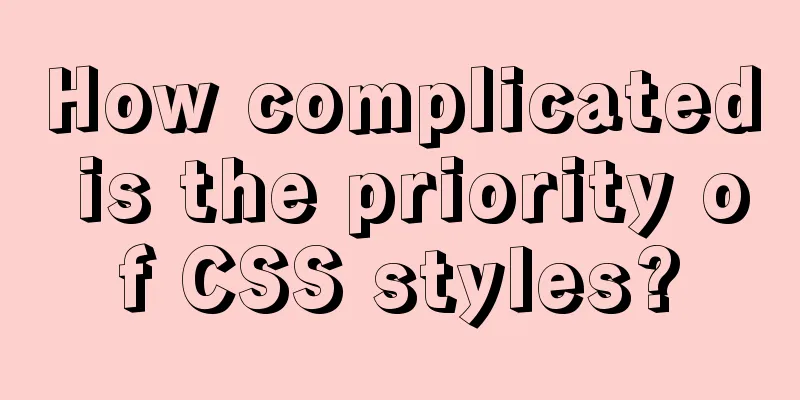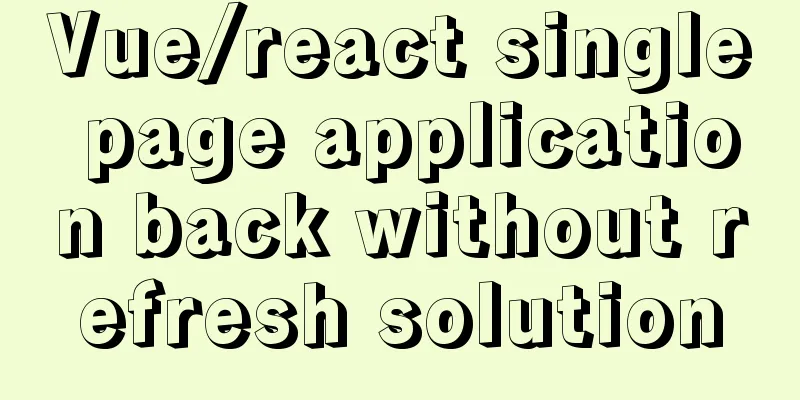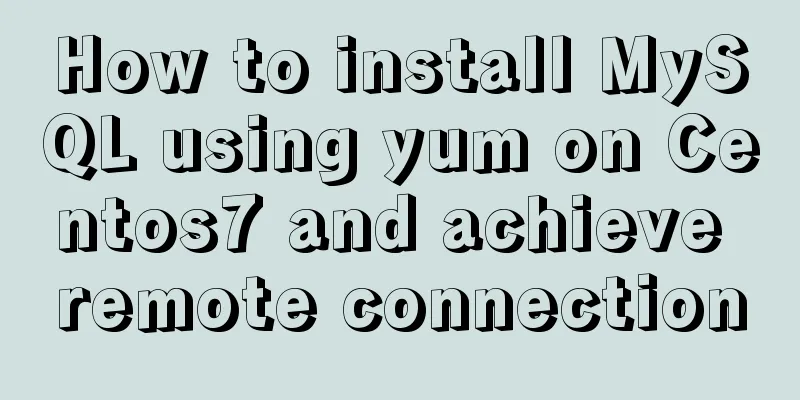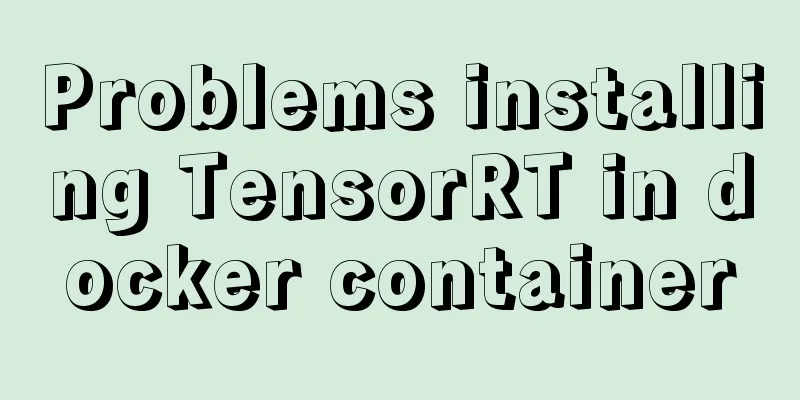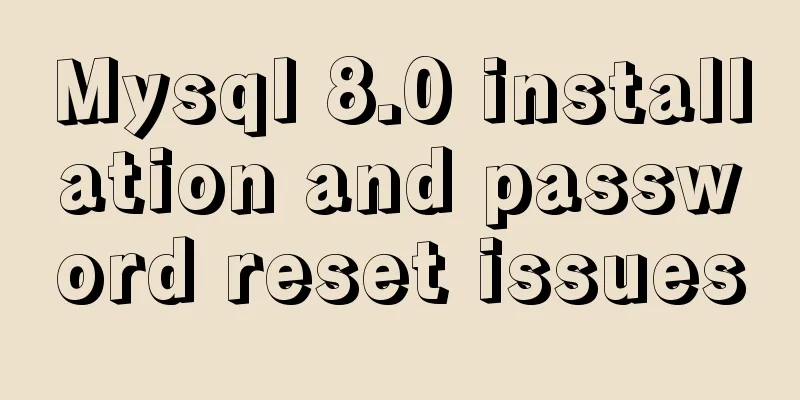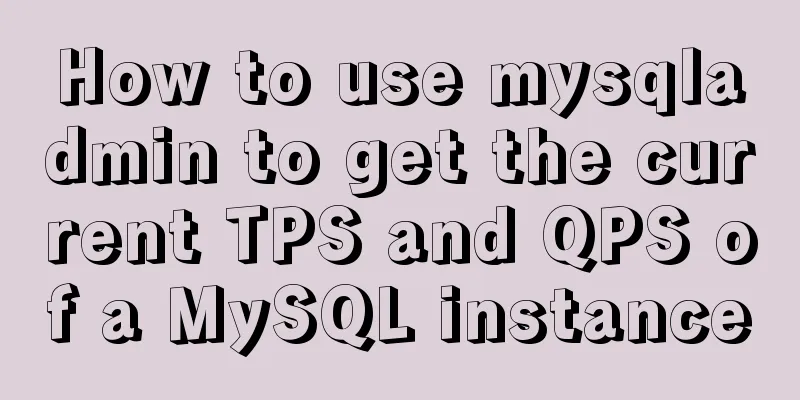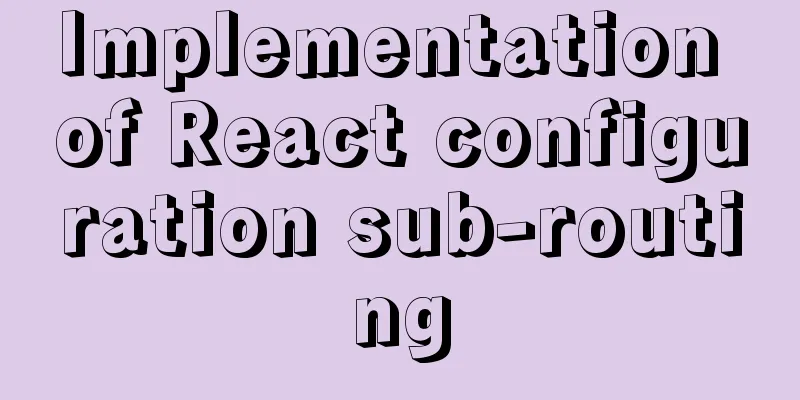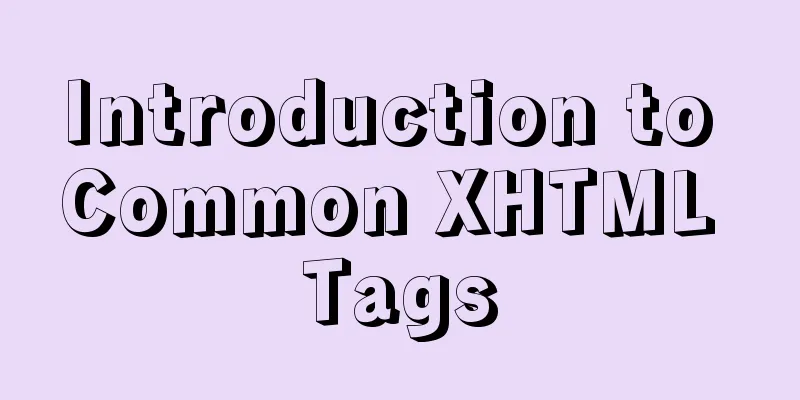Detailed explanation of common MySQL operation commands in Linux terminal
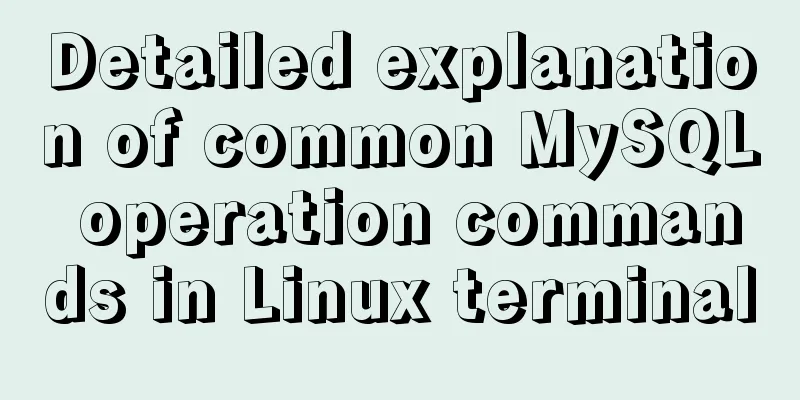
|
Serve: # chkconfig --list List all system services # chkconfig --list | grep on List all started system services # chkconfig --list mysqld # whereis mysql View the file installation path # which mysql Query the path where the running file is located (folder address) usr/bin/mysql refers to: the running path of mysql var/lib/mysql refers to: the storage path of mysql database files usr/lib/mysql refers to: the installation path of mysql Add environment variables: # vi /etc/profile # export MYSQL_HOME=/usr/local/mysql # export PATH=$PATH:$MYSQL_HOME/bin 1. Database instructions: # service mysqld start Start MySQL # service mysqld restart Restart MySQL # service mysqld stop 2. Enter the MySQL form operation # -u root -p /mysql -h localhost -u root -p DatabaseName; Enter MySQL MySQL> show databases; List databasesMySQL> create database XXX; Create database XXX MySQL> use databaseName; Use database databaseName MySQL> show tables; List tablesMySQL> create table mytablename (ID int auto_increment not null primary key,usename varchar(20),password varchar(64),sex varchar(10),address varchar(20)); Create tableMySQL> drop table mytablename; Delete tableMySQL> drop database databasename; Delete database 3. Add, delete, modify and check
MySQL> insert into mytablename values('','zhangsan','123456','fomale','guiyanag'); InsertMySQL> select * from mytablename; Find verification resultsMySQL> select * from mytablename where ID = '1'; Accurate searchMySQL> update mytablename set address = 'shanghai' where username = 'zhangsan'; Change zhangsan's address to shanghai
MySQL> delete from mytablename where ID = '1'; Delete recordsAdd universal user grant select On database.* to username@localhost identity by 'password' Username user_1 Password is 123456 You can log in as this user from any PC to operate the database MySQL> grant select,insert update,delete on *.* to user_1@"%" identity by "123456"; Create a user who can only operate the database on this machine Username user_2 Password is 123456 MySQL> grant select,insert update,delete on *.* to user_2@localhost identity by "123456"; Login database MySQL> -u user_1 -p -h IP address; Summarize The above are the common operating instructions of MySQL in Linux terminal introduced by the editor. I hope it will be helpful to everyone. If you have any questions, please leave me a message and the editor will reply to you in time. I would also like to thank everyone for their support of the 123WORDPRESS.COM website! You may also be interested in:
|
<<: Detailed explanation of EXT series file system formats in Linux
>>: Implementing a web calculator based on JavaScript
Recommend
VUE+Canvas realizes the whole process of a simple Gobang game
Preface In terms of layout, Gobang is much simple...
How to query date and time in mysql
Preface: In project development, some business ta...
Implementing a web player with JavaScript
Today I will share with you how to write a player...
What does mysql database do?
MySQL is a relational database management system....
Mysql dynamically updates the database script example explanation
The specific upgrade script is as follows: Dynami...
Zabbix combined with bat script to achieve multiple application status monitoring method
Scenario simulation: Some domestic companies need...
Detailed steps for installing Harbor, a private Docker repository
The installation of Harbor is pretty simple, but ...
What are the similarities between the development of web design and western architecture?
History always repeats itself surprisingly well. ...
Example of how to exit the loop in Array.forEach in js
Table of contents forEach() Method How to jump ou...
Detailed tutorial on Docker pulling Oracle 11g image configuration
Without further ado Start recording docker pullin...
Example of using Docker to build an ELK log system
The following installations all use the ~/ direct...
Linux CentOS 6.5 Uninstall, tar and install MySQL tutorial
Uninstall the system-provided MySQL 1. Check whet...
Example code for implementing random roll caller in html
After this roll call device starts calling the ro...
Tomcat security specifications (tomcat security reinforcement and specifications)
tomcat is an open source web server. The web base...
Use MySQL to open/modify port 3306 and open access permissions in Ubuntu/Linux environment
Operating system: Ubuntu 17.04 64-bit MySQL versi...