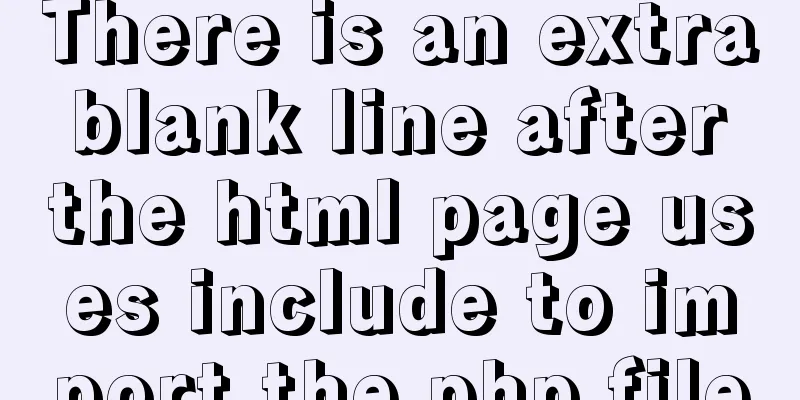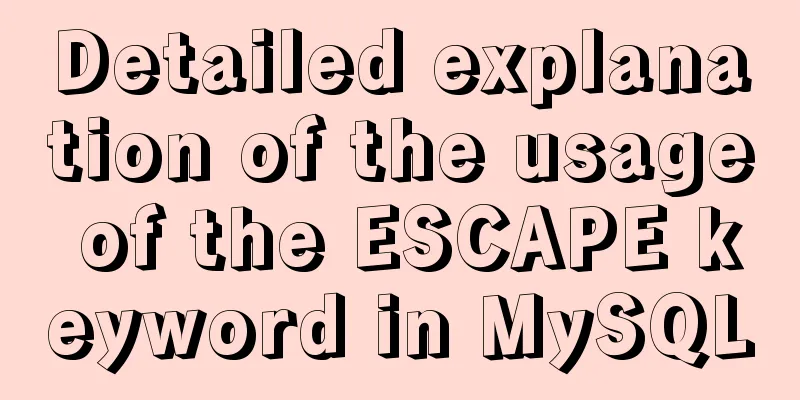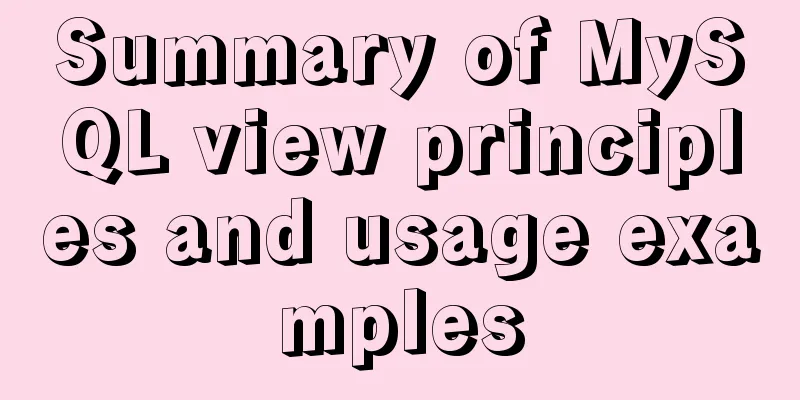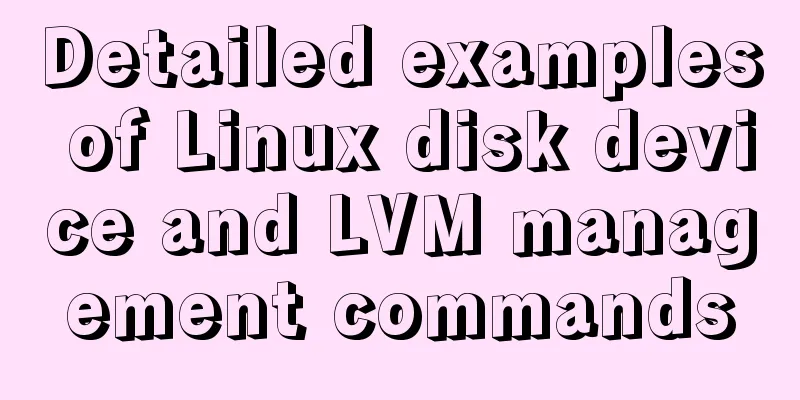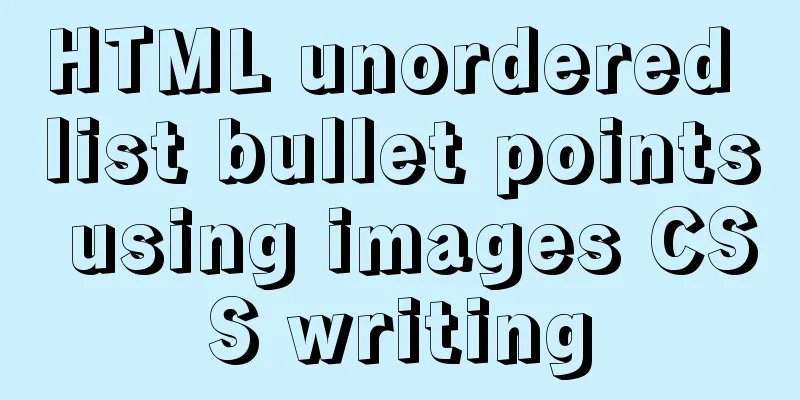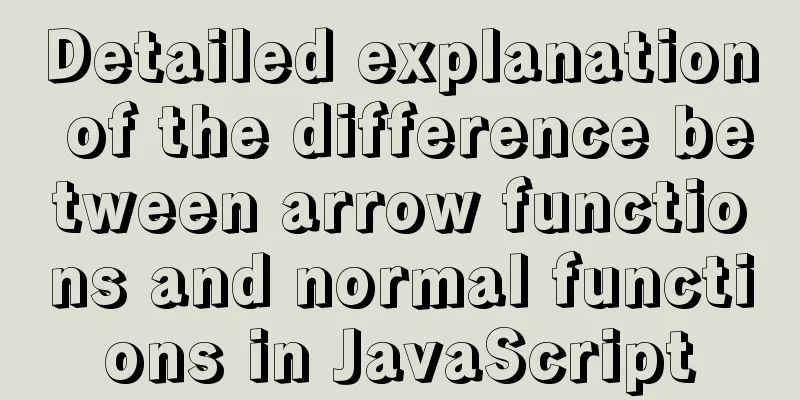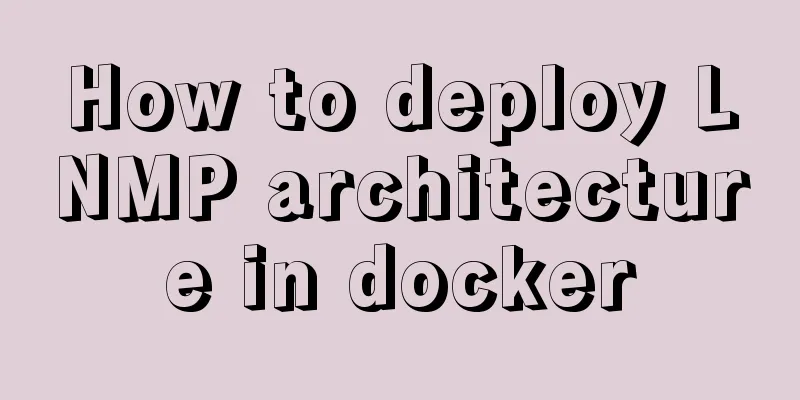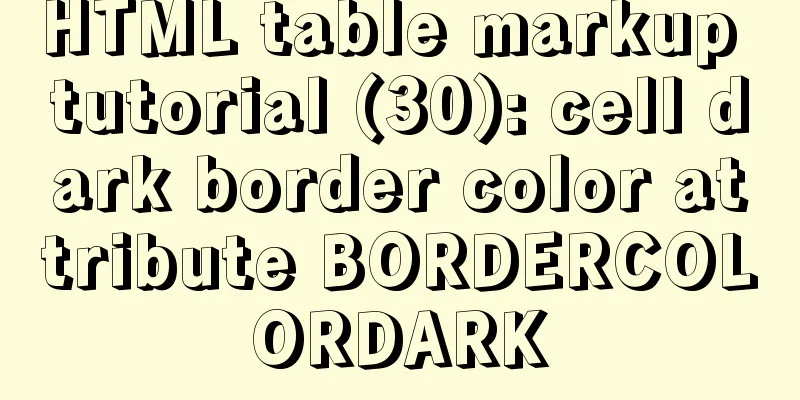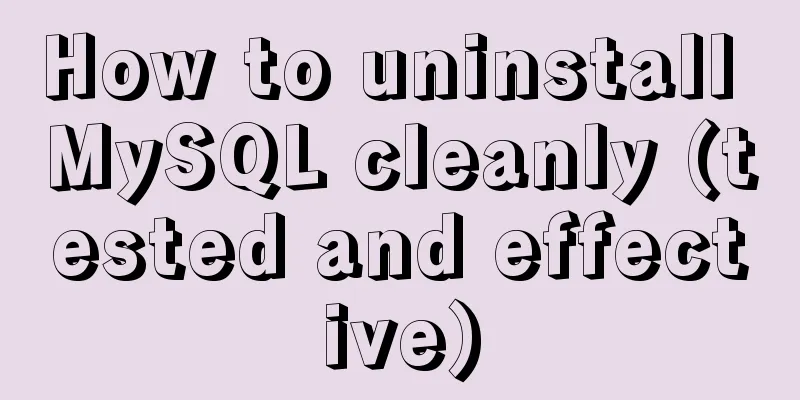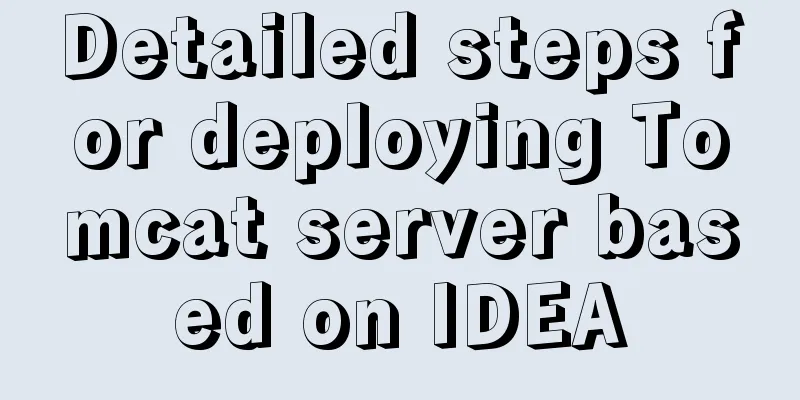How to install MySQL using yum on Centos7 and achieve remote connection
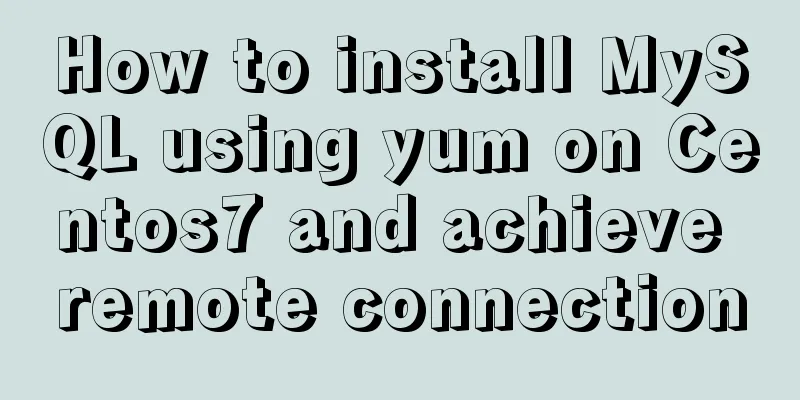
|
Centos7 uses yum to install MySQL and how to achieve remote connection. Because MySQL was acquired by Oracle, it is currently recommended to use mariadb database Here are the steps: 1)yum install mariadb 2) yum install mariadb-server 3) yum install mariadb-devel chmod -R 770 /var/lib/mysql systemctl restart mariadb.service Now the MySQL installation is complete Initialize password: Execute the mysql command to set the initial password
SET PASSWORD FOR 'root'@'localhost' = PASSWORD('input the password you like');Tips: Remotely connect to the database: 1)mysql -u root -p password ;use mysql ; GRANT ALL PRIVILEGES ON *.* TO 'root'@'%' IDENTIFIED BY 'root' WITH GRANT OPTION; Allow any IP to log in as root user to flush privileges; effective immediately 2) Modify the my.cnf file and comment out the bindaddress statement, if any 3) Check the firewall systemctl status iptables.service /firewalld.service and shut down In addition, if you do not want to close the firewall, you can add rules. The following is to add using the command 1) Make sure the firewall is enabled 2) Execute the command 3) Run the command to check whether the rule is added successfully 4) Restart the firewall to take effect The above is the method that I introduced to you to install MySQL and realize remote connection using yum on Centos7. I hope it will be helpful to you. If you have any questions, please leave me a message and I will reply to you in time. I would also like to thank everyone for their support of the 123WORDPRESS.COM website! You may also be interested in:
|
<<: Linux centOS installation JDK and Tomcat tutorial
>>: Example of using setInterval function in React
Recommend
Detailed explanation of JavaScript's built-in objects Math and strings
Table of contents Math Objects Common properties ...
Summary of MySQL password modification methods
Methods for changing passwords before MySQL 5.7: ...
HTML small tag usage tips
Phrase elements such as <em></em> can ...
Five solutions to cross-browser problems (summary)
Brief review: Browser compatibility issues are of...
Analysis of Facebook's Information Architecture
<br />Original: http://uicom.net/blog/?p=762...
Examples of MySQL and Python interaction
Table of contents 1. Prepare data Create a data t...
Detailed explanation of how MySQL determines whether an InnoDB table is an independent tablespace or a shared tablespace
Preface InnoDB stores data in tablespaces. In the...
Tutorial on installing AutoFs mount service under Linux
Whether it is Samba service or NFS service, the m...
CentOS6 upgrade glibc operation steps
Table of contents background Compile glibc 2.14 M...
SQL Practice Exercise: Online Mall Database User Information Data Operation
Online shopping mall database-user information da...
In-depth analysis of the Identifier Case Sensitivity problem in MySQL
In MySQL, you may encounter the problem of case s...
Vue imitates ElementUI's form example code
Implementation requirements The form imitating El...
Docker container data volume named mount and anonymous mount issues
Table of contents What is a container data volume...
Vue uses GraphVis to develop an infinitely expanded relationship graph
1. Go to the GraphVis official website to downloa...
MySql sets the specified user database view query permissions
1. Create a new user: 1. Execute SQL statement to...