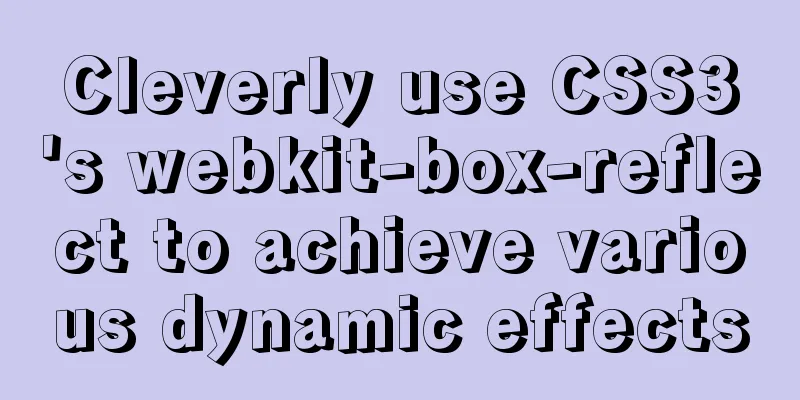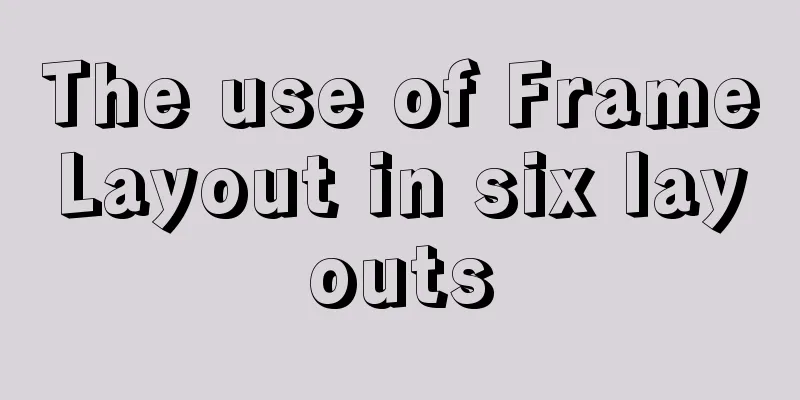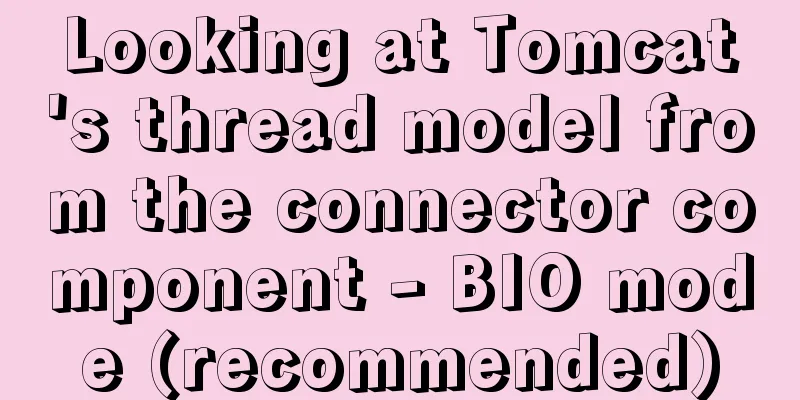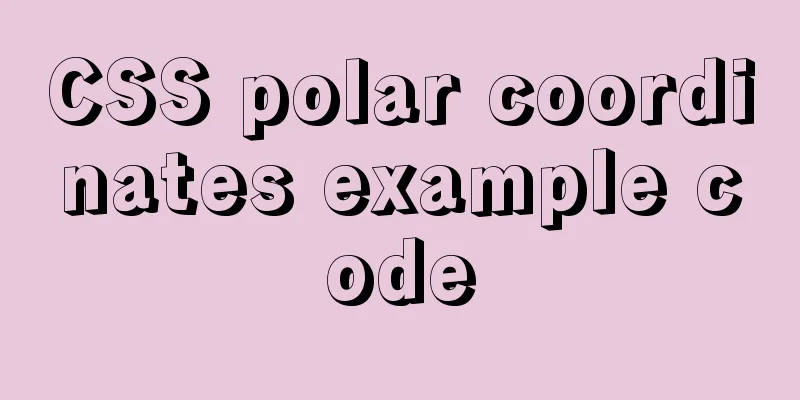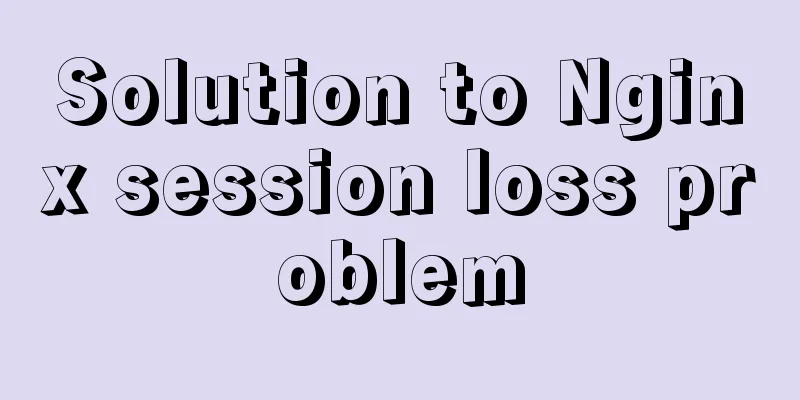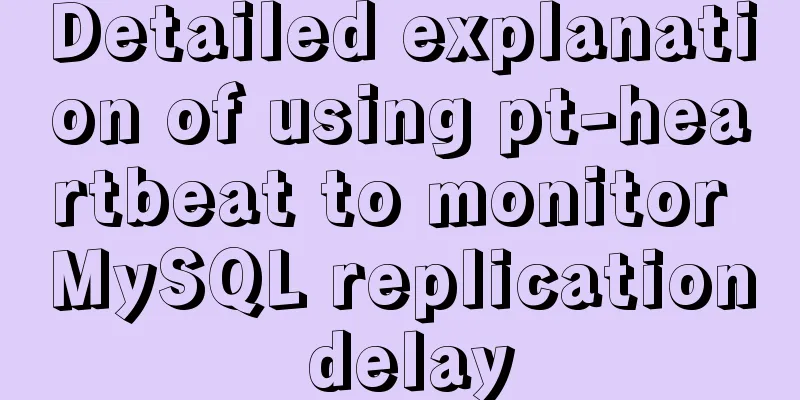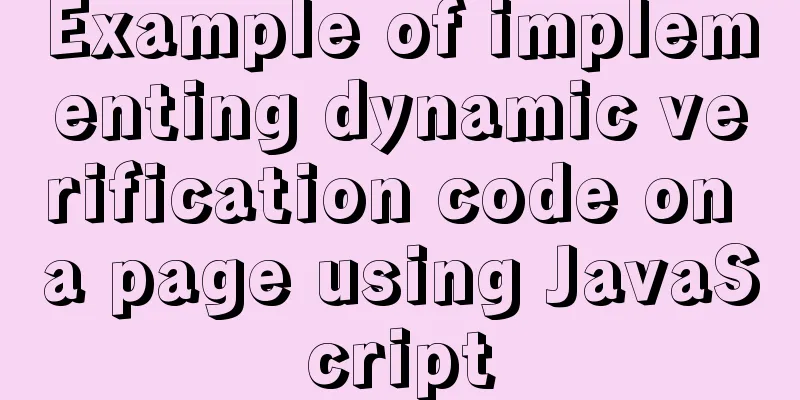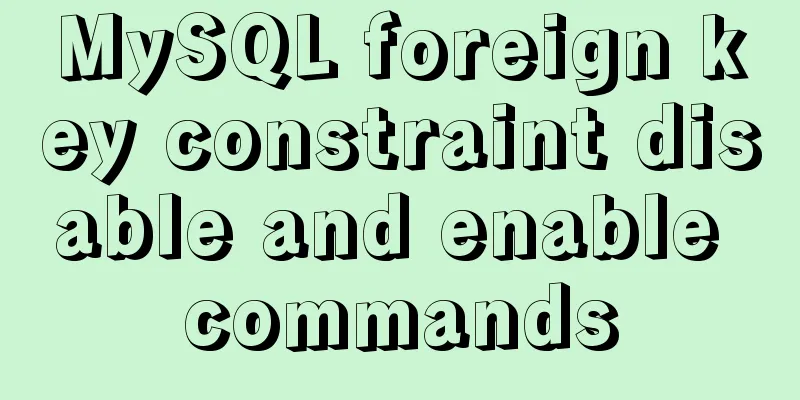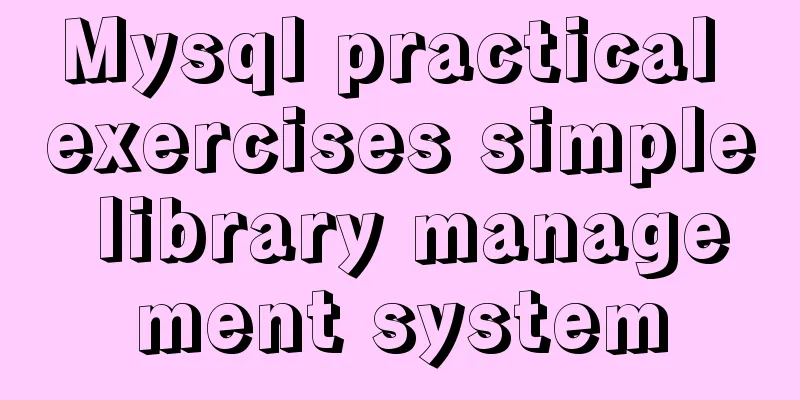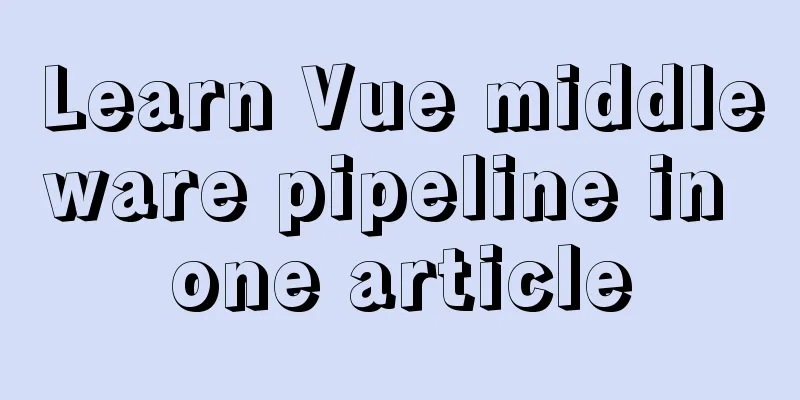HTML unordered list bullet points using images CSS writing
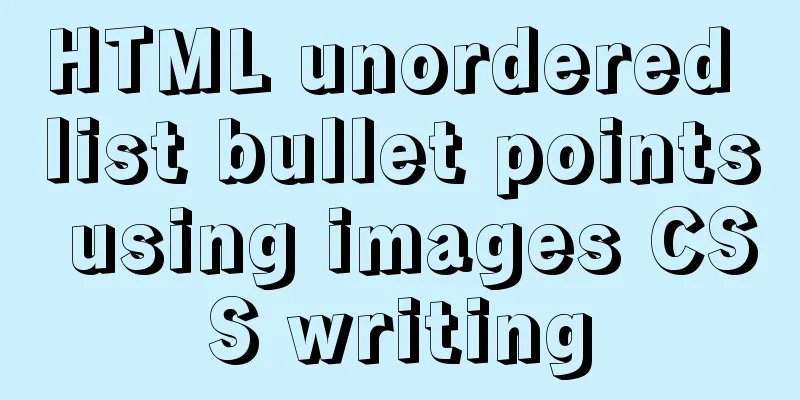
|
Create an HTML page with an unordered list of at least five best-selling books. The bullet point before each book must be a thumbnail that summarizes the cover. This information can be obtained on the Web. Requires CSS approach for layout. HTML: Copy code The code is as follows:<html> <head> <meta http-equiv="Content-Type" content="text/html; charset=gb2312" /> <link href="book.css" rel="stylesheet" type="text/css"> </head> <!--.author:svitter;--> <body> <div> <h1 class="diffentcolor">Linux Bestsellers</h1> <div id="menu"> </div> <div id="content"> <ul> <li id="book1">Bird Brother's Linux Private Recipe Basics</li> <li id="book2">Bird Brother's Linux Private Kitchen Server Edition</li> <li id="book3">Linux command line and shell script programming encyclopedia</li> <li id="book4">Linux Operation and Maintenance</li> <li id="book5">Linux/Unix System Programming Manual</li> </ul> </div> </div> </body> book.css: Copy code The code is as follows:.diffentcolor{color:green;} #differcolor{color:green} body, td, div, .p, a { font-family: arial,sans-serif; } h1,h2{ font-family:sans-serif; color:gray; } .author{ by:svitter; } h1{ border-bottom:1px solid black; border-bottom:1px; solid black; } div#container{width:500p} div#menu {width:150px;float:left;} div#content {float:left;} li#book1{ list-style-image:url(pic/popularBook.jpg); } li#book2{ list-style-image:url(pic/popularBook2.jpg); } li#book3{ list-style-image:url(pic/popularBook3.jpg); } li#book4{ list-style-image:url(pic/popularBook4.jpg); } li#book5{ list-style-image:url(pic/popularBook5.jpg); } |
<<: idea uses docker plug-in to achieve one-click automated deployment
>>: JS practical object-oriented snake game example
Recommend
Sample code for html list box, text field, and file field
Drop-down box, text field, file field The upper p...
Detailed explanation of JavaScript stack and copy
Table of contents 1. Definition of stack 2. JS st...
Bootstrap 3.0 study notes CSS related supplement
The main contents of this article are as follows:...
How to install MySQL 5.7.29 with one click using shell script
This article refers to the work of 51CTO blog aut...
Docker Nginx container production and deployment implementation method
Quick Start 1. Find the nginx image on Docker Hub...
WeChat applet development chapter: pitfall record
Recently, I participated in the development of th...
Analysis of MySql index usage strategy
MySql Index Index advantages 1. You can ensure th...
JavaScript imitates the complete page implementation process of Xiaomi Mall official website
Table of contents 1. Home Page Production 1. Prod...
html base url tag
Its function is to set a global style. Then your s...
Using vue3 to imitate the side message prompt effect of Apple system
Table of contents Animation Preview Other UI Libr...
How to manage docker through UI
Docker is being used in more and more scenarios. ...
Example code for implementing page floating box based on JS
When the scroll bar is pulled down, the floating ...
3 Tips You Must Know When Learning JavaScript
Table of contents 1. The magical extension operat...
Detailed explanation of MySQL data grouping
Create Group Grouping is established in the GROUP...
Detailed explanation of mysql execution plan id is empty (UNION keyword)
Introduction During the work process, slow querie...