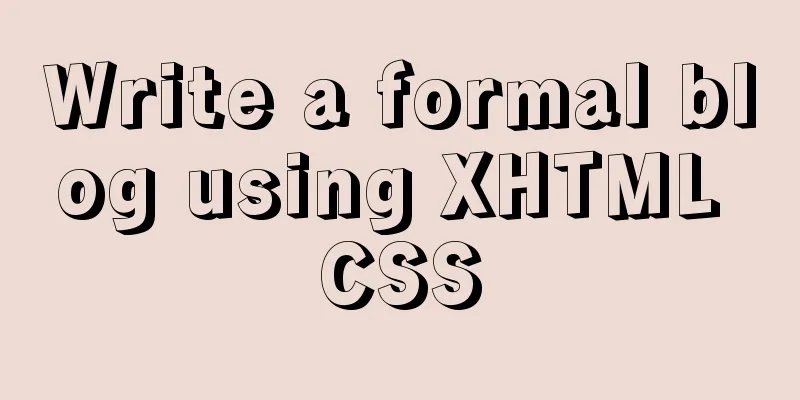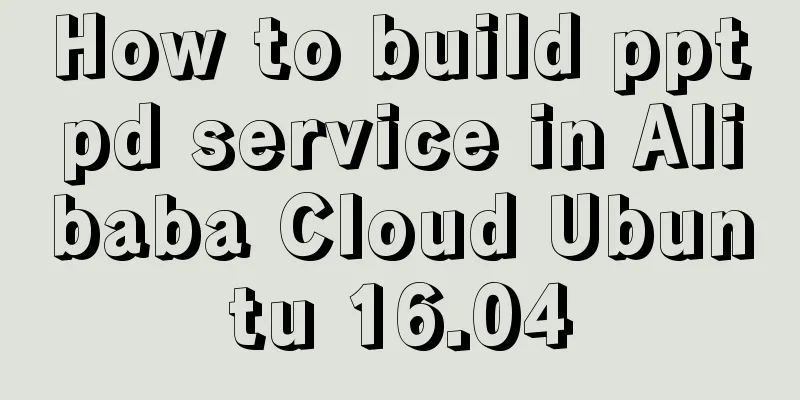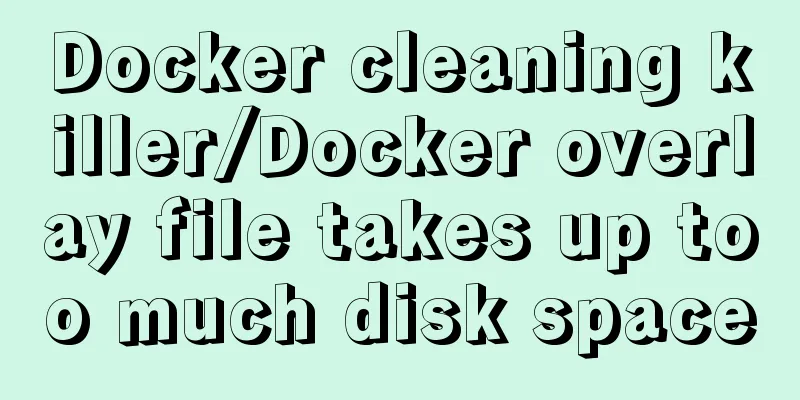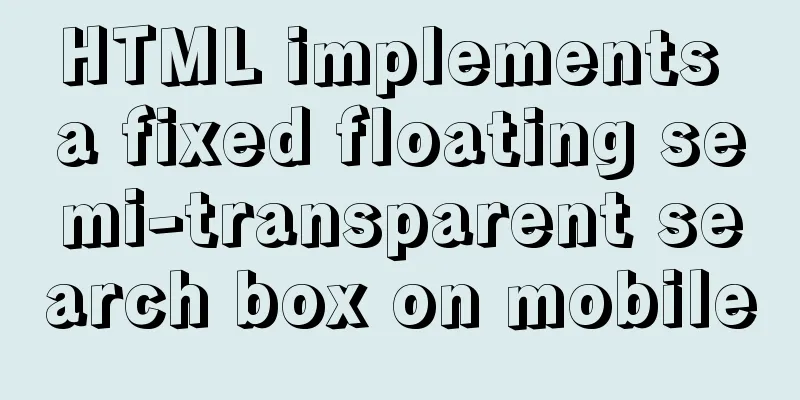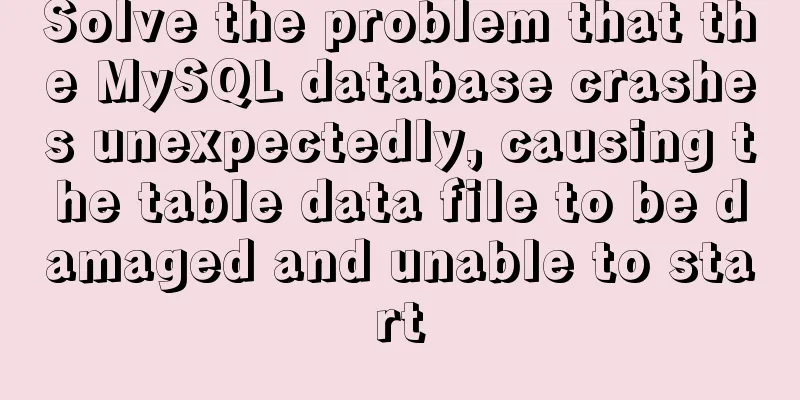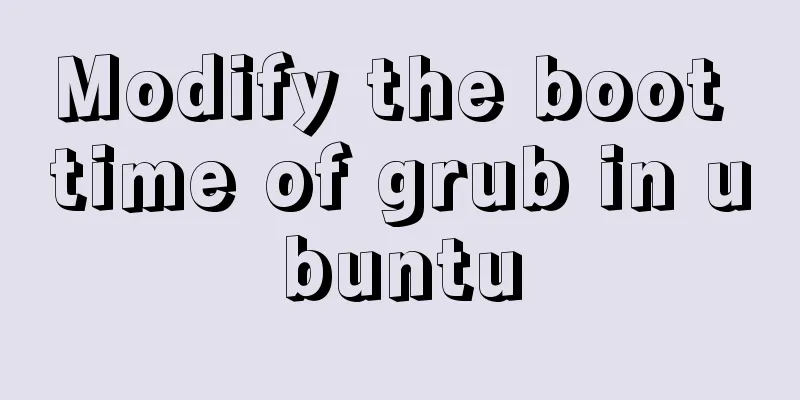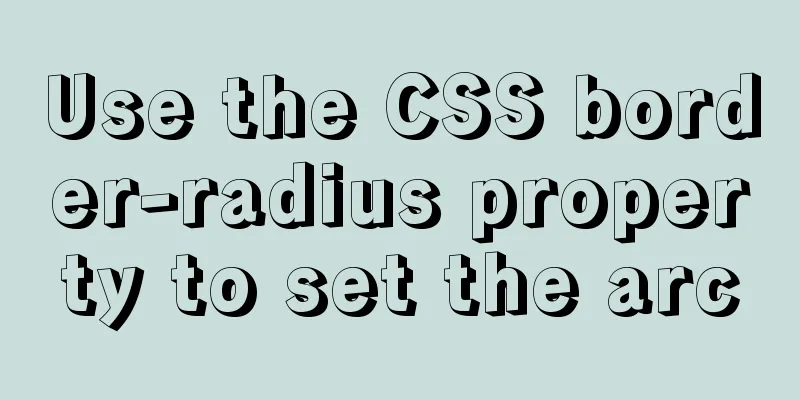WeChat applet development chapter: pitfall record
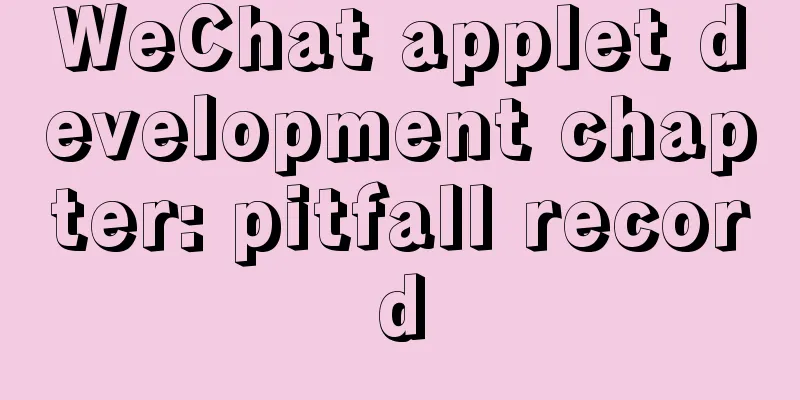
|
Recently, I participated in the development of the company's first mini program. The development experience is basically similar to the hybrid development based on webview. It can call the official powerful API, but there are also some pitfalls or things that I am not used to. This article records some problems in the development process from the perspective of practicality: 1. Confused style prioritiesWhen using the button component, I found that setting the width in the class does not take effect. Here is the code:
.my-button{
width: 140rpx;
height: 60rpx;
line-height: 60rpx;
padding: 0;
}
After checking with WeChat debugging tools, we found that the style priority of the user agent is higher than the style class we wrote ourselves. This is basically impossible in the browser.
The solution is actually quite simple. Just add the suffix !important to width or style="width:140rpx". Let's take a look at the effect after modification:
After adding !important, the actual effect of the width has actually met our expectations, but the WeChat debugging tool still shows that the user agent style takes precedence. This should be considered a bug in the debugging tool. 2. Ordinary UI component encapsulation, cumbersome parameter definitionGenerally, basic components in UI visual drafts, such as buttons, have specific styles: for example, background color/font. Use the Component function of the mini program to encapsulate it into a component, write the default style and receive the class passed in from the outside to facilitate subsequent development. React has a writing method called <tag {...props}></tag>, which means that the component receives props without processing them and just passes them on to the next component. However, Mini Programs do not support this writing method (searching hard has yielded no results, and the official documentation does not explain it either). This means that we need to list all the parameters supported by the button component in properties:
properties:
classes: {
type: String,
value: '',
},
type: {
type: String,
value: 'default',
},
plain:
type: Boolean,
value: false,
},
size: {
type: String,
value: 'default',
},
......
},
3. The global style selector * is disabled
*{
box-sizing: border-box;
}
The above code will report an error when compiling because the applet prohibits this type of selector. A bold guess for the specific reason is: this type of selector with a relatively wide scope conflicts with the style isolation of custom components? ? So how do you add global common styles to the mini program? It seems that I can only write all the used tags manually. Fortunately, there are ready-made codes on the Internet that can be pasted:
view,scroll-view,swiper,swiper-item,movable-area,movable-view,cover-view,cover-image,icon,text,rich-text,progress,button,checkbox-group,checkbox,form,input,label,picker,picker-view,radio-group,radio,slider,switch,textarea,navigator,functional-page-navigator,image,video,camera,live-player,live-pusher,map,canvas,open-data,web-view,ad{
box-sizing: border-box;
}
4. Custom component, bind:tap is called twiceWhen encapsulating basic components, such as buttons, the following should be avoided:
onTap(e) {
if (!this.data.disabled && !this.data.loading) {
this.triggerEvent('tap', e.detail)
}
},
<button bindtap="onTap"></button> The component encapsulated in this way will trigger two tap events, one by the mini program itself and one by triggerEvent. You can change to an event type that is not built into the applet, such as click:
onTap(e) {
if (!this.data.disabled && !this.data.loading) {
this.triggerEvent('click', e.detail)
}
},
Preventing the tap event from bubbling can also solve the problem: <button catchtap="onTap"></button> 5. Use Boolean() for type conversion in wxmlFor example, in a component, listen for a String type parameter. If it is not empty, the text label is displayed, otherwise it is not displayed:
// player.wxml
<text class="text1" wx:if="{{ Boolean(leftText) }}">{{ leftText }}</text>
// index.wxml <player leftText="Read"></player> In this way, the leftText field is obviously passed, but the text label is still not displayed. When the other way is written:
// player.wxml
<text class="text1" wx:if="{{ leftText }}">{{ leftText }}</text>
This is correct and meets our expectations. Isn’t it amazing? 6. After InnerAudioContext calls the seek method, the onTimeUpdate callback becomes invalidInnerAudioContext is used to play audio. Pass the onTimeUpdate callback to it to get the current playback progress. However, when the seek method is called to jump to the specified position for playback, onTimeUpdate is no longer called. Many people in the mini program community have raised this issue. After about a year and a half, the WeChat team has not fixed it yet. We can only use a compromise solution temporarily. The solution is actually very simple:
progressOnChange(e) {
if (this.properties.src && this.data.innerAudioContext) {
const innerAudioContext = this.data.innerAudioContext;
innerAudioContext.pause();
innerAudioContext.seek(innerAudioContext.duration * e.detail.value / 100);
setTimeout(() => {
innerAudioContext.play();
}, 500);
}
},
First pause the playback, then execute the seek method, and then set a delay of about 500ms to call the play method. 7. Timing of getting duration in InnerAudioContextI wanted to get the duration before the audio is played, but it is not possible. The statements on the Internet about calling onPlay and onCanplay are not very reliable. One solution is this:
innerAudioContext.onCanplay(() => {
setTimeout(() => {
this.setData({
durationStr: secondToTimeStr(innerAudioContext.duration) || '--:--',
});
}, 500);
});
Not to mention how many milliseconds are appropriate to set setTimeout, it is invalid on a real machine. So it’s better to use onTimeUpdate:
innerAudioContext.onTimeUpdate(() => {
this.setData({
durationStr: secondToTimeStr(innerAudioContext.duration) || '--:--'
})
});
If you think that calculating every onTimeUpdate is too performance-intensive, you can implement it yourself and only calculate it once. 8. Set the page background colorThere is a backgroundColor field in the json file of the current page, but it is invalid after setting. Later I found that this field does not represent the background color of the visible area, but the background color of the window when the page is pulled down.
If you need to set the page background color, you can set it through the style of the page tag:
page{
background: #f9fafb;
}
SummarizeThis is the end of this article about the pitfalls in WeChat Mini Program development. For more relevant content on WeChat Mini Program development pitfalls, please search for previous articles on 123WORDPRESS.COM or continue to browse the related articles below. I hope you will support 123WORDPRESS.COM in the future! You may also be interested in:
|
<<: Linux CentOS MySQL database installation and configuration tutorial
>>: How to change password in MySQL 5.7.18
Recommend
HTML table mouse drag sorting function
Effect picture: 1. Import files <script src=&q...
Install Linux rhel7.3 operating system on virtual machine (specific steps)
Install virtualization software Before installing...
Detailed explanation of vue keepAlive cache clearing problem case
Keepalive is often used for caching in Vue projec...
Guide to Efficient Use of MySQL Indexes
Preface I believe most people have used MySQL and...
How to correctly modify the ROOT password in MySql8.0 and above versions
Deployment environment: Installation version red ...
Implementation of webpack-dev-server to build a local server
Table of contents Preface webpack-deb-server webp...
Practical notes on installing Jenkins with docker-compose
Create a Directory cd /usr/local/docker/ mkdir je...
HTML basics HTML structure
What is an HTML file? HTML stands for Hyper Text M...
WeChat applet custom menu navigation to achieve staircase effect
Design Intentions When developing a page, you oft...
CentOS 8 installation diagram (super detailed tutorial)
CentOS 8 is officially released! CentOS fully com...
Detailed explanation of the difference between chown and chmod commands in Linux
In Linux system, both chmod and chown commands ca...
css3 animation ball rolling js control animation pause
CSS3 can create animations, which can replace man...
MySQL index pushdown details
Table of contents 1. Leftmost prefix principle 2....
Detailed explanation of MySQL 8.0.18 commands
Open the folder C:\web\mysql-8.0.11 that you just...
React introduces antd-mobile+postcss to build mobile terminal
Install antd-mobile Global import npm install ant...