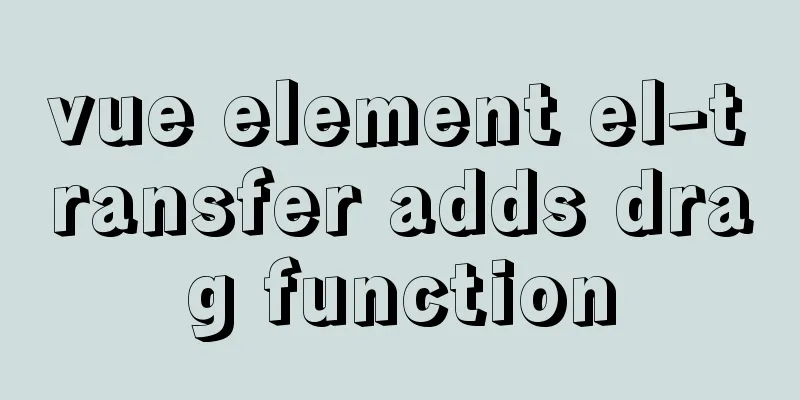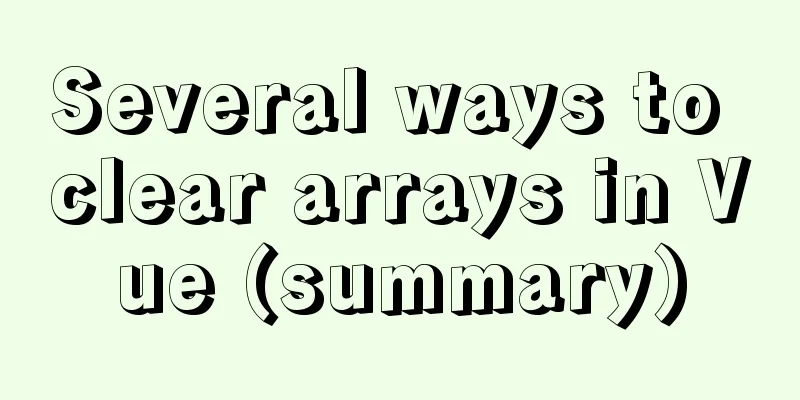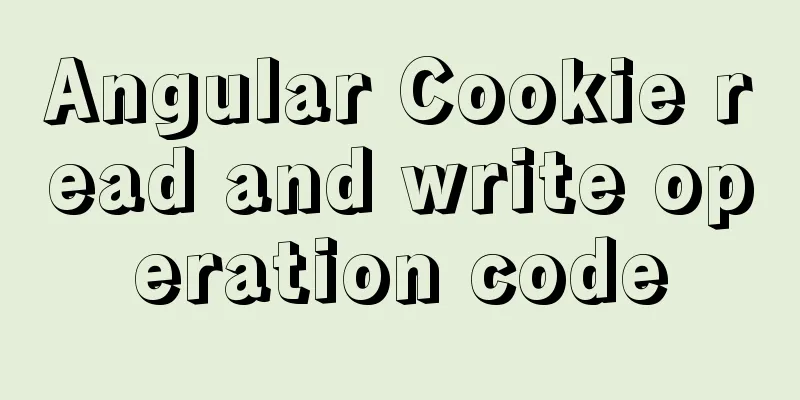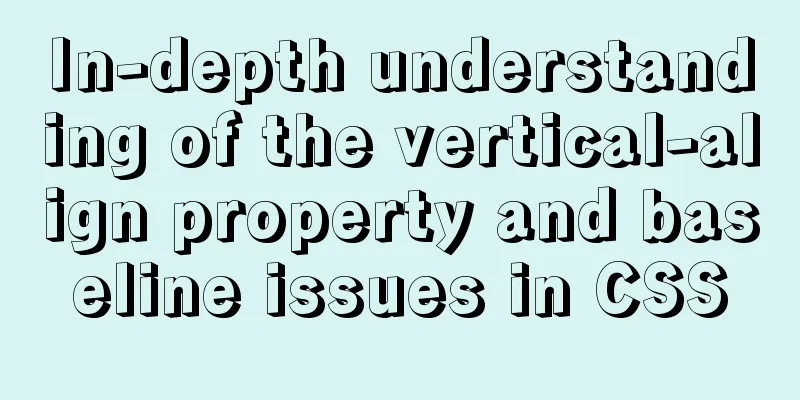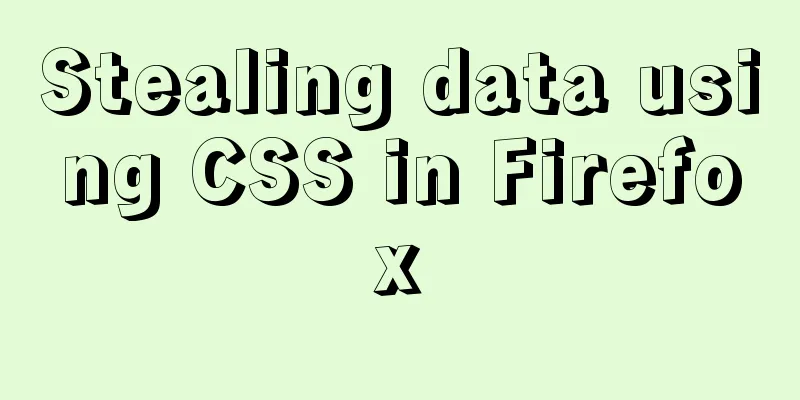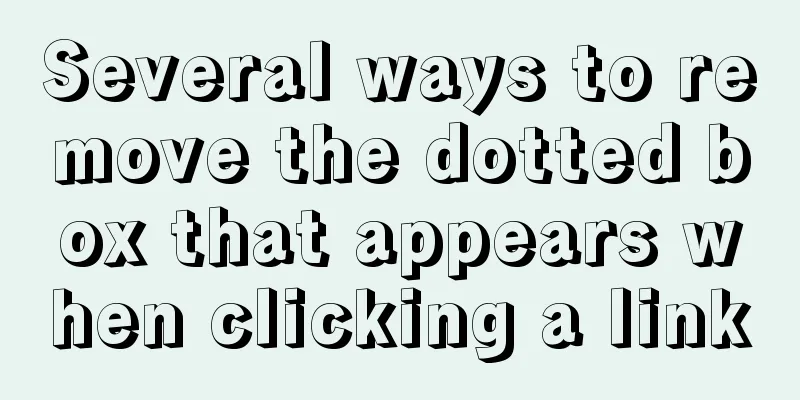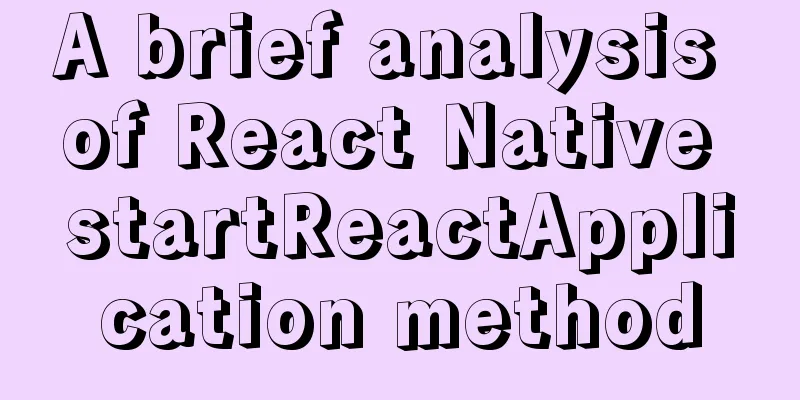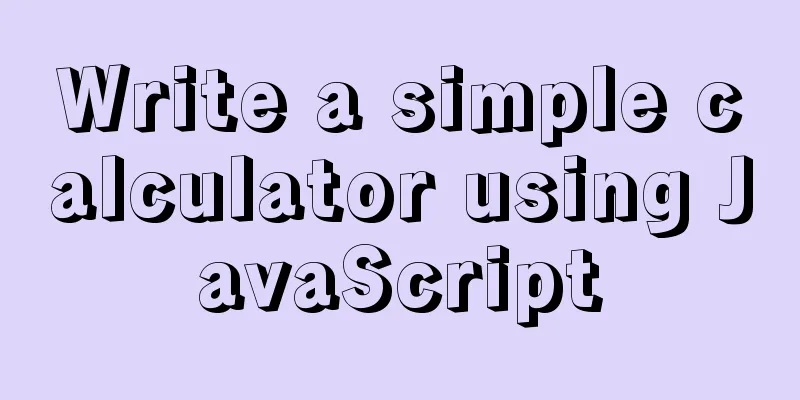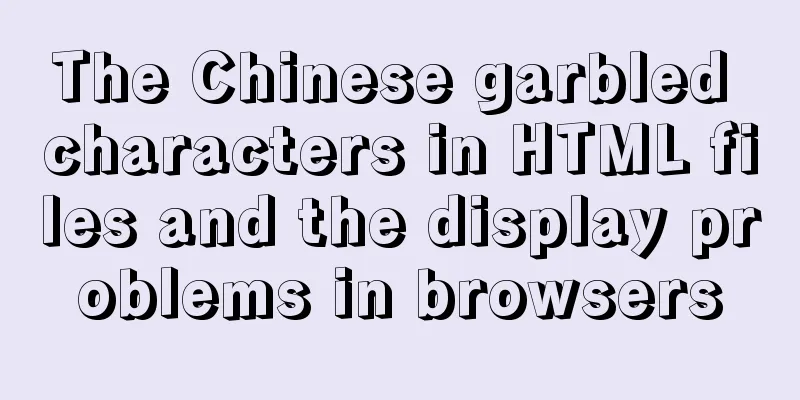WeChat applet custom menu navigation to achieve staircase effect
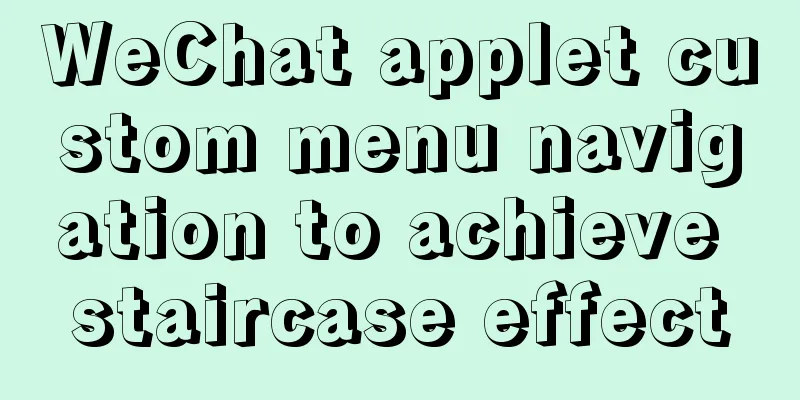
Design IntentionsWhen developing a page, you often need to scroll the page to the corresponding position when clicking the navigation menu on the page, and scroll the page to highlight the menu options. In HTML development, we can use the a tag anchor implementation and combine it with jq animation to achieve a similar effect. In the framework, the vant UI framework also achieves this effect for us. How to implement WeChat mini program? ? Effect display
Design ideas1. Realization of ceiling effect
1) Distance
const query = wx.createSelectorQuery()
query.select('.menu_nav').boundingClientRect(function(res) {
let obj = {}
if (res && res.top) {
obj[item.attr] = parseInt(res.top)
}
}).exec()
selector syntax
Property Type Description id string ID of the node dataset Object dataset of the node left number left boundary coordinate of the node right number right boundary coordinate of the node top number upper boundary coordinate of the node bottom number lower boundary coordinate of the node width number width of the node height number height of the node
2) Page scroll monitoring
// Listen for page scrolling onPageScroll: function(e) {
let hTop = parseInt(e.scrollTop)
// Does the menu need to be positioned at the top if (hTop > this.data.menu_top) {
this.setData({
tabFixed: true
})
} else {
this.setData({
tabFixed: false
})
}
} onPageScroll(Object object)) ParametersObject object:
Note: Please define this method in the page only when necessary, and do not define an empty method. To reduce the impact of unnecessary event dispatch on rendering layer-logic layer communication. Note: Please avoid executing operations such as setData too frequently in onPageScroll that cause communication between the logic layer and the rendering layer. In particular, when a large amount of data is transmitted each time, it will affect the communication time. 2. Switch to the corresponding area
// Navigation bar switch settings setSelectType(event) {
let index = event.currentTarget.dataset.type
this.setData({
tabIndex: index,
})
let arr = ['panel1_top', 'panel2_top', 'panel3_top', 'panel4_top']
let _this = this
wx.pageScrollTo({
scrollTop: _this.data[arr[index]],
duration: 500
})
}, wx.pageScrollTo(Object object)
3) When you scroll to a certain area, the menu button of the corresponding area is highlighted Get the initial distance between the area and the top
let arr = [
{ name: '.menu-nav', attr: 'menu_top', addNum: 0 },
{ name: '.panel1', attr: 'panel1_top', addNum: 0 },
{ name: '.panel2', attr: 'panel2_top', addNum: 0 },
{ name: '.panel3', attr: 'panel3_top', addNum: 0 },
{ name: '.panel4', attr: 'panel4_top', addNum: 0 },
]
arr.forEach((item, i) => {
wx.createSelectorQuery().select(item.name).boundingClientRect(function(res) {
let obj = {}
if (res && res.top) {
obj[item.attr] = parseInt(res.top)
if (item.addNum) {
obj[item.attr] += item.addNum
}
that.setData({
...obj
})
}
}).exec()
})Check if the scrolling exceeds the area
// Listen for page scrolling onPageScroll: function(e) {
let hTop = parseInt(e.scrollTop)
// Automatically switch menu let tab=0
if (hTop >= (this.data['panel4_top'] - this.data.menu_top)) {
tab=3
}else if (hTop >= (this.data['panel3_top'] - this.data.menu_top)){
tab=2
}
else if (hTop >= (this.data['panel2_top'] - this.data.menu_top)){
tab=1
}
this.setData({
tabIndex: tab,
})
},Complete code index.js
// pages/index/index.js
Page({
/**
* Initial data of the page */
data: {
tabIndex: 0, //Current menu menuList: ['Menu 1', 'Menu 2', 'Menu 3', 'Menu 4'], //Navigation menu tabFixed: false, //Whether to position// The distance from the top of the initial page menu_top: 0,
panel1_top: 0,
panel2_top: 0,
panel3_top: 0,
panel4_top: 0,
},
/**
* Life cycle function--listen for page loading*/
onLoad: function (options) {
},
onShow:function (options){
this.getTopDistance()
},
// Get the height from the top of the page getTopDistance() {
let that = this
let arr = [{
name: '.menu-nav',
attr: 'menu_top',
addNum: 0
},
{
name: '.panel1',
attr: 'panel1_top',
addNum: 0
},
{
name: '.panel2',
attr: 'panel2_top',
addNum: 0
},
{
name: '.panel3',
attr: 'panel3_top',
addNum: 0
},
{
name: '.panel4',
attr: 'panel4_top',
addNum: 0
},
]
arr.forEach((item, i) => {
wx.createSelectorQuery().select(item.name).boundingClientRect(function (res) {
let obj = {}
if (res && res.top) {
obj[item.attr] = parseInt(res.top)
if (item.addNum) {
obj[item.attr] += item.addNum
}
that.setData({
...obj
})
}
}).exec()
})
},
// Navigation bar switch settings setSelectType(event) {
let index = event.currentTarget.dataset.type
this.setData({
tabIndex: index,
})
let arr = ['panel1_top', 'panel2_top', 'panel3_top', 'panel4_top']
let _this = this
wx.pageScrollTo({
scrollTop: _this.data[arr[index]],
duration: 500
})
},
// Listen for page scrolling onPageScroll: function (e) {
let hTop = parseInt(e.scrollTop)
// Does the menu need to be positioned at the top if (hTop > this.data.menu_top) {
this.setData({
tabFixed: true
})
} else {
this.setData({
tabFixed: false
})
}
// Automatically switch menu if (hTop >= (this.data['panel4_top'] - this.data.menu_top)) {
this.setData({
tabIndex: 3,
})
}else if (hTop >= (this.data['panel3_top'] - this.data.menu_top)){
this.setData({
tabIndex: 2,
})
}
else if (hTop >= (this.data['panel2_top'] - this.data.menu_top)){
this.setData({
tabIndex: 1,
})
}else{
this.setData({
tabIndex: 0,
})
}
},
})index.wxml
<view class="Main">
<view class="head">
I am the head area</view>
<view class="{{tabFixed?'is-fixed':''}} menu-nav">
<text wx:for="{{menuList}}" class="{{tabIndex==index?'is-select':''}}" bind:tap="setSelectType" data-type='{{index}}'>{{item}}</text>
</view>
<view class="content">
<view class="panel1 panel">Page 1</view>
<view class="panel2 panel">Page 2</view>
<view class="panel3 panel">Page 3</view>
<view class="panel4 panel">Page 4</view>
</view>
</view>index.wxss
.menu-nav {
display: flex;
align-items: center;
justify-content: space-around;
color: black;
padding: 10px 0;
width: 100%;
background-color: white;
}
.is-select {
color: red;
}
.head {
display: flex;
align-items: center;
justify-content: center;
font-size: 40px;
height: 120px;
background-color: greenyellow;
}
.is-fixed {
position: fixed;
top: 0;
}
.panel {
display: flex;
align-items: center;
justify-content: center;
font-size: 20px;
}
.panel1 {
height: 800rpx;
background-color: rebeccapurple;
}
.panel2 {
height: 700rpx;
background-color: blue;
}
.panel3 {
height: 1000rpx;
background-color: orange;
}
.panel4 {
height: 1200rpx;
background-color: pink;
}This is the end of this article about WeChat Mini Program - Customized Menu Navigation (Realizing Stair Effect). For more relevant WeChat Mini Program customized menu navigation content, please search for previous articles on 123WORDPRESS.COM or continue to browse the related articles below. I hope everyone will support 123WORDPRESS.COM in the future! You may also be interested in:
|
<<: Analysis and solution of the reasons why MySQL scheduled tasks cannot be executed normally
>>: How to convert Chinese into UTF-8 in HTML
Recommend
Two implementations of front-end routing from vue-router
Table of contents Mode Parameters HashHistory Has...
A "classic" pitfall of MySQL UPDATE statement
Table of contents 1. Problematic SQL statements S...
How to configure mysql5.6 to support IPV6 connection in Linux environment
Introduction: This article mainly introduces how ...
About the problem of no virtual network card after VMware installation
1 Problem description: 1.1 When VMware is install...
Basic usage of custom directives in Vue
Table of contents Preface text 1. Global Registra...
Analysis of MySQL concurrency issues and solutions
Table of contents 1. Background 2. Slow query cau...
IE8 provides a good experience: Activities
Today I had a sneak peek at IE8 beta 1 (hereafter...
Vue imports excel table, and automatically downloads the data that failed to import
There is such a requirement: an import button, cl...
Ansible automated operation and maintenance deployment method for Linux system
Ansible is a new automated operation and maintena...
Detailed steps to build a file server in Windows Server 2012
The file server is one of the most commonly used ...
Detailed explanation of Jquery datagrid query
Table of contents Add code to the Tree item; 1. S...
Summary of relevant knowledge points of ajax in jQuery
Preface Students who learn JavaScript know that A...
Use Meta to cancel the traffic cache to refresh the page every time you visit it for easy debugging
Copy code The code is as follows: <!-- Prevent...
Common usage of regular expressions in Mysql
Common usage of Regexp in Mysql Fuzzy matching, c...
Mysql5.7.14 installation and configuration method operation graphic tutorial (password problem solution)
This article mainly involves solutions to problem...