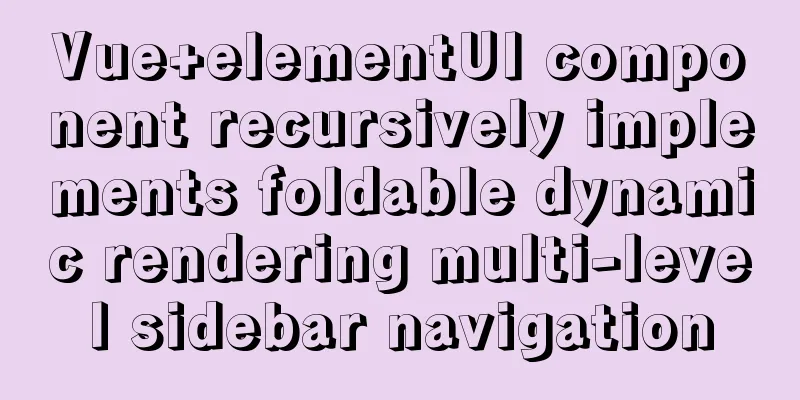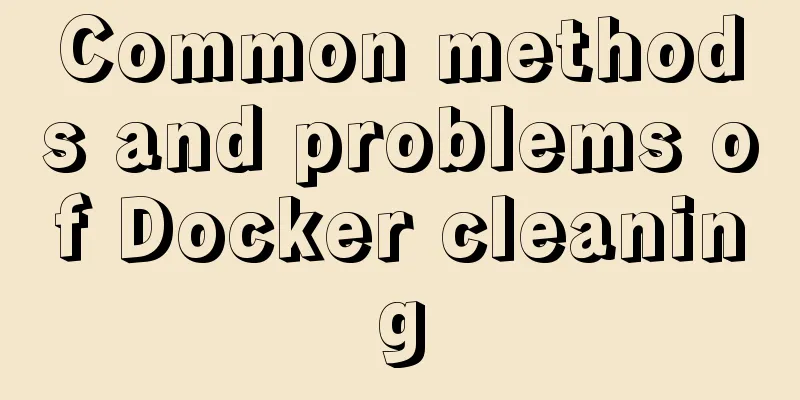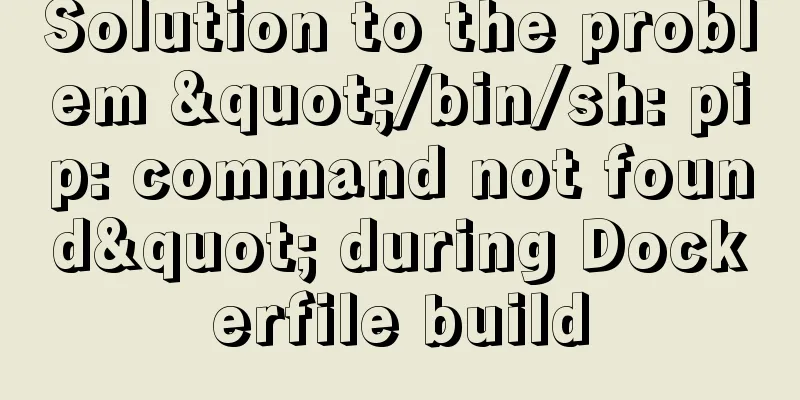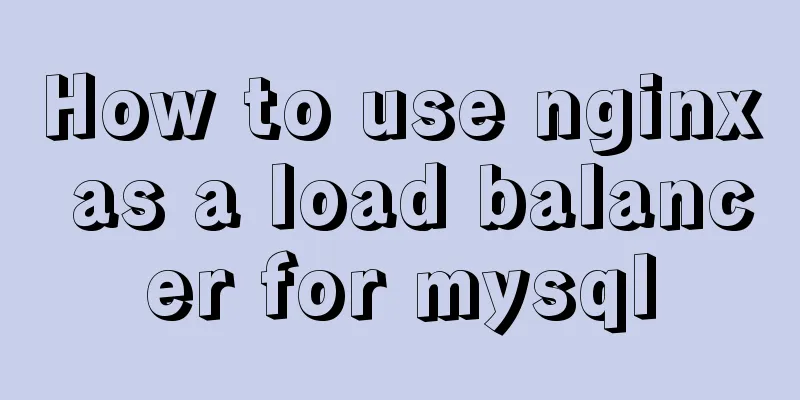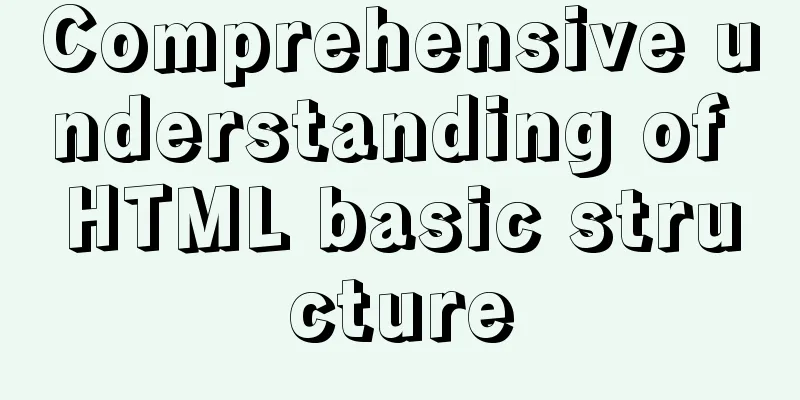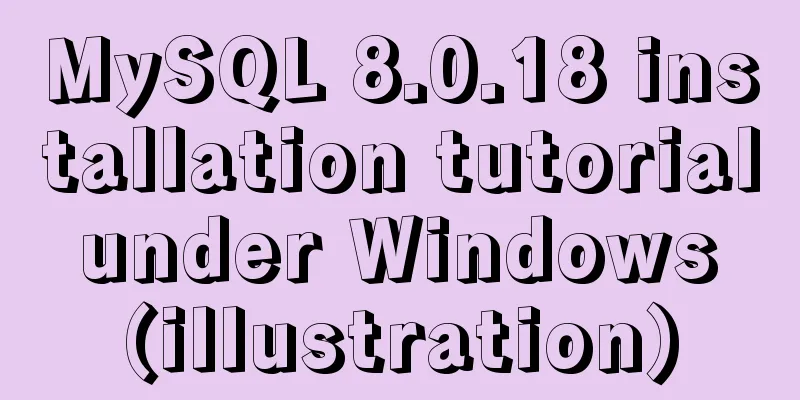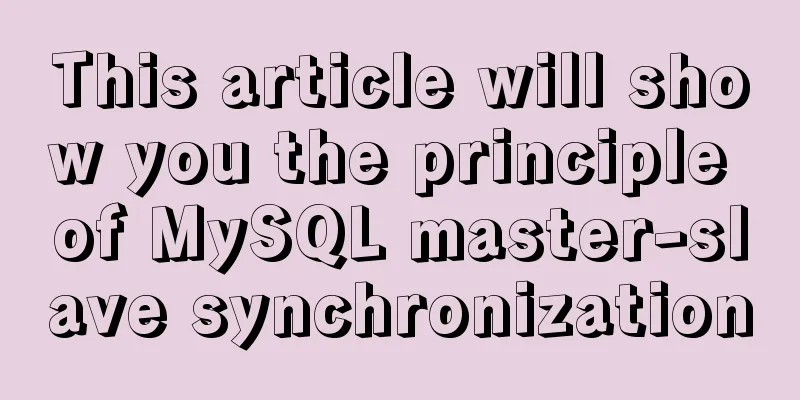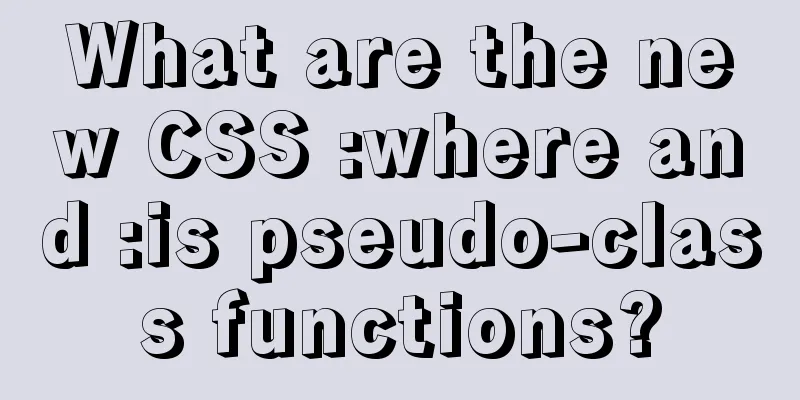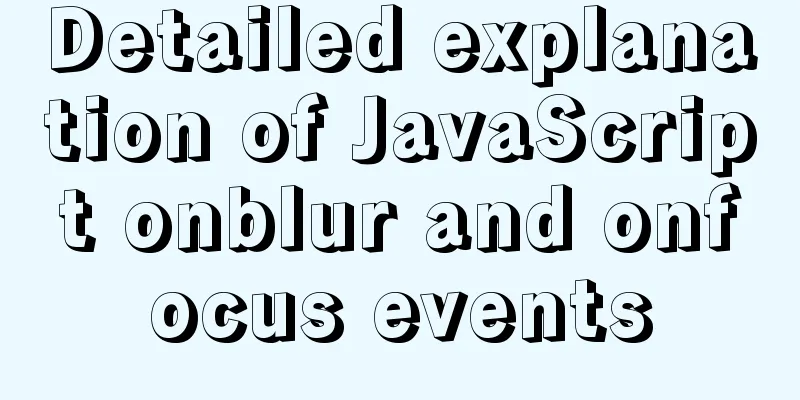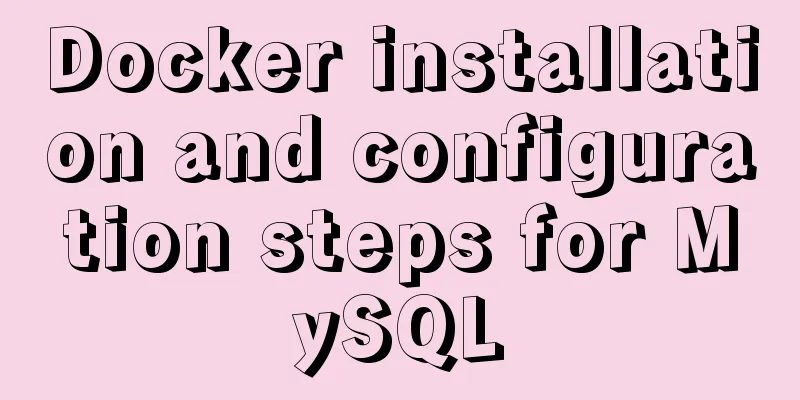Recommended plugins and usage examples for vue unit testing

|
Unit tests should:
frameBecause unit testing recommendations are generally framework-agnostic, the following are just some basic guidelines to look at when evaluating unit testing tools for your application. First-class error reportingProviding useful error messages when tests fail is crucial to a unit testing framework. This is the job of an assertion library. An assertion with high-quality error messages can minimize the time required to debug the problem. In addition to simply telling you what test failed, an assertion library should also provide additional context and why the test failed, such as the expected result vs. the actual result obtained. Some unit testing frameworks such as Jest include assertion libraries. Others, such as Mocha, require you to install a separate assertion library (usually Chai). Active community and teamBecause the major unit testing frameworks are open source, having an active community is crucial for teams aiming to maintain their tests over the long term and ensure that the project itself remains active. The added bonus is that an active community provides you with added support any time you run into problems. While there are many tools in the ecosystem, here we list some of the commonly used unit testing tools in the Vue ecosystem. JestJest is a JavaScript testing framework focused on simplicity. A unique feature is the ability to generate snapshots for testing, providing another way to verify application units. MochaIs a JavaScript testing framework focused on flexibility. Because of its flexibility, it allows you to choose different libraries to satisfy other common functions such as listening (such as Sinon) and assertions (such as Chai). Another unique feature of Mocha is that it can run tests not only in Node.js, but also in the browser. Recommended plugins Vue Testing Library (@testing-library/vue)Vue Testing Library is a set of tools that focus on testing components without relying on implementation details. Designed with accessibility in mind, its approach also makes refactoring a breeze. The guiding principle is that the more tests resemble how the software is used, the more confidence they provide. Vue Test UtilsVue Test Utils is the official low-level component testing library, which is written to provide users with access to Vue-specific APIs. If you are new to testing Vue applications, we recommend using the Vue Testing Library, which is an abstraction over Vue Test Utils. This library has very detailed API documentation Vue Test Utils Example
<template>
<div>
<input v-model="username">
<div
v-if="error"
class="error"
>
{{ error }}
</div>
</div>
</template>
<script>
export default {
name: 'Hello',
data () {
return {
username: ''
}
},
computed: {
error () {
return this.username.trim().length < 7
? 'Please enter a longer username'
: ''
}
}
}
</script>
The above is the details of the recommended plug-ins and usage examples for vue unit testing. For more information about vue unit testing, please pay attention to other related articles on 123WORDPRESS.COM! You may also be interested in:
|
<<: MySQL Optimization Solution Reference
>>: A brief analysis of crontab task scheduling in Linux
Recommend
Zen coding for editplus example code description
For example, he enters: XML/HTML Code div#page>...
Compilation process analysis of Remax framework for writing small programs using React (recommended)
Remax is an open source framework developed by An...
10 Best Practices for Building and Maintaining Large-Scale Vue.js Projects
Table of contents 1. Use slots to make components...
The use of vue directive v-bind and points to note
Table of contents 1. v-bind: can bind some data t...
Analysis of centos6 method of deploying kafka project using docker
This article describes how to use docker to deplo...
MySQL password is correct but cannot log in locally -1045
MySQL password is correct but cannot log in local...
Mysql 8.0 installation and password reset issues
Mysql 8.0 installation problems and password rese...
Example of compiling LNMP in Docker container
Table of contents 1. Project Description 2. Nginx...
Solve the problem that changes to the Docker MySQL container database do not take effect
Using the official MySQL image requires some modi...
MySQL 8.0.17 winx64 (with navicat) manual configuration version installation tutorial diagram
1. Download address: mysql-8.0.17-winx64 Download...
Common methods of Vue componentization: component value transfer and communication
Related knowledge points Passing values from pa...
Alibaba Cloud domain name and IP binding steps and methods
1 Enter the Alibaba Cloud console, find the domai...
MySQL 20 high-performance architecture design principles (worth collecting)
Open Source Database Architecture Design Principl...
MySQL free installation version (zip) installation and configuration detailed tutorial
This article shares the installation and configur...
Detailed explanation of the use of Vue card-style click-to-switch image component
This article shares the vue card-style click-to-s...