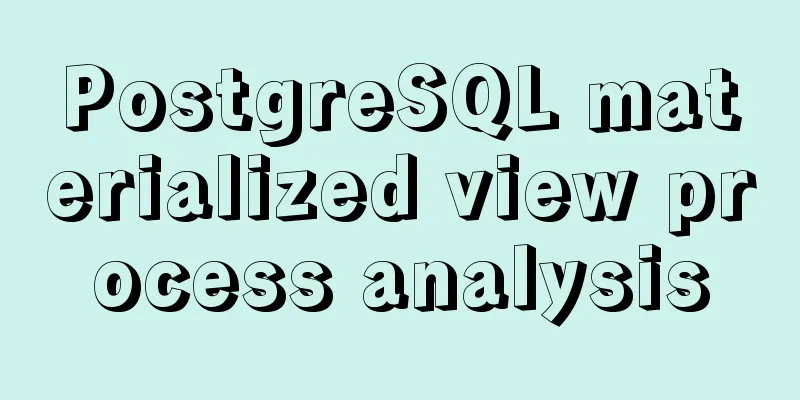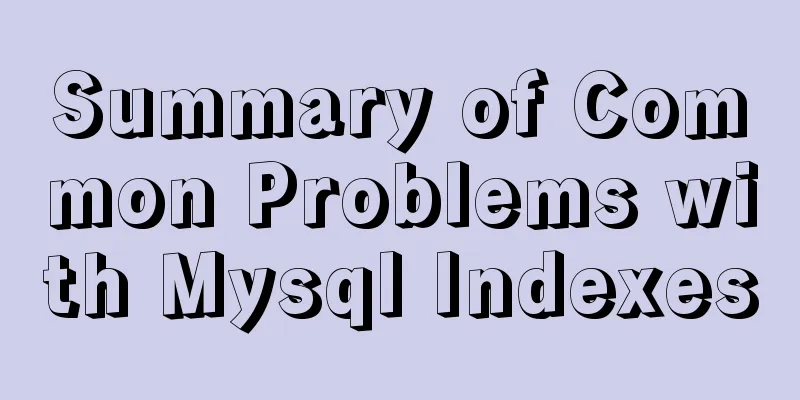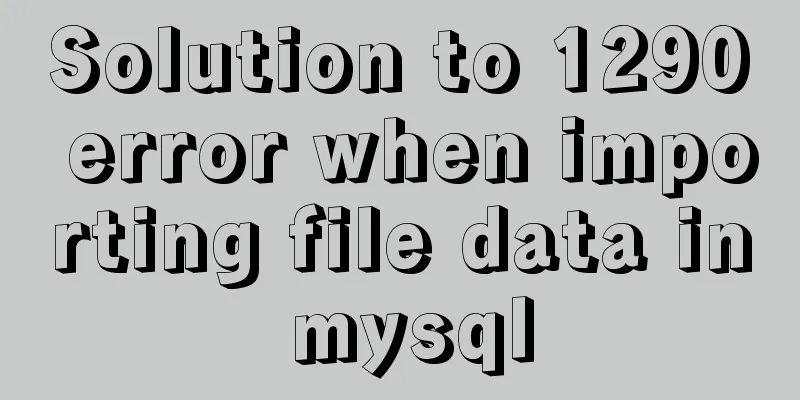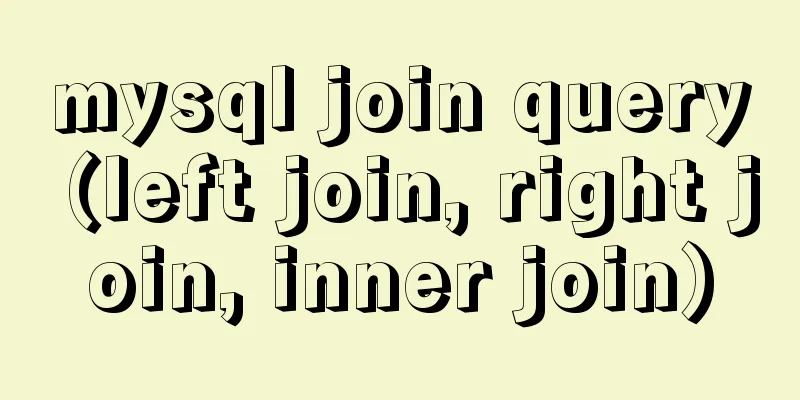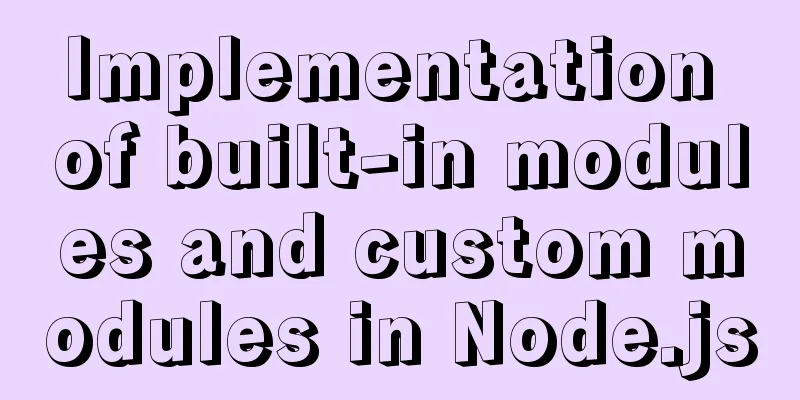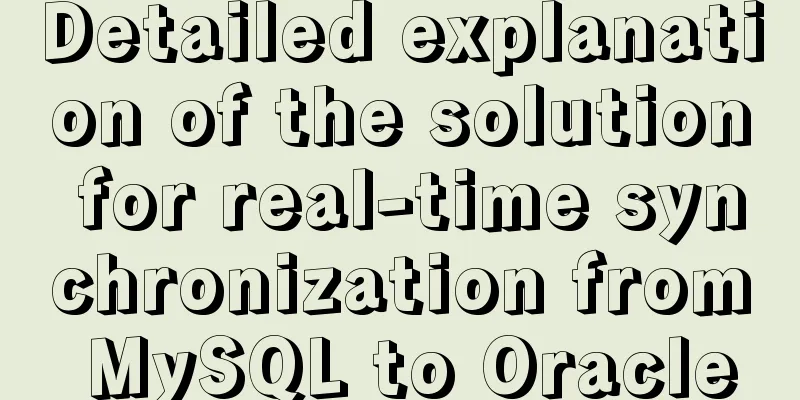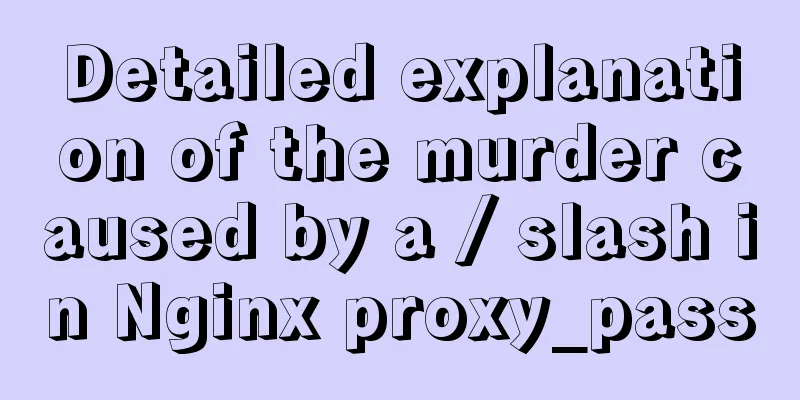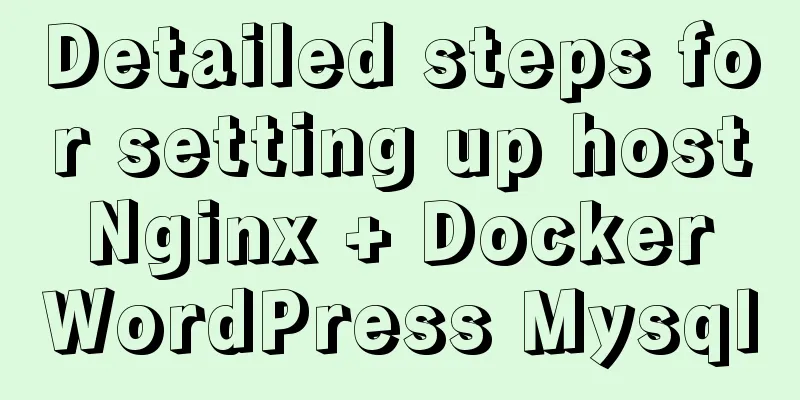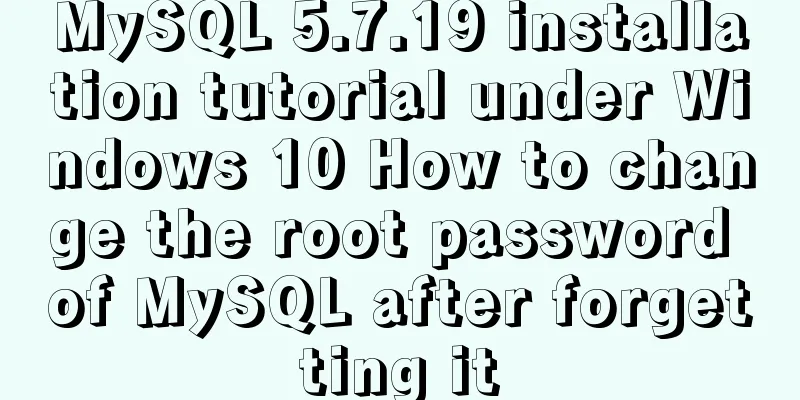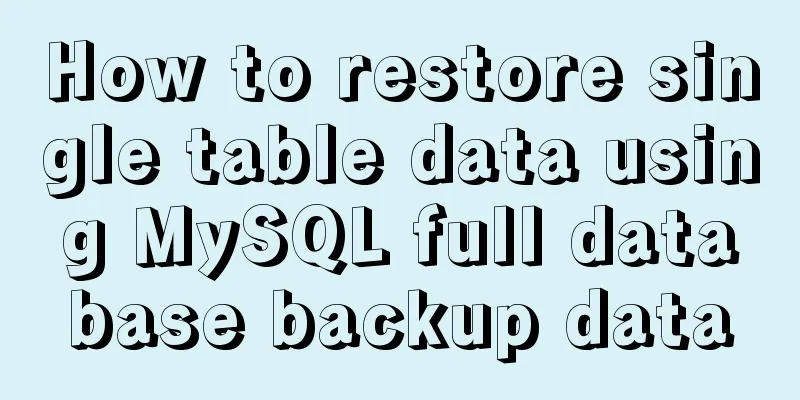10 Best Practices for Building and Maintaining Large-Scale Vue.js Projects

|
This is a best practice I developed while working on Vue projects with large code bases. These tips will help you develop more efficient code that is easier to maintain and share. During my freelancing career this year, I've had the opportunity to work on some large-scale Vue applications. The projects I'm talking about have more than 12 Vuex stores, a large number of components (sometimes hundreds), and many views (pages). It was actually a very rewarding experience for me because I discovered a lot of interesting patterns to make the code extensible. I also had to fix some bad practices that led to the famous spaghetti code problem So today, I’m going to share with you 10 best practices that I recommend you follow if you’re dealing with a large code base. 1. Use slots to make components easier to understand and more powerfulOne day I just had to create a popup. At first glance, there’s nothing really complicated, just a title, description, and some buttons. So what I'm going to do is I'm going to treat everything as attributes. Finally, I used three properties to customize the component so that it emits an event when someone clicks the button. It's that easy! :sweat_smile: However, as the project continued to grow, the team asked us to display a lot of other new things in it: form fields, different buttons (depending on which page it was shown on), cards, footers, and lists. I found that if I continued to use properties to make this component expand, it seemed to work. But God, :weary: I was wrong! The component quickly became too complex to comprehend because it contained countless subcomponents, used too many properties, and emitted a large number of events. :volcano: I've had that horrible situation where when you make a change somewhere it somehow ends up breaking something else on another page. I built a Frankenstein's monster instead of a maintainable component! However, if I had relied on slots from the beginning, things might have been better. Finally, I refactored everything to provide this small component. Easier to maintain, quicker to understand, and much more scalable!
<template>
<div class="c-base-popup">
<div v-if="$slots.header" class="c-base-popup__header">
<slot name="header">
</div>
<div v-if="$slots.subheader" class="c-base-popup__subheader">
<slot name="subheader">
</div>
<div class="c-base-popup__body">
<h1>{{ title }}</h1>
<p v-if="description">{{ description }}</p>
</div>
<div v-if="$slots.actions" class="c-base-popup__actions">
<slot name="actions">
</div>
<div v-if="$slots.footer" class="c-base-popup__footer">
<slot name="footer">
</div>
</div>
</template>
<script> export default {
props: {
description:
type: String,
default: null
},
title:
type: String,
required: true
}
}
} </script>
My point is that from experience, projects built by developers who know when to use slots do have a big impact on their future maintainability. This reduces the number of events emitted, makes the code easier to understand, and allows for more flexibility in displaying whatever components you want inside. As a rule of thumb, remember that when you end up duplicating a child component's properties in its parent, you should use slots from that point on. 2. Organize your Vuex store correctly Often, new
That’s when they create their first The problem is that there is no single pattern to follow when creating modules. But I strongly recommend that you think about how you want to organize them. From what I understand, most developers prefer to organize them by functionality. For example:
For my part, I find them easier to understand when they are organized according to the data model they extract from the API. For example:
Which one you choose is up to you. The only thing to keep in mind is that a well-organized 3. Use Vuex Actions to make API calls and submit data Most, if not all, of my API calls are made in my Simply because most of them extract data which I need to submit in the storage (
Translation note: 4. Use mapState, mapGetters, mapMutations and mapAction to simplify the code base There is usually no need to create multiple computed properties or methods when you only need to access
// NPM
import { mapState, mapGetters, mapActions, mapMutations } from "vuex";
export default {
computed: {
// Accessing root properties
...mapState("my_module", ["property"]),
// Accessing getters
...mapGetters("my_module", ["property"]),
// Accessing non-root properties
...mapState("my_module", {
property: state => state.object.nested.property
})
},
methods: {
// Accessing actions
...mapActions("my_module", ["myAction"]),
// Accessing mutations
...mapMutations("my_module", ["myMutation"])
}
};
All the information you need on these handy helpers is available in the official 5. Use API Factory I usually like to create a API ├── auth.js ├── notifications.js └── teams.js Each node groups all endpoints of its category. This is how I initialize this pattern in a
// PROJECT: API
import Auth from "@/api/auth";
import Teams from "@/api/teams";
import Notifications from "@/api/notifications";
export default (context, inject) => {
if (process.client) {
const token = localStorage.getItem("token");
// Set token when defined
if (token) {
context.$axios.setToken(token, "Bearer");
}
}
// Initialize API repositories
const repositories = {
auth: Auth(context.$axios),
teams: Teams(context.$axios),
notifications: Notifications(context.$axios)
};
inject("api", repositories);
};
export default $axios => ({
forgotPassword(email) {
return $axios.$post("/auth/password/forgot", { email });
},
login(email, password) {
return $axios.$post("/auth/login", { email, password });
},
logout() {
return $axios.$get("/auth/logout");
},
register(payload) {
return $axios.$post("/auth/register", payload);
}
});
Now, I can simply call them in my components or Vuex actions like this:
export default {
methods: {
onSubmit() {
try {
this.$api.auth.login(this.email, this.password);
} catch (error) {
console.error(error);
}
}
}
};
6. Use $config to access your environment variables (especially useful in templates)Your project probably has some global configuration variables defined in some file: config ├── development.json └── production.json I like to quickly access them via
// NPM
import Vue from "vue";
// PROJECT: COMMONS
import development from "@/config/development.json";
import production from "@/config/production.json";
if (process.env.NODE_ENV === "production") {
Vue.prototype.$config = Object.freeze(production);
} else {
Vue.prototype.$config = Object.freeze(development);
}
7. Follow a convention for writing commit commentsAs your project grows, you will want to regularly browse the commit history of your components. If your team doesn't follow the same conventions for writing their commit messages, it will be difficult to understand what each team member is doing. I always use and recommend Following these guidelines results in more readable messages, making commits easier to track when reviewing the project history. In short, this is how it works: git commit -am "<type>(<scope>): <subject>" # Here are some samples git commit -am "docs(changelog): update changelog to beta.5" git commit -am "fix(release): need to depend on latest rxjs and zone.js" Take a look at their 8. Always freeze the version of the package when producing the projectI know... all packages should follow semantic versioning rules. But the reality is that some of them are not. :sweat_smile: To avoid waking you up in the middle of the night because one of your dependencies has broken your entire project, locking down the versions of all your packages will make your mornings less stressful. :innocent: What it means is simple: avoid using the version that starts with ^:
{
"name": "my project",
"version": "1.0.0",
"private": true,
"dependencies": {
"axios": "0.19.0",
"imagemin-mozjpeg": "8.0.0",
"imagemin-pngquant": "8.0.0",
"imagemin-svgo": "7.0.0",
"nuxt": "2.8.1",
},
"devDependencies": {
"autoprefixer": "9.6.1",
"babel-eslint": "10.0.2",
"eslint": "6.1.0",
"eslint-friendly-formatter": "4.0.1",
"eslint-loader": "2.2.1",
"eslint-plugin-vue": "5.2.3"
}
}
9. Use Vue virtual scrollbar when displaying large amounts of data When you need to display a lot of rows in a given page or need to loop through a large amount of data, you may have noticed that the page renders very quickly. To fix this problem, you can use npm install vue-virtual-scroller It will render only the visible items in the list and reuse components and DOM elements to make it as efficient as possible. It's really easy to use and glides on very smoothly
<template>
<RecycleScroller
class="scroller"
:items="list"
:item-size="32"
key-field="id"
v-slot="{ item }"
>
<div class="user">
{{ item.name }}
</div>
</RecycleScroller>
</template>
10. Track the size of third-party packages When many people are working on the same project, the number of installed packages can quickly add up to an incredible amount if no one is keeping an eye on them. To avoid slowing down your app (especially on slow mobile networks), I use the import-expense package in For example, in a recent project, I imported the entire lodash library (about 24kB minified). The problem is that only one method, npm remove lodash npm install lodash.clonedeep Then you can import the clonedeep function where needed: import cloneDeep from "lodash.clonedeep"; JavaScript
This concludes this article on 10 best practices for building and maintaining large Vue.js projects. For more practical content on building and maintaining Vue.js projects, please search 123WORDPRESS.COM’s previous articles or continue browsing the related articles below. I hope everyone will support 123WORDPRESS.COM in the future! You may also be interested in:
|
<<: How to install rabbitmq-server using yum on centos
>>: Mysql aggregate function nested use operation
Recommend
Solve the mysql user deletion bug
When the author was using MySQL to add a user, he...
Build a Docker image using Dockerfile
Table of contents Build a Docker image using Dock...
A more elegant error handling method in JavaScript async await
Table of contents background Why error handling? ...
How webpack implements static resource caching
Table of contents introduction Distinguish betwee...
CSS Standard: vertical-align property
<br />Original text: http://www.mikkolee.com...
js, css, html determine the various versions of the browser
Use regular expressions to determine the IE browse...
Summary of some HTML code writing style suggestions
Omit the protocol of the resource file It is reco...
The difference between JS pre-parsing and variable promotion in web interview
Table of contents What is pre-analysis? The diffe...
Detailed steps to install xml extension in php under linux
Installing XML extension in PHP Linux 1. Enter th...
How to calculate the value of ken_len in MySQL query plan
The meaning of key_len In MySQL, you can use expl...
Detailed explanation of JDBC database link and related method encapsulation
Detailed explanation of JDBC database link and re...
How to Dockerize a Python Django Application
Docker is an open source project that provides an...
Detailed explanation of CSS style cascading rules
CSS style rule syntax style is the basic unit of ...
Detailed explanation of MySQL locks (table locks, row locks, shared locks, exclusive locks, gap locks)
In real life, a lock is a tool we use when we wan...
css3 flex layout justify-content:space-between the last line is aligned to the left
When using justify-content:space-between layout, ...