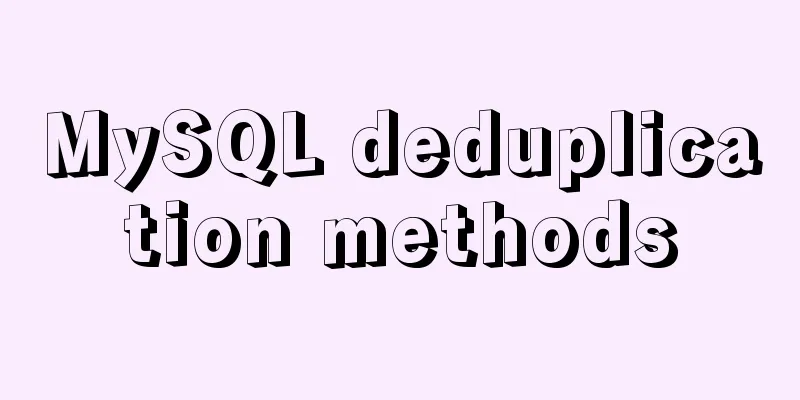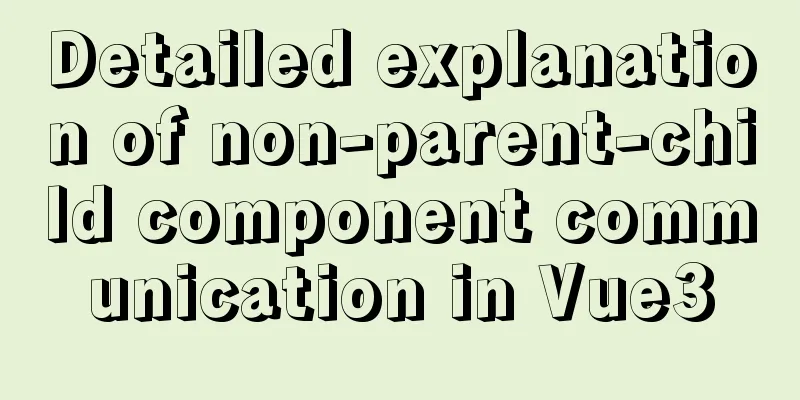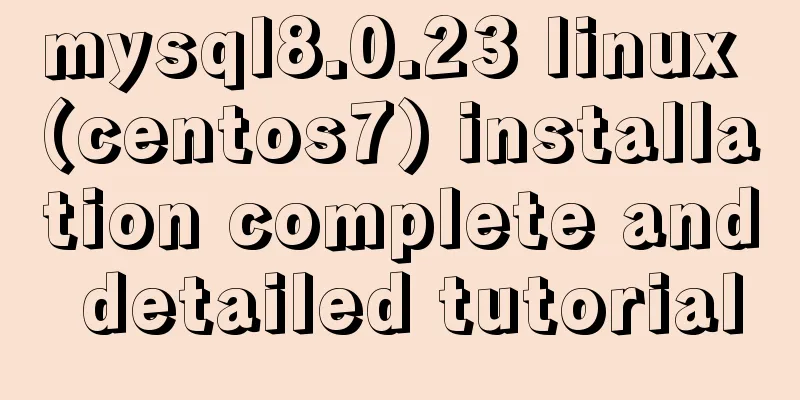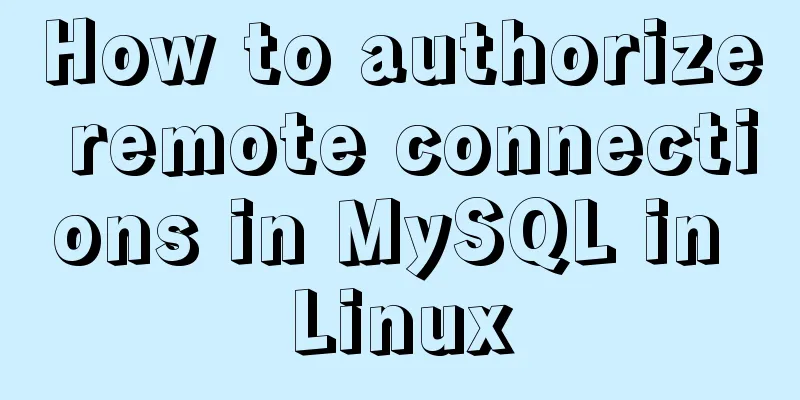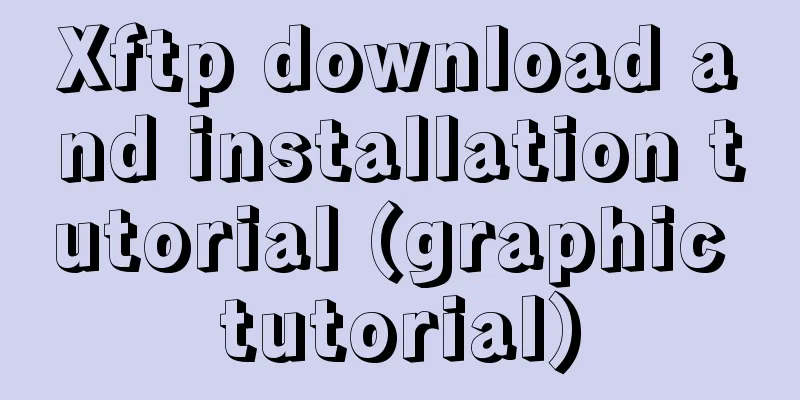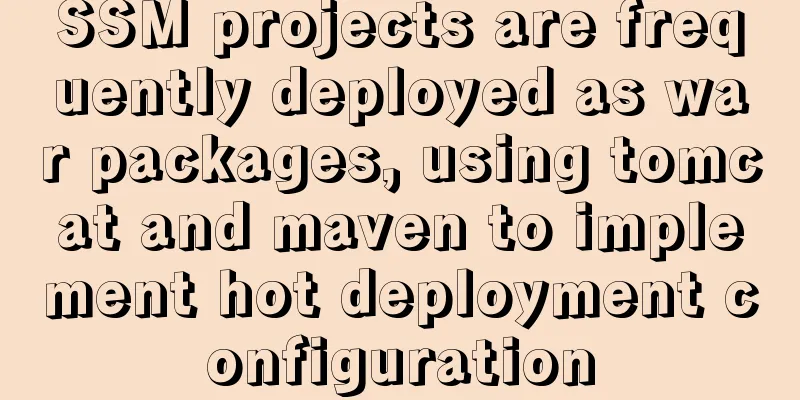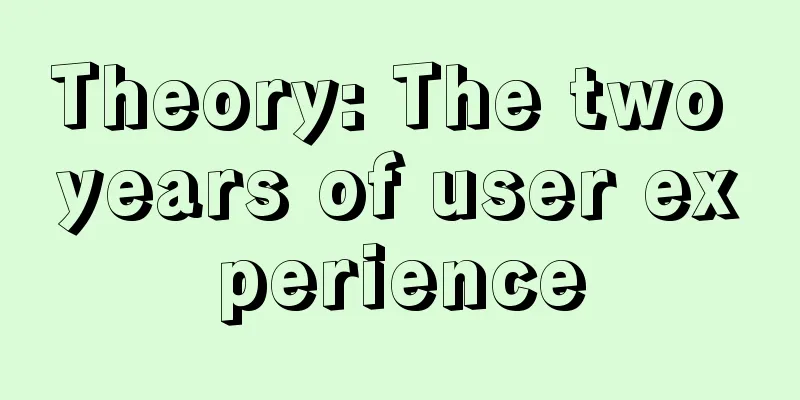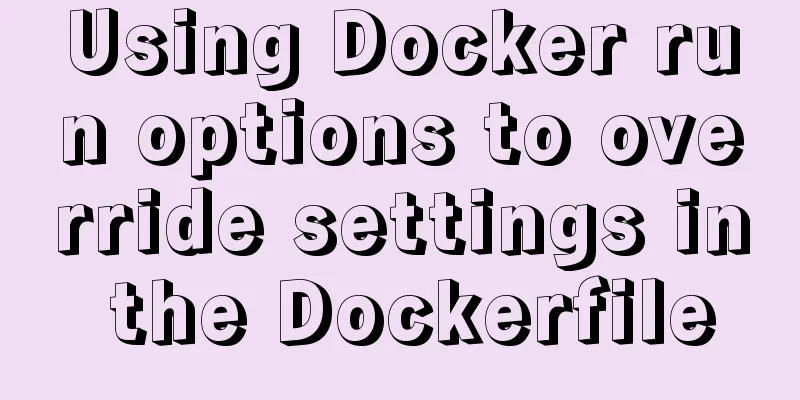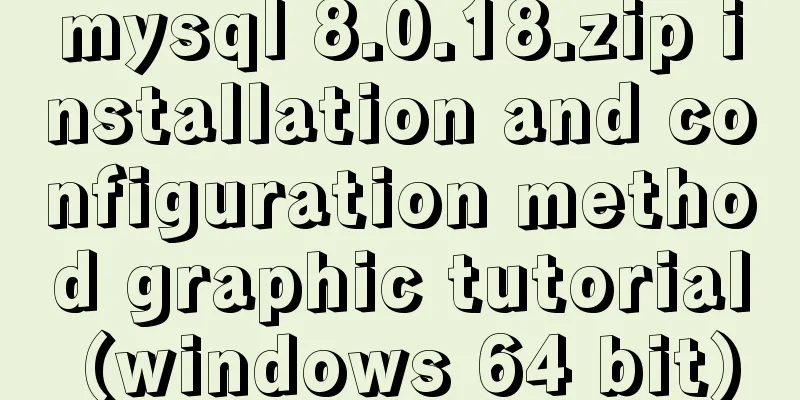Solve the mysql user deletion bug
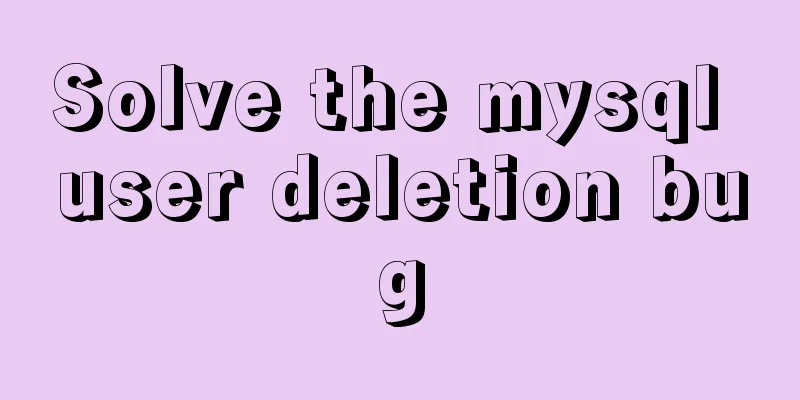
|
When the author was using MySQL to add a user, he found that the username was written incorrectly. I have obsessive compulsive disorder and I have to change it, but I found that when I deleted the user, the command was successful. However, when creating a user with the same name, an error will be reported. I checked a lot on the Internet and found that this is an official bug of MySQL. I don't know whether the author is not good enough to understand the bug or has really solved this problem. I will share it with you below. Everyone is welcome to discuss it together. After deleting a user, you cannot create the same username again.
In the MySQL database, there is a user table, which can be used to query all users and user information. By deleting the user information and the permissions you have granted to the user, you can completely delete the user. Workaround
Note that after deleting multiple users' permissions several times, I found that when I created this user, % allowed remote connections, so the last deletion was successful. Refresh User Permissions FLUSH PRIVILEGES; At this time, if you create a user with the same name again, mysql will not report an error. Supplement: mysql delete user (two implementation solutions) dropdrop user XXX; deletes an existing user. By default, the user 'XXX'@'%' is deleted. If there are other users such as 'XXX'@'localhost', they will not be deleted together. If you want to delete 'XXX'@'localhost', you need to add the host when using drop, that is, drop user 'XXX'@'localhost'. deletedelete from user where user='XXX' and host='localhost'; XXX is the user name and localhost is the host name. the differenceDrop will not only delete the data in the user table, but also delete the contents of other permission tables. Delete only deletes the content in the user table, so after deleting a user with delete, you need to execute FLUSH PRIVILEGES; to refresh the permissions, otherwise an error will be reported the next time you use the create statement to create a user. Supplement: Solution to mysql user creation error [Err] 1396 - Operation CREATE USER failed for 'test'@'%' question:Execute the mysql create user statement CREATE USER test IDENTIFIED BY 'test'; an error is reported, the error message is
Solution steps:1. Create a test user. 2. If the query shows that there is no such user, execute FLUSH PRIVILEGES; then re-execute the creation statement. 3. If an error message is still displayed, execute drop user 'test'@'%'; and then re-execute the create statement. 4. Creation successful. Possible causes:1. The user already exists. 2. There is no refresh permission after deleting the user using the delete statement. 3. The user does not exist, but the user's permission information exists. The above is my personal experience. I hope it can give you a reference. I also hope that you will support 123WORDPRESS.COM. If there are any mistakes or incomplete considerations, please feel free to correct me. You may also be interested in:
|
<<: Example code for implementing the secondary linkage effect of the drop-down box in Vue
>>: Summary of web design experience and skills
Recommend
Example of how to implement keepalived+nginx high availability
1. Introduction to keepalived Keepalived was orig...
A brief analysis of MySQL parallel replication
01 The concept of parallel replication In the mas...
How to install binary MySQL on Linux and crack MySQL password
1. Make sure the system has the required libaio s...
Understanding Nginx Current Limitation in One Article (Simple Implementation)
Nginx is now one of the most popular load balance...
Detailed explanation of common methods of JavaScript Array
Table of contents Methods that do not change the ...
Tutorial on downloading, installing and deploying Tomcat to IDEA (with two hot deployment setting methods for IDEA)
Table of contents Tomcat Download Tutorial Tomcat...
Examples of optimization techniques for slow query efficiency in MySQL IN statements
The table structure is as follows. There are only...
Nginx defines domain name access method
I'm building Nginx recently, but I can't ...
MySQL slow query method and example
1. Introduction By enabling the slow query log, M...
Examples of simple add, delete, modify, and query operations using mysql statements
This article uses examples to describe how to use...
Vue component encapsulates sample code for uploading pictures and videos
First download the dependencies: cnpm i -S vue-uu...
Detailed tutorial on how to use docker to build a laravel development environment in win10 home version
operating system: Win10 Home Edition Install Dock...
Centos7 configuration fastdfs and nginx distributed file storage system implementation process analysis
1. Install libfastcommon-1.0.43. The installation...
HTML multimedia application: inserting flash animation and music into web pages
1. Application of multimedia in HTML_falsh animat...
What to do if you forget the initial password of MySQL on MAC
The method to solve the problem of forgetting the...