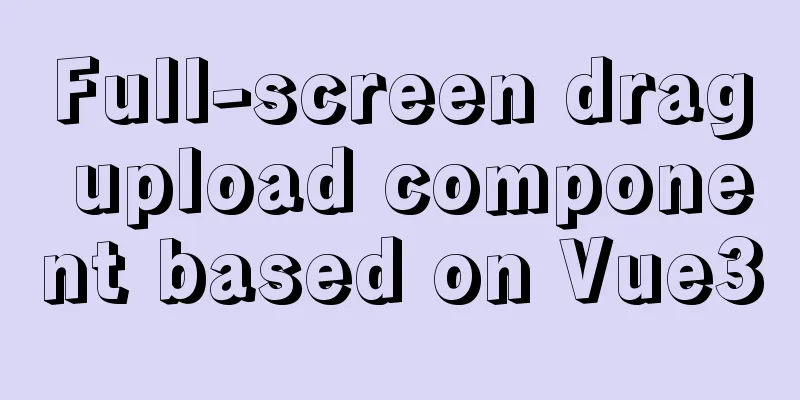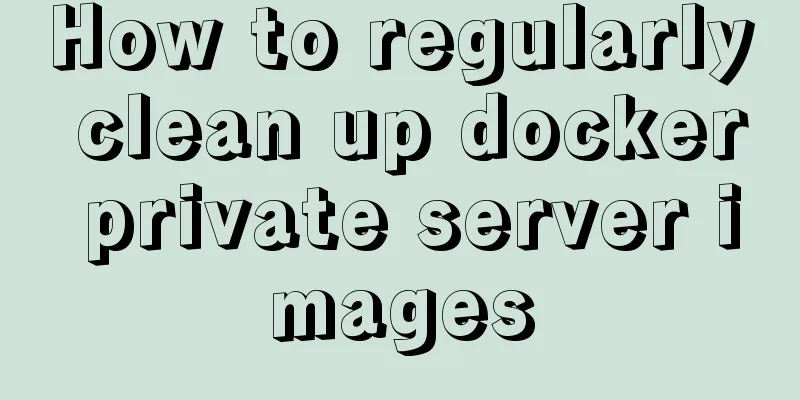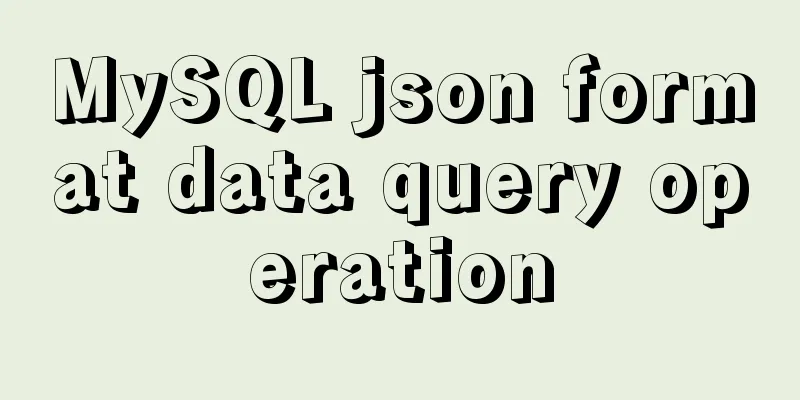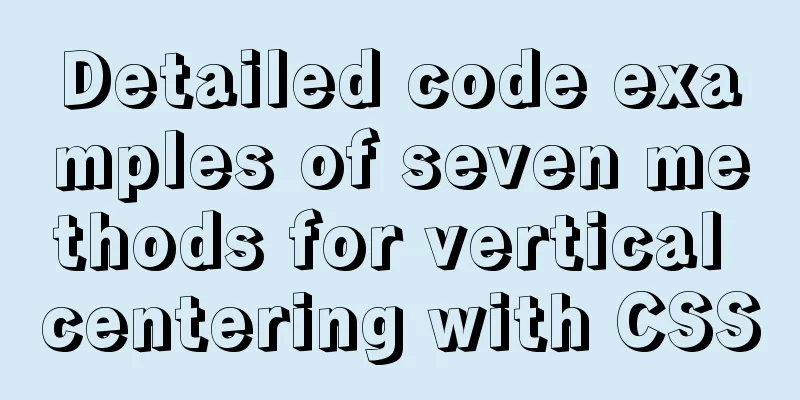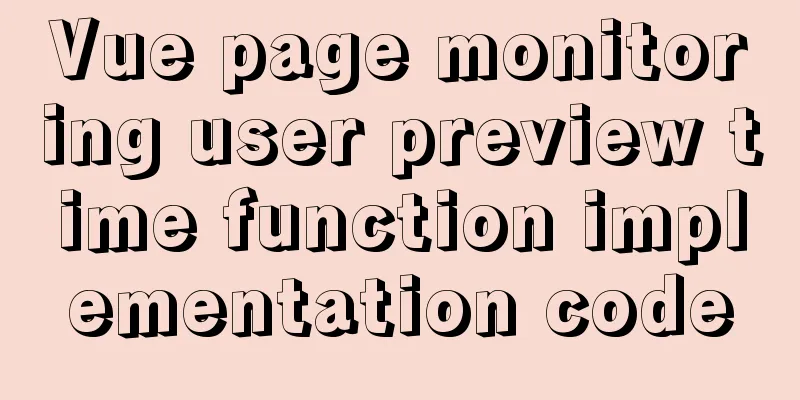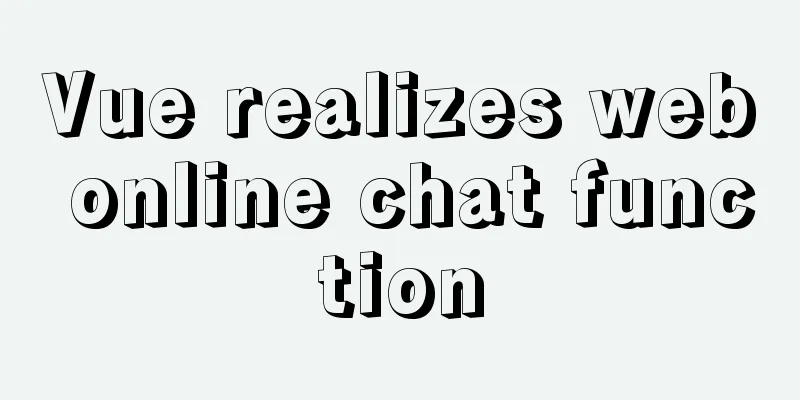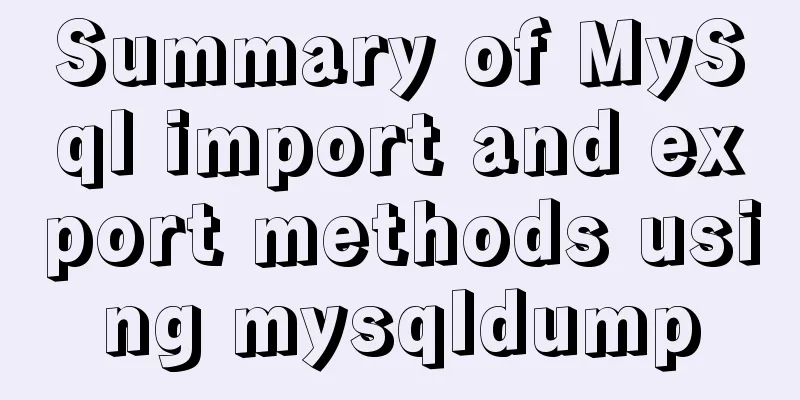How to authorize remote connections in MySQL in Linux
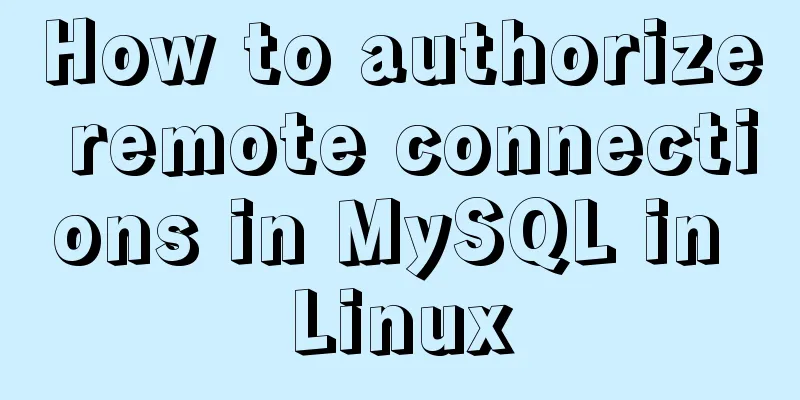
|
Note: Other machines (IP) cannot connect to the MySQL database through the client without authorization. If you need to remotely connect to MySQL on the Linux system, you must authorize the IP and specific user. Generally the root user is not available to developers. For example, if you want to use the SQLyog graphical management tool on Windows to connect to a MySQL database on Linux, you must first authorize it.
1. Log in to the MySQL database using the root user in the virtual machine mysql -u root -p Note: The root user password is usually set to root 2. Use the mysql command to authorize the mysql remote connection service for the root user mysql> grant all privileges on *.* to 'root'@'%' identified by 'root' with grant option; Description: This command is used to authorize the root user whose password is root and IP (%) is arbitrary. (%: fuzzy query, all IPs are acceptable, other host IPs can be specified; the 'root' after BY is the password) 3. Write the configuration into the mysql authorization table mysql> flush privileges; Modify the user table of the mysql database and change the host item from localhost to %. %This means that any host is allowed to access. If only a certain IP is allowed to access, you can change it to the corresponding IP. For example, you can change localhost to 192.168.1.123, which means that only the IP 192.168.1.123 in the local area network is allowed to remotely access MySQL. mysql>use mysql; mysql>update user set host = '%' where user = 'root'; mysql>select host,user from user; mysql> flush privileges; Supplement: Open port 3306 in the firewall 1. Open the firewall configuration file vi /etc/sysconfig/iptables 2. Add the following line -A INPUT -m state --state NEW -m tcp -p tcp --dport 3306 -j ACCEPT 3. Restart the firewall service iptables restart Note: The statement to open port 3306 must be placed before icmp-host-prohibited Attachment: Personal configuration # Firewall configuration written by system-config-firewall # Manual customization of this file is not recommended. *filter :INPUT ACCEPT [0:0] :FORWARD ACCEPT [0:0] :OUTPUT ACCEPT [0:0] -A INPUT -m state --state ESTABLISHED,RELATED -j ACCEPT -A INPUT -p icmp -j ACCEPT -A INPUT -i lo -j ACCEPT -A INPUT -i eth0 -j ACCEPT -A INPUT -m state --state NEW -m tcp -p tcp --dport 22 -j ACCEPT -A INPUT -m state --state NEW -m tcp -p tcp --dport 80 -j ACCEPT -A INPUT -m state --state NEW -m tcp -p tcp --dport 3306 -j ACCEPT -A FORWARD -m state --state ESTABLISHED,RELATED -j ACCEPT -A FORWARD -p icmp -j ACCEPT -A FORWARD -i lo -j ACCEPT -A FORWARD -i eth0 -j ACCEPT -A INPUT -j REJECT --reject-with icmp-host-prohibited -A FORWARD -j REJECT --reject-with icmp-host-prohibited COMMIT The above is the full content of this article. I hope that the content of this article can bring some help to your study or work. If you have any questions, you can leave a message to communicate. Thank you for your support of 123WORDPRESS.COM. You may also be interested in:
|
<<: Vue Beginner's Guide: Creating the First Vue-cli Scaffolding Program
>>: Simple summary of tomcat performance optimization methods
Recommend
About MYSQL, you need to know the data types and operation tables
Data Types and Operations Data Table 1.1 MySQL ty...
MySQL 8.0.20 installation and configuration detailed tutorial
This article shares with you a detailed tutorial ...
Summary of methods to clear cache in Linux system
1) Introduction to cache mechanism In the Linux s...
Detailed explanation of this pointing problem in JavaScript
Preface The this pointer in JS has always been a ...
Three common methods for HTML pages to automatically jump after 3 seconds
In practice, we often encounter a problem: how to...
How to handle images in Vue forms
question: I have a form in Vue for uploading blog...
Interpretation of the module for load balancing using nginx
Table of contents Two modules for using nginx for...
Linux bridge method steps to bridge two VirtualBox virtual networks
This article originated from my complaints about ...
What are Web Slices?
IE8 new feature Web Slices (Web Slices) Microsoft...
Detailed explanation of Linux lsof command usage
lsof (list open files) is a tool to view files op...
How to automatically deploy Linux system using PXE
Table of contents Background Configuring DHCP Edi...
MYSQL updatexml() function error injection analysis
First, understand the updatexml() function UPDATE...
Solution to the problem of Failed when configuring IDEA to connect to MYSQL database
This article mainly introduces the solution to th...
JavaScript Snake Implementation Code
This article example shares the specific code of ...
Detailed explanation of mysql transaction management operations
This article describes the MySQL transaction mana...