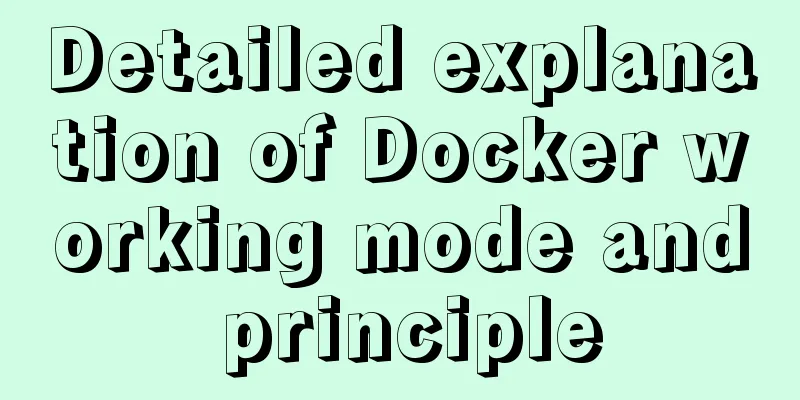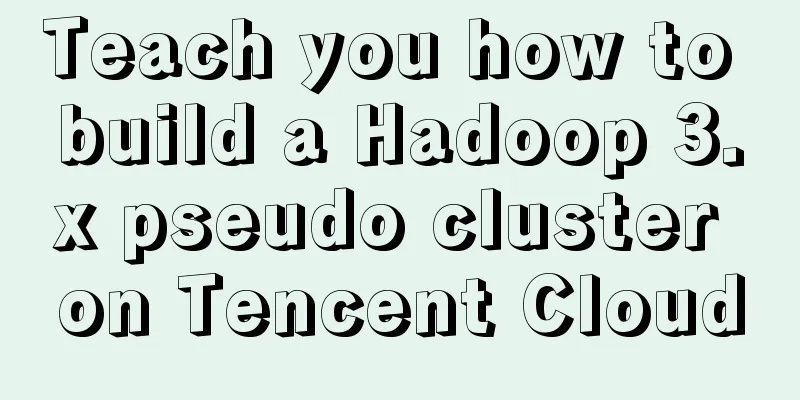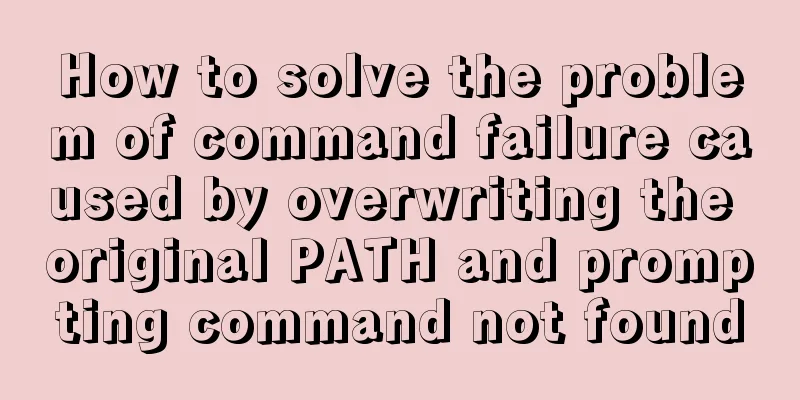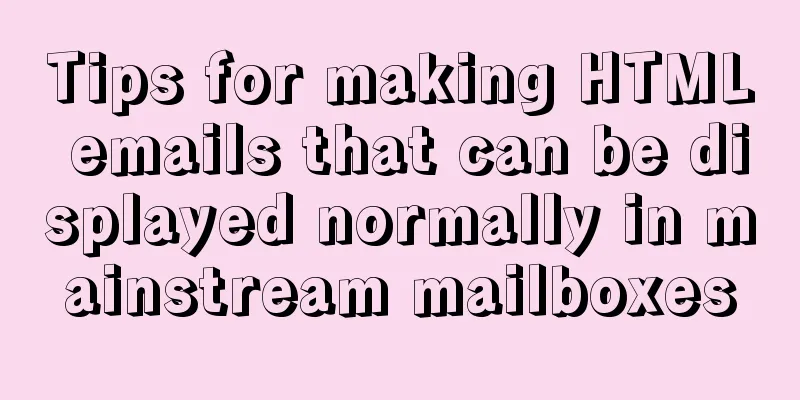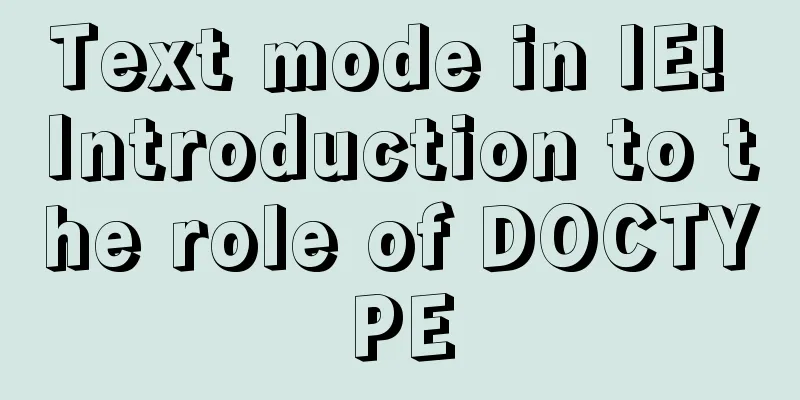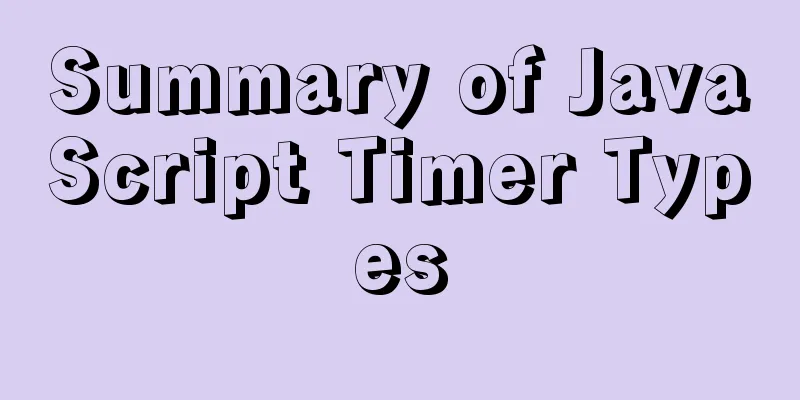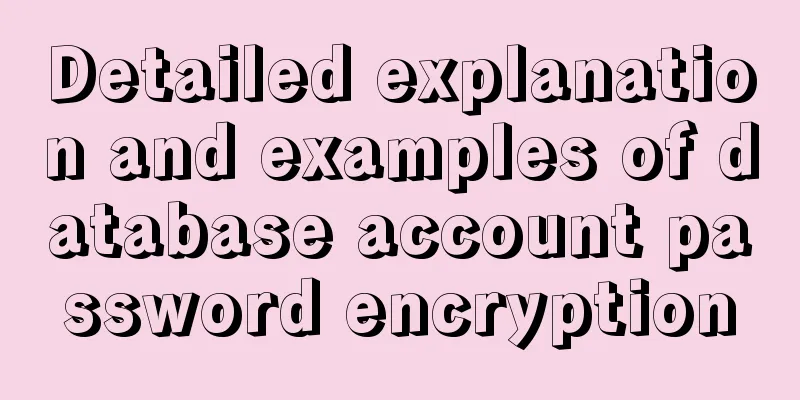Complete steps for uninstalling MySQL database

|
The process of completely uninstalling the MySQL database is as follows 1. Turn off the mysql service Right-click "My Computer", select "Manage", open Computer Management, and select "Services"
Right-click the MySQL service and select "Stop" 2. Uninstall the mysql program Start Menu -> Control Panel -> Programs and Features
3. Delete residual files on your computer (1) Delete the C drive->programData->mysql folder. The programData folder is a hidden folder. // This step is very important (2) Delete the MySQL installation directory 4. Delete registry information (1) Open the registry
(3) Delete HKEY_LOCAL_MACHIN->ControlSet001->SYSTEM->service->MySQL; Delete HKEY_LOCAL_MACHINE->ControlSet002->SYSTEM->services->MySQL; Delete HKEY_LOCAL_MACHINE->CurrentControlSet-> SYSTEM-> services->MySQL The above is the full content of this article. I hope it will be helpful for everyone’s study. I also hope that everyone will support 123WORDPRESS.COM. You may also be interested in:
|
<<: Vue scaffolding learning project creation method
Recommend
CSS and CSS3 flexible box model to achieve element width (height) adaptation
1. CSS realizes fixed width on the left and adapt...
A brief discussion on ifnull() function similar to nvl() function in MySQL
IFNULL(expr1,expr2) If expr1 is not NULL, IFNULL(...
Tutorial on installing MySQL under Linux
Table of contents 1. Delete the old version 2. Ch...
Linux series of commonly used operation and maintenance commands (summary)
Table of contents 1. System monitoring 2. File Op...
MySQL implementation of lastInfdexOf function example
Sometimes MySQL needs to use a function similar t...
Win10 + Ubuntu 16.04 dual system perfect installation tutorial [detailed]
Be sure to remember to back up your data, it is p...
Design Theory: Text Legibility and Readability
<br />Not long ago, due to business needs, I...
Install Docker environment in Linux environment (no pitfalls)
Table of contents Installation Prerequisites Step...
How to migrate mysql storage location to a new disk
1. Prepare a new disk and format it with the same...
In-depth understanding of the life cycle comparison between Vue2 and Vue3
Table of contents Cycle comparison usage Summariz...
The difference and usage of LocalStorage and SessionStorage in vue
Table of contents What is LocalStorage What is Se...
Summary of several replication methods for MySQL master-slave replication
Asynchronous replication MySQL replication is asy...
Analysis of the principle and usage of MySQL custom functions
This article uses examples to illustrate the prin...
Vue implements the method example of tab routing switching component
Preface This article introduces the use of vue-ro...
How to modify the password of MySQL 5.1 and remotely log in to the MySQL database
Create a mysql user and authorize: Format: grant ...