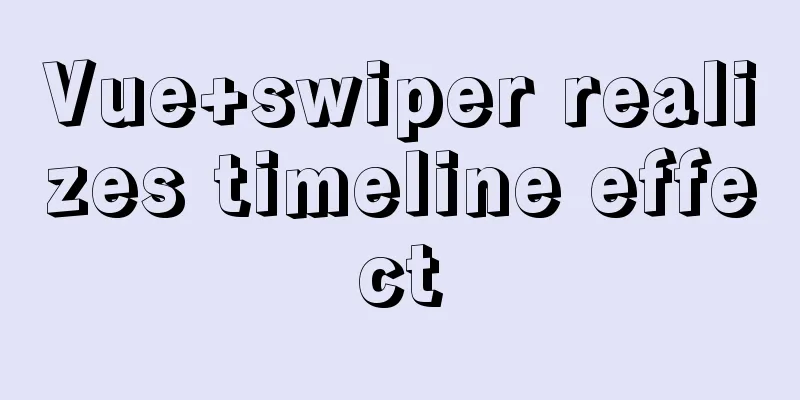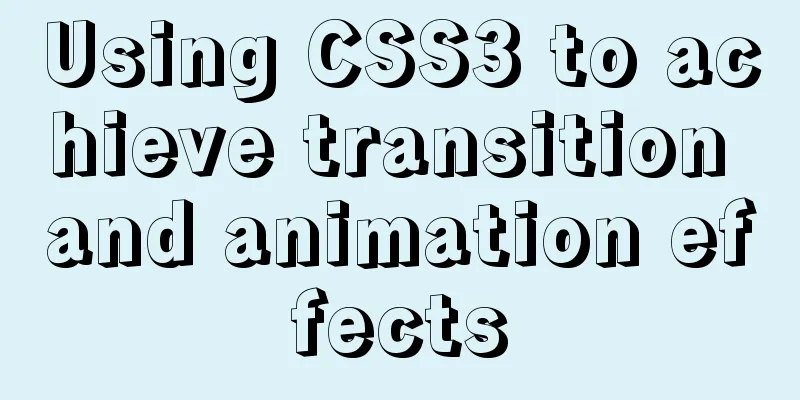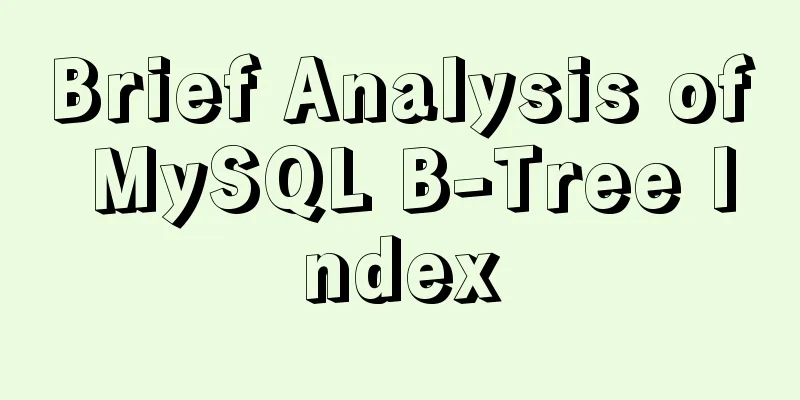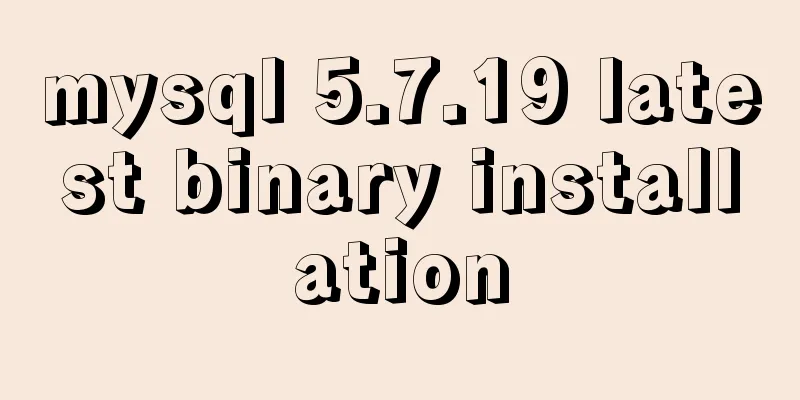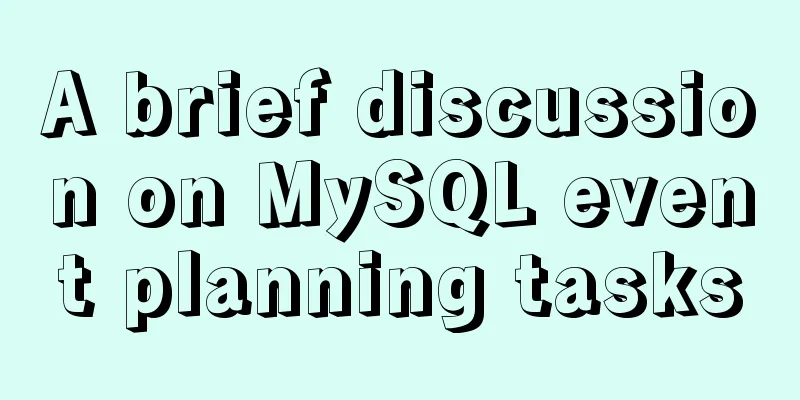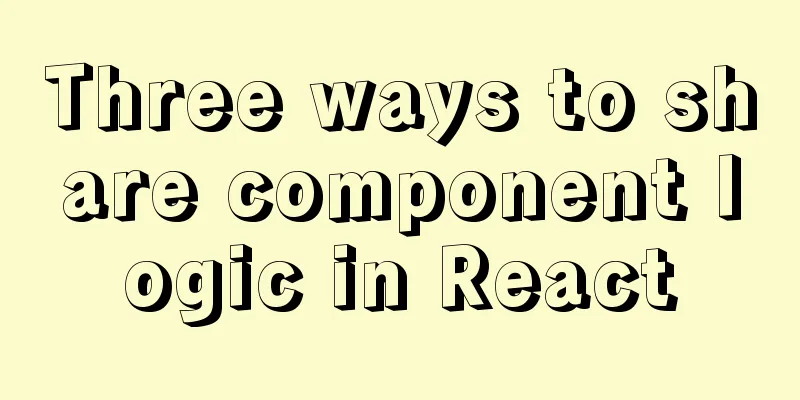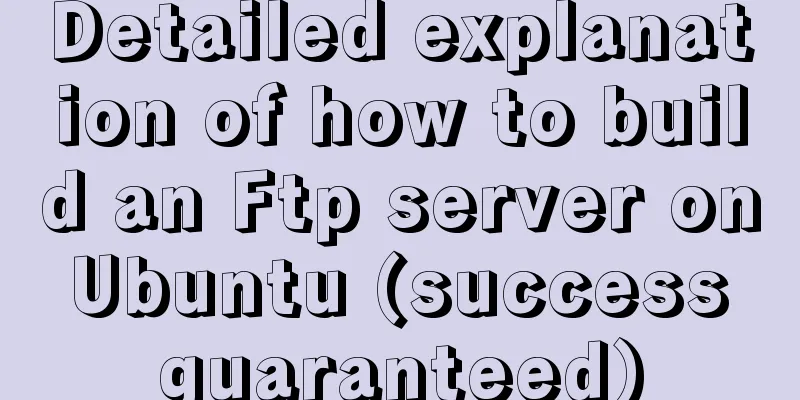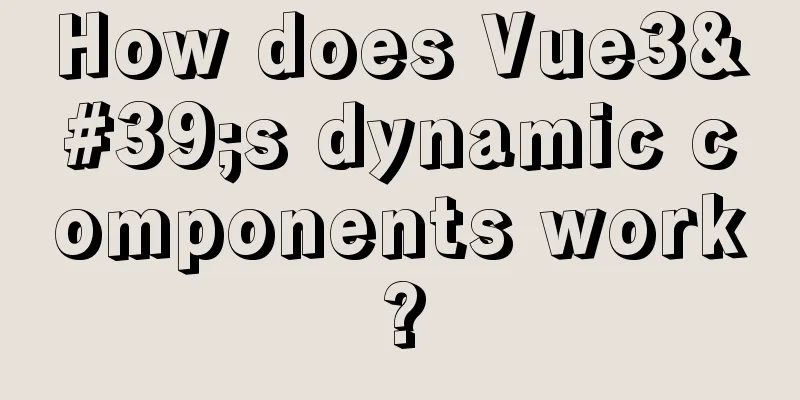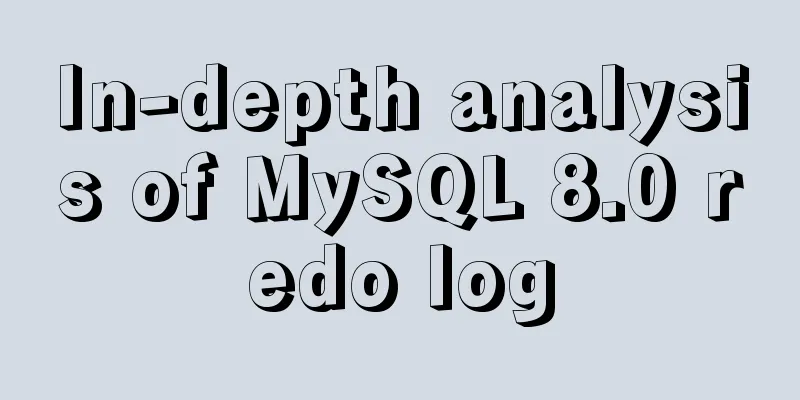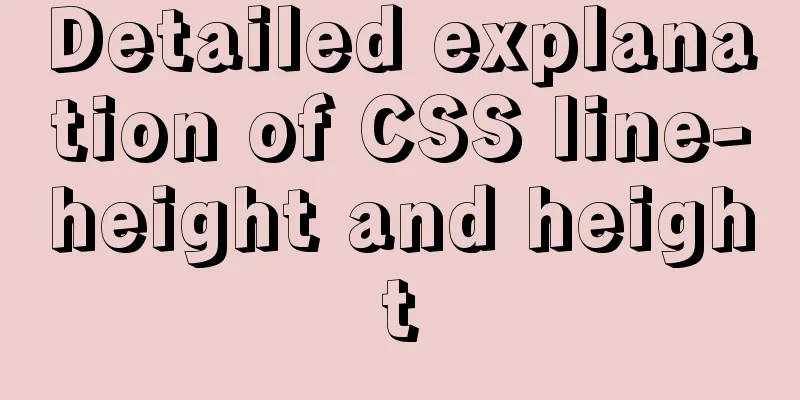Vue implements the method example of tab routing switching component
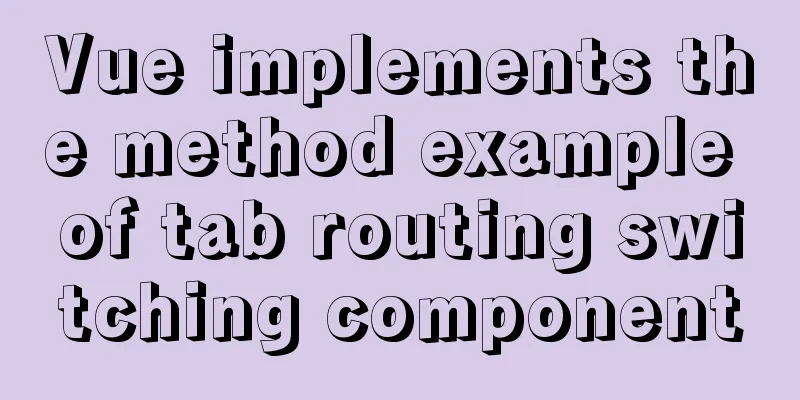
|
Preface This article introduces the use of vue-router.js routing that comes with vue to implement the paging switching function. Let's take a look at the detailed implementation code. The implementation picture is as follows
The following is the implementation code css:
*{
margin: 0;
padding: 0;
}
#app ul{
width: 300px;
height: 30px;
list-style: none;
}
#app>ul>li{
width: 100px;
height: 30px;
float: left;
}html:
<div id="app">
<ul>
<li>
<router-link to="/dyy">First page</router-link>
</li>
<li>
<router-link to="/dey">Second page</router-link>
</li>
<li>
<router-link to="/dsy">Page 3</router-link>
</li>
</ul>
<router-view></router-view>
</div>
<template id="DyyDay">
<div>
<ul>
<li>News 01</li>
<li>News 02</li>
<li>News 03</li>
</ul>
</div>
</template>
<template id="DeyDay">
<div>
<ul>
<li>message 01</li>
<li>message 02</li>
<li>message 03</li>
</ul>
</div>
</template>
<template id="DsyDay">
<div>
<h1>Home</h1>
<router-link to="/dsy/home1">home1</router-link>
<router-link to="/dsy/home2">home2</router-link>
<router-view></router-view>
</div>
</template>
<template id="home1">
<h1>I am home1</h1>
</template>
<template id="home2">
<h1>I am home2</h1>
</template>js.
let Dyy={template:`#DyyDay`};
let Dey={template:`#DeyDay`};
let Dsy={template:`#DsyDay`};
let home1={template:`#home1`};
let home2={template:`#home2`};
let router = new VueRouter({
routes:[
{ path:'/',redirect:"dyy" },
{ path:'/dyy',component:Dyy },
{ path:'/dey',component:Dey },
{ path:'/dsy',component:Dsy,
children:[
{path:'/dsy/home1',component:home1},
{path:'/dsy/home2',component:home2}
]
}]
});
let app = new Vue({
router
}).$mount('#app')Summarize This is the end of this article about Vue's implementation of the tab routing switching component. For more related Vue tab routing switching component content, please search 123WORDPRESS.COM's previous articles or continue to browse the following related articles. I hope everyone will support 123WORDPRESS.COM in the future! You may also be interested in:
|
<<: How to notify users of crontab execution results by email
>>: Detailed explanation of how to view the number of MySQL server threads
Recommend
Summary of several commonly used CentOS7 images based on Docker
Table of contents 1 Install Docker 2 Configuring ...
Example of how to upload a Docker image to a private repository
The image can be easily pushed directly to the Do...
Detailed explanation of the default values of width and height in CSS: auto and %
in conclusion % of width: defines the percentage ...
Complete steps to enable gzip compression in nginx
Table of contents Preface 1. Configure gzip compr...
jQuery to achieve sliding stairs effect
This article shares the specific code of jQuery t...
In-depth explanation of special permissions SUID, SGID and SBIT in Linux
Preface For the permissions of files or directori...
MySQL initialization password operation under Mac
A simple record of the database startup problems ...
View the port number occupied by the process in Linux
For Linux system administrators, it is crucial to...
MySQL optimization query_cache_limit parameter description
query_cache_limit query_cache_limit specifies the...
Hidden overhead of Unix/Linux forks
Table of contents 1. The origin of fork 2. Early ...
Tutorial on using Multitail command on Linux
MultiTail is a software used to monitor multiple ...
Docker container introduction
1. Overview 1.1 Basic concepts: Docker is an open...
Several popular website navigation directions in the future
<br />This is not only an era of information...
Detailed steps to install python3.7 on CentOS6.5
1. Download Python 3 wget https://www.python.org/...
How to view the execution time of SQL statements in MySQL
Table of contents 1. Initial SQL Preparation 2. M...