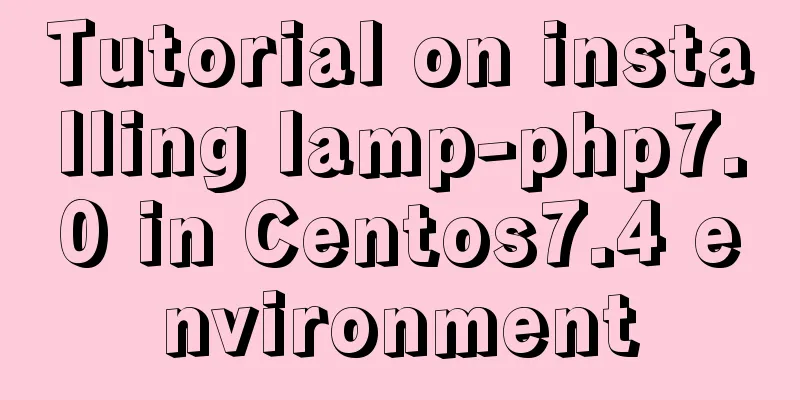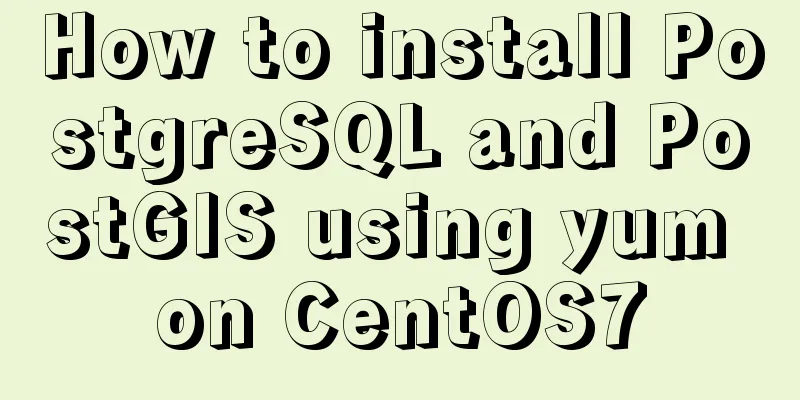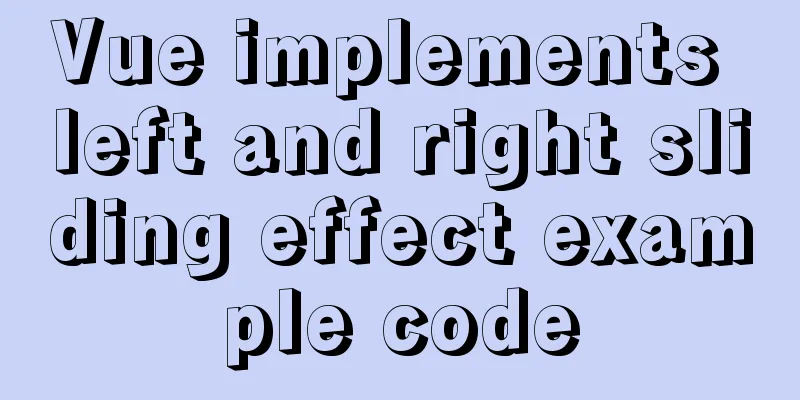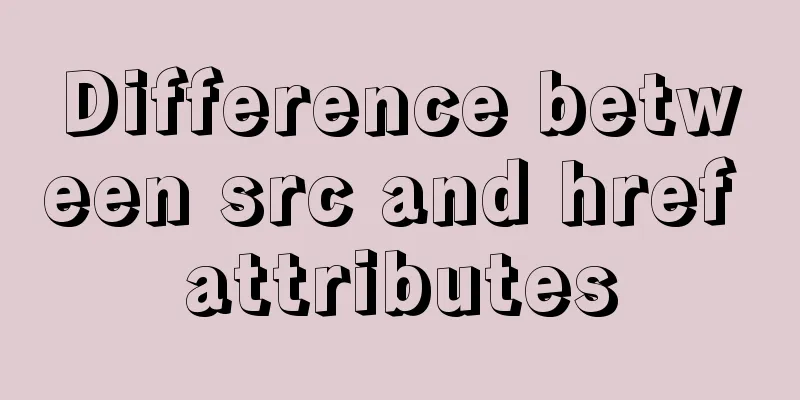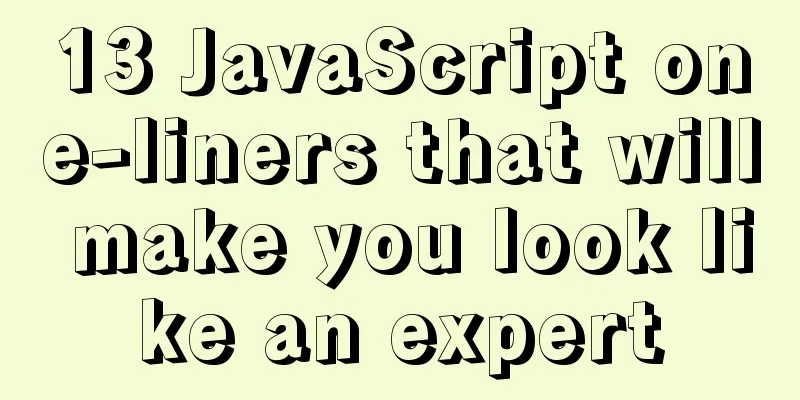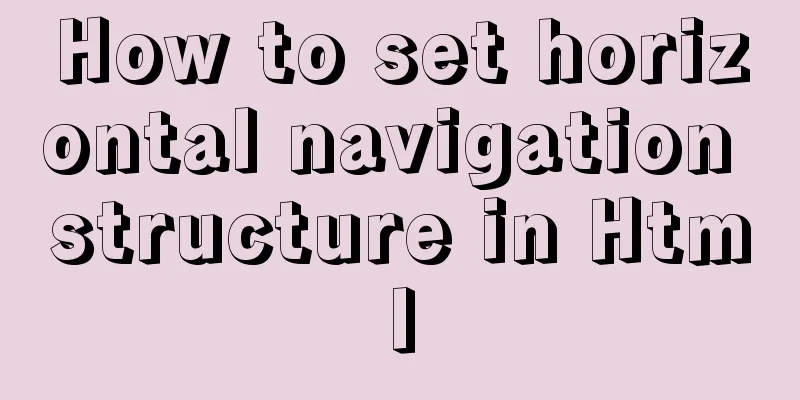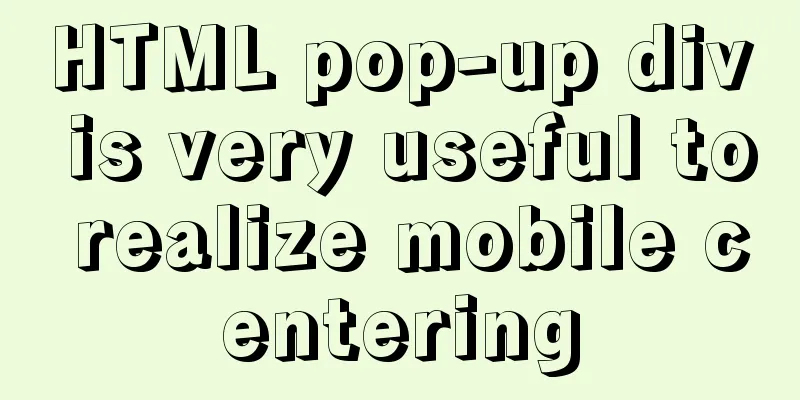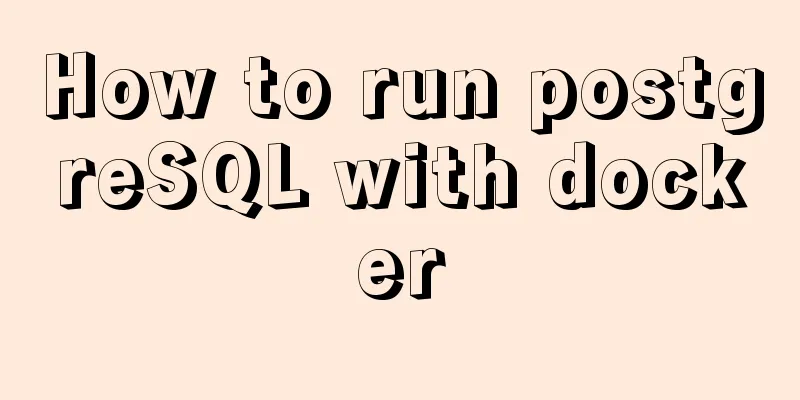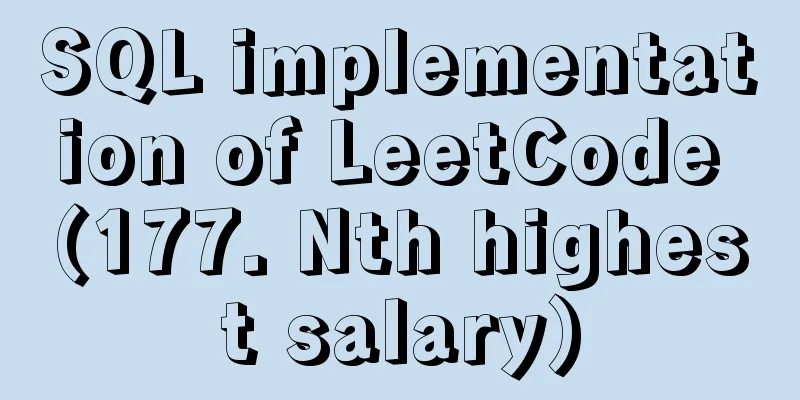Detailed explanation of the default values of width and height in CSS: auto and %
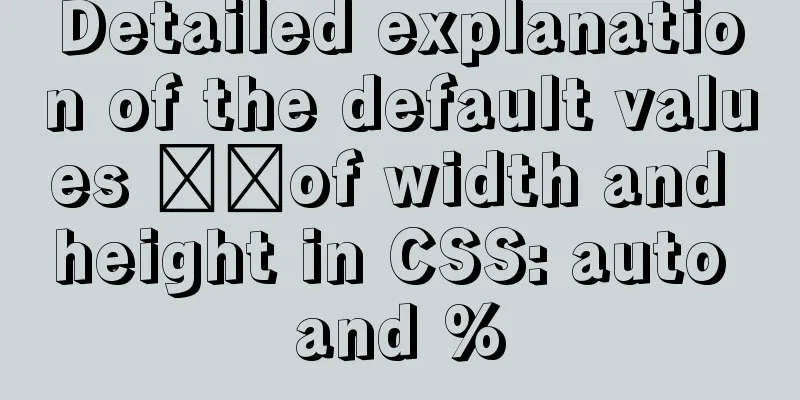
|
in conclusion
Case Be sure to copy the code and run it again, and spend a few minutes to experience how to be wrapped by the parent and break through the parent's restrictions Width Case
<!DOCTYPE html>
<html lang="en">
<head>
<meta charset="UTF-8">
<title>Document</title>
<style type="text/css">
* {
margin: 0;padding: 0;
}
body {
background: #dcdcdc;
}
.box {
width: 400px;
border: 3px solid red;
padding: 0 50px;
}
.box1 {
width: auto;
height: 100px;
background: pink;
padding: 0 50px;
margin: 0 50px;
border-width: 0 50px;
border-style: solid;
border-color: green;
}
.box2 {
width: 100%;
height: 100px;
background: gold;
padding: 0 50px;
margin: 0 50px;
border-width: 0 50px;
border-style: solid;
border-color: green;
}
</style>
</head>
<body>
<div class="box">
<div class="box1"></div>
<div class="box2"></div>
</div>
</body>
</html>Height Case
<!DOCTYPE html>
<html lang="en">
<head>
<meta charset="UTF-8">
<title>Document</title>
<style type="text/css">
* {
margin: 0;padding: 0;
}
body {
background: #dcdcdc;
}
.box {
width: 400px;
border: 3px solid red;
padding: 50 0px;
height: 400px;
}
.box1 {
width: 200px;
height:auto;
background: pink;
padding: 50px 0px;
margin: 50px 0px;
border-width: 50px 0px;
border-style: solid;
border-color: green;
}
.box2 {
width: 200px;
height:100%;
background: gold;
padding: 50px 0px;
margin: 50px 0px;
border-width: 50px 0px;
border-style: solid;
border-color: green;
}
</style>
</head>
<body>
<div class="box">
<div class="box1"></div>
<div class="box2"></div>
</div>
</body>
</html>This is the end of this article about the default values of width and height in CSS, auto and % cases. For more relevant CSS width and height default values, please search 123WORDPRESS.COM's previous articles or continue to browse the following related articles. I hope you will support 123WORDPRESS.COM in the future! |
<<: How to automatically start RabbitMq software when centos starts
>>: Practice of implementing custom search bar and clearing search events in avue
Recommend
How to use JavaScript to get the most repeated characters in a string
Table of contents topic analyze Objects of use So...
How to deploy Angular project using Docker
There are two ways to deploy Angular projects wit...
WeChat applet wxs date and time processing implementation example
Table of contents 1. Timestamp to date 2. Convert...
Detailed usage of Vue timer
This article example shares the specific code of ...
Some notes on installing fastdfs image in docker
1. Prepare the Docker environment 2. Search for f...
Writing daily automatic backup of MySQL database using mysqldump in Centos7
1. Requirements: Database backup is particularly ...
The idea and process of Vue to realize the function of remembering account and password
Table of contents Implementation ideas There are ...
Example of usage of keep-alive component in Vue
Problem description (what is keep-alive) keep-ali...
How to create a swap partition file in Linux
Introduction to Swap Swap (i.e. swap partition) i...
Complete steps to use samba to share folders in CentOS 7
Preface Samba is a free software that implements ...
MySQL Community Server 8.0.12 installation and configuration method graphic tutorial
MySQL 8 brings a brand new experience, such as su...
Example code for implementing card waterfall layout with css3 column
This article introduces the sample code of CSS3 c...
Detailed method of using goaccess to analyze nginx logs
Recently I want to use goaccess to analyze nginx ...
View the command to modify the MySQL table structure
Brief description The editor often encounters som...
How to select all child elements and add styles to them in CSS
method: Take less in the actual project as an exa...