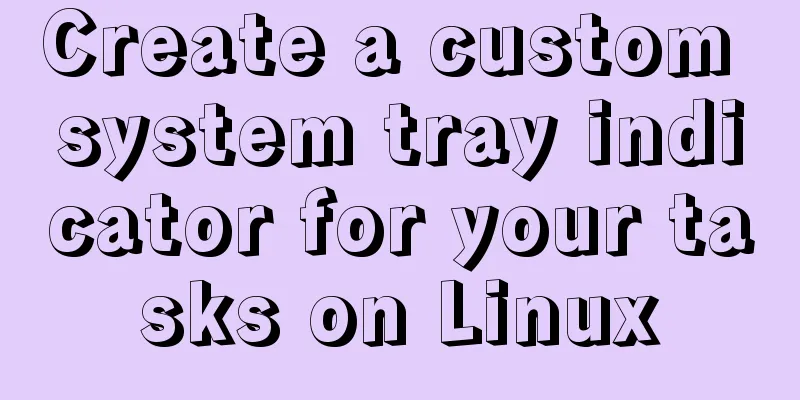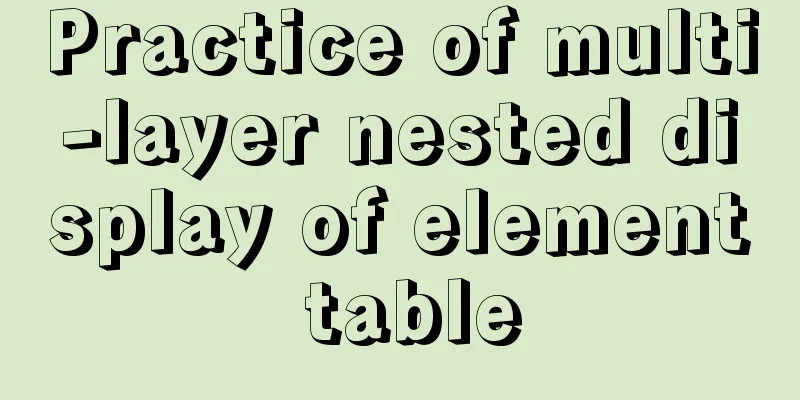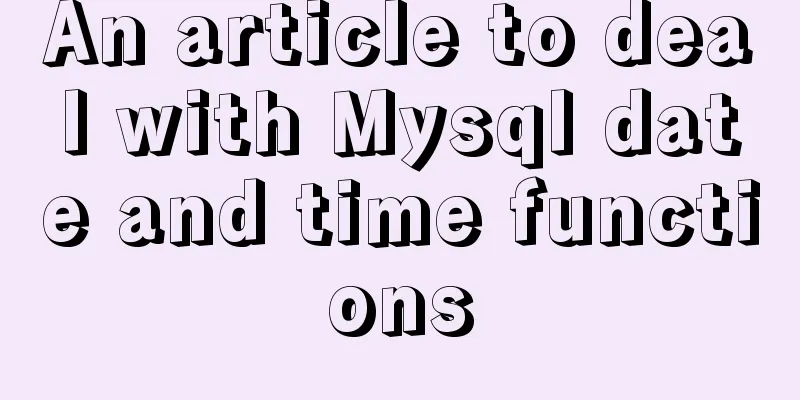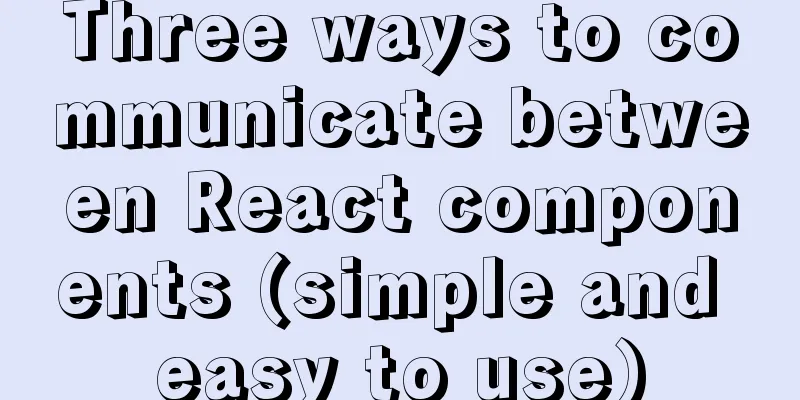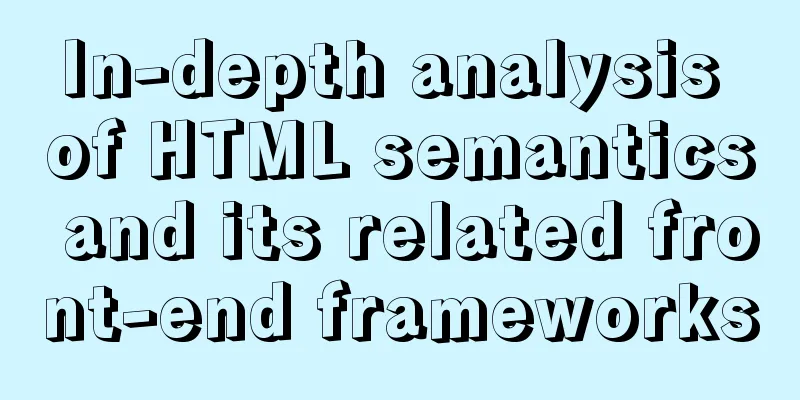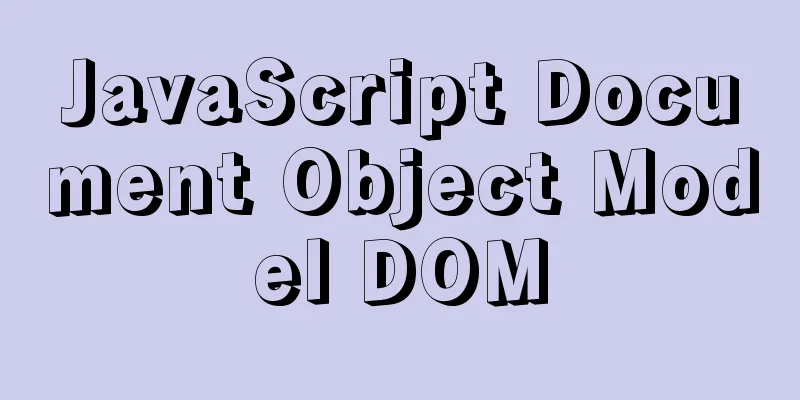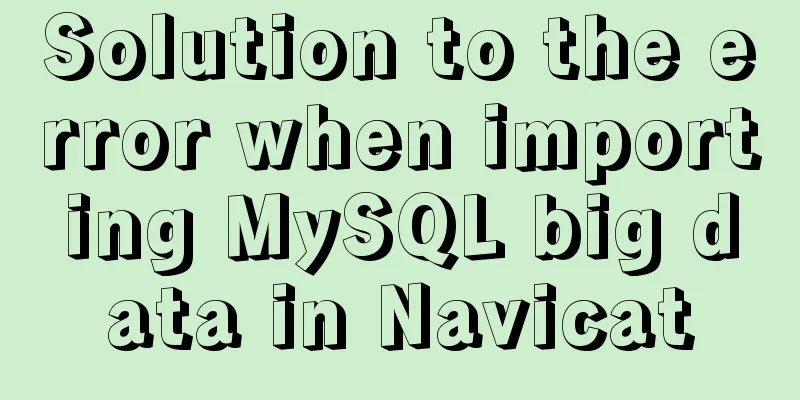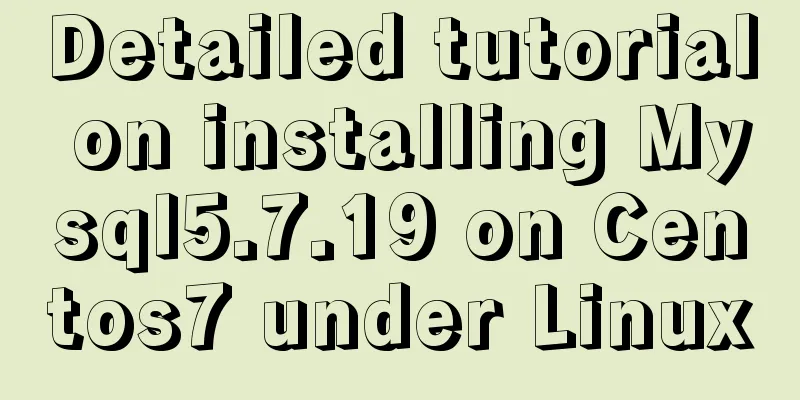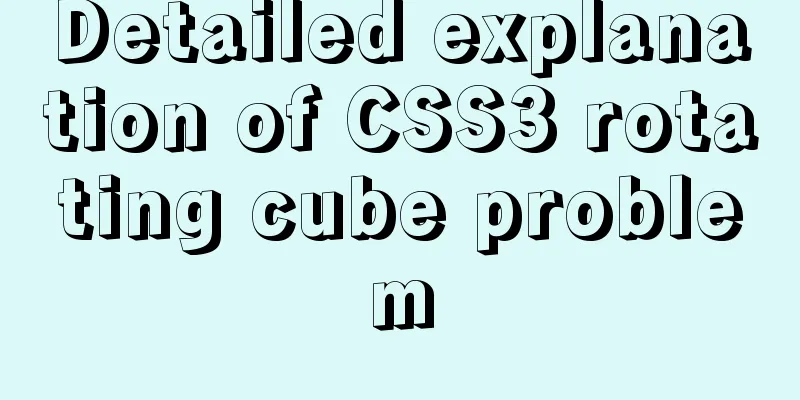How to configure domestic sources in CentOS8 yum/dnf

|
CentOS 8 changed the software package installation program, canceled the yum configuration method, and used dnf as the installation program instead. Although the installation method of the software package has been changed, dnf is still compatible with the configuration files and commands used by yum. However, I don’t know how long this compatible configuration will last and whether the path of the domestic image (Alibaba Cloud image is used here) will be modified, so I added a temporary sign in the title. There is no need to explain too much here, just go to the file: # file: /etc/yum.repos.d/CentOS-AppStream.repo [AppStream] name=CentOS-$releasever - AppStream baseurl=http://mirrors.aliyun.com/centos/$releasever/AppStream/$basearch/os/ gpgcheck=1 enabled=1 gpgkey=file:///etc/pki/rpm-gpg/RPM-GPG-KEY-centosofficial Copy # file: /etc/yum.repos.d/CentOS-Base.repo [BaseOS] name=CentOS-$releasever - Base baseurl=http://mirrors.aliyun.com/centos/$releasever/BaseOS/$basearch/os/ gpgcheck=1 enabled=1 gpgkey=file:///etc/pki/rpm-gpg/RPM-GPG-KEY-centosofficial Copy # file: /etc/yum.repos.d/CentOS-Epel.repo [epel] name=CentOS-$releasever - Epel baseurl=http://mirrors.aliyun.com/epel/8/Everything/$basearch enabled=1 gpgcheck=0 Copy # file: /etc/yum.repos.d/CentOS-Media.repo [c8-media-BaseOS] name=CentOS-BaseOS-$releasever - Media baseurl=file:///media/CentOS/BaseOS/ gpgcheck=1 enabled=1 gpgkey=file:///etc/pki/rpm-gpg/RPM-GPG-KEY-centosofficial [c8-media-AppStream] name=CentOS-AppStream-$releasever - Media baseurl=file:///media/CentOS/AppStream/ gpgcheck=1 enabled=1 gpgkey=file:///etc/pki/rpm-gpg/RPM-GPG-KEY-centosofficial Note: The CentOS-Media configuration requires the CD to be mounted to the /media/CentOS path, otherwise an error will be reported when using it. Then execute the following command: dnf clean all # Clear all cache files dnf makecache # Make metadata cache Summarize The above is the method of configuring domestic sources of CentOS8 yum/dnf introduced by the editor. I hope it will be helpful to everyone. If you have any questions, please leave me a message and the editor will reply to you in time! You may also be interested in:
|
<<: Summary of MySQL slow log practice
>>: Analysis of uniapp entry-level nvue climbing pit record
Recommend
Install Tomcat on Linux system and configure Service startup and shutdown
Configure service startup and shutdown in Linux s...
How to add configuration options to Discuz! Forum
Discuz! Forum has many configuration options in th...
Detailed explanation of mktemp, a basic Linux command
mktemp Create temporary files or directories in a...
Automatically clean up the cache of js and css files in HTML pages (automatically add version numbers)
In the process of web project development, we oft...
arcgis.js controls the display range of the map body to automatically bounce back when it exceeds the area (implementation ideas)
Table of contents background Effect Ideas backgro...
vue.js downloads pictures according to picture url
Recently, when I was working on a front-end vue.j...
Detailed graphic explanation of sqlmap injection
Table of contents 1. We found that this website m...
Implementing parameter jump function in Vue project
Page Description: Main page: name —> shisheng...
Detailed description of the function of meta name="" content="
1. Grammar: <meta name="name" content...
JavaScript implements password box verification information
This article example shares the specific code of ...
Let's talk about the difference between containers and images in Docker
What is a mirror? An image can be seen as a file ...
CocosCreator Skeleton Animation Dragon Bones
CocosCreator version 2.3.4 Dragon bone animation ...
Native js encapsulation seamless carousel function
Native js encapsulated seamless carousel plug-in,...
js tag syntax usage details
Table of contents 1. Introduction to label statem...
Document Object Model (DOM) in JavaScript
Table of contents 1. What is DOM 2. Select elemen...