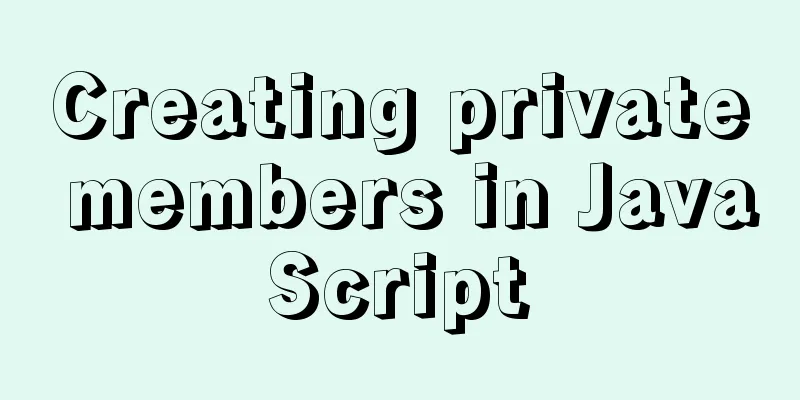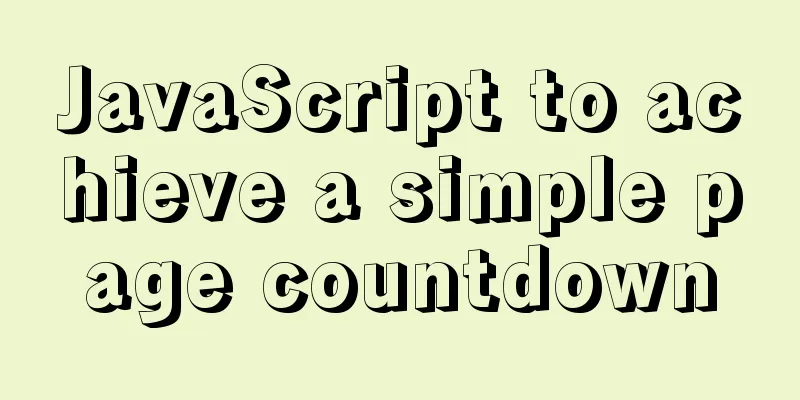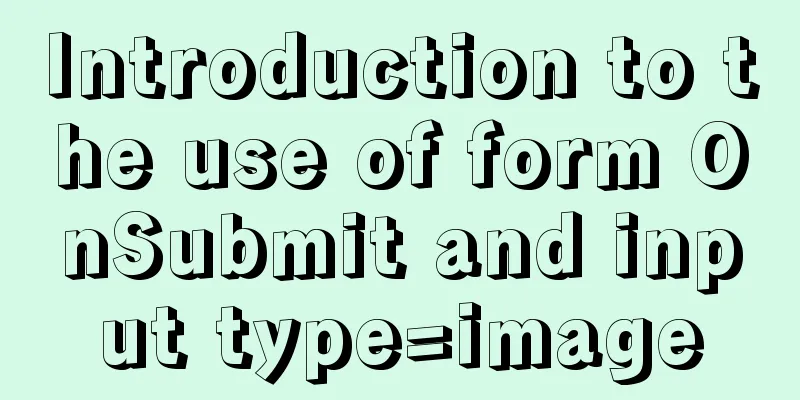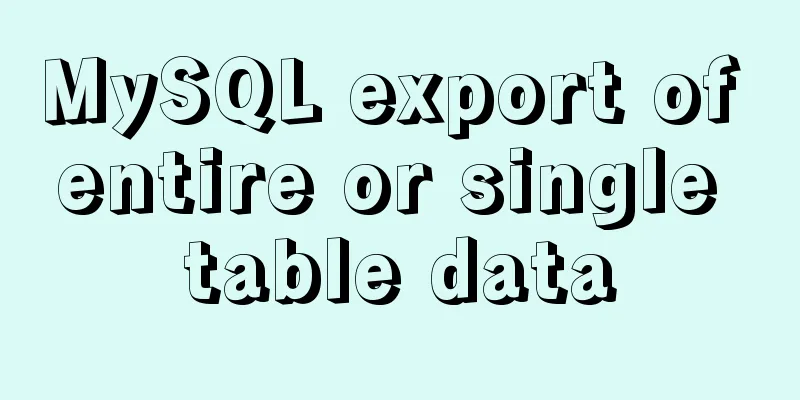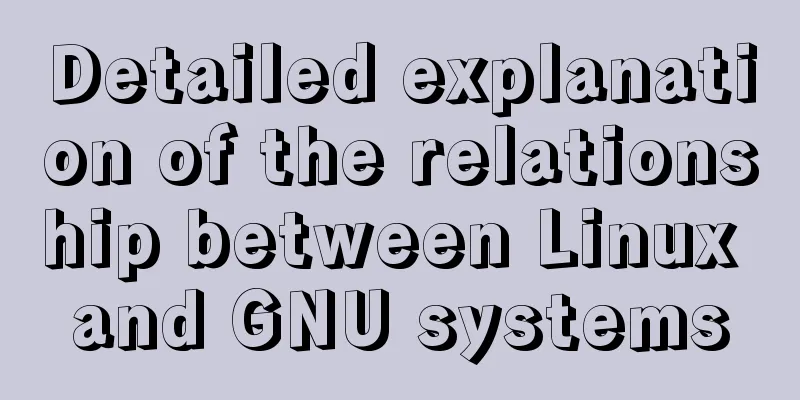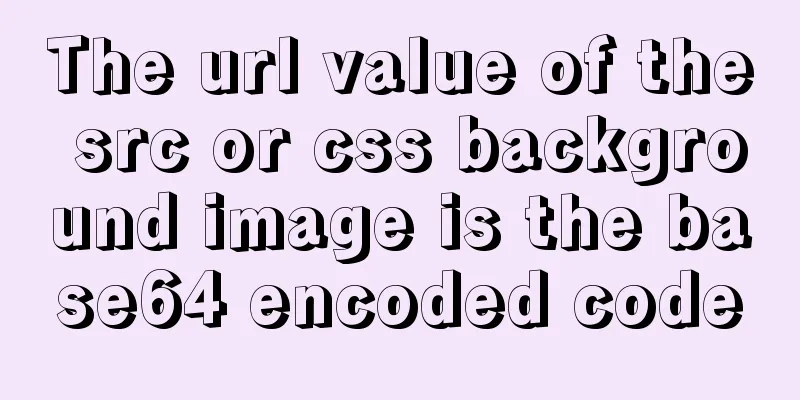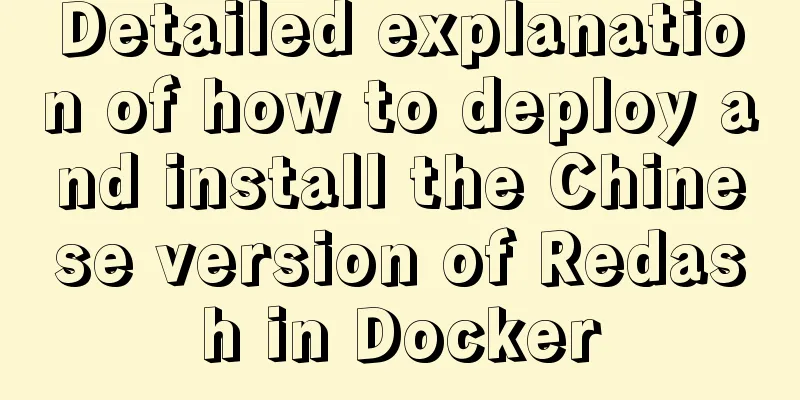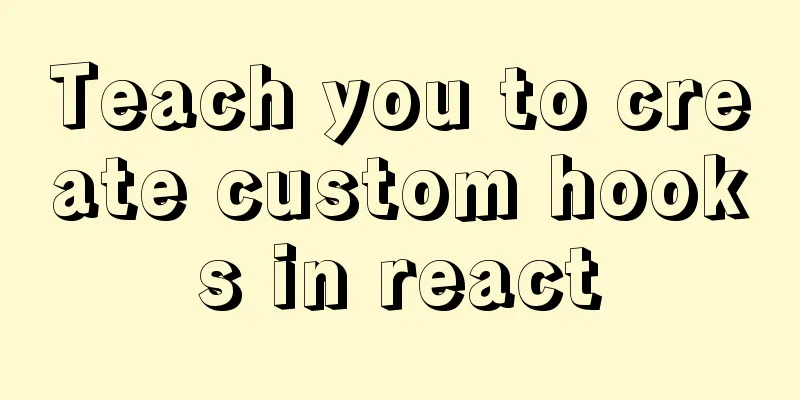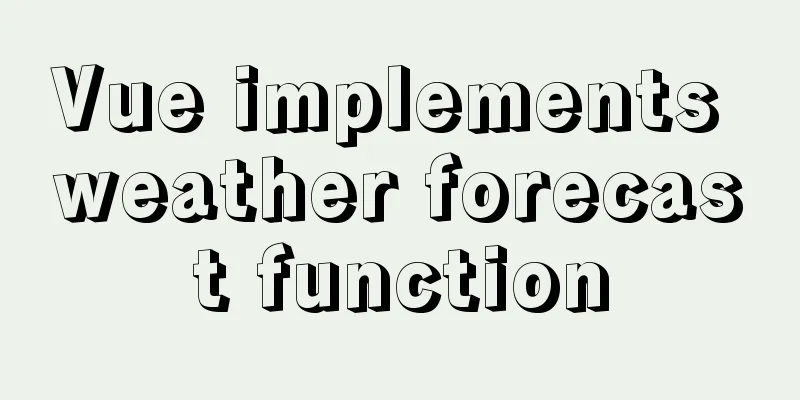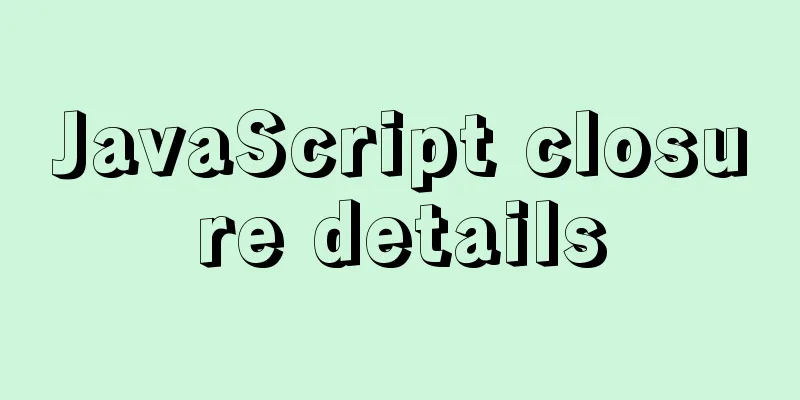vue.js downloads pictures according to picture url
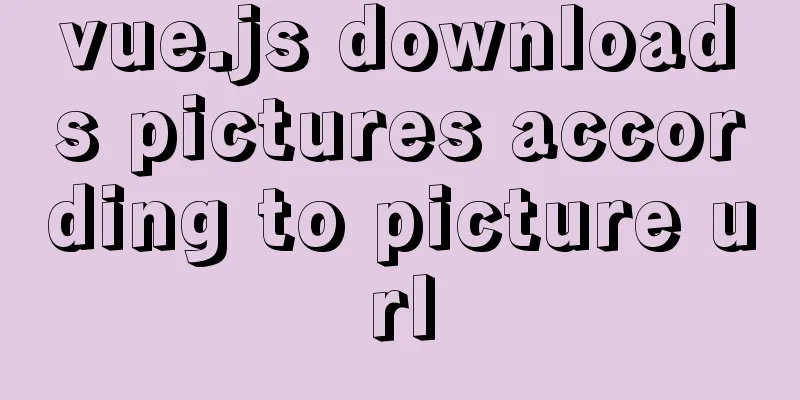
|
Recently, when I was working on a front-end vue.js docking function module, I needed to implement a function to download pictures. The backend returned a string of picture URLs. I tried many methods and found that the effect when clicking download was to jump to a new picture web page. After some thinking, I finally solved this problem: This is the json data returned by the backend (IP address is coded to prevent leakage of important information):
My reference in html is like this:
<a @click="downCom" >
Download License<i class="icon-down"></i>
</a>Download image method in vue.js method:
downCom() {
let that = this;
this.$http.files().then(res => {
let hreLocal="";
hreLocal = res.data.data.url;
this.downloadByBlob(hreLocal,"pic")
});
},The following method can be used directly. Just pass your image URL to this method, and you can implement vue.js to download the image.
downloadByBlob(url,name) {
let image = new Image()
image.setAttribute('crossOrigin', 'anonymous')
image.src = url
image.onload = () => {
let canvas = document.createElement('canvas')
canvas.width = image.width
canvas.height = image.height
let ctx = canvas.getContext('2d')
ctx.drawImage(image, 0, 0, image.width, image.height)
canvas.toBlob((blob) => {
let url = URL.createObjectURL(blob)
download(url,name)
// Release the URL object after use URL.revokeObjectURL(url)
})
}
},The download(url,name) method called:
function download(href, name) {
let eleLink = document.createElement('a')
eleLink.download = name
eleLink.href = href
eleLink.click()
eleLink.remove()
}After completing the above code, you can download pictures instead of browsing them. Finally, you can successfully click to download the picture, the effect is as follows:
This is the end of this article about vue.js downloading pictures according to picture url. For more relevant vue.js picture url downloading content, please search 123WORDPRESS.COM's previous articles or continue to browse the following related articles. I hope you will support 123WORDPRESS.COM in the future! You may also be interested in:
|
<<: Tutorial on setting up scheduled tasks to backup the Oracle database under Linux
>>: Detailed explanation of MySQL custom functions and stored procedures
Recommend
How to modify the time zone and time in Ubuntu system
On a Linux computer, there are two times, one is ...
Detailed explanation of JS array methods
Table of contents 1. The original array will be m...
How to use node to implement static file caching
Table of contents cache Cache location classifica...
VMware installation of CentOS virtual machine and configuration network graphic tutorial
1. Download the CentOS image 1.1 Download website...
vite2.x implements on-demand loading of ant-design-vue@next components
1. Use version vite:2.0 ant-design-vue: 2.0.0-rc....
Disadvantages and reasonable use of MySQL database index
Table of contents Proper use of indexes 1. Disadv...
Vue encapsulates the public function method of exporting Excel data
vue+element UI encapsulates a public function to ...
How to add sudo permissions to a user in Linux environment
sudo configuration file The default configuration...
Detailed explanation of how to view MySQL memory usage
Preface This article mainly introduces the releva...
Detailed explanation of how to effectively store IP addresses in MySQL and how to convert between string IP and numerical values
When looking at High Performance MySQL Version 3 ...
Detailed graphic explanation of setting up routing and virtual machine networking in Linux
What is routing? Routing refers to the activity o...
Detailed explanation of pid and socket in MySQL
Table of contents 1. Introduction to pid-file 2.S...
Detailed explanation of server-id example in MySQL master-slave synchronization
Preface When we build a MySQL cluster, we natural...
Detailed example of sharedWorker in JavaScript to achieve multi-page communication
This is what happened. Today I was playing with G...
What are the rules for context in JavaScript functions?
Table of contents 1. Rule 1: Object.Method() 1.1 ...