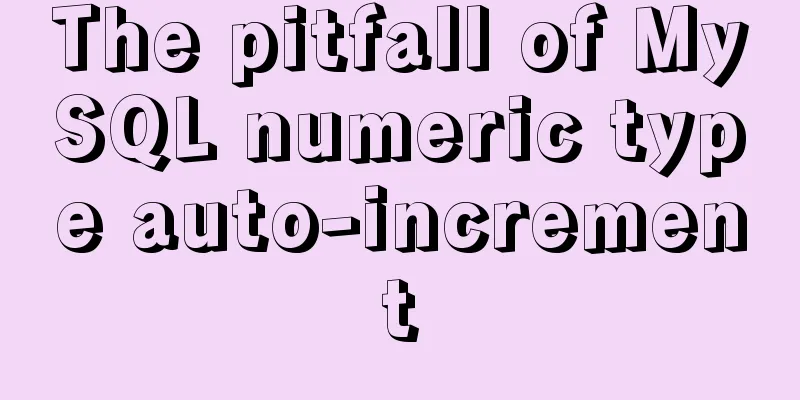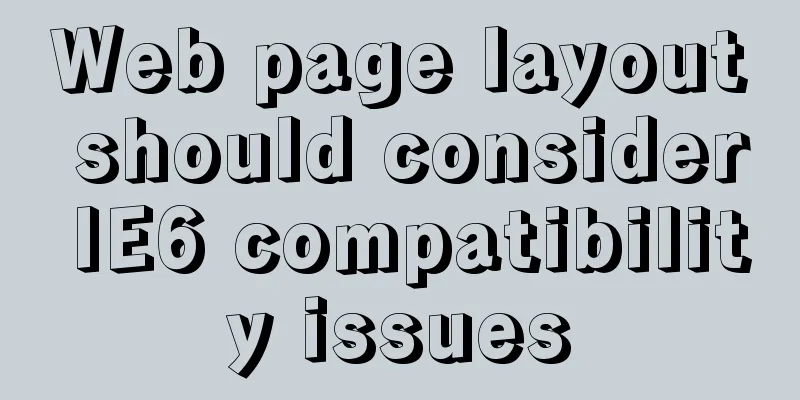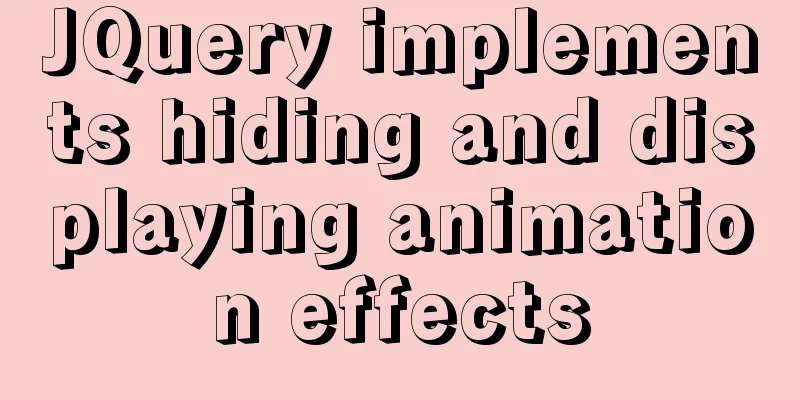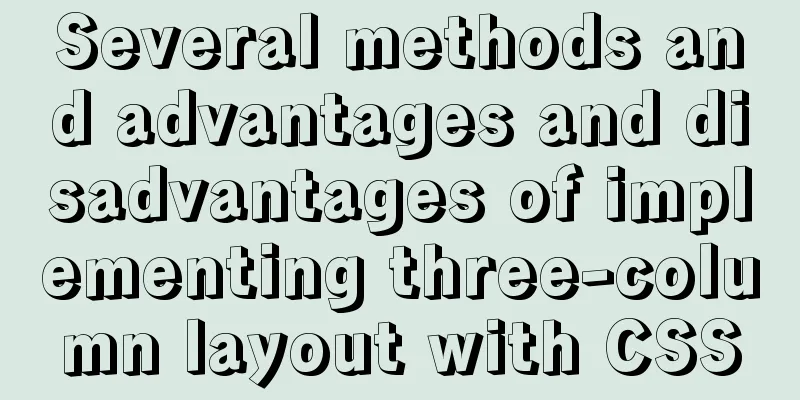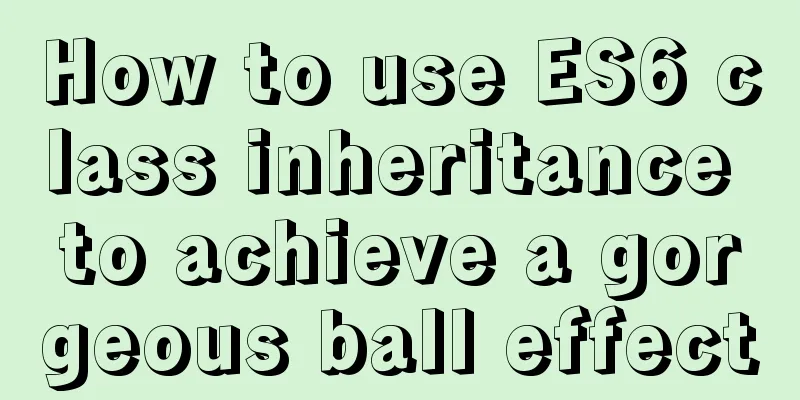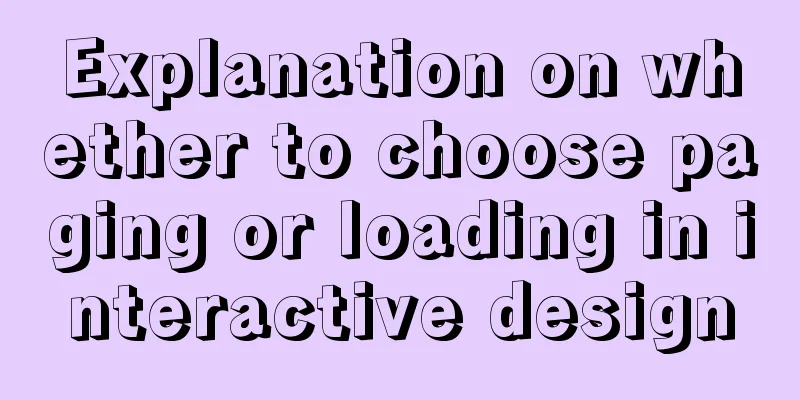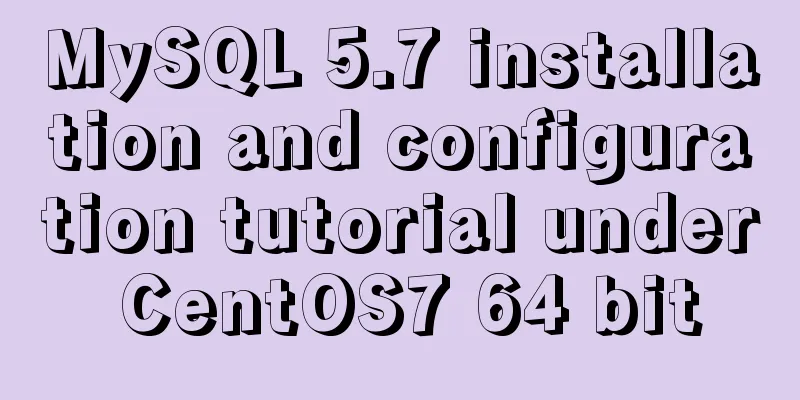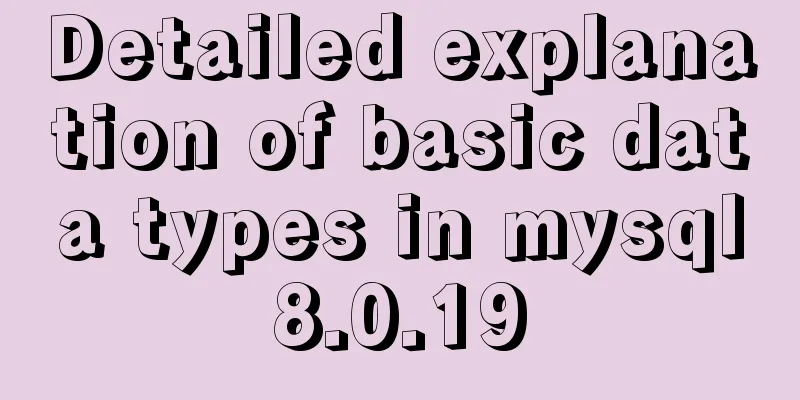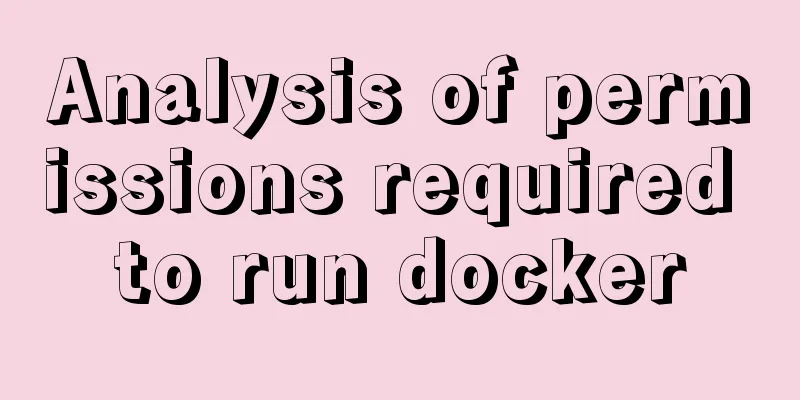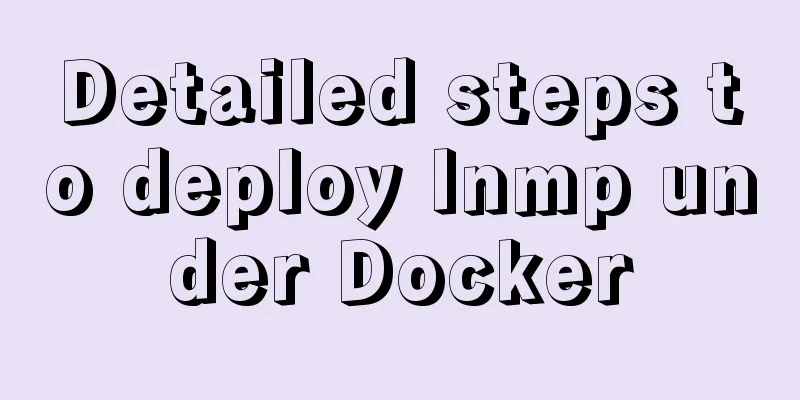How to use node to implement static file caching
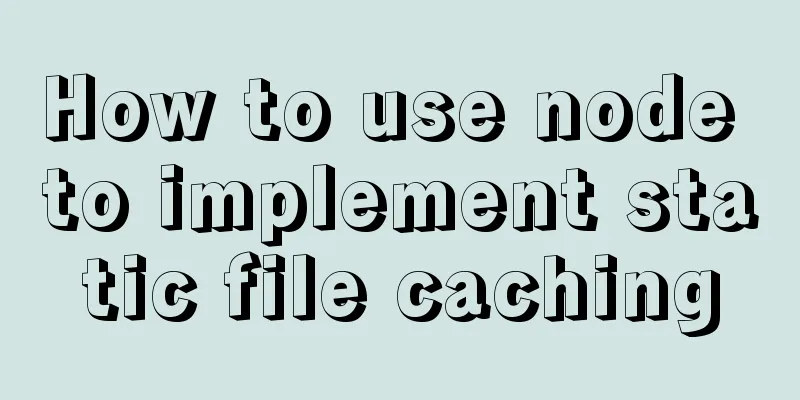
cacheBrowser caching is the process of the browser caching previously requested files so that they can be reused the next time they are accessed, saving bandwidth, increasing access speed, and reducing server pressure. Cache location classificationMemory cache: Cache in memory, cleared when the browser is closed, usually stores some js libraries
Disk cache: The cache in the hard disk will not be cleared immediately after closing the browser. It usually stores large files, such as image resources and icon file libraries such as iconFont.
The difference between the two: 1. Reading speed: The memory cache caches the currently parsed files in the browser tab process, so that they can be read quickly the next time they are used; Disk cache directly writes the cache to the hard disk file. Reading the cache requires I/O (reading) operations on the hard disk file stored in the cache, and then re-parsing the cache content. It is slower than memory cache. 2. Timeliness: The memory cache is stored in the process of the tab and is cleared when the tab is closed; Disk cache: I don't know when it will be cleared (I hope someone can add some information) 3. Priority: memory cache is greater than disk cache For large files, it is highly likely that they are not stored in memory, otherwise it is preferred. At present, it seems that the browser cache location cannot be controlled from the code perspective. Cache settings headercache-control
Expires: Compatible with lower version browsers, this is to set the absolute time, get the current time of the server and the current time of the browser for comparison (usually there is a deviation, which is a product of http1.0). When cache-control exists at the same time, cache-control has a higher priority.
Etag is mainly used to solve some problems that Last-Modified cannot solve. 1. Some files may be changed periodically, but their content does not change (only the modification time changes). At this time, we do not want the client to think that the file has been modified and re-GET; 2. Some files are modified very frequently, such as in a time of less than a second (for example, modified N times within 1 second), and If-Modified-Since cannot check such fine details. 3. Some servers cannot accurately obtain the last modification time of the file; 4. Comparison of Etag priority when both Etag and Last-modify exist Actual project: HTML does not allow caching. The JS referenced in HTML has a unique version number as a basis. When accessed again, the latest HTML is accessed. If the referenced JS or other file version numbers have not been modified, the local cache is used directly. Node implements static file cachingFile Structure
public corresponds to the static resources we use for testing Strong CacheIdeas
Code Implementation
const http = require("http");
const url = require("url");
const fs = require("fs");
const path = require("path");
// Receive the file path and return the file type format corresponding to the file const mime = require("mime"); //npm i mime
const server = http.createServer((req, res) => {
let { pathname, query } = url.parse(req.url, true);
//__dirname concatenates the absolute path of the folder where the current file is located with the requested pathlet filePath = path.join(__dirname, "public", pathname);
console.log(req.url);//Refresh the page repeatedly within 10 seconds to see if it is continuously printed. If it hits the strong cache, it will print once every 10 seconds.// Set the header cache information. Within the specified cache time, the client does not need to initiate a request to the server again.res.setHeader("Cache-Control", "max-age=10"); // Set the cache duration; the priority of the current time of the request + max-age is higher than Expires.res.setHeader("Expires", new Date(Date.now() + 10).toUTCString()); // Compatible with lower version browsers, this is to set the absolute time, and get the current time of the server.// Get the request path to determine whether it is a file or a file directory.fs.stat(filePath, function (err, statObj) {
// If the URL is parsed incorrectly, the request will fail and the corresponding URL resource will not be found. 404 will be returned.
if (err) {
res.statusCode = 404;
res.end("NOT FOUND");
} else {
// If it is a file, use readable stream + pipe to read the file content, use mime to get the file content format, and set the encoding standard to utf-8
if (statObj.isFile()) {
fs.createReadStream(filePath).pipe(res);
res.setHeader(
"Content-Type",
mime.getType(filePath) + ";charset=utf-8"
);
} else {
// If it is a file directory, find the corresponding index.html in the directory
let htmlPath = path.join(filePath, "index.html");
// fs.access determines whether the concatenated path is accessible fs.access(htmlPath, function (err) {
if (err) {
// Inaccessible settings status code 404
res.statusCode = 404;
res.end("NOT FOUND");
} else {
//Accessible, use readable stream plus pipe to read file content fs.createReadStream(htmlPath).pipe(res);
res.setHeader("Content-Type", "text/html;charset=utf-8");
}
});
}
}
});
// You can start the service by running nodemon cache.js at http://localhost:3000/
});
server.listen(3000, () => {
console.log("server start 3000");
});
Effect display
Negotiation Cachesuccess Ideas
Code Implementation
const http = require("http");
const url = require("url");
const fs = require("fs");
const path = require("path");
const mime = require("mime");
let filePath = path.join(__dirname, "public", pathname);
console.log(req.url);
fs.stat(filePath, function (err, statObj) {
if (err) {
res.statusCode = 404;
res.end("NOT FOUND");
} else {
if (statObj.isFile()) {
// Determine the change time of the file path requested by the browser through statObj.ctime
const ctime = statObj.ctime.toUTCString();
// Browser request header if-modified-since === the last modification time of the file. If the negotiation cache is hit, 304 is returned. Request resource in browser cache if (req.headers["if-modified-since"] === ctime) {
res.statusCode = 304; //Go to the browser cache to find res.end(); //
} else {
// if-modified-since !== the last modification time of the file, the response header Last-modified sets the modification time of the current request file to the corresponding value of last-modify-since in the next browser request res.setHeader("Last-modified", ctime);
fs.createReadStream(filePath).pipe(res);
res.setHeader(
"Content-Type",
mime.getType(filePath) + ";charset=utf-8"
);
}
} else {
fs.access(htmlPath, function (err) {
if (err) {
// Inaccessible settings status code 404
res.statusCode = 404;
res.end("NOT FOUND");
} else {
fs.createReadStream(htmlPath).pipe(res);
res.setHeader("Content-Type", "text/html;charset=utf-8");
}
});
}
}
});
// You can start the service by running nodemon cache2.js at http://localhost:3000/
});
server.listen(3000, () => {
console.log("server start 3000");
});
Effect displayconsole.log(req.url); is executed every time the page is refreshed. The server is requested but the server returns 304. The negotiation cache is hit and the browser can directly read the cached resources.
success SummarizeThis is the end of this article on how to use node to implement static file caching. For more relevant node static file caching content, please search for previous articles on 123WORDPRESS.COM or continue to browse the following related articles. I hope everyone will support 123WORDPRESS.COM in the future! |
<<: Various problems encountered by novices when installing mysql into docker
>>: Getting the creation time of a file under Linux and a practical tutorial
Recommend
Use MySQL master-slave configuration to achieve read-write separation and reduce database pressure
In order to handle a large number of concurrent v...
Problems and solutions for MYSQL5.7.17 connection failure under MAC
The problem that MYSQL5.7.17 cannot connect under...
Detailed explanation of Nginx static service configuration (root and alias instructions)
Static files Nginx is known for its high performa...
Web Design Tutorial (2): On Imitation and Plagiarism
<br />In the previous article, I introduced ...
Detailed explanation of the usage of setUp and reactive functions in vue3
1. When to execute setUp We all know that vue3 ca...
Solution for coexistence of multiple versions of PHP under Linux system (super simple)
Since PHP7 came out, as a fan of the latest versi...
Solution to no Chinese input method in Ubuntu
There is no solution for Chinese input method und...
Detailed explanation of the method of comparing dates in MySQL
If there is a table product with a field add_time...
Summary of some HTML code writing style suggestions
Omit the protocol of the resource file It is reco...
Summary of tips for making web pages
Preface This article mainly summarizes some of th...
CSS3 uses animation attributes to achieve cool effects (recommended)
animation-name animation name, can have multiple ...
Vue custom table column implementation process record
Table of contents Preface Rendering setTable comp...
Installation steps of Ubuntu 20.04 double pinyin input method
1. Set up Chinese input method 2. Set the double ...
Detailed explanation of MySQL high availability architecture
Table of contents introduction MySQL High Availab...
mysql5.7.21 utf8 encoding problem and solution in Mac environment
1. Goal: Change the value of character_set_server...