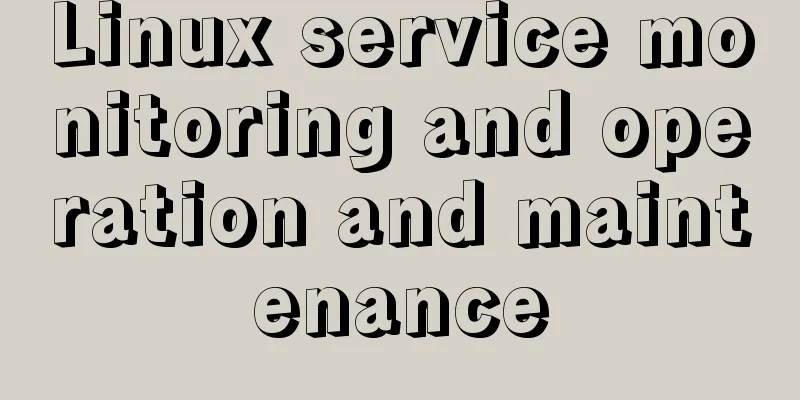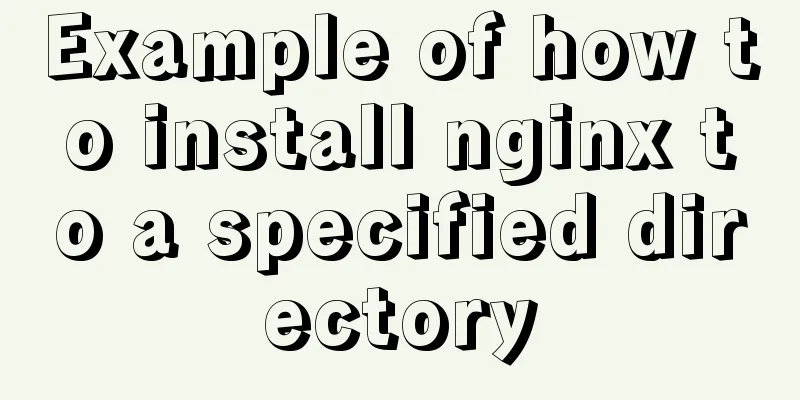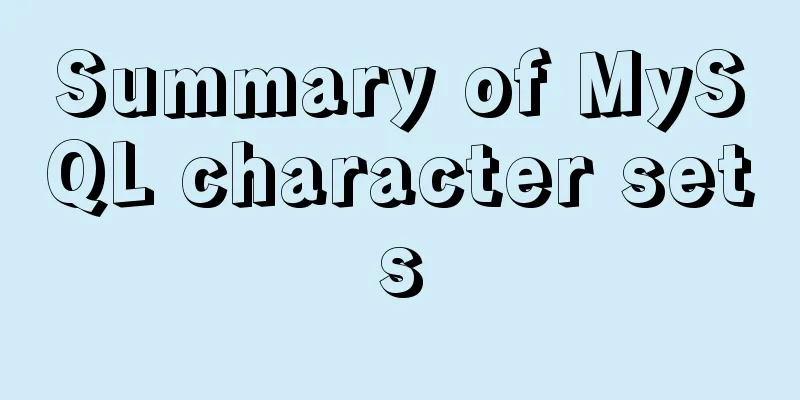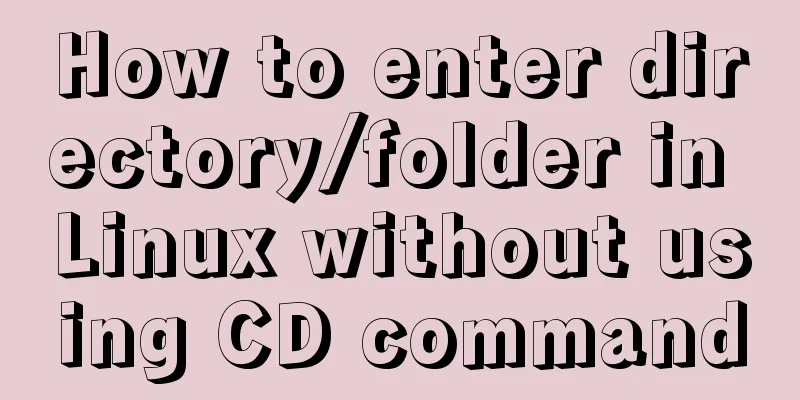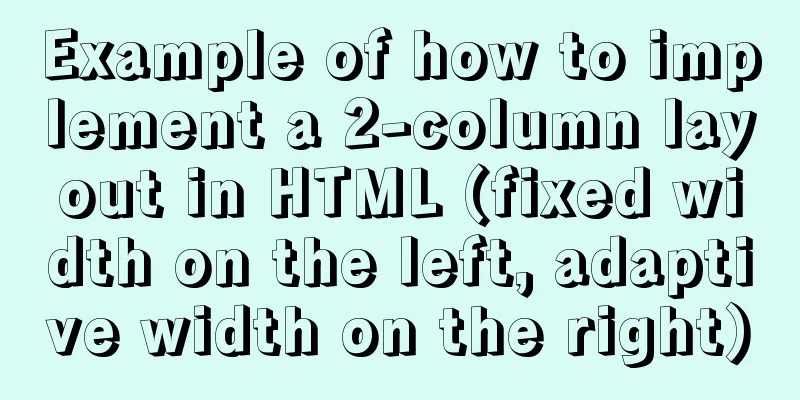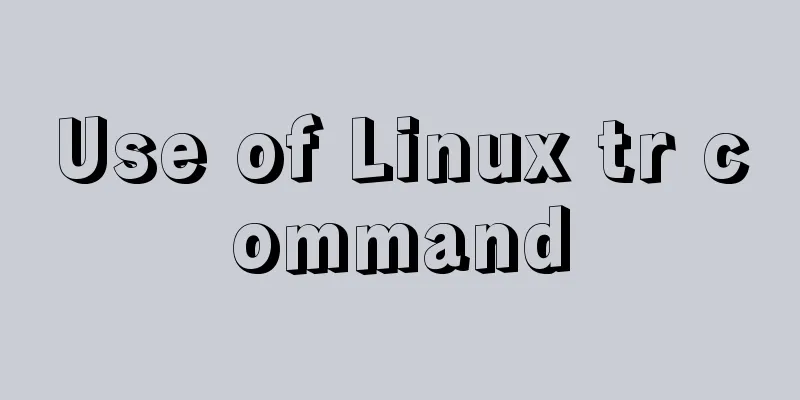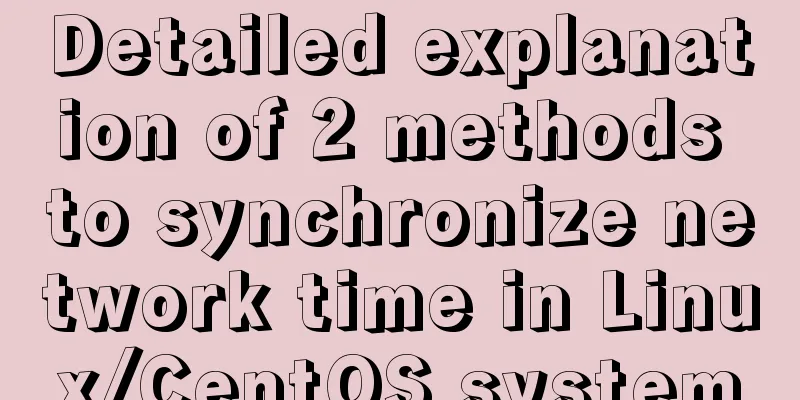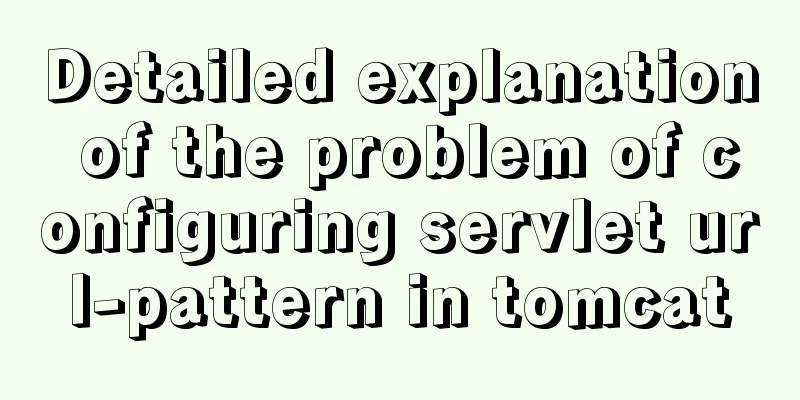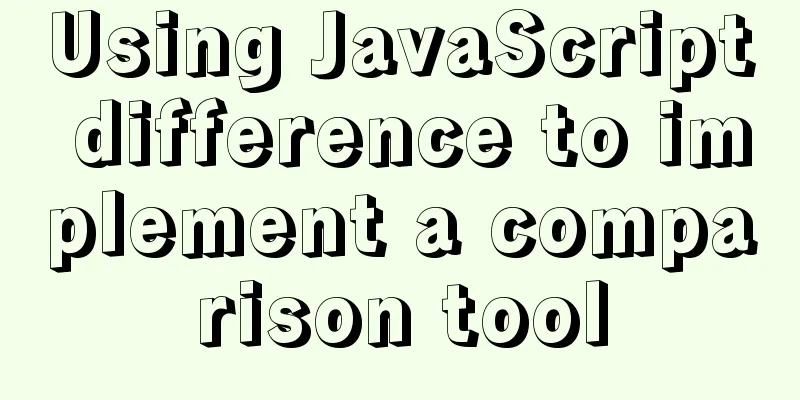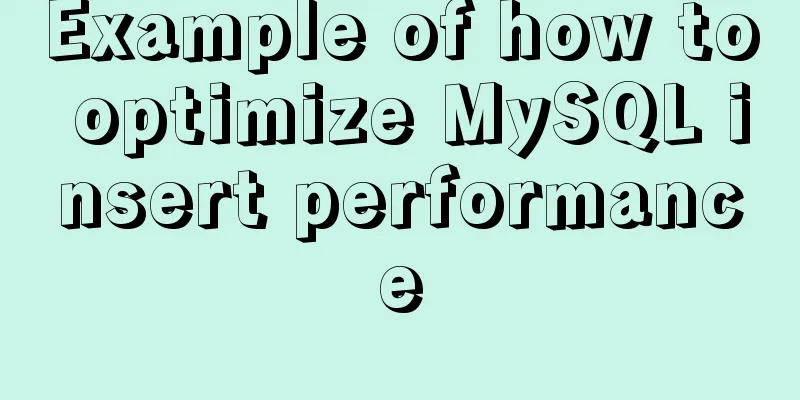Problems and solutions for MYSQL5.7.17 connection failure under MAC
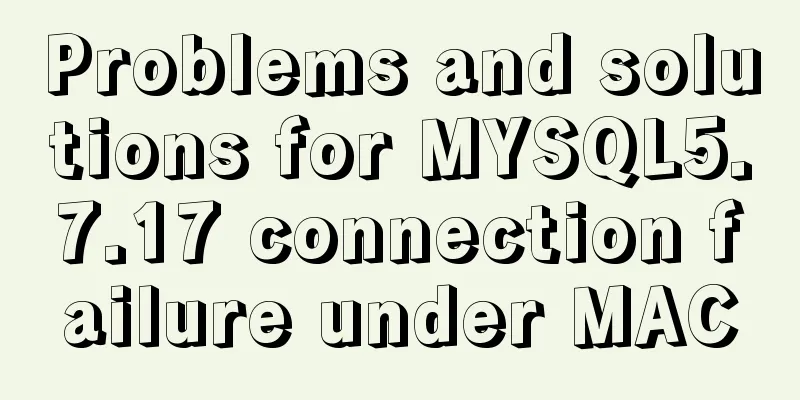
|
The problem that MYSQL5.7.17 cannot connect under MAC. After downloading and installing SQLBench_community 6.3.9, the new MYSQL CONNECTIONS cannot connect at all, and it prompts that the password is wrong. The specific manifestation is: Access denied for user 'root'@'localhost' (using password: YES) Step 1: Apple->System Preferences->Click MySQL at the bottom. In the pop-up page, turn off the MySQL service (click stop MySQL server); Step2: Enter the terminal and enter: cd /usr/local/mysql/bin/ After pressing Enter, log in with administrator privileges sudo su After pressing Enter, enter the following command to disable the mysql authentication function./mysqld_safe --skip-grant-tables & After pressing Enter, MySQL will automatically restart (the status of MySQL in the preferences will become running) Step 3: Enter the command ./mysql After pressing Enter, enter the command FLUSH PRIVILEGES; After pressing Enter, enter the command SET PASSWORD FOR 'root'@'localhost' = PASSWORD('your new password'); At this point, the password change is complete and you can log in successfully. The above is the problem and solution of MYSQL5.7.17 not being able to connect under MAC introduced by the editor. I hope it will be helpful to everyone. If you have any questions, please leave me a message and the editor will reply to you in time. I would also like to thank everyone for their support of the 123WORDPRESS.COM website! You may also be interested in:
|
<<: Javascript to achieve the effect of closing advertisements
>>: How to implement Docker container self-start
Recommend
A universal nginx interface to implement reverse proxy configuration
1. What is a proxy server? Proxy server, when the...
The best way to solve the 1px border on mobile devices (recommended)
When developing for mobile devices, you often enc...
How to make form input and other text boxes read-only and non-editable in HTML
Sometimes, we want the text boxes in the form to b...
How to upload projects to Code Cloud in Linux system
Create a new project test1 on Code Cloud Enter th...
The whole process of upgrading Angular single project to multiple projects
Table of contents Preface Development Environment...
Answer the caching principle of keep-alive components from the perspective of source code
Today, let’s get straight to the point and talk a...
Detailed explanation of how two Node.js processes communicate
Table of contents Preface Communication between t...
Detailed explanation of DOM style setting in four react components
1. Inline styles To add inline styles to the virt...
HTML optimization speeds up web pages
Obvious HTML, hidden "public script" Th...
Detailed explanation of the rounding accuracy problem of the toFixed() method in JS
Table of contents The pitfalls Filling method Wha...
Web Design: The Accurate Location and Use of Massive Materials
Three times of memorization allows you to remembe...
How to run JavaScript in Jupyter Notebook
Later, I also added how to use Jupyter Notebook i...
Implementation of docker-compose deployment project based on MySQL8
1. First, create the corresponding folder accordi...
Vue3 realizes the image magnifying glass effect
This article example shares the specific code of ...
Web Theory: Don't make me think Reading Notes
Chapter 1 <br />The most important principl...