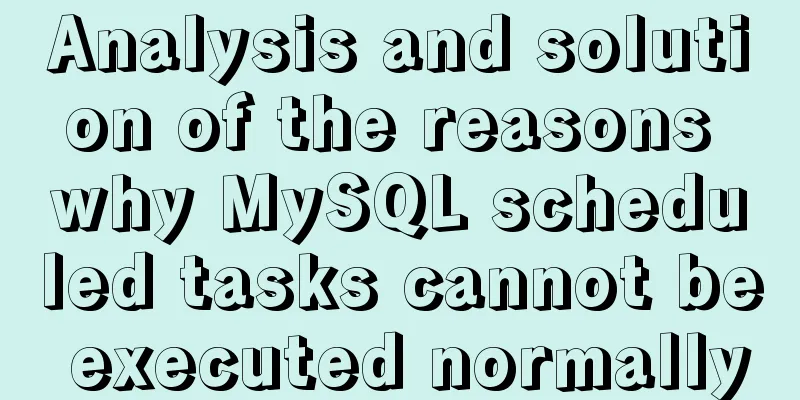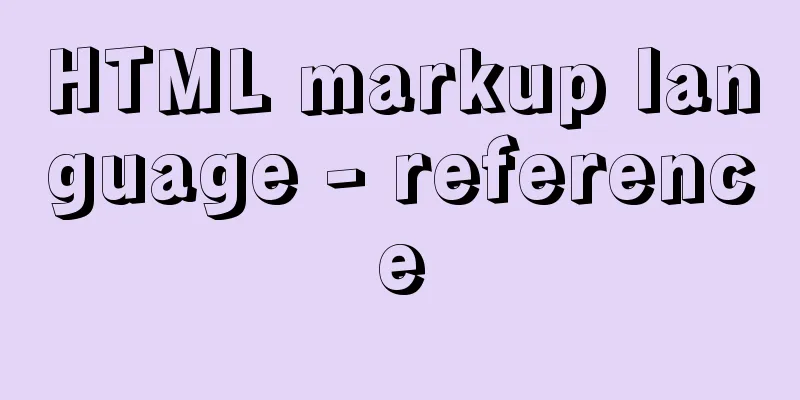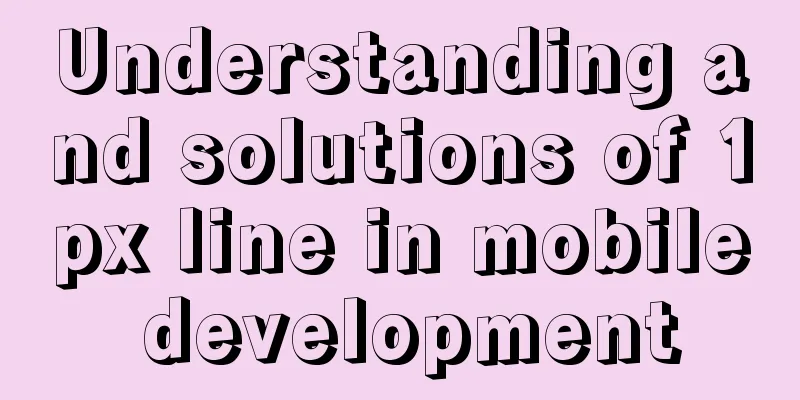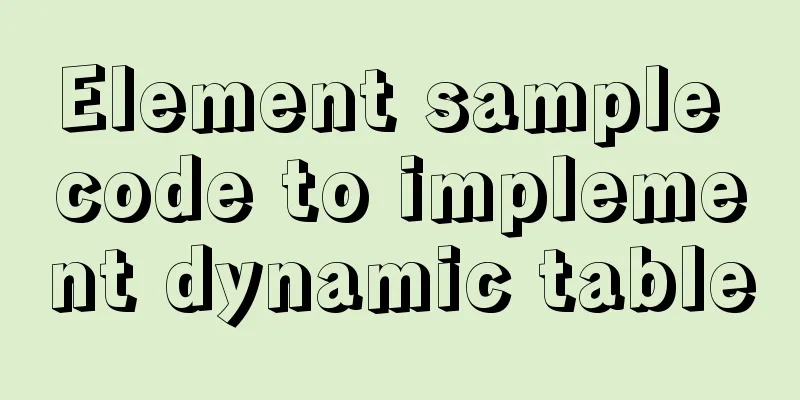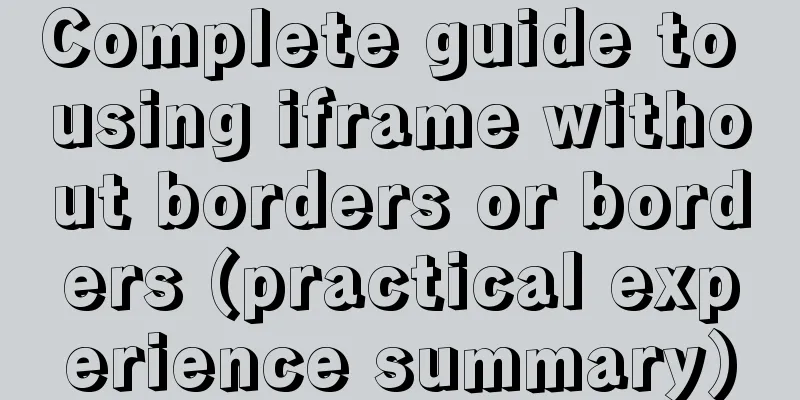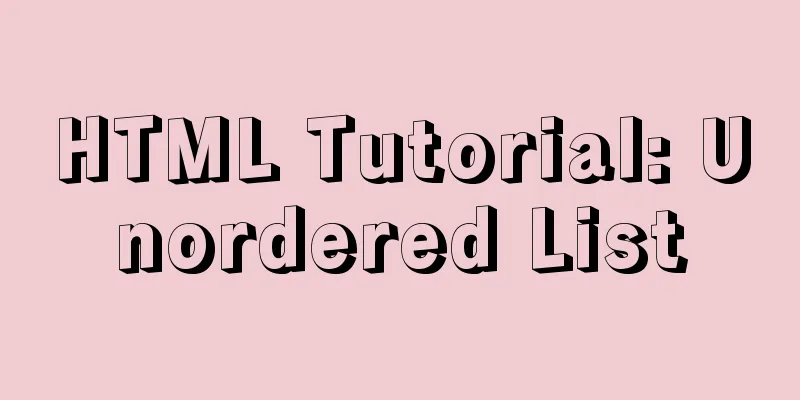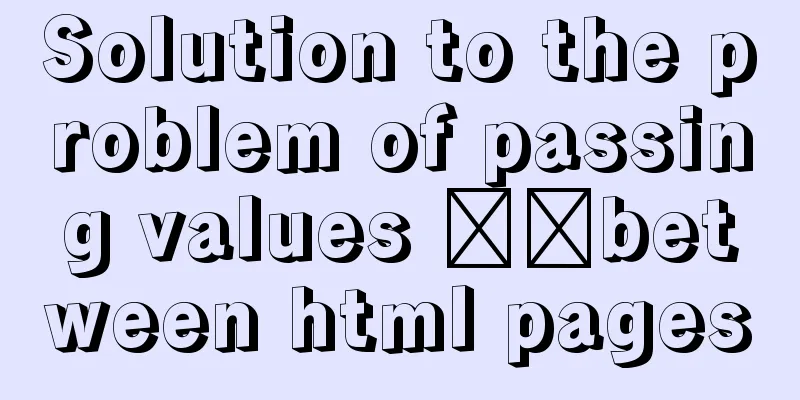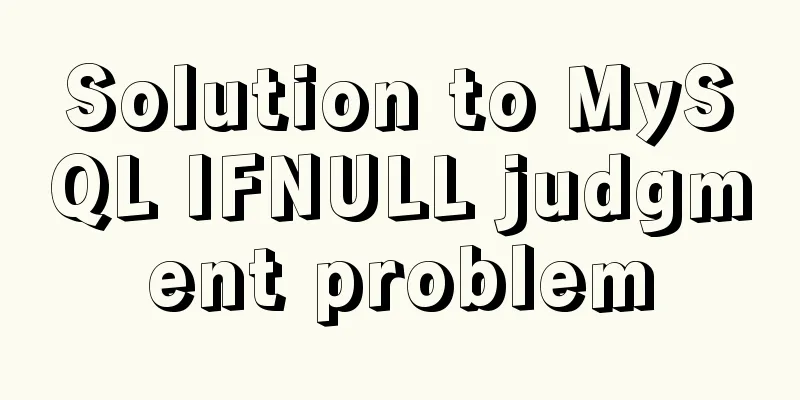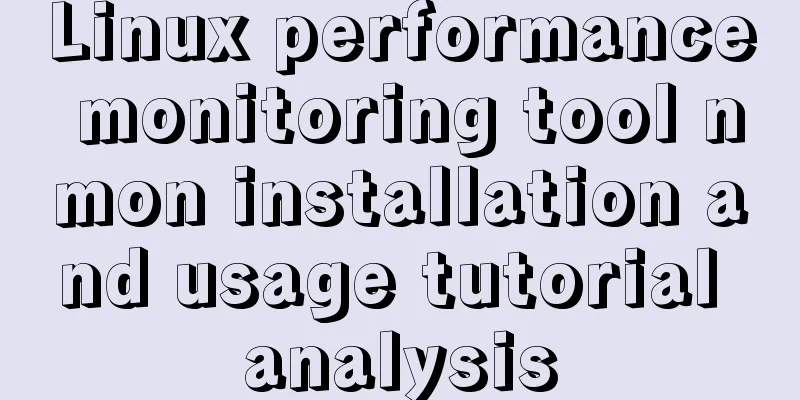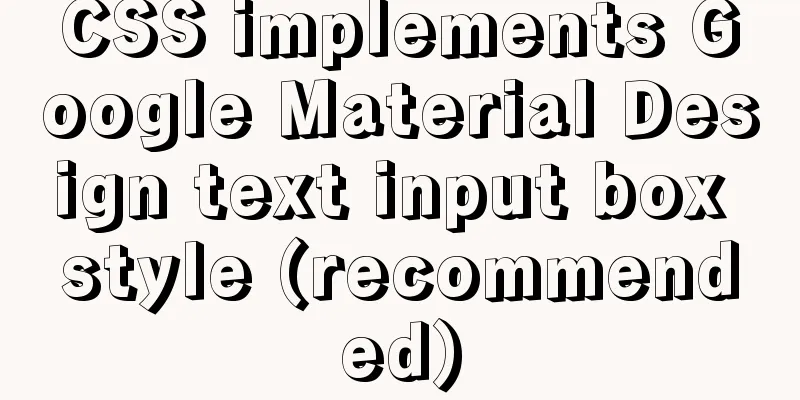Detailed explanation of the problem of configuring servlet url-pattern in tomcat
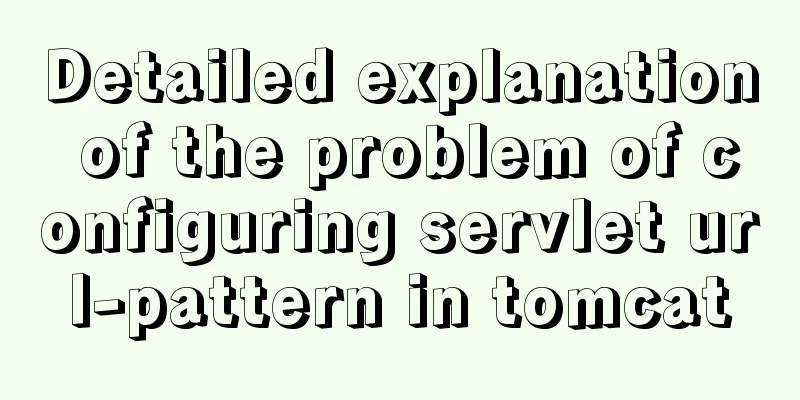
|
When configuring web.xml for tomcat, servlet is a relatively important issue. Here we discuss several pain points in servlet.
1 servlet There are three matching modes for 1.1 Exact Match The items configured in Code example: point_down: <servlet-mapping> <servlet-name>MyServlet</servlet-name> <url-pattern>/kata/detail.html</url-pattern> <url-pattern>/demo.html</url-pattern> <url-pattern>/table</url-pattern> </servlet-mapping> When you enter the following URLs in the browser, they will be matched to the servlet Notice: In addition, the above URL can be followed by any query conditions, which will be matched, such as The request 1.2 Path Matching A string that starts with a "/" character and ends with "/*" is used for path matching. Code example: point_down: <servlet-mapping> <servlet-name>MyServlet</servlet-name> <url-pattern>*.jsp</url-pattern> <url-pattern>*.action</url-pattern> </servlet-mapping> The path starts with /user/ and the rest of the path can be anything. For example, the following URLs will be matched. 1.3 Suffix Matching Strings starting with "*." are used for suffix matching. Code example: point_down: <servlet-mapping> <servlet-name>MyServlet</servlet-name> <url-pattern>*.jsp</url-pattern> <url-pattern>*.action</url-pattern> </servlet-mapping> Then any URL request with the extension jsp or action will match, for example, the following URLs will be matched Note: Path and suffix matching cannot be set at the same time Note: Path and extension matching cannot be set at the same time, such as the following three A few examples: point_down:, if you don't understand, please read Chapter 3 of this article
2 The difference between Let’s talk about Besides 3 URL-pattern priority issues When a URL matches the matching rules of multiple servlets, the corresponding servlet is matched according to the priority of "exact path > longest path > suffix match".
Example 1: For example, the url-pattern of servletA is /test, and the url-pattern of servletB is /*. At this time, if the url I visit is http://localhost/test, the container will first perform an exact path match and find that /test is exactly matched by servletA. In this case, servletA will be called without caring about servletB. Example 2: For example, if the url-pattern of servletA is /test/ and the url-pattern of servletB is /test/a/ , when you access http://localhost/test/a, the container will select the servlet with the longest path to match, which is servletB here. Example 3: For example, the url-pattern of servletA is: *.action, and the url-pattern of servletB is
Then a question arises. Why does The reason is very simple. There will be the following configuration in tomcat/conf/web.xml <servlet-mapping> <servlet-name>default</servlet-name> <url-pattern>/</url-pattern> </servlet-mapping> <!-- The mappings for the JSP servlet --> <servlet-mapping> <servlet-name>jsp</servlet-name> <url-pattern>*.jsp</url-pattern> <url-pattern>*.jspx</url-pattern> </servlet-mapping> :point_up_2: It can be clearly seen that 4 Root path You may have noticed a problem, that is, when the url-pattern is /*, accessing http://localhost:8080/ will result in 404, but accessing http://localhost:8080/index.html will work fine (of course, the premise is that First of all, we must be clear about what the root directory of a URL, i.e. / (such as http://localhost:8080/), means? Through experiments, we found that / is very special. It will be matched by the url-pattern of /*, but it will not be matched by the url-pattern of /. In tomcat, / is matched by defaultservlet by default, but its priority is lower than path matching. So when the url-pattern of a servlet is /*, / will be matched by this servlet and not by defaultservlet. The following snippet found in the tomcat source code can support my view: point_down:
:point_up_2:The above is about Translation:point_down: When the request URI points to a directory, the default servlet looks for a "welcome file" in that directory and, if present, at the corresponding resource URI to display. If no welcome file exists, the default servlet either provides a directory listing (see the default servlet configuration for how to customize it) or returns a 404 status, depending on the value of the listing setting. The reason why / is redirected to the welcome page is the existence of Summarize This is the end of this article about the detailed explanation of the problem of configuring servlet url-pattern in tomcat. For more relevant content about tomcat configuration servlet, please search for previous articles on 123WORDPRESS.COM or continue to browse the related articles below. I hope you will support 123WORDPRESS.COM in the future! You may also be interested in:
|
<<: The front-end must know how to lazy load images (three methods)
Recommend
Steps to deploy ingress-nginx on k8s
Table of contents Preface 1. Deployment and Confi...
Detailed explanation of the principle of Vue monitoring data
<body> <div id="root"> <...
How to directly access the docker for windows container intranet through an independent IP
Docker officially recommends that we use port map...
Example of how to change the line spacing of HTML table
When using HTML tables, we sometimes need to chan...
Vue implements login verification code
This article example shares the specific code of ...
Three ways to achieve background blur in CSS3 (summary)
1. Normal background blur Code: <Style> htm...
Solve the problem of Navicat for MySQL reporting 2005 error when connecting to MySQL
In the previous article, I introduced how to solv...
Quickly install MySQL5.7 compressed package on Windows
This article shares with you how to install the M...
A brief analysis of the use of zero copy technology in Linux
This article discusses several major zero-copy te...
Steps to create a WEBSERVER using NODE.JS
Table of contents What is nodejs Install NodeJS H...
Solution to the problem of not finding Tomcat configuration in Intelli Idea
I joined a new company these two days. The compan...
How to get the size of a Linux system directory using the du command
Anyone who has used the Linux system should know ...
Docker implements re-tagging and deleting the image of the original tag
The docker image id is unique and can physically ...
Discussion on the numerical limit of the ol element in the html document
Generally speaking, it is unlikely that you will ...
Detailed explanation of the process of nginx obtaining the real source IP after passing through multiple layers of proxy
question Nginx takes $remote_addr as the real IP ...