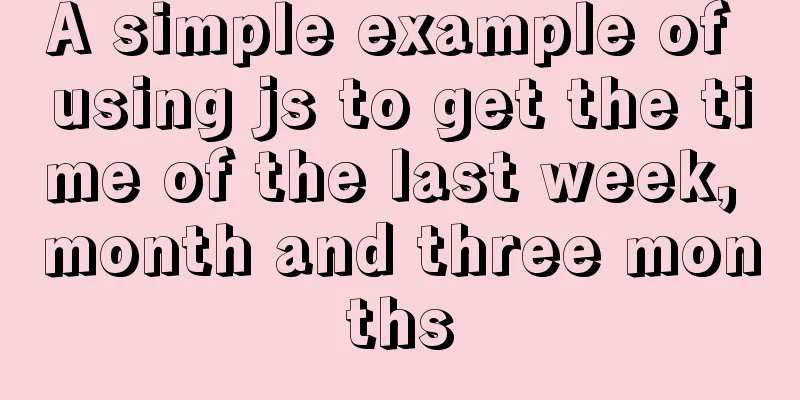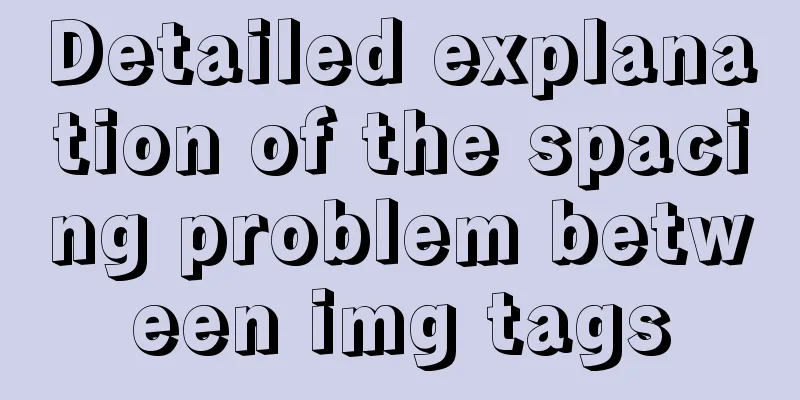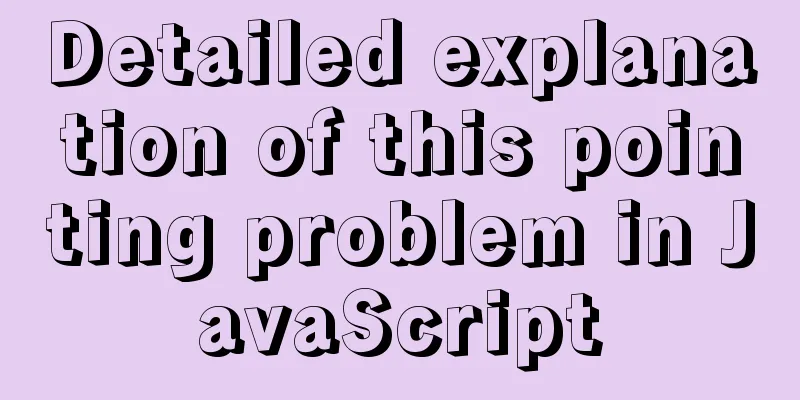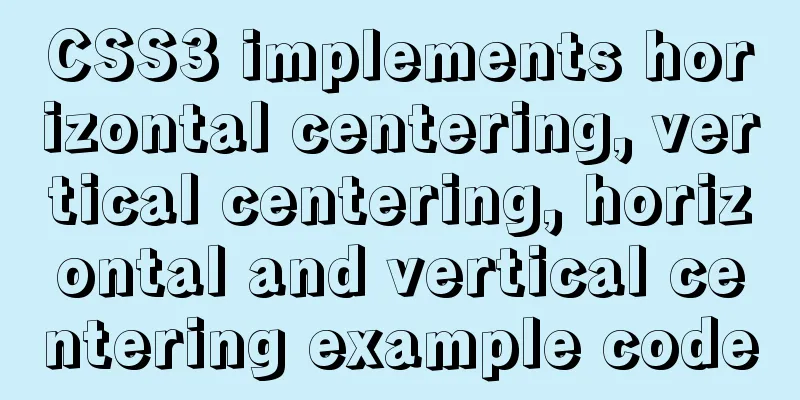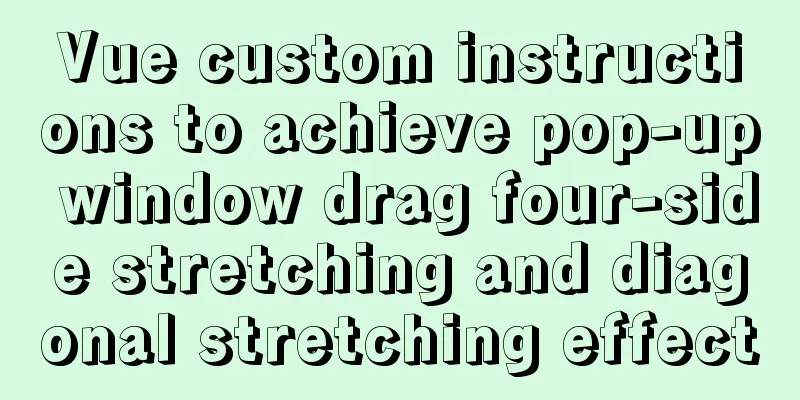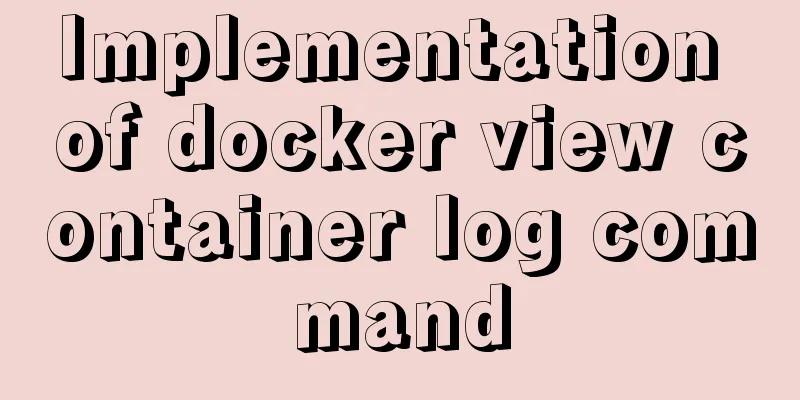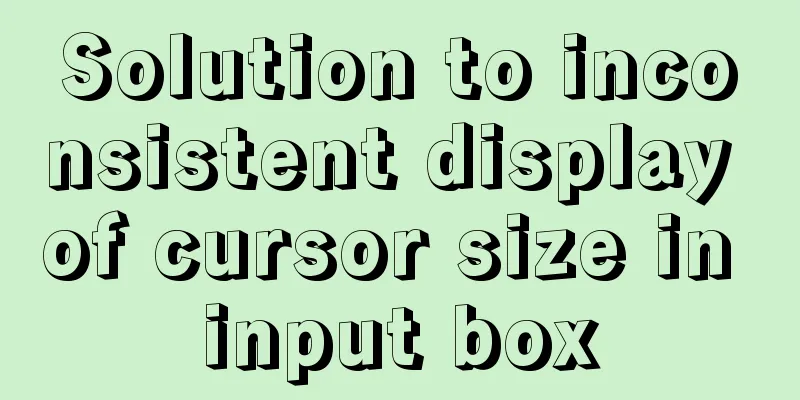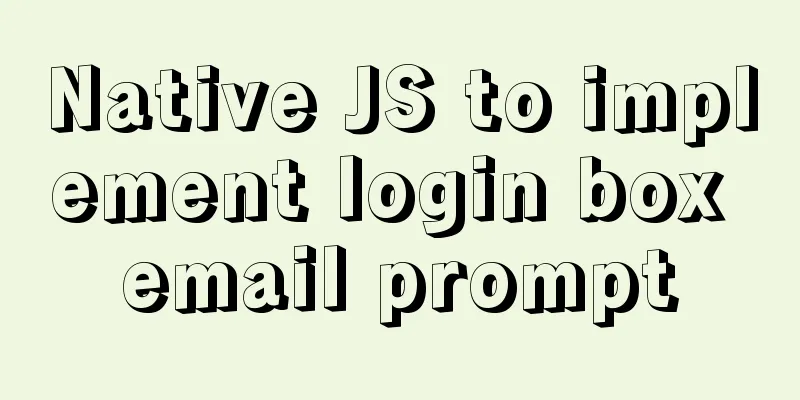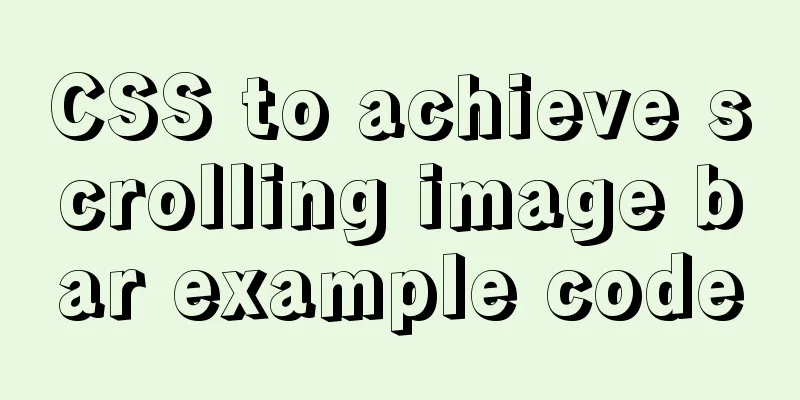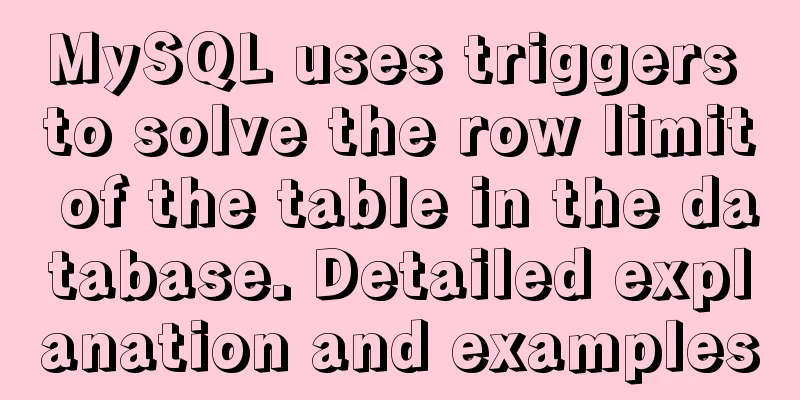Linux performance monitoring tool nmon installation and usage tutorial analysis
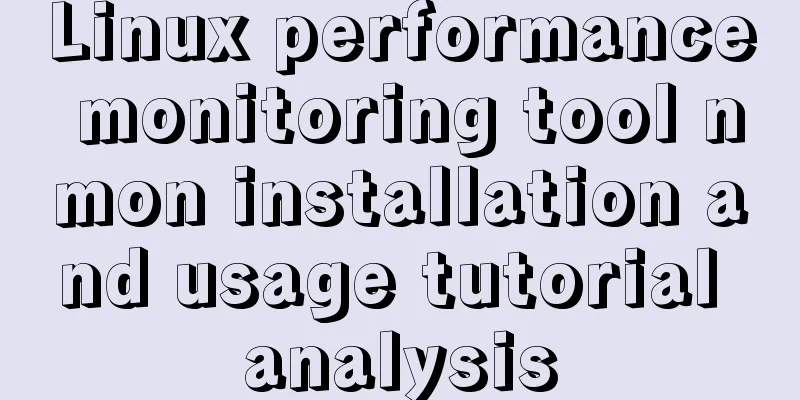
|
1. Introduction to nmon Nmon (Nigel's Monitor) is a free tool provided by IBM for monitoring AIX and Linux system resources. This tool can collect the server system resource consumption and output it to a specific file, and can use Excel analysis tools (Nmon Analyser) to perform statistical analysis of the data. An open source performance monitoring tool that monitors resource consumption information of a Linux system and can output the results to a file, and then generate data files and graphical results through the nmon_analyser tool. 2. Installation and use of nmon software 1. Software Download Linux online installation: wget http://sourceforge.net/projects/nmon/files/nmon_linux_14i.tar.gz Official website download path: http://nmon.sourceforge.net/pmwiki.php?n=Site.Download Choose the appropriate version, my Linux is centos
2. Software Installation 1. The downloaded software is a tar compressed file
2. Unzip it tar -zxvf nmon_linux_14i.tar.gz After decompression, the picture is as follows:
3. Software Usage 1. Since the nmon_x86_64_centos6 file does not have execution permissions, grant it permissions first chmod +x nmon_x86_64_centos6
2. Use nmon to start monitoring the system
Parameter explanation: -s 10 Collect data every 10 seconds. -c 60 collects data 60 times, that is, collects data for ten minutes. -f The generated data file name includes the time when the file was created. -m The directory where the generated data files are stored. Get the following files:
4. nmon file analysis Analysis tool download address: https://www.ibm.com/developerworks/community/wikis/home?lang=en Transfer the previously generated nmon data file to a Windows machine and open the analysis tool with Excel. Click the "Analyze nmon data" button in the Excel file and select the nmon data file. This will generate an analysis result file: hostname_090824_1306.nmon.xls. Open the generated file with Excel to see the results.
The above is the full content of this article. I hope it will be helpful for everyone’s study. I also hope that everyone will support 123WORDPRESS.COM. You may also be interested in:
|
<<: Detailed explanation of MySQL date addition and subtraction functions
>>: Detailed explanation of MySQL cumulative calculation implementation method
Recommend
Native js to implement 2048 game
2048 mini game, for your reference, the specific ...
CSS code to achieve 10 modern layouts
Preface I watched web.dev's 2020 three-day li...
Alibaba Cloud Server Tomcat cannot be accessed
Table of contents 1. Introduction 2. Solution 2.1...
Html easily implements rounded rectangle
Question: How to achieve a rounded rectangle usin...
Getting Started Tutorial on Animating SVG Path Strokes Using CSS3
Without relying on JavaScript, pure CSS is used t...
XHTML Getting Started Tutorial: What is XHTML?
What is HTML? To put it simply: HTML is used to m...
CSS achieves the effect of hiding the scroll bar and scrolling the content (three ways)
We often encounter this situation in front-end de...
Detailed code for implementing 3D tag cloud in Vue
Preview: Code: Page Sections: <template> &l...
Summary of Vue first screen performance optimization component knowledge points
Vue first screen performance optimization compone...
Use h1, h2, and h3 tags appropriately
In the process of making web pages, it is inevita...
HTML simple web form creation example introduction
<input> is used to collect user information ...
Implementation of automatic completion of Docker commands
Preface I don't know how long this friend has...
mysql8.0.23 msi installation super detailed tutorial
1. Download and install MySql Download MySql data...
About Vue virtual dom problem
Table of contents 1. What is virtual dom? 2. Why ...
Complete steps for deploying confluence with docker
Confluence is paid, but it can be cracked for use...