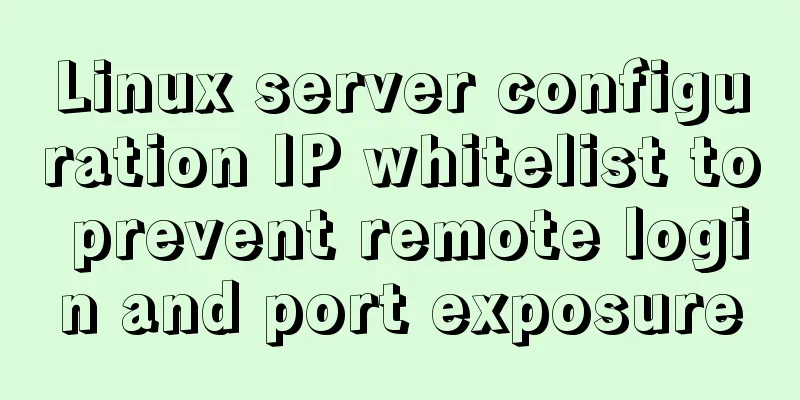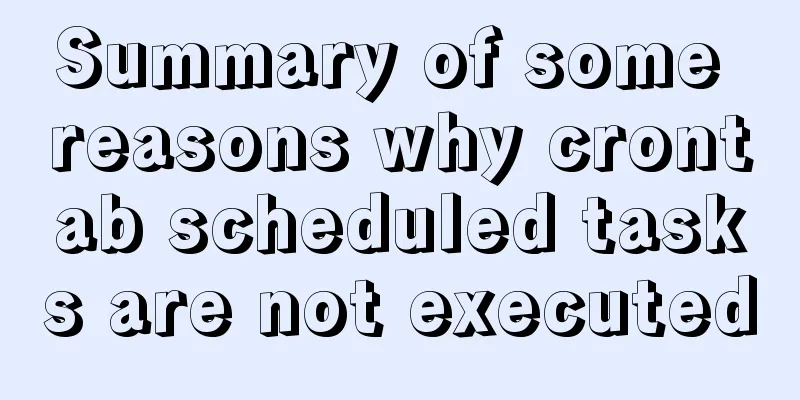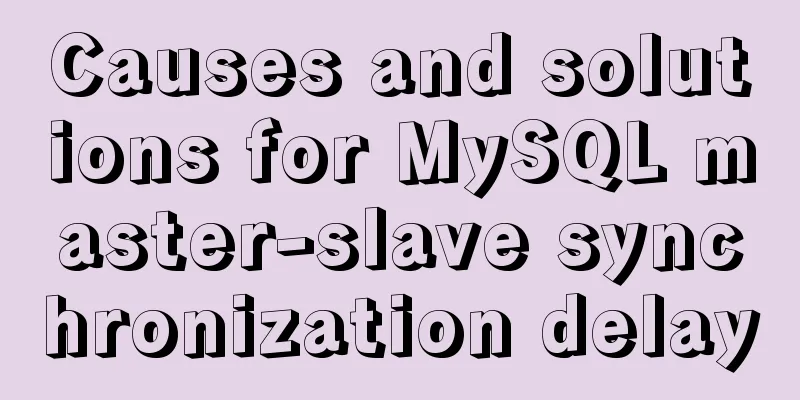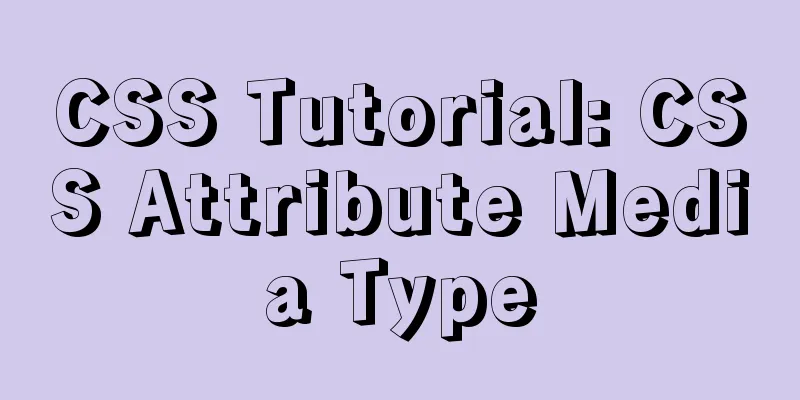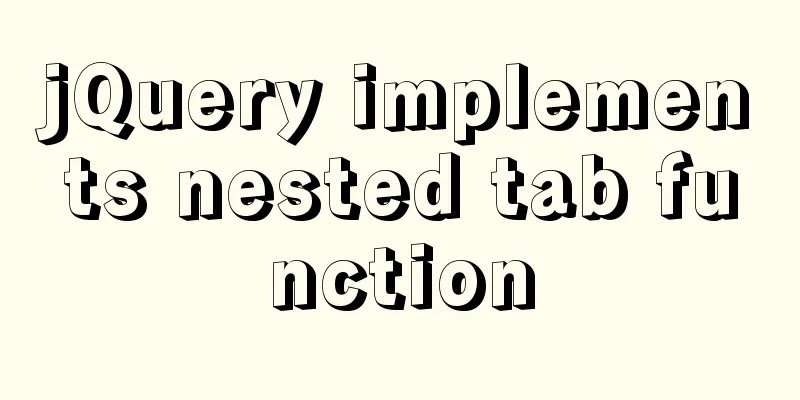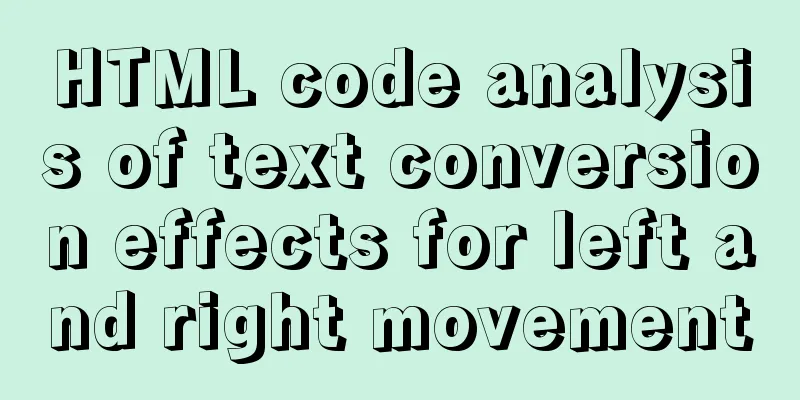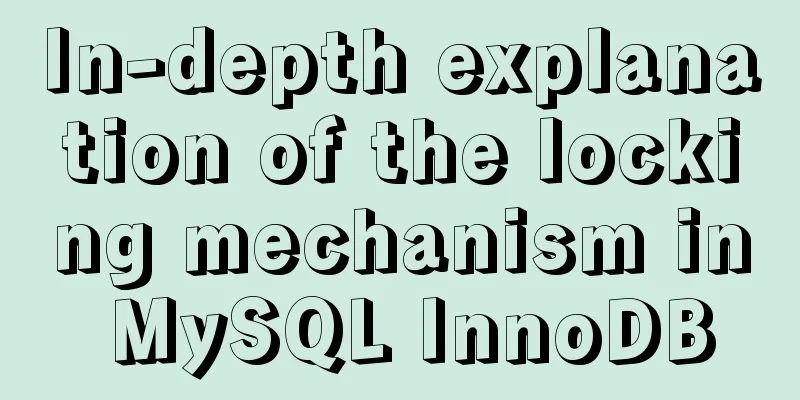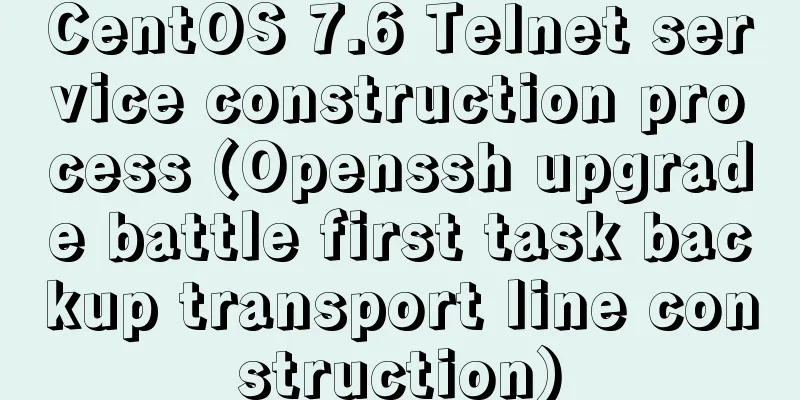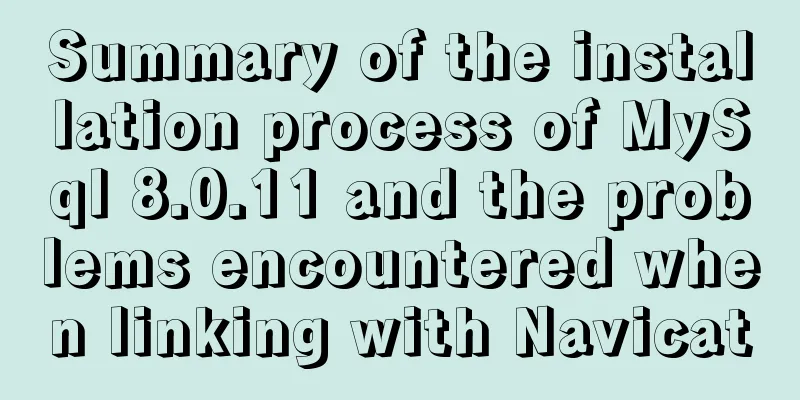Detailed explanation of MySQL cumulative calculation implementation method
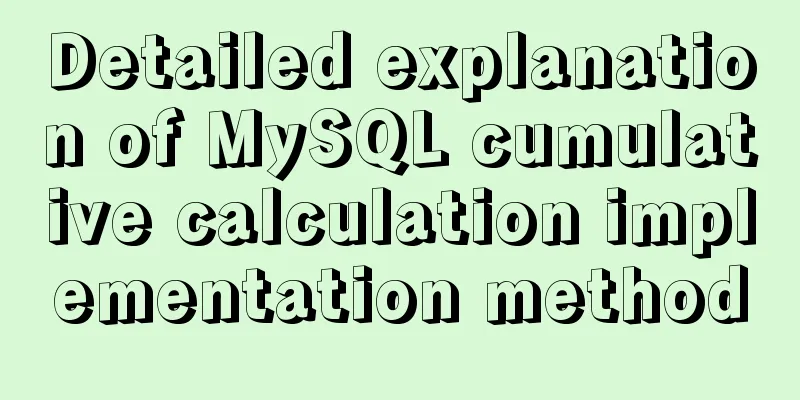
|
This article describes the MySQL cumulative calculation example. Share with you for your reference, the details are as follows: PrefaceWe received a request and the product wanted to analyze the user growth curve. That is, a list of the total number of people per day for a certain period of time. It is better to conduct an evaluation of the effectiveness of recent activities. This statistical SQL still took me a while. MySQL statistics still require certain skills. Demand Analysis
If we look at the user_info table above, we can easily count the number of new users added each day based on the time dimension. The sql is as follows: select reg_time, count(user_id) daily_quantity from user_info group by reg_time Through the above sql we can easily get the following list:
But this is not the result we want. What we want is last day's total plus today's net increase, and so on. That is, we want:
This is a bit tricky, we need to do some cumulative calculations. I tried self-linking, functions and other operations but still couldn't get a correct result. At this point, it seems like it would be perfect if Java code were used to handle this. We only need to declare the initial value, and then loop and accumulate to calculate the result:
public static void main(String[] args) {
int[] arr = {1, 2, 2, 1};
int[] ints = dailyQuantityArr(0, arr);
for (int i : ints) {
System.out.println("i = " + i);
}
}
public static int[] dailyQuantityArr(int base, int[] dailyIncrQuantity) {
int[] result = new int[dailyIncrQuantity.length];
// Accumulate filling for (int i = 0; i < dailyIncrQuantity.length; i++) {
base += dailyIncrQuantity[i];
result[i] = base;
}
return result;
}
The above pseudo code can calculate the result. Of course, if possible, try to perform this complex calculation in Java business code. However, the product requirement is that we can provide a SQL statement that can directly get the answer he wants in the visual data engine. So I got inspiration from the above code. select (@i:=@i+1) as rownum, user_id from user_info ,(select @i:=0) as r Mysql user variables MySQL variables are divided into local variables, user variables, session variables, and global variables. In the above statement we use user variables. User variables are related to database connections. Variables declared in a connection disappear after they are created in a stored procedure until the database instance is disconnected. Variables declared in this connection cannot be used in another connection. Using Mysql user variables for cumulative calculationsAfter learning about user variables, we know how to perform cumulative calculations. The daily cumulative total number of people in the user_info table should be like this:
select a.reg_time,
a.daily,
@i:=@i+a.daily as daily_quantity
from (select reg_time ,
count(user_id) daily
from user group by reg_time ) a ,
(select @i:=0) b
The query results are as follows, which meet the logical requirements.
But there is a small pitfall here. In actual business, SummarizeToday we solved a problem of cumulative calculation in SQL through MySQL user variables. I wonder if you have any other good ideas? Welcome to leave a message for discussion. Readers who are interested in more MySQL-related content can check out the following topics on this site: "MySQL query skills", "MySQL transaction operation skills", "MySQL stored procedure skills", "MySQL database lock related skills summary" and "MySQL common function summary" I hope this article will be helpful to everyone's MySQL database design. You may also be interested in:
|
<<: Linux performance monitoring tool nmon installation and usage tutorial analysis
>>: Tomcat garbled characters in the console in IDEA and how to set IDEA encoding to UTF-8
Recommend
Docker Nginx container and Tomcat container to achieve load balancing and dynamic and static separation operations
Download Tomcat8 image [root@localhost ~]# docker...
js to realize login and registration functions
This article example shares the specific code of ...
Tutorial on installing MySQL 8.0.11 under Linux
1. Go to the official website to download the ins...
Docker cross-server communication overlay solution (Part 1) Consul single instance
Table of contents Scenario Task idea analyze Conc...
Detailed explanation of the best configuration for Nginx to improve security and performance
It mainly shows how to configure X-Frame-Options,...
Example of implementing GitHub's third-party authorization method in Vue
Table of contents Creating OAuth Apps Get the cod...
Detailed explanation of Java calling ffmpeg to convert video format to flv
Detailed explanation of Java calling ffmpeg to co...
mysql security management details
Table of contents 1. Introduce according to the o...
Detailed explanation of NodeJS modularity
Table of contents 1. Introduction 2. Main text 2....
Tutorial on installing GreasyFork js script on mobile phone
Table of contents Preface 1. Iceraven Browser (Fi...
Detailed explanation of MySQL backup process using Xtrabackup
Table of contents 01 Background 02 Introduction 0...
Tutorial on downloading, installing and deploying Tomcat to IDEA (with two hot deployment setting methods for IDEA)
Table of contents Tomcat Download Tutorial Tomcat...
Summarize how to optimize Nginx performance under high concurrency
Table of contents Features Advantages Installatio...
MySQL master-slave synchronization principle and application
Table of contents 1. Master-slave synchronization...
Write a React-like framework from scratch
Recently I saw the article Build your own React o...