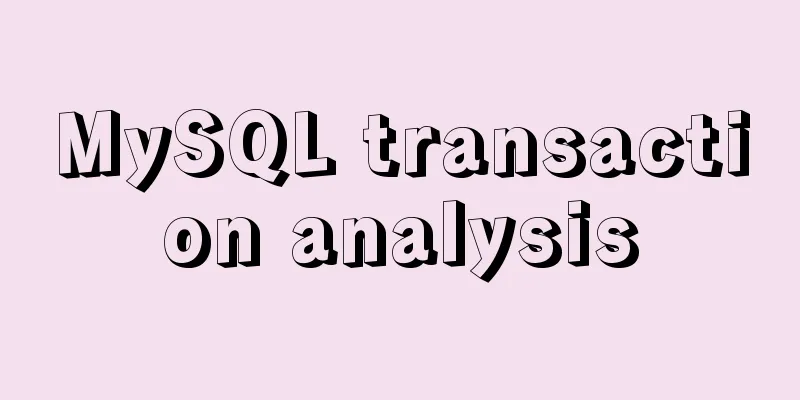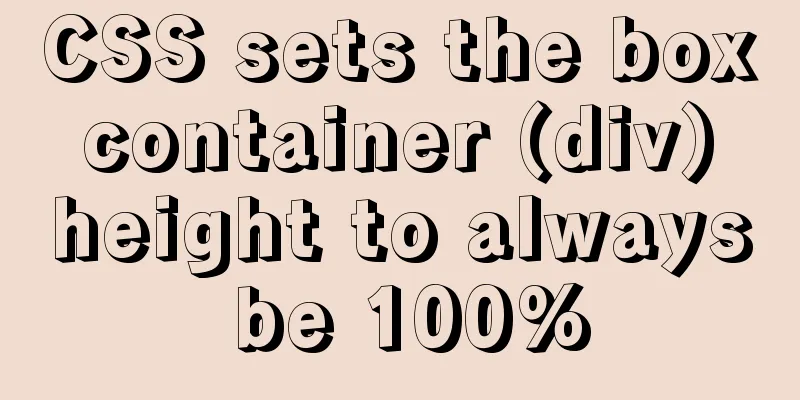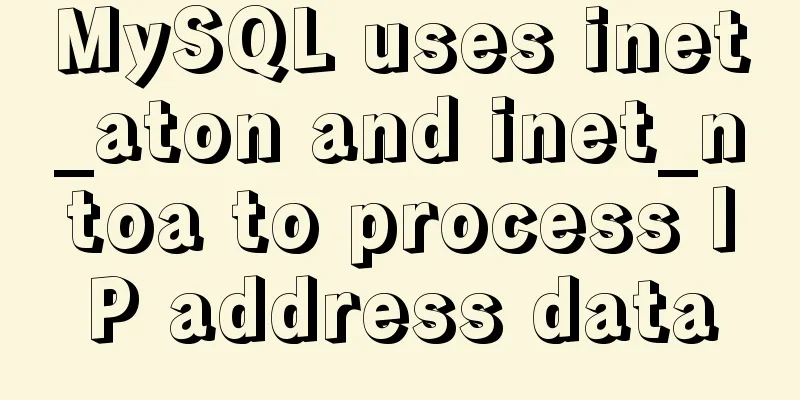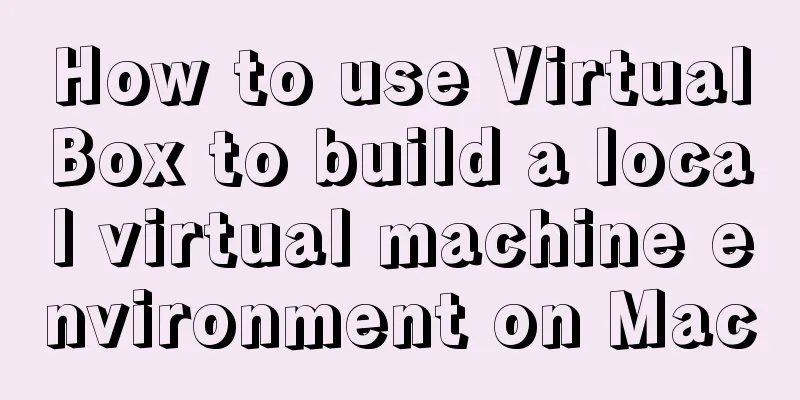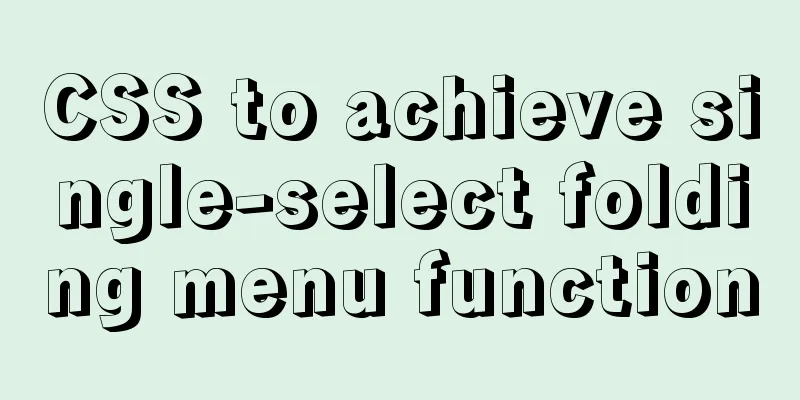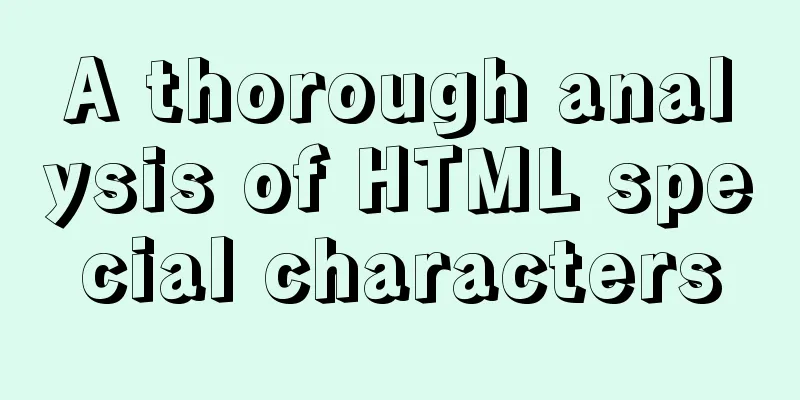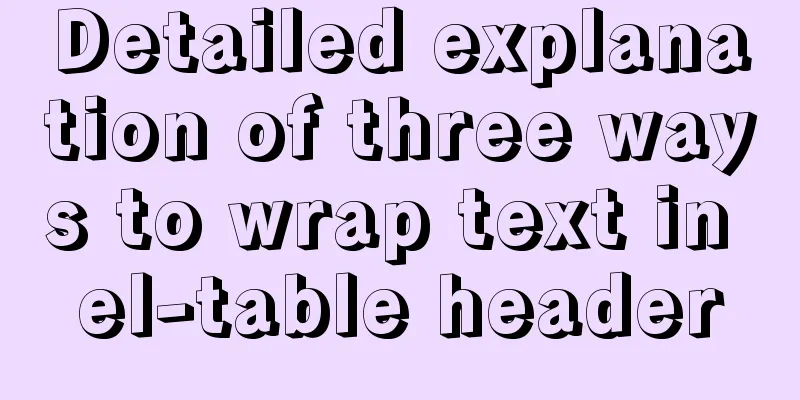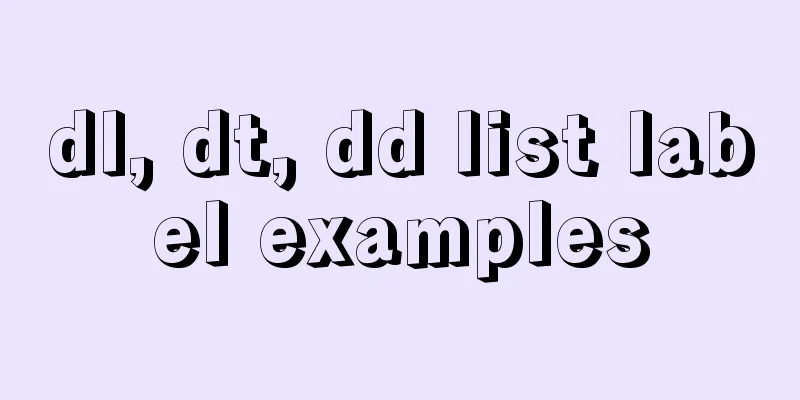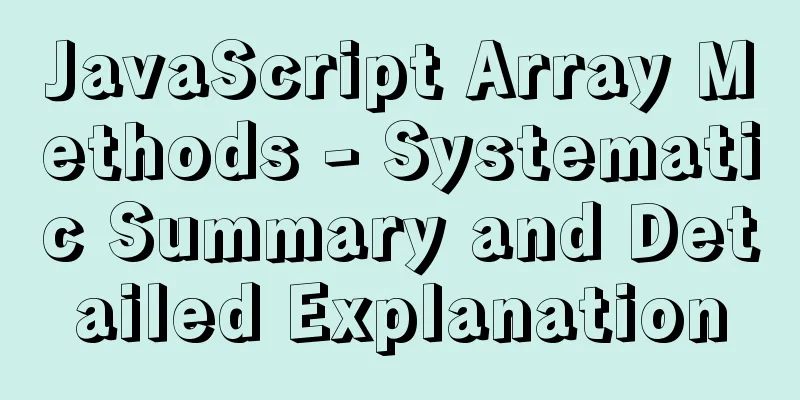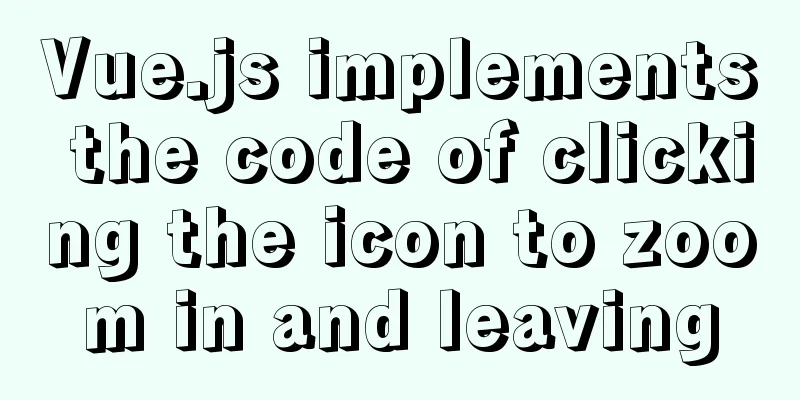Write a React-like framework from scratch
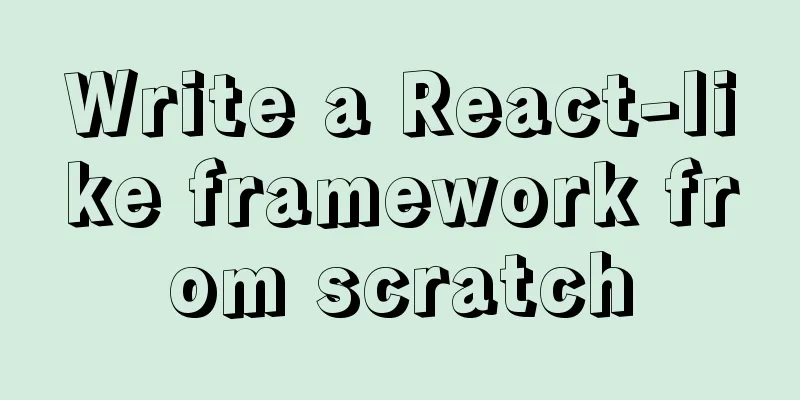
|
Recently I saw the article Build your own React on the Internet. The author implemented a simple React-like framework from scratch. Although there was not much optimization, the core ideas of React, such as Concurrent Mode and Fiber Reconciler, were all implemented. After reading it, it was very helpful for understanding React. Therefore, I want to split the code based on Build your own React, build my own framework project, and then improve other functions that were not completed in the tutorial. The code is in rac. Project constructionFor the technology stack, I chose to use TypeScript for development and Rollup for packaging. These are technologies that I don’t use very often, so I’ll practice them together. Compared to webpack, rollup configuration is simpler. Create a tsconfig.json and a rollup.config.js in the project, and then install the required rollup plugins, such as rollup-plugin-typescript2, rollup-plugin-terser. Also prepare an examples folder, create a small demo project, and use tsx to develop Support jsxIf you want TypeScript to support jsx, you need to enable jsx in tsconfig. TypeScript comes with three modes: preserve, react, and react-native. If we set it to react, TypeScript will translate the jsx in the code into React.createElement. This is why React must be in scope when using jsx. But if we want to implement a React-like framework ourselves, we can just rename React.createElement. In Build your own React, the author uses the /** @jsx Didact.createElement */ comment to tell the compiler to change the output function of jsx to Didact.createElement. This method is only effective for the current file. If it is used in a project, it will be troublesome to add a line of comments for each file. We use another method to specify it through the jsxFactory attribute in tsconfig, which we call h here. In addition to React.createEmenent, there is also a special element - Fragment. TypeScript will translate it into React.Fragment by default. We directly change it to Fragment through jsxFragmentFactory. tsconfig.json:
{
"compilerOptions": {
"target": "esnext",
"module": "commonjs",
"moduleResolution": "node",
"jsx": "react", // enable jsx
"jsxFactory": "h", // React.createElement => h
"jsxFragmentFactory": "Fragment", // React.Fragment => Fragment
"rootDir": "./src",
"lib": ["dom", "es2015"]
}
}
Rollup ConfigurationThe configuration of Rollup is relatively simple. In addition to input and output, you can add some additional plug-ins:
const path = require('path')
const typescript = require('rollup-plugin-typescript2')
const { terser } = require('rollup-plugin-terser')
const eslint = require('@rollup/plugin-eslint')
export default {
input: 'src/index.ts',
output: [
{ file: 'dist/rac.umd.js', format: 'umd', name: 'rac' }
],
plugins: [
terser(),
eslint({
throwOnError: true,
include: ['src/**/*.ts']
}),
typescript({
verbosity: 0,
tsconfig: path.resolve(__dirname, 'tsconfig.json'),
useTsconfigDeclarationDir: true
})
]
}
Eslint in TypeScriptIn order to enable Eslint to support TypeScript, some additional configuration is required for Eslint:
module.exports = {
parser: '@typescript-eslint/parser',
env: {
es6: true,
browser: true
},
plugins: [
'@typescript-eslint'
],
extends: [
'eslint:recommended',
],
parserOptions: {
sourceType: 'module'
},
rules:
...
}
}
Project Structure React's new Fiber architecture has several core concepts. In Build your own React, the author follows
These steps gradually implement a mini React. In order to improve code readability and maintainability, these functions will be divided into different files: . ├── README.md ├── examples // demo directory├── package.json ├── rollup.config.js ├── src │ ├── dom.ts │ ├── h.ts │ ├── hooks.ts │ ├── index.ts │ ├── reconciler.ts │ ├── scheduler.ts │ └── type.ts └── tsconfig.json
At this point, the project has been built. The structure of the entire project and some code implementations are based on the fre framework. This is the end of this article about the project construction and implementation of the React-like framework written from scratch. For more relevant React-like construction content, please search for previous articles on 123WORDPRESS.COM or continue to browse the following related articles. I hope everyone will support 123WORDPRESS.COM in the future! You may also be interested in:
|
<<: Detailed explanation of server and location configuration of simple forwarding request of nginx
>>: Detailed explanation of Java calling ffmpeg to convert video format to flv
Recommend
Vue implements adding, displaying and deleting multiple images
This article shares the specific code for Vue to ...
Analysis of the usage of loop statements (WHILE, REPEAT and LOOP) in MySQL stored procedures
This article uses examples to illustrate the usag...
About Jenkins + Docker + ASP.NET Core automated deployment issues (avoid pitfalls)
I didn't intend to write this blog, but durin...
How to process blob data in MySQL
The specific code is as follows: package epoint.m...
Notes on configuring multiple proxies using vue projects
In the development process of Vue project, for th...
Summary of the process and common problems of connecting VS2019 to MySQL database
I started configuring various environments this a...
MySQL replication table details and example code
MySQL replication table detailed explanation If w...
A brief discussion on the maximum number of open files for MySQL system users
What you learn from books is always shallow, and ...
HTML thead tag definition and usage detailed introduction
Copy code The code is as follows: <thead> &...
HTML Tutorial: Collection of commonly used HTML tags (5)
These introduced HTML tags do not necessarily ful...
Common JavaScript memory errors and solutions
Table of contents 1. Timer monitoring 2. Event mo...
When div is set to contentEditable=true, the cursor cannot be positioned after resetting its content
I was recently working on a comment feature that ...
Solution to the IP address not being displayed under Linux
Table of contents Preface Solution: Step 1 Step 2...
Summary of several commonly used string methods in JavaScript (must-read for beginners)
Several commonly used string methods in JavaScrip...
How to bind domain name to nginx service
Configure multiple servers in nginx.conf: When pr...