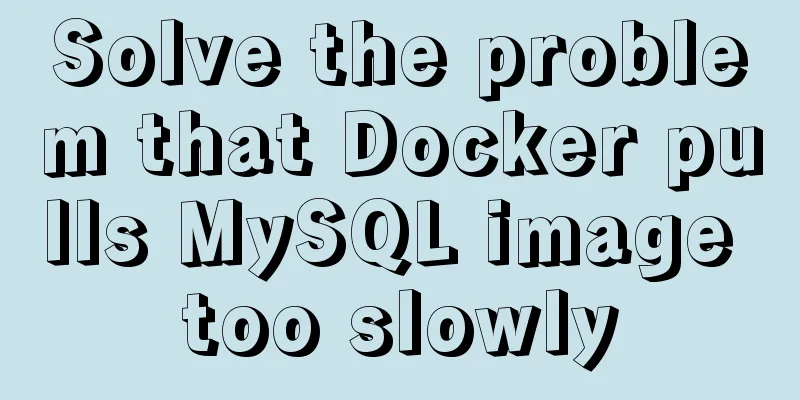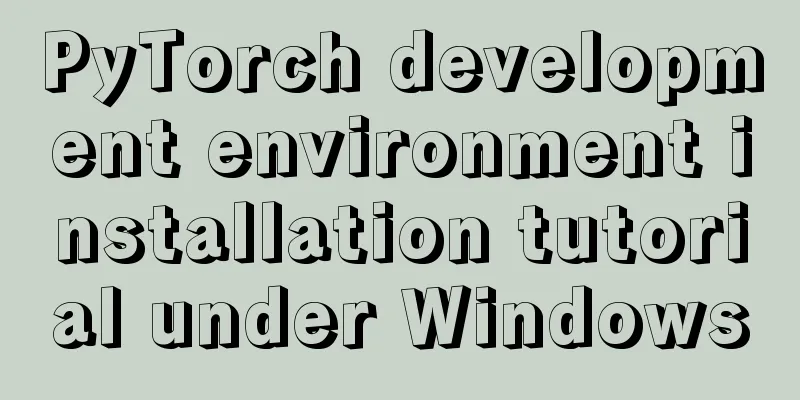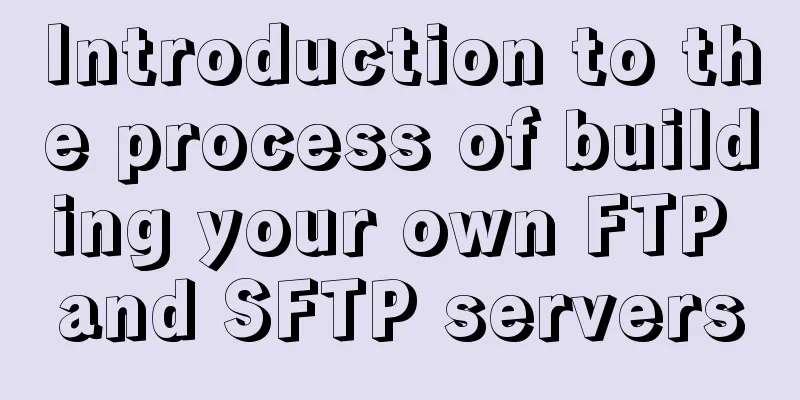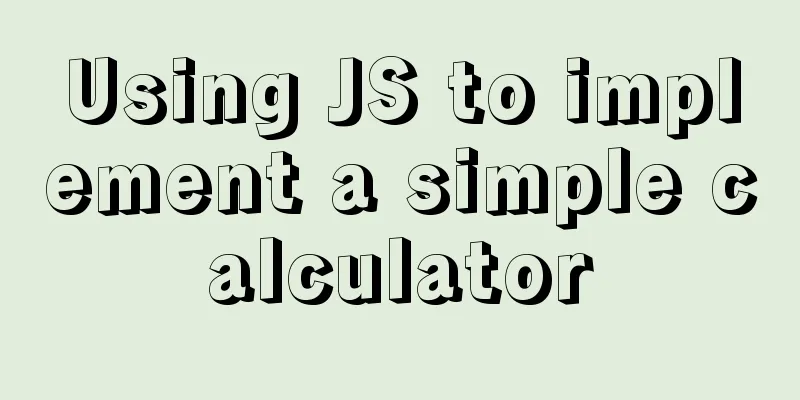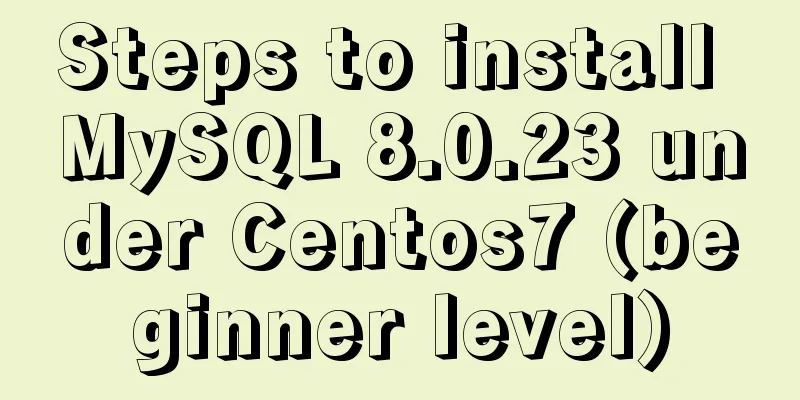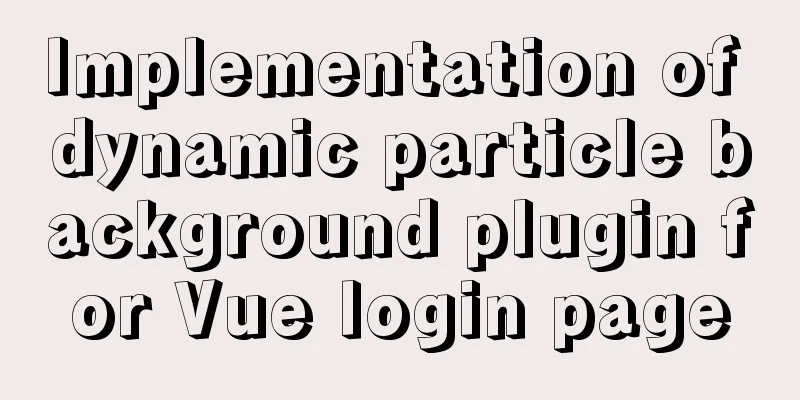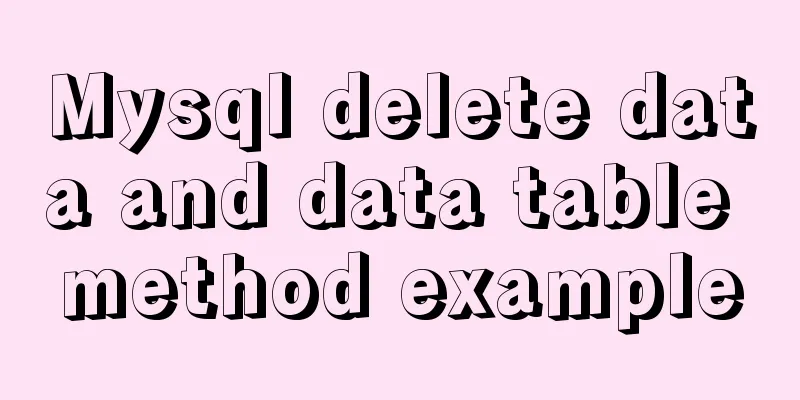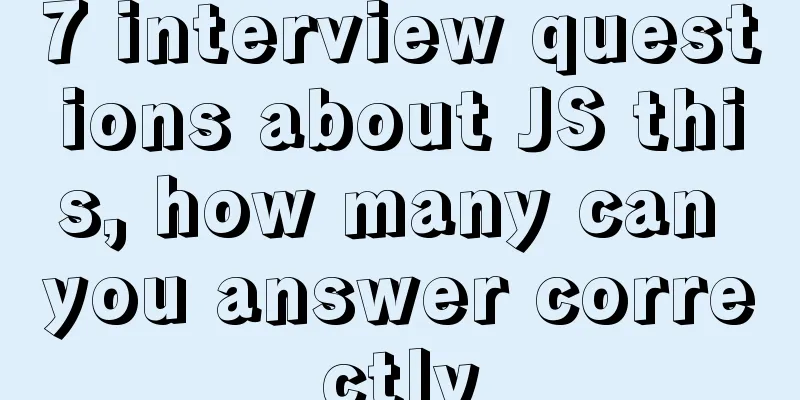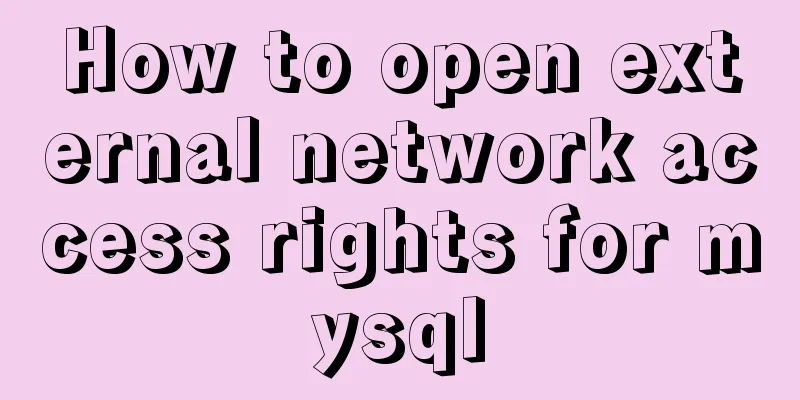HTML Tutorial: Collection of commonly used HTML tags (5)
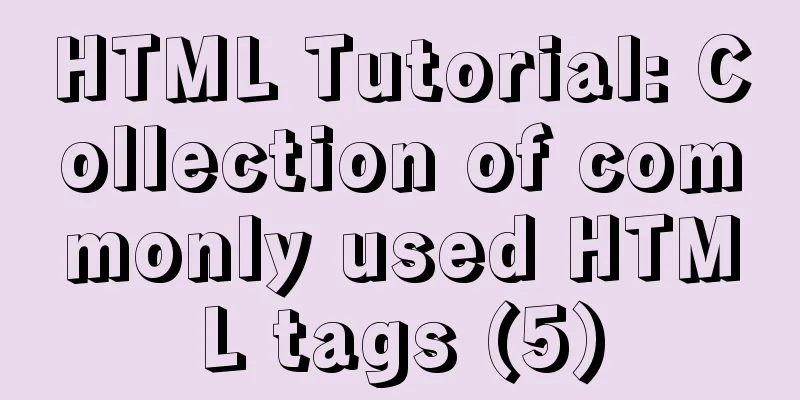
|
These introduced HTML tags do not necessarily fully conform to the XHTML specification. You should make some choices when making actual layout, for example: the B tag and the FONT tag are not in compliance with the XHTML specification. Related articles: Beginners learn some HTML tags (4) These introduced HTML tags do not necessarily fully conform to the XHTML specification. You should make some choices when making actual layout, for example: the B tag and the FONT tag are not in compliance with the XHTML specification. 81------------------------------------------------------------------------------ <TBODY ALIGN=CENTER | LEFT | RIGHT BGCOLOR=color CLASS=classname ID=value LANG=language LANGUAGE=JAVASCRIPT | JSCRIPT | VBSCRIPT | VBS STYLE=css1-properties TITLE=text VALIGN=BASELINE | BOTTOM | CENTER | TOP event = script > Description: Define a table body. The closing tag is optional. 82-------------------------------------------------------------------------- <TD ALIGN=CENTER | LEFT | RIGHT BACKGROUND=url BGCOLOR=color BORDERCOLOR=color BORDERCOLORDARK=color BORDERCOLORLIGHT=color CLASS=classname COLSPAN=n ID=value LANG=language LANGUAGE=JAVASCRIPT | JSCRIPT | VBSCRIPT | VBS NOWRAP ROWSPAN=n STYLE=css1-properties TITLE=text VALIGN=BASELINE | BOTTOM | CENTER | TOP event = script > Description: Defines a cell (in a row) of a table. The closing tag is required. 83-------------------------------------------------------------------------------- <TEXTAREA ACCESSKEY=key ALIGN=ABSBOTTOM | ABSMIDDLE | BASELINE | BOTTOM | LEFT | MIDDLE | RIGHT | TEXTTOP | TOP CLASS=classname COLS=n DATAFLD=colname DATASRC=#ID DISABLED ID=value LANG=language LANGUAGE=JAVASCRIPT | JSCRIPT | VBSCRIPT | VBS NAME=name READONLY ROWS=n STYLE=css1-properties TABINDEX=n TITLE=text WRAP=OFF | PHYSICAL | VIRTUAL event = script > Description: Multi-line text input control. The closing tag is required. 84-------------------------------------------------------------------------------- <TFOOT ALIGN=CENTER | LEFT | RIGHT BGCOLOR=color CLASS=classname ID=value LANG=language LANGUAGE=JAVASCRIPT | JSCRIPT | VBSCRIPT | VBS STYLE=css1-properties TITLE=text VALIGN=BASELINE | BOTTOM | CENTER | TOP event = script > Description: Defines the footer of a table. The closing tag is optional. 85-------------------------------------------------------------------------------- <TH ALIGN=CENTER | LEFT | RIGHT BACKGROUND=url BGCOLOR=color BORDERCOLOR=color BORDERCOLORDARK=color BORDERCOLORLIGHT=color CLASS=classname COLSPAN=n ID=value LANG=language LANGUAGE=JAVASCRIPT | JSCRIPT | VBSCRIPT | VBS NOWRAP ROWSPAN=n STYLE=css1-properties TITLE=text VALIGN=BASELINE | BOTTOM | CENTER | TOP event = script > Description: Defines the title of a row or column in a table, with the text displayed in bold. The closing tag is optional. 86-------------------------------------------------------------------------------- <THEAD ALIGN=CENTER | LEFT | RIGHT BGCOLOR=color CLASS=classname ID=value LANG=language LANGUAGE=JAVASCRIPT | JSCRIPT | VBSCRIPT | VBS STYLE=css1-properties TITLE=text VALIGN=BASELINE | BOTTOM | CENTER | TOP event = script > Description: Defines the table header. The closing tag is optional. 87-------------------------------------------------------------------------------- <TITLE ID=value TITLE=string > Description: Description document title. The closing tag is required. 88-------------------------------------------------------------------------------- <TR ALIGN=CENTER | LEFT | RIGHT BGCOLOR=color BORDERCOLOR=color BORDERCOLORDARK=color BORDERCOLORLIGHT=color CLASS=classname ID=value LANG=language LANGUAGE=JAVASCRIPT | JSCRIPT | VBSCRIPT | VBS STYLE=css1-properties TITLE=text VALIGN=BASELINE | BOTTOM | CENTER | TOP event = script > Description: Defines a row in a table. The closing tag is required. 89-------------------------------------------------------------------------------- <TT CLASS=classname ID=value LANG=language LANGUAGE=JAVASCRIPT | JSCRIPT | VBSCRIPT | VBS STYLE=css1-properties TITLE=text event = script > Description: Display text in a fixed-width font. The closing tag is required. 90-------------------------------------------------------------------------------- <U CLASS=classname ID=value LANG=language LANGUAGE=JAVASCRIPT | JSCRIPT | VBSCRIPT | VBS STYLE=css1-properties TITLE=text event = script > Description: Displays underlined text. The closing tag is required. Previous Page 1 2 Next Page Read Full Article |
<<: Mysql Chinese sorting rules description
>>: 15 lines of CSS code can cause Apple devices to crash, and the latest iOS 12 is not immune
Recommend
What I learned while building my own blog
<br />In one year of blogging, I have person...
Detailed explanation of the pitfalls of mixing npm and cnpm
Table of contents cause reason Introduction to NP...
Learn MySQL in a simple way
Preface The database has always been my weak poin...
Centos7.3 automatically starts or executes specified commands when booting
In centos7, the permissions of the /etc/rc.d/rc.l...
Docker deployment MySQL8 cluster (one master and two slaves) implementation steps
Table of contents 1. Install Docker on CentOS 7.9...
Mysql practical exercises simple library management system
Table of contents 1. Sorting function 2. Prepare ...
Full process record of Nginx reverse proxy configuration
1. Preparation Install Tomcat on Linux system, us...
Detailed explanation of 4 common data sources in Spark SQL
Generic load/write methods Manually specify optio...
How to run the springboot project in docker
1. Click Terminal below in IDEA and enter mvn cle...
Can MySQL's repeatable read level solve phantom reads?
introduction When I was learning more about datab...
uniapp project optimization methods and suggestions
Table of contents 1. Encapsulate complex page dat...
HTML Tutorial: Collection of commonly used HTML tags (4)
Related articles: Beginners learn some HTML tags ...
Summary of various common join table query examples in MySQL
This article uses examples to describe various co...
WeChat applet implements user login module server construction
I chose node.js to build the server. Friends who ...
React+Typescript implements countdown hook method
First, setInterval is encapsulated as a Hook 👇 im...