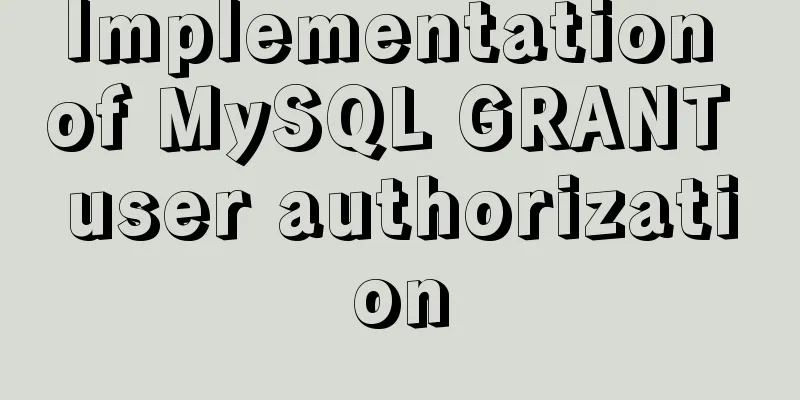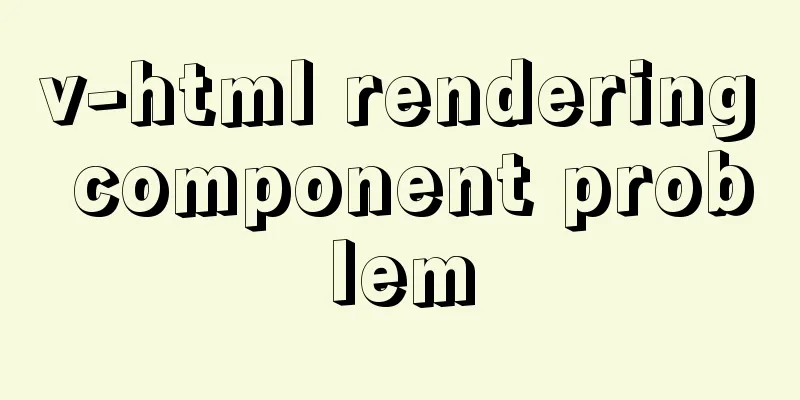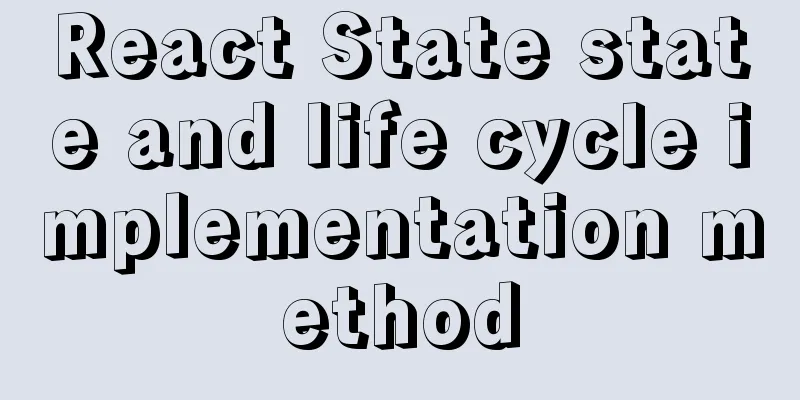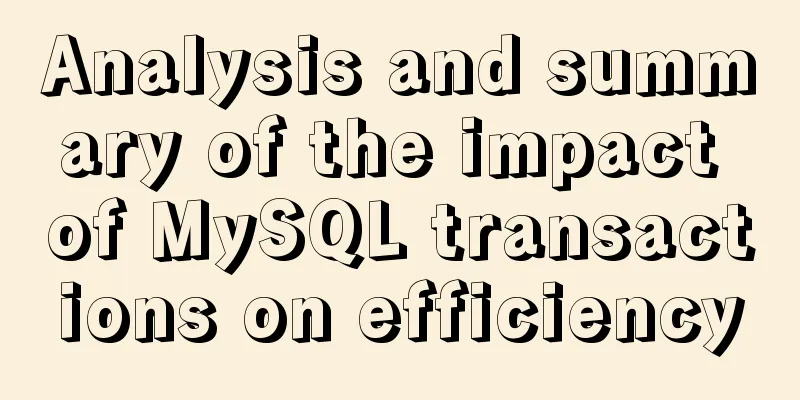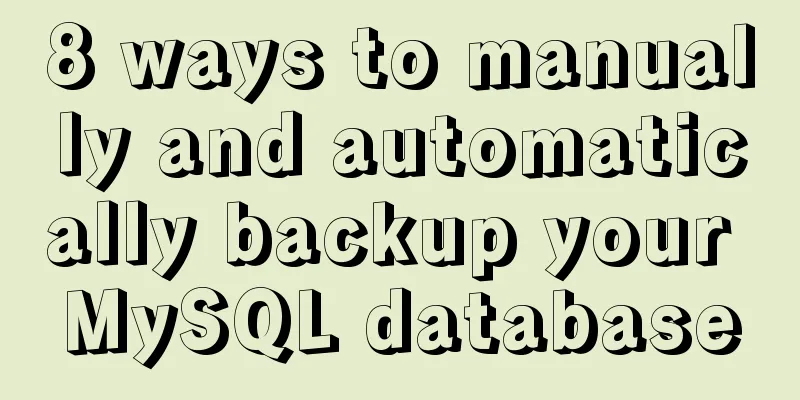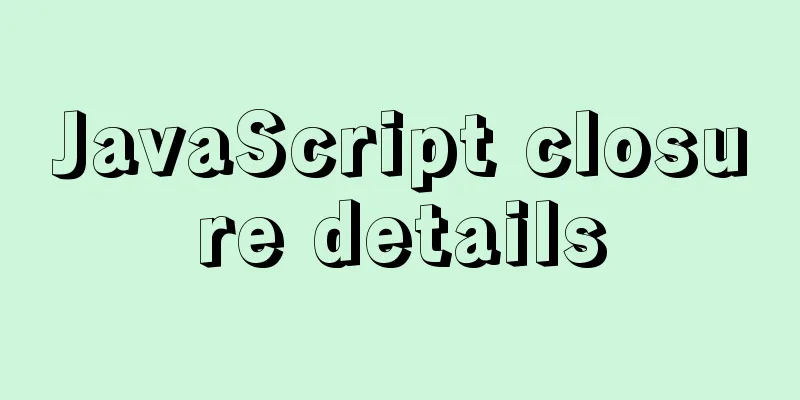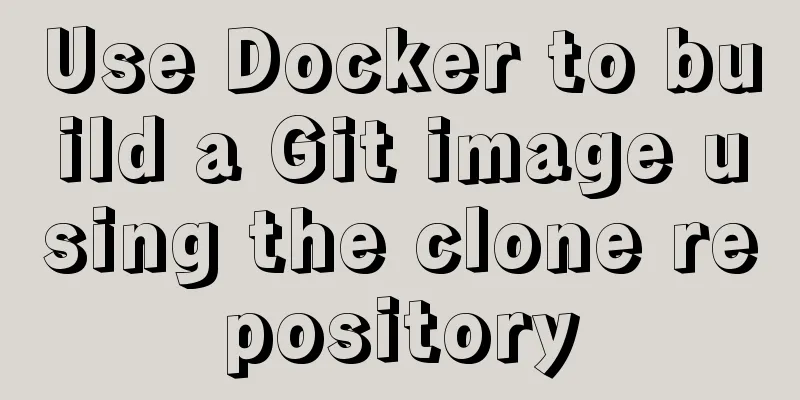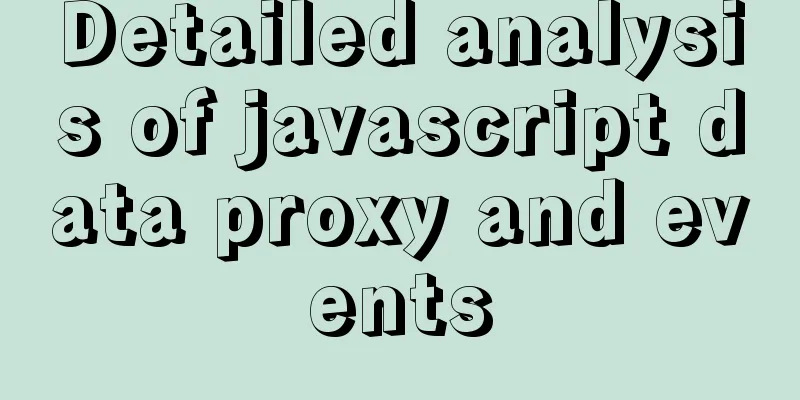Docker deployment MySQL8 cluster (one master and two slaves) implementation steps
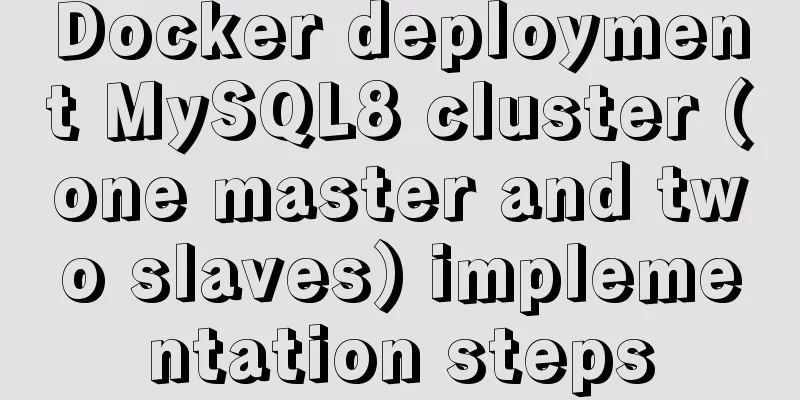
1. Install Docker on CentOS 7.9 201. Install the yum-utils tool yum install -y yum-utils 2. Set up docker dependency sources yum-config-manager --add-repo https://download.docker.com/linux/centos/docker-ce.repo Note: The Docker version installed by CentOS directly using the yum command is 1.13.1, which is the last version of the old version of Docker, so you need to configure a repo to install the new version of Docker-CE (Community Edition). Docker-EE (Enterprise Edition) is charged and readers can understand it by themselves. Here we use the CE Community Edition 3. Install Docker yum -y install docker-ce 4. Check the installed version docker -v docker version
5. Check the version of the supporting settings yum list installed | grep docker
6. Pull the MySQL8 image docker pull mysql:8 Note: mysql:5.7 means MySQL version is 5.7 View Docker images docker images
2. Deploy MySQL cluster (one master and two slaves)1. Create the master-slave MySQL configuration and data file storage directory # Create the configuration directory and data directory of the master service mkdir -p /usr/local/mysqlData/master/cnf mkdir -p /usr/local/mysqlData/master/data # Create the configuration directory and data directory of slave server 1 mkdir -p /usr/local/mysqlData/slave/cnf mkdir -p /usr/local/mysqlData/slave/data # Create the configuration directory and data directory of slave server 2 mkdir -p /usr/local/mysqlData/slave2/cnf mkdir -p /usr/local/mysqlData/slave2/data The reason for creating two slave server configurations is that the server-id configured in MySQL cannot be repeated.
2. Configure the configuration file of the main server vim /usr/local/mysqlData/master/cnf/mysql.cnf The configuration file is as follows [mysqld] ## Set server_id, note that it must be unique server-id=1 ## Enable binlog log-bin=mysql-bin ## binlog cache binlog_cache_size=1M ## binlog format (mixed, statement, row, the default format is statement) binlog_format=mixed ##Set character encoding to utf8mb4 character-set-server = utf8mb4 collation-server = utf8mb4_unicode_ci init_connect = 'SET NAMES utf8mb4' [client] default-character-set = utf8mb4 [mysql] default-character-set = utf8mb4 3. Configure the configuration file from the server # No. 1 slave server vim /usr/local/mysqlData/slave/cnf/mysql.cnf # No. 2 slave server vim /usr/local/mysqlData/slave2/cnf/mysql.cnf The configuration files are as follows (server-id of No. 1 is set to 2, server-id of No. 2 is set to 3, no duplication is required) [mysqld] ## Set server_id, note that it must be unique server-id=2 ## Enable binlog log-bin=mysql-slave-bin ## relay_log configuration relay log relay_log=edu-mysql-relay-bin ## If you need to synchronize functions or stored procedures log_bin_trust_function_creators=true ## binlog cache binlog_cache_size=1M ## binlog format (mixed, statement, row, the default format is statement) binlog_format=mixed ##Set character encoding to utf8mb4 character-set-server = utf8mb4 collation-server = utf8mb4_unicode_ci init_connect = 'SET NAMES utf8mb4' slave_skip_errors=1062 [client] default-character-set = utf8mb4 [mysql] default-character-set = utf8mb4 4. Create a master-slave MySQL mirror # Master server instantiation docker run -itd -p 3307:3306 --name master -v /usr/local/mysqlData/master/cnf:/etc/mysql/conf.d -v /usr/local/mysqlData/master/data:/var/lib/mysql -e MYSQL_ROOT_PASSWORD=123456 mysql:8 # Instantiate slave server 1 docker run -itd -p 3308:3306 --name slaver -v /usr/local/mysqlData/slave/cnf:/etc/mysql/conf.d -v /usr/local/mysqlData/slave/data:/var/lib/mysql -e MYSQL_ROOT_PASSWORD=123456 mysql:8 # Instantiate slave server 2 docker run -itd -p 3309:3306 --name slaver2 -v /usr/local/mysqlData/slave2/cnf:/etc/mysql/conf.d -v /usr/local/mysqlData/slave2/data:/var/lib/mysql -e MYSQL_ROOT_PASSWORD=123456 mysql:8 Parameter Explanation -p specifies the port exposed by the container, host (physical machine) port: docker instance port -v mounts the storage volume to the container and mounts it to a directory in the container -e specifies environment variables that can be used in the container 5. View the created instance docker ps -a
6. Create a mysql connection user # Create user reader and set password to reader CREATE USER reader IDENTIFIED BY 'reader'; # Grant reader synchronization permissions GRANT REPLICATION SLAVE ON *.* to 'reader'@'%'; FLUSH PRIVILEGES; Note: For other users, remote connection settings are self-configured 7. Get the connection information of the main server
#MySQL connection information SHOW MASTER STATUS;
#Open a new connection to get the address of the master instance in docker inspect --format='{{.NetworkSettings.IPAddress}}' master
The slave server connects to the master server (both slave servers perform the following operations) # Configure the connection parameters change master to master_host='172.17.0.2',master_user='reader',master_password='reader',master_log_file='mysql-bin.000003',master_log_pos=2259; # Start synchronization start slave; # Check if it is successful show slave status\G # If both are Yes, it means success. # Slave_IO_Running: Yes # Slave_SQL_Running: Yes # If it fails, you need to stop the connection and check other account passwords, addresses, POS and other parameters # Stop the connection. If it succeeds once, you don't need to use the stop slave command;
3. ResultsThe main server executes the command SHOW SLAVE HOSTS;
The IDs and ports of the two slave servers can be queried from the master server. Complete MySQL deployment. This concludes this article about the implementation steps of Docker deployment of MySQL8 cluster (one master and two slaves). For more relevant content about Docker deployment of MySQL8 cluster, please search for previous articles on 123WORDPRESS.COM or continue to browse the following related articles. I hope you will support 123WORDPRESS.COM in the future! You may also be interested in:
|
<<: How to start a transaction in MySQL
>>: Introduction to 10 online development tools for web design
Recommend
About React Native unable to link to the simulator
React Native can develop iOS and Android native a...
Detailed View of Hidden Columns in MySQL
Table of contents 1. Primary key exists 2. No pri...
uni-app WeChat applet authorization login implementation steps
Table of contents 1. Application and configuratio...
CSS3 transition to achieve underline example code
This article introduces the sample code of CSS3 t...
The One-Hand Rule of WEB2.0
<br />My previous article about CSS was not ...
How to use docker-compsoe to deploy a project with front-end and back-end separation
Say it in advance We all know that Docker can ach...
JavaScript implements displaying a drop-down box when the mouse passes over it
This article shares the specific code of JavaScri...
SSM projects are frequently deployed as war packages, using tomcat and maven to implement hot deployment configuration
background As we all know, after we develop a Jav...
MySQL UNION operator basic knowledge points
MySQL UNION Operator This tutorial introduces the...
Application examples of WeChat applet virtual list
Table of contents Preface What is a virtual list?...
A brief discussion of 12 classic problems in Angular
Table of contents 1. Please explain what are the ...
Modify the style of HTML body in JS
Table of contents 1. Original Definition 2. JS op...
The functions and differences between disabled and readonly
1: readonly is to lock this control so that it can...
Web design must also first have a comprehensive image positioning of the website
⑴ Content determines form. First enrich the conten...
The concept and characteristics of MySQL custom variables
A MySQL custom value is a temporary container for...