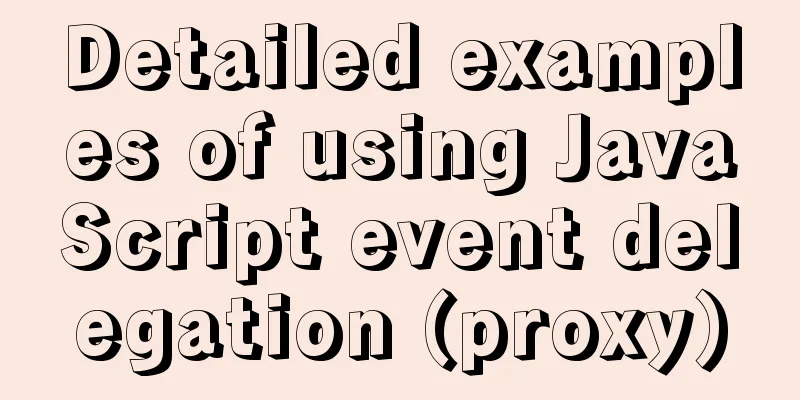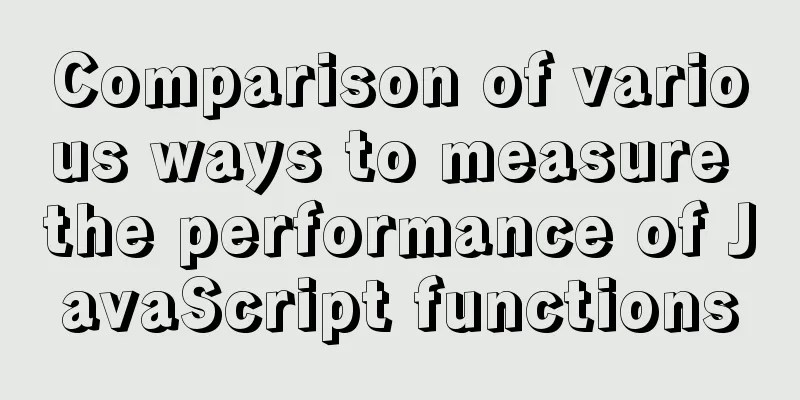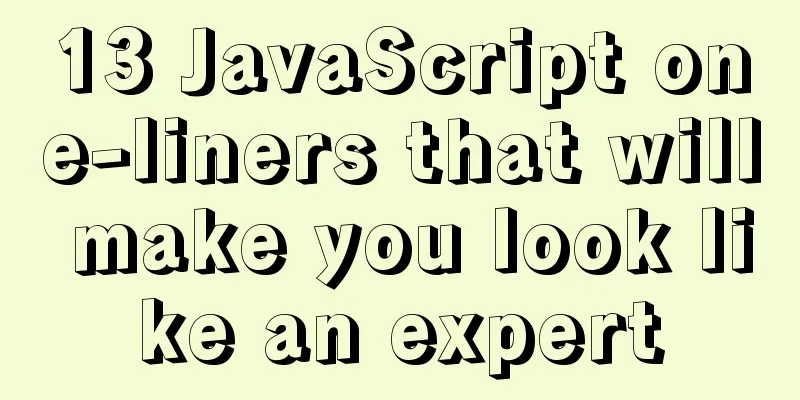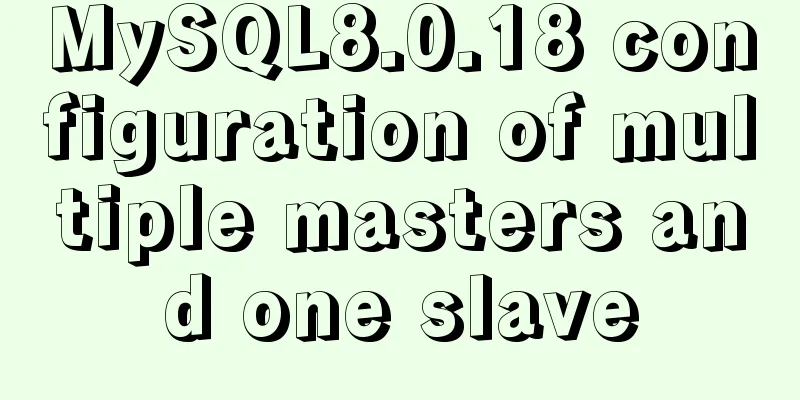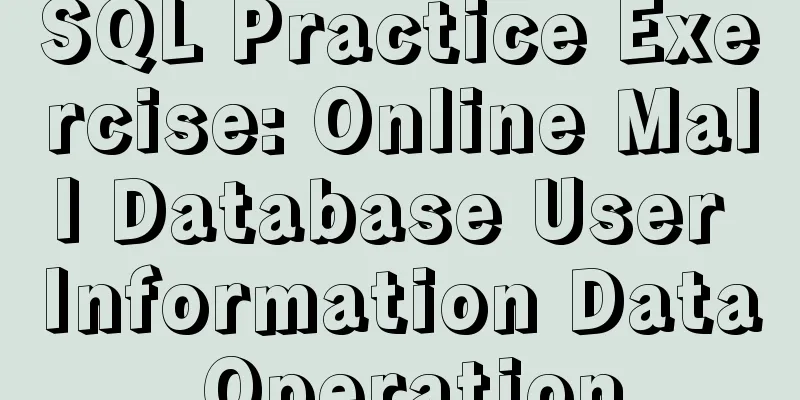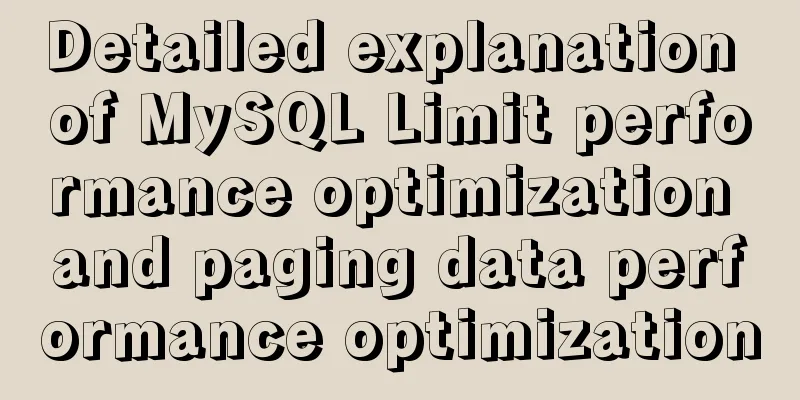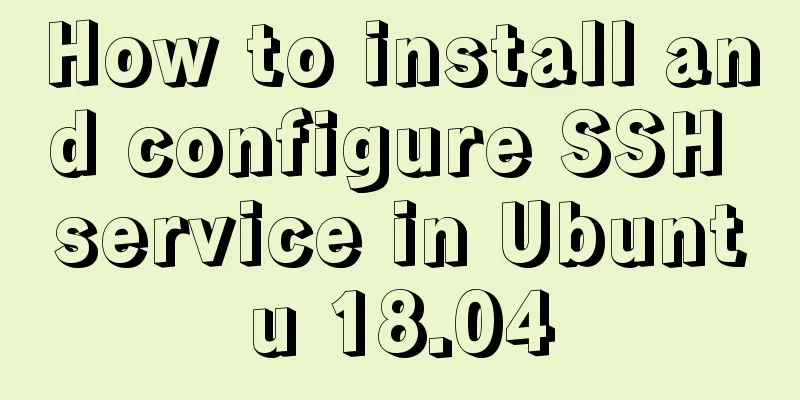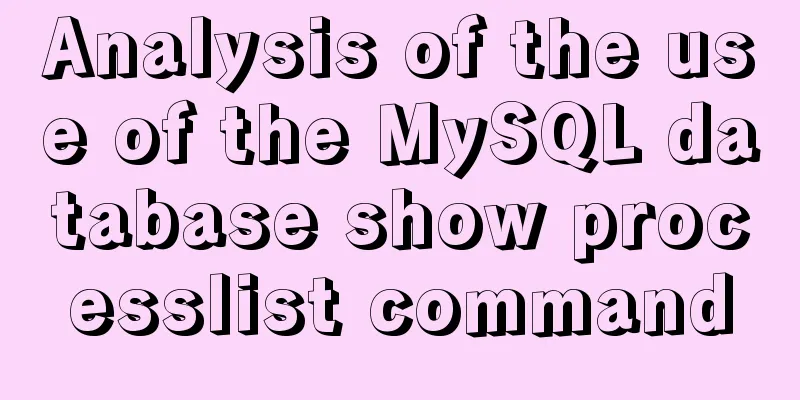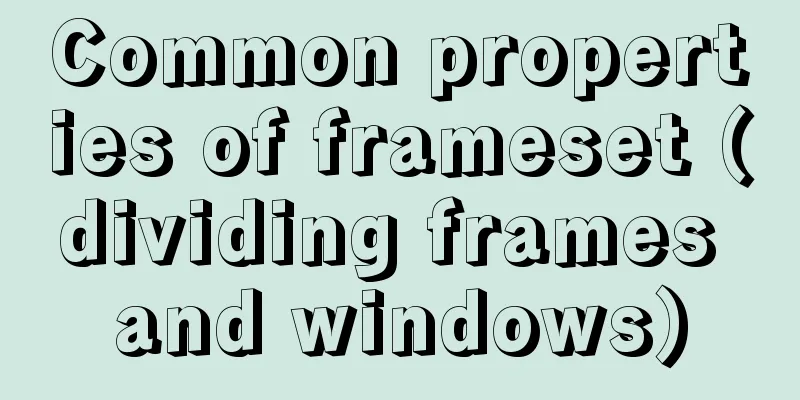CSS3 transition to achieve underline example code
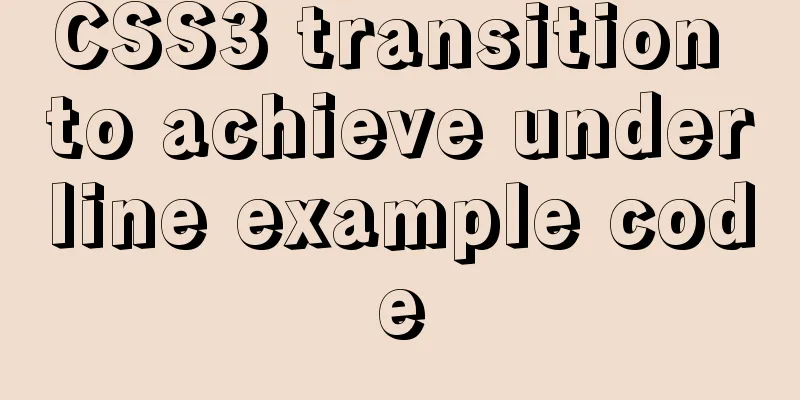
|
This article introduces the sample code of CSS3 transition to achieve underline, which is shared with you as follows: Take a look at our demo here
Understanding transition This is a new style added in CSS3 that can achieve animation transition. Often used when adding some effect to transition from one style to another. The transition property
transition: width 1s linear 2s; /*Abbreviated example*/ /*Equivalent to the following*/ transition-property: width; transition-duration: 1s; transition-timing-function: linear; transition-delay: 2s; Transform attributes
Achieve the effect we need Of course, I will just post the code here, and there are comments in the code for easy understanding.
/*css code*/
h2{
position: relative;
padding: 15px;
text-align: center;
}
button{
width: 100px;
height: 40px;
border-radius: 15px;
border: none;
background: #188FF7;
color: #fff;
outline: none;
cursor: pointer;
font-weight: bold;
}
button:hover{
background: #188EA7;
}
.container{
width: 600px;
display: flex;
flex-direction: column;
align-items: center;
margin: 0 auto;
}
.line{
position: absolute;
left: 0;
bottom: 0;
height: 3px;
width: 100%;
transition: transform .5s;
background: #188EA7;
color: #188EA7;
transform: scaleX(0);
z-index: 1111;
}
@keyframes changeColor1{
from{
color: #000;
}
to{
color: #188EA7;
}
}
@keyframes changeColor2{
from{
color: #188EA7;
}
to{
color: #000;
}
}
<!--html code-->
<div class="container">
<h2 id="title">
Baidu Front-end Academy<i class="line" id="line"></i>
</h2>
<button id="change">Change</button>
</div>
//js part of the code (function () {
let btn = document.getElementById('change');
let h2 = document.getElementById('title');
let line = document.getElementById('line');
let count = 0;
btn.onclick = function () {
if(count%2===0){
line.style.transform = "scaleX(1)";
h2.style.animation = "changeColor1 1s";
h2.style.color = "#188EA7";
count++;
}else{
line.style.transform = "scaleX(0)";
h2.style.animation = "changeColor2 1s";
h2.style.color = "#000";
count++;
}
}
})();
Summarize So far we have fully presented this effect, and we have also learned the transition and tranform properties in CSS3. Of course, some HTML and CSS basics are required to complete this animation. The above is the full content of this article. I hope it will be helpful for everyone’s study. I also hope that everyone will support 123WORDPRESS.COM. |
<<: Solve the problem of insufficient docker disk space
>>: Introduction to Common XHTML Tags
Recommend
MySQL controls the number of attempts to enter incorrect passwords
1. How to monitor MySQL deadlocks in production e...
Example of how to implement embedded table with vue+elementUI
During my internship in my senior year, I encount...
Some methods to optimize query speed when MySQL processes massive data
In the actual projects I participated in, I found...
Detailed explanation of soft links and hard links in Linux
Table of contents 1. Basic storage of files and d...
Implementation of Redis one master, two slaves and three sentinels based on Docker
I am currently learning about Redis and container...
How to Set Shortcut Icons in Linux
Preface Creating shortcuts in Linux can open appl...
How much do you know about JavaScript inheritance?
Table of contents Preface The relationship betwee...
Detailed example of mysql trigger usage
MySQL trigger syntax details: A trigger is a spec...
Detailed explanation of scp and sftp commands under Linux
Table of contents Preface 1. scp usage 2. Use sft...
In-depth understanding of the life cycle comparison between Vue2 and Vue3
Table of contents Cycle comparison usage Summariz...
How to configure MGR single master and multiple slaves in MySQL 8.0.15
1. Introduction MySQL Group Replication (MGR for ...
Detailed explanation of Vue3 encapsulation Message message prompt instance function
Table of contents Vue3 encapsulation message prom...
Zabbix configures DingTalk's alarm function with pictures
Implementation ideas: First of all, the alarm inf...
Add and delete table information using javascript
Getting Started with JavaScript JavaScript is a l...
HTML Web Page List Tags Learning Tutorial
HTML web page list tag learning tutorial. In HTML ...