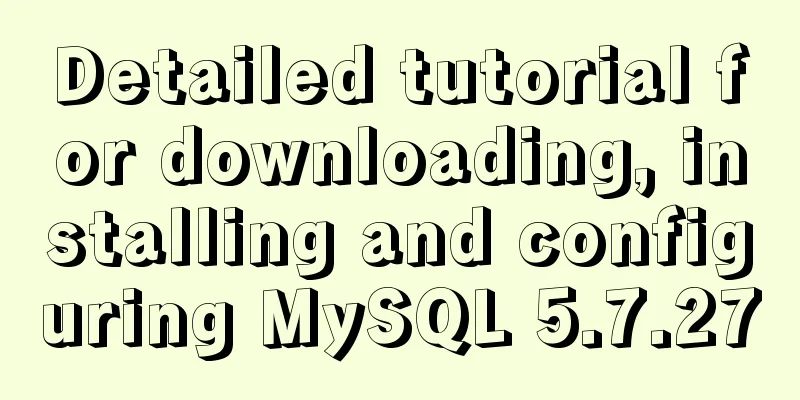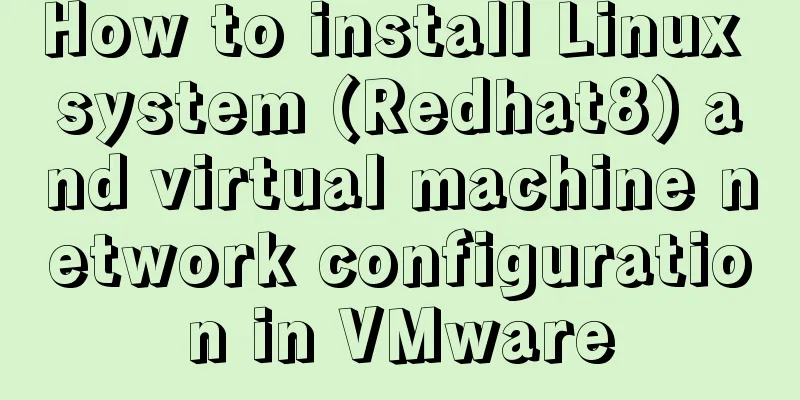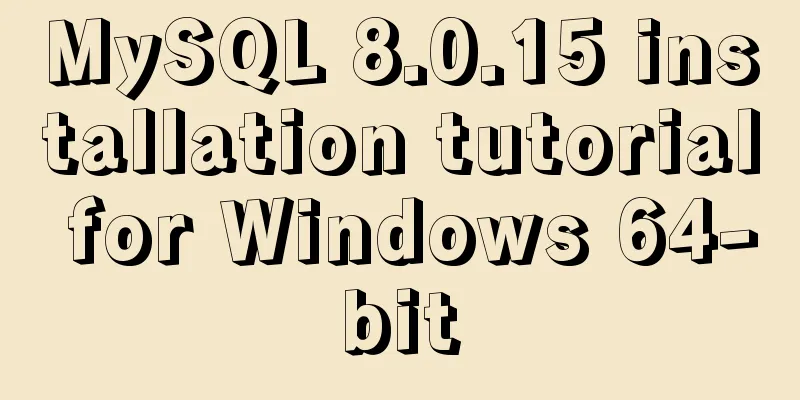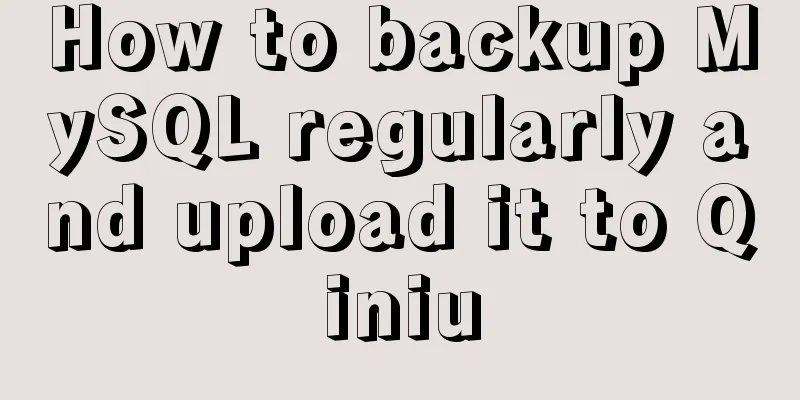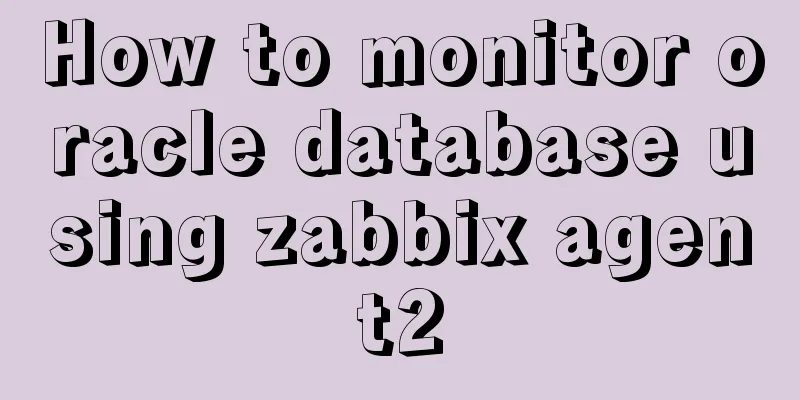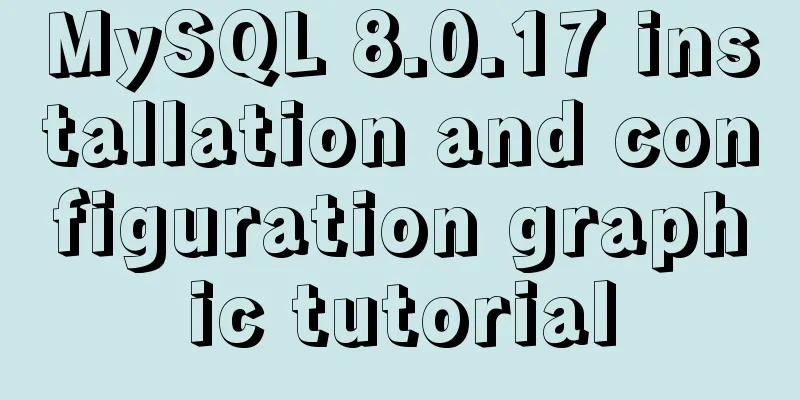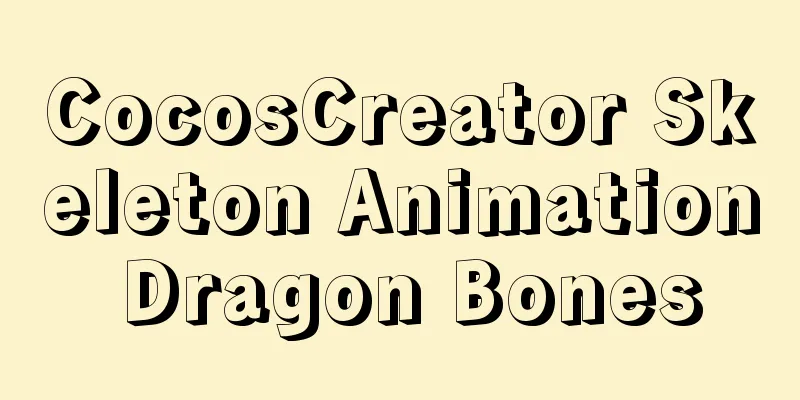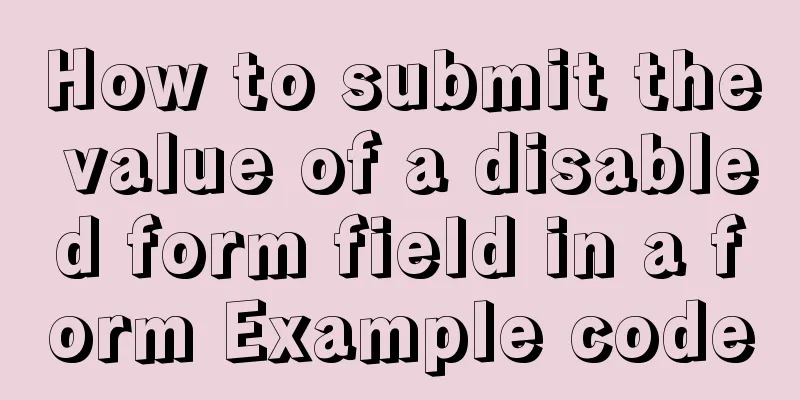13 JavaScript one-liners that will make you look like an expert
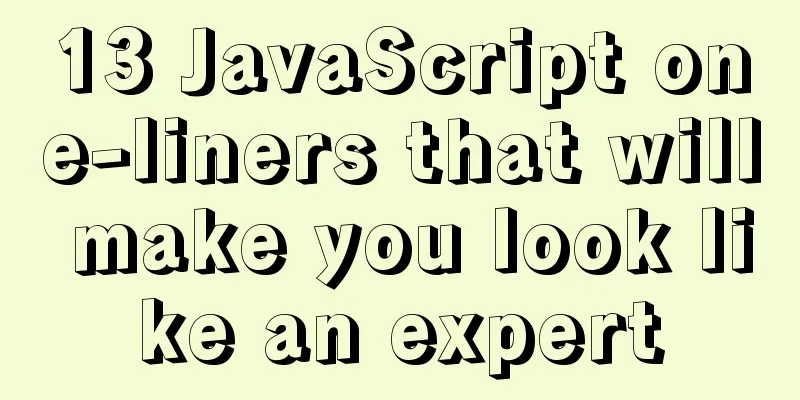
1. Get a random Boolean value ( true / false ) This function uses the const randomBoolean = () => Math.random() >= 0.5; console.log(randomBoolean()); 2. Check if the provided date is a working dayUsing this method, we can check whether the date provided in the function is a weekday or a weekend day. const isWeekday = (date) => date.getDay() % 6 !== 0; console.log(isWeekday(new Date(2021, 7, 6))); // true because it is Fridayconsole.log(isWeekday(new Date(2021, 7, 7))); // false because it is Saturday 3. Reverse a stringThere are several different ways to reverse a string. This is the simplest one, using the split(), reverse(), and join() methods.
const reverse = str => str.split('').reverse().join('');
reverse('hello world');
// 'dlrow olleh'4. Check if the current tab is hidden const isBrowserTabInView = () => document.hidden; isBrowserTabInView(); Off-site: I accidentally discovered that the iQiyi advertising playback time will only count down when the current tab is activated. When you leave the current tab, the countdown stops. I searched on Baidu and found this thing
var hidden
if (typeof document.hidden !== "undefined") {
hidden = "hidden";
} else if (typeof document.mozHidden !== "undefined") {
hidden = "mozHidden";
} else if (typeof document.msHidden !== "undefined") {
hidden = "msHidden";
} else if (typeof document.webkitHidden !== "undefined") {
hidden = "webkitHidden";
}
console.log("Is the current page hidden: " + document[hidden])5. Check if a number is even or oddconst isEven = num => num % 2 === 0; console.log(isEven(2)); // true console.log(isEven(3)); // false 6. Get the time from a dateconst timeFromDate = date => date.toTimeString().slice(0, 8); console.log(timeFromDate(new Date(2021, 0, 10, 17, 30, 0))); // "17:30:00" console.log(timeFromDate(new Date())); // Print the current time 7. Keep n decimal placesconst toFixed = (n, fixed) => ~~(Math.pow(10, fixed) * n) / Math.pow(10, fixed); // Example toFixed(25.198726354, 1); // 25.1 toFixed(25.198726354, 2); // 25.19 toFixed(25.198726354, 3); // 25.198 toFixed(25.198726354, 4); // 25.1987 toFixed(25.198726354, 5); // 25.19872 toFixed(25.198726354, 6); // 25.198726 8. Check if an element is currently in focus We can check whether an element is currently focused using the const elementIsInFocus = (el) => (el === document.activeElement); elementIsInFocus(anyElement) // Returns true if in focus, false if not in focus 9. Check if the current browser supports touch events
const touchSupported = () => {
('ontouchstart' in window || window.DocumentTouch && document instanceof window.DocumentTouch);
}
console.log(touchSupported());
// If touch events are supported, true will be returned, otherwise false will be returned.10. Check if the current browser is on an Apple deviceconst isAppleDevice = /Mac|iPod|iPhone|iPad/.test(navigator.platform); console.log(isAppleDevice); 11. Scroll to the top of the pageconst goToTop = () => window.scrollTo(0, 0); goToTop(); 12. Get the average value of the parameterconst average = (...args) => args.reduce((a, b) => a + b) / args.length; average(1, 2, 3, 4); // 2.5 13. Fahrenheit/Celsius conversionconst celsiusToFahrenheit = (celsius) => celsius * 9/5 + 32; const fahrenheitToCelsius = (fahrenheit) => (fahrenheit - 32) * 5/9; // Example celsiusToFahrenheit(15); // 59 celsiusToFahrenheit(0); // 32 celsiusToFahrenheit(-20); // -4 fahrenheitToCelsius(59); // 15 fahrenheitToCelsius(32); // 0 This concludes our article on 13 JavaScript one-line programs that will make you look like an expert. For more JavaScript content, please search 123WORDPRESS.COM’s previous articles or continue browsing the related articles below. I hope you will support 123WORDPRESS.COM in the future! You may also be interested in:
|
<<: MySQL 8.0.19 installation and configuration tutorial under Windows 10
>>: Summary of solutions for MySQL not supporting group by
Recommend
In-depth understanding of JavaScript event execution mechanism
Table of contents Preface The principle of browse...
A brief discussion on the maximum number of open files for MySQL system users
What you learn from books is always shallow, and ...
Implementation of communication between Vue and Flask
Install axios and implement communication Here we...
Let's talk about the LIMIT statement in MySQL in detail
Table of contents question Server layer and stora...
Detailed explanation of downloading, installing and using nginx server
download http://nginx.org/en/download.html Unzip ...
Summary of some small issues about MySQL auto-increment ID
The following questions are all based on the Inno...
MySQL 5.6.23 Installation and Configuration Environment Variables Tutorial
This article shares the installation and configur...
Tomcat first deployment web project process diagram
Put your own web project in the webapps directory...
Introduction to Sublime Text 2, a web front-end tool
Sublime Text 2 is a lightweight, simple, efficien...
Vue 2.0 Basics in Detail
Table of contents 1. Features 2. Examples 3. Opti...
CSS3 implements horizontal centering, vertical centering, horizontal and vertical centering example code
As a front-end monkey, whether it is during an in...
Thumbnail hover effect implemented with CSS3
Achieve resultsImplementation Code html <heade...
Introduction to JavaScript conditional access attributes and arrow functions
Table of contents 1. Conditional access attribute...
The difference between Decimal type and Float Double in MySQL (detailed explanation)
MySQL has non-standard data types such as float a...
Implementation of automatic completion of Docker commands
Preface I don't know how long this friend has...