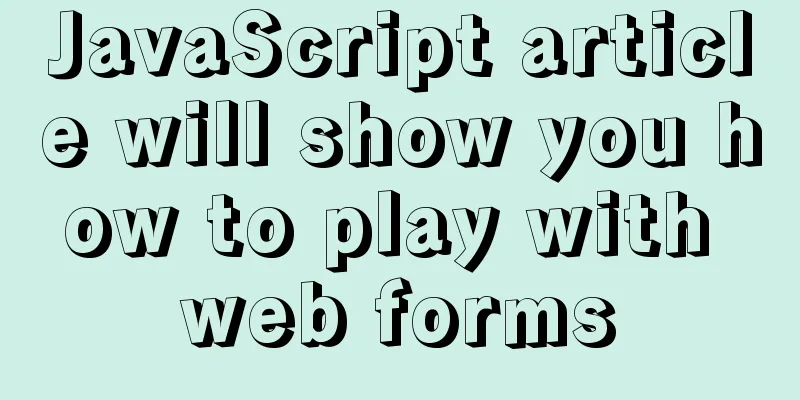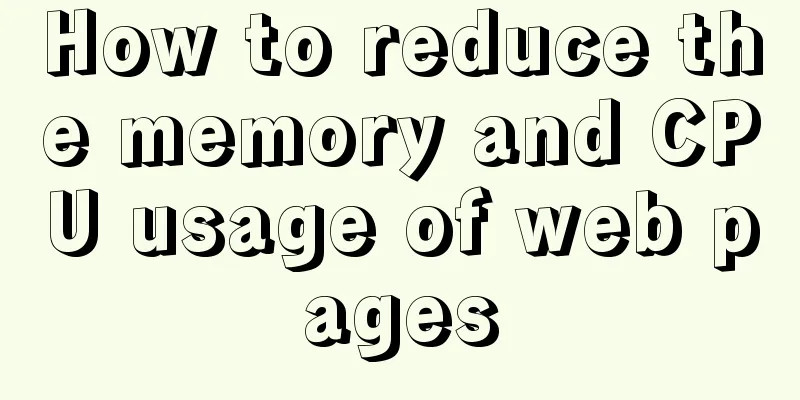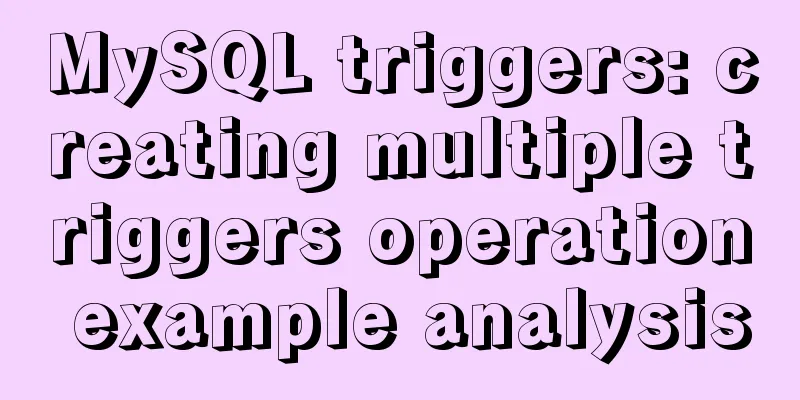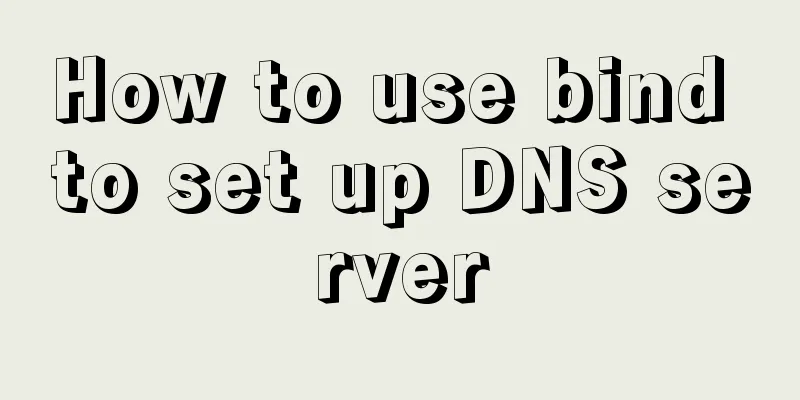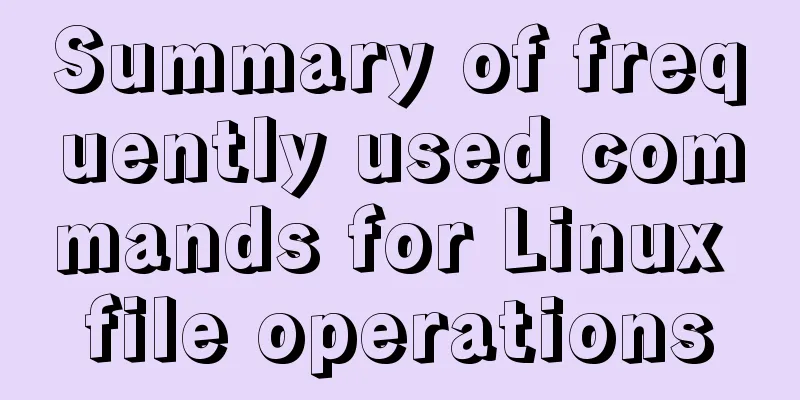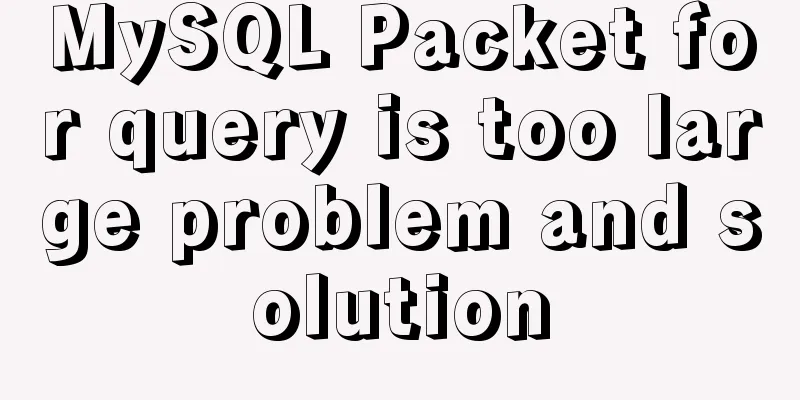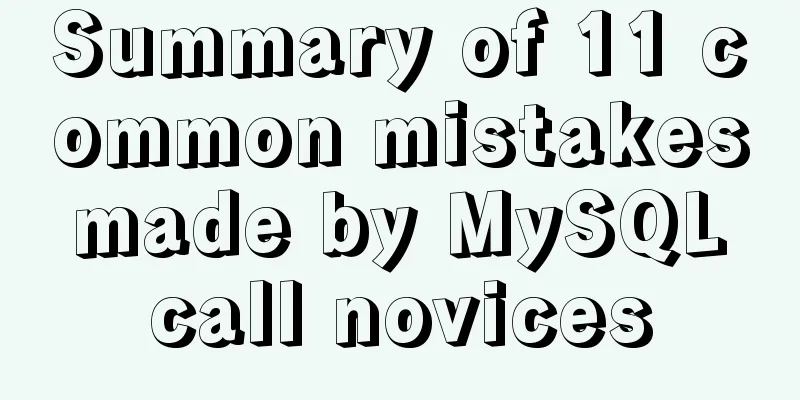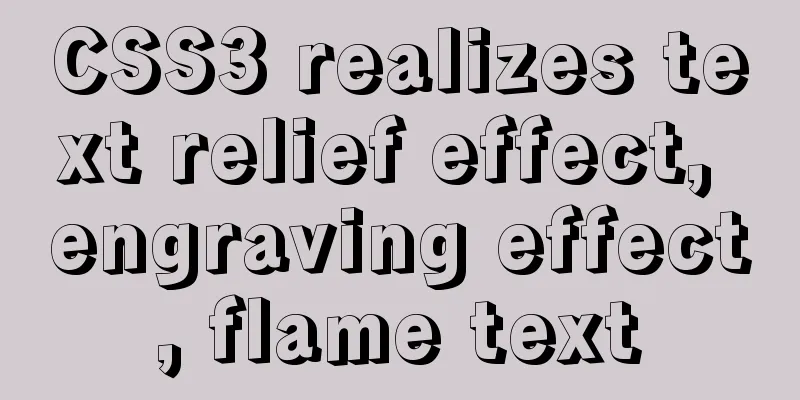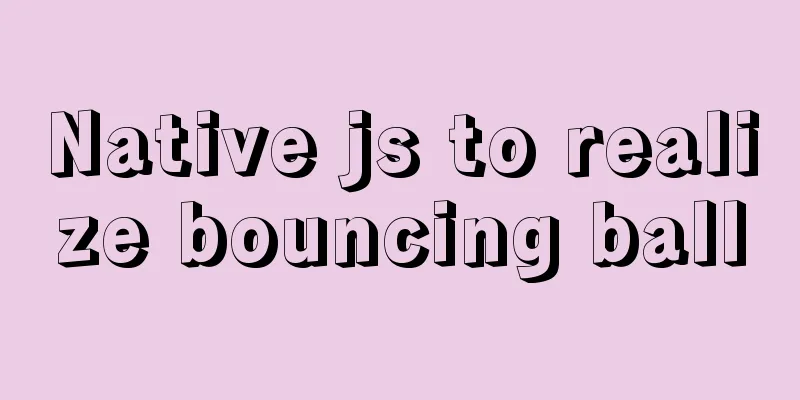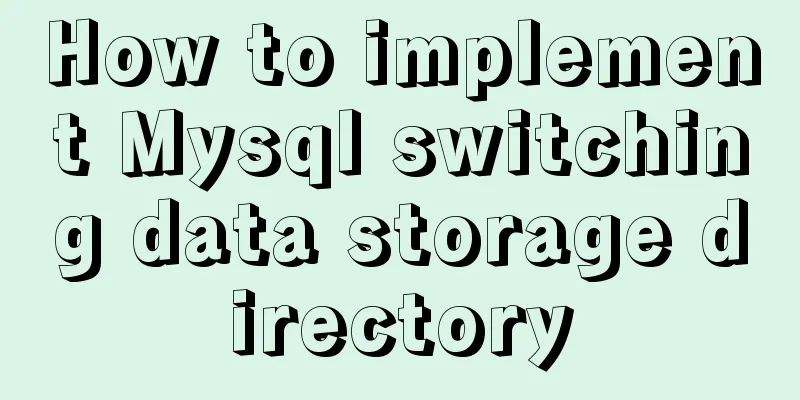JS ES new features template string

1. What is a template string? Template Common usage is as follows: // A string wrapped with the ` symbol is called a template string let str = `this is str` console.log(typeof str, str); //string this is str 2. Multi-line template strings The difference between the template strings provided by The sample code is as follows:
let str = `this
is str`
console.log(typeof str, str);
/*
string this
is str
*/
2.1 Template Strings with ExpressionsTemplate strings support embedded expressions. The syntax structure is as follows:
`${expression}`
The sample code is as follows:
let str1 = `this is str1`
let str2 = `this is str2`
// Just write the expression into ${} let and = `${str1} and ${str2}`
console.log(and); // this is str1 and this is str2
3. Tagged Template Strings The functions of template strings are not limited to the above. It may be followed by the name of a function that will be called to process the template string. This is called a tagged
let str = 'str'
console.log `this is ${str}`;
// Equivalent to console.log(['this is ', ''], str);
Tag templates are not actually templates, but a special form of function calls. The "label" refers to the function, and the template string that follows it is its parameters. 4. Raw Strings In the first argument of the tag function, there is a special attribute The sample code is as follows:
/*
Raw strings are used in tagged template strings. There is a raw attribute in the first parameter of the function, which can get the raw string of the string.
* The so-called original string refers to the content when the template string is defined, not the content after processing*/
function tag(string) {
console.log(string.raw[0]);
}
tag `string test line1 \n string test line2` // string test line1 \n string test line2
In addition, using The sample code is as follows:
let str = String.raw `Hi\n${2+3}!`;
// , the character after Hi is not a newline character, \ and n are two different characters console.log(str); // Hi\n5!
5. Determine whether a string is contained 5.1 includes() method The The syntax structure is as follows: str.includes(searchString[, position]) Parameter Description:
The sample code is as follows:
let str = 'abcdef';
console.log(str.includes('c')); // true
console.log(str.includes('d')); // true
console.log(str.includes('z')); // false
console.log(str.includes('A')); // false
The The sample code is as follows:
String.prototype.MyIncludes = function (searchStr, index = 0) {
// Change all the strings to be judged to lowercase let str = this.toLowerCase()
// Change the passed string to lowercase searchStr = searchStr.toLowerCase();
return str.includes(searchStr, index)
}
let str = 'abcdef';
console.log(str.MyIncludes('c')); // true
console.log(str.MyIncludes('d')); // true
console.log(str.MyIncludes('z')); // false
console.log(str.MyIncludes('A')); // true
5.2startsWith() method The The syntax structure is as follows: str.startsWith(searchString[, position]) Parameter Description:
The sample code is as follows:
let str = 'abcdef';
/*
* The startsWith() method is used to determine whether the current string starts with another given substring, and returns true or false based on the determination result.
* str.startsWith(searchString[, position])
Parameter Description searchString: The string to be searched in this string.
position: (optional) The index position in the current string from which to start searching for the substring. The default value is 0.
!It is worth noting that the startsWith() method is case sensitive.
*/
console.log(str.startsWith('a')); // true
console.log(str.startsWith('c', 2)); // true
console.log(str.startsWith('c')); // flase
5.3 endsWith() method The The syntax structure is as follows: str.endsWith(searchString[, position]) Parameter Description:
The sample code is as follows:
let str = 'abcdef';
console.log(str.endsWith('f')); // true
console.log(str.endsWith('c', 3)); // true
console.log(str.endsWith('c')); // flase
The following two methods can extend a case-insensitive one by themselves. This is the end of this article about the new feature of JS ES template string. For more relevant ES template string content, please search 123WORDPRESS.COM's previous articles or continue to browse the following related articles. I hope everyone will support 123WORDPRESS.COM in the future! You may also be interested in:
|
<<: Example code for CSS pseudo-classes to modify input selection style
>>: A brief analysis of whether using iframe to call a page will cache the page
Recommend
Implementation of sharing data between Docker Volume containers
What is volume? Volume means capacity in English,...
Zabbix3.4 method to monitor mongodb database status
Mongodb has a db.serverStatus() command, which ca...
Detailed explanation of the use of filter properties in CSS3
Recently, when I was modifying the intranet porta...
Summary of Mysql-connector-java driver version issues
Mysql-connector-java driver version problem Since...
Solve the problem of qt.qpa.plugin: Could not load the Qt platform plugin "xcb" in Qt under Ubuntu 18.04
Problem Description After installing Qt5.15.0, an...
W3C Tutorial (13): W3C WSDL Activities
Web Services are concerned with application-to-ap...
How to implement form validation in Vue
1. Installation and use First, install it in your...
Ubuntu 16.04 kernel upgrade steps
1. Environment Ubuntu 16.04 running on a virtual ...
Mysql5.7.14 installation and configuration method operation graphic tutorial (password problem solution)
This article mainly involves solutions to problem...
CSS to achieve particle dynamic button effect
Original link https://github.com/XboxYan/no… A bu...
Detailed explanation of Vue's simple store
The simplest application of store in Vue is globa...
How to quickly paginate MySQL data volumes of tens of millions
Preface In backend development, in order to preve...
JavaScript drag time drag case detailed explanation
Table of contents DragEvent Interface DataTransfe...
Tutorial on deploying multiple servers with WebApi and configuring Nginx load balancing
01PARTCoreWebApi tutorial local demonstration env...
How to implement Ajax concurrent request control based on JS
Table of contents Preface Ajax serial and paralle...