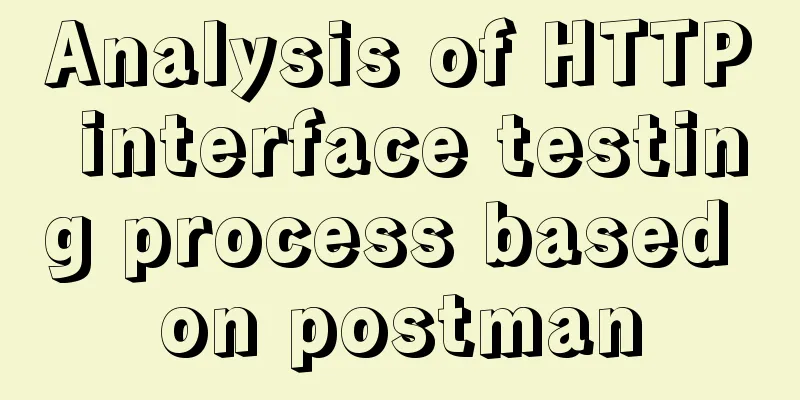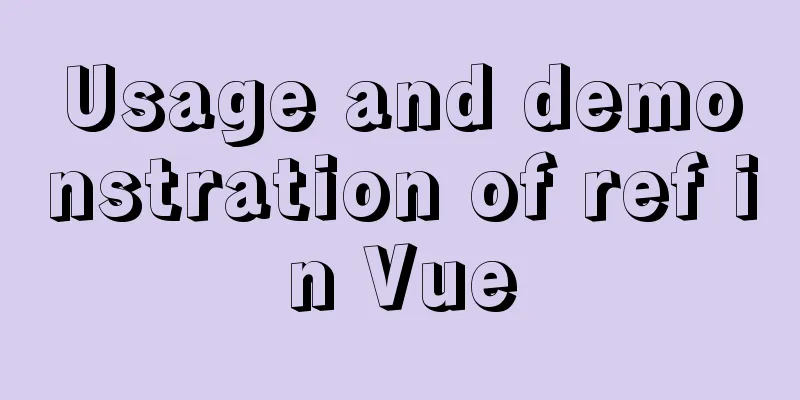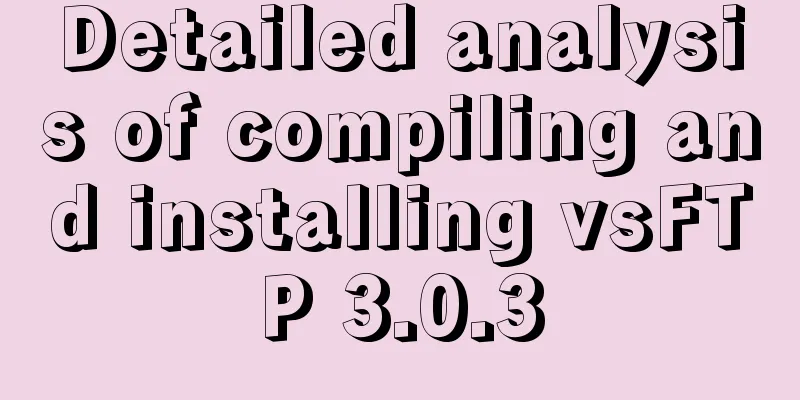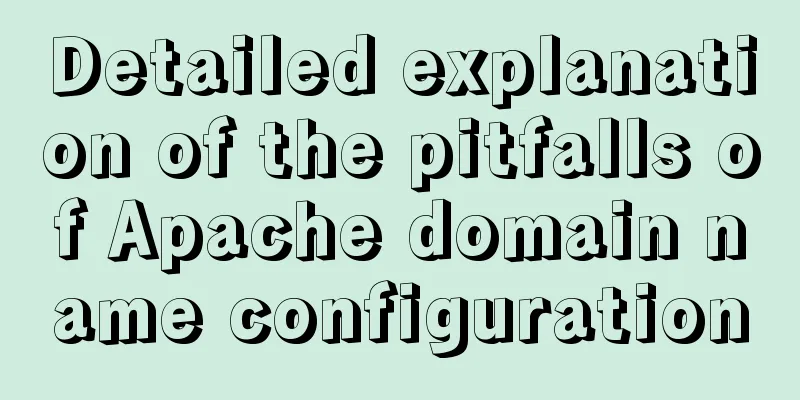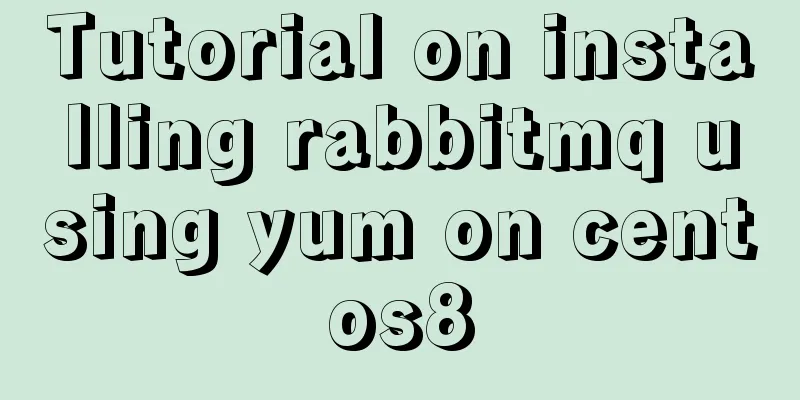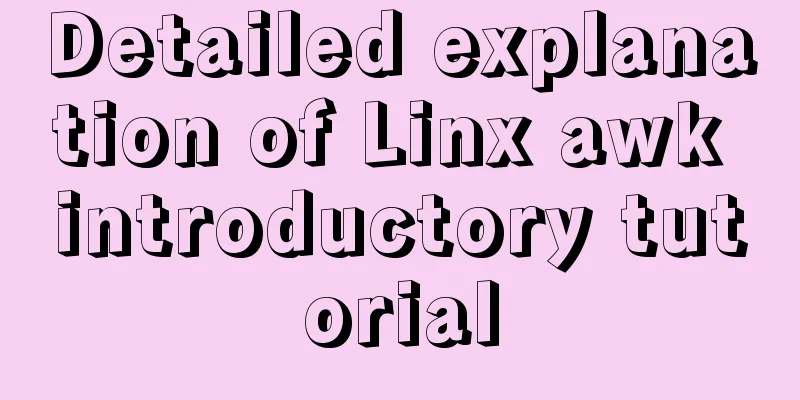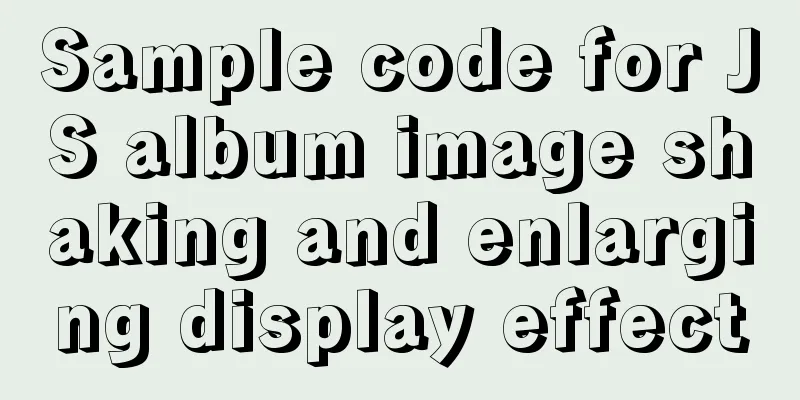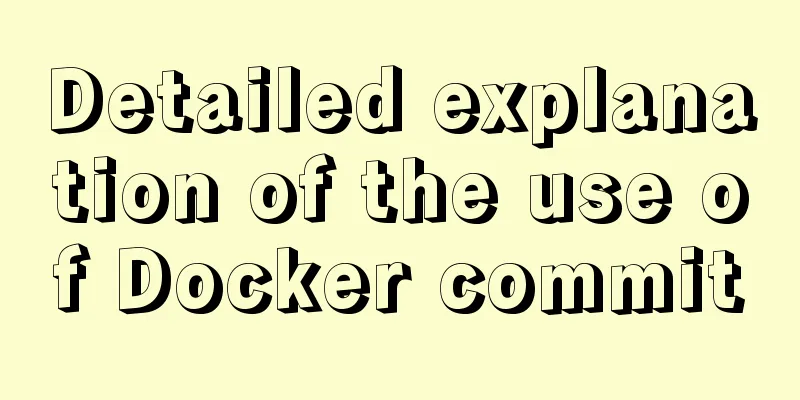CSS to achieve particle dynamic button effect
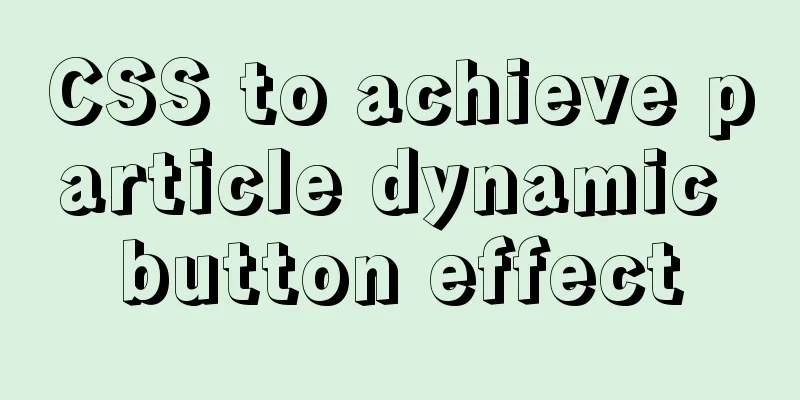
|
Original link https://github.com/XboxYan/no… A button is probably one of the most common components on a web page. Most of them are unremarkable. If you come across such a button, would you be tempted to click it a few more times?
Usually the first reaction to this kind of effect may be to use
The effect is even more shocking. Of course, Generate Particles Apart from the
<button>
button
<i></i>
<i></i>
<i></i>
<i></i>
<i></i>
...
</button> Generally speaking, I don’t like this approach very much. It has too many tags, the structure is not beautiful, and it may cause other impacts on existing pages (in many cases it is not convenient to modify the original Then let’s take a look at the 1.box-shadow Let's first look at
.button::before{
position: absolute;
content: '';
width: 5px;
height: 5px;
border-radius: 50%;
background-color: #ff0081;
box-shadow: 10px 10px #ff0081,15px 0px 0 2px #ff0081,20px 15px 0 3px #ff0081,...;/*Infinite overlay*/
}
There is some effect, it just takes more time to debug. The position and size of the particles are mainly determined by the offset and expansion. However, the offset here can only be in 2. Background-image In CSS3,
.myclass {
background: background1, background2, /*...*/ backgroundN;
} Here we can use
.button::before{
position: absolute;
content: '';
left: -2em;
right: -2em;
top: -2em;
bottom: -2em;
pointer-events: none;
background-repeat: no-repeat;
background-image: radial-gradient(circle, #ff0081 20%, transparent 0),
radial-gradient(circle, #ff0081 20%, transparent 0),
radial-gradient(circle, #ff0081 20%, transparent 0),
radial-gradient(circle, #ff0081 20%, transparent 0),
...;
background-size: 10% 10%, 20% 20%, 15% 15%,...;
background-position: 18% 40%, 20% 31%, 30% 30%,...;
} Here,
This creates a simple particle effect. Get moving Although The animation effect is very simple, which is the process of particles spreading outward from the center and gradually disappearing. transition Let’s first look at the
.button::before{
transition:.75s background-position ease-in-out,75s background-size ease-in-out;
}
.button:hover::before{
background-position: 5% 44%, -5% 20%, 7% 5%...;
background-size: 0% 0%;
}Of course, it is definitely not ideal to set it directly like this. When the mouse leaves, it will shrink back. The effect is as follows
We need the mouse not to shrink back when it leaves. How can we achieve this? It's very simple. Just set
.button:hover::before{
background-position: 5% 44%, -5% 20%, 7% 5%...;
background-size: 0% 0%;
transition:.75s background-position ease-in-out,75s background-size ease-in-out;
}
Does this feel a little better? Click here to view. What should we do if we want to make particle animation appear when clicking? Here we need to use the If we follow the
.button:active::before{
background-position: 5% 44%, -5% 20%, 7% 5%...;
background-size: 0% 0%;
transition:.75s background-position ease-in-out,75s background-size ease-in-out;
}
Unfortunately, it can only be triggered when the button is pressed. Once the mouse is lifted, it disappears. At this time, we need to change the angle. You can imagine it this way, the default is divergent, then when you click it, it converges, and when you lift it, it will be restored to the previous divergent state. At the same time, you need to cancel the transition effect when you click, as follows
.button::before {
/*...*/
background-position: 5% 44%...;/*Diffusion state*/
background-size: 0% 0%;
transition: background-position .5s ease-in-out, background-size .75s ease-in-out;
}
.button:active::before {
transition:0s;/**Note to cancel the transition**/
background-size: 10% 10%, 20% 20%...;
background-position: 18% 40%, 20% 31%,...;
}You can check out this demo Why do we need
animation The implementation principles of
.button::before{
/*...*/
animation: bubbles ease-in-out .75s forwards;
}
.button:active::before {
animation: none; /*Note that the animation can be canceled here*/
background-size: 0;
}
@keyframes bubbles {
0% {
background-position: 18% 40%, ...;
}
50% {
background-position: 10% 44%, ...;
}
100% {
background-position: 5% 44%, ...;
background-size: 0% 0%;
}
}
You can view the source code here. The only drawback may be that the initialization animation will be executed once. summary The above introduces a pure CSS implementation of a particle animation button. The advantages are obvious. You can copy There are still some shortcomings. For example, the positioning above is densely packed with workload. It is recommended that these functions be fine-tuned after the overall project is completed. You can also try to make some visualization tools to reduce the workload. That’s it. Summarize The above is the CSS particle dynamic button effect introduced by the editor. I hope it will be helpful to everyone. If you have any questions, please leave me a message and the editor will reply to you in time. I would also like to thank everyone for their support of the 123WORDPRESS.COM website! If you find this article helpful, please feel free to reprint it and please indicate the source. Thank you! |
<<: Detailed explanation of three ways to wrap text in el-table header
>>: Summary of MySQL InnoDB architecture
Recommend
Detailed explanation of JavaScript prototype and examples
Table of contents The relationship between the co...
Understanding of the synchronous or asynchronous problem of setState in React
Table of contents 1. Is setState synchronous? asy...
A Guide to Optimizing High-Performance Websites
Golden Rules of Performance: Only 10% to 20% of e...
How to expand the disk partition for centos system
Problem/failure/scenario/requirement The hard dis...
base target="" specifies the target of the base link to open the frame
<base target=_blank> changes the target fram...
Docker container regularly backs up the database and sends it to the specified mailbox (design idea)
Table of contents 1. Background: 2. Design ideas:...
Sharing of experience on repairing MySQL innodb exceptions
A set of MySQL libraries for testing. The previou...
Common considerations for building a Hadoop 3.2.0 cluster
One port changes In version 3.2.0, the namenode p...
Detailed steps to install MySQL 8.0.27 in Linux 7.6 binary
Table of contents 1. Environmental Preparation 1....
JavaScript jigsaw puzzle game
This article example shares the specific code of ...
How to implement dual-machine master and backup with Nginx+Keepalived
Preface First, let me introduce Keepalived, which...
What do CN2, GIA, CIA, BGP and IPLC mean?
What is CN2 line? CN2 stands for China Telecom Ne...
Nginx Location directive URI matching rules detailed summary
1. Introduction The location instruction is the c...
Tutorial on installing mysql5.7.36 database in Linux environment
Download address: https://dev.mysql.com/downloads...
Explanation of the usage of replace and replace into in MySQL
MySQL replace and replace into are both frequentl...