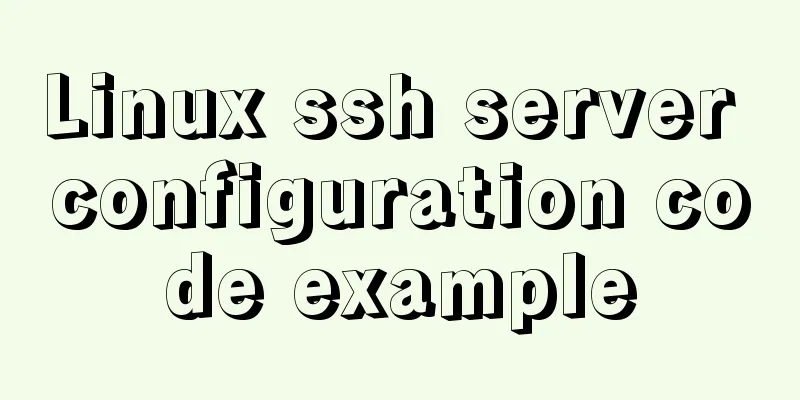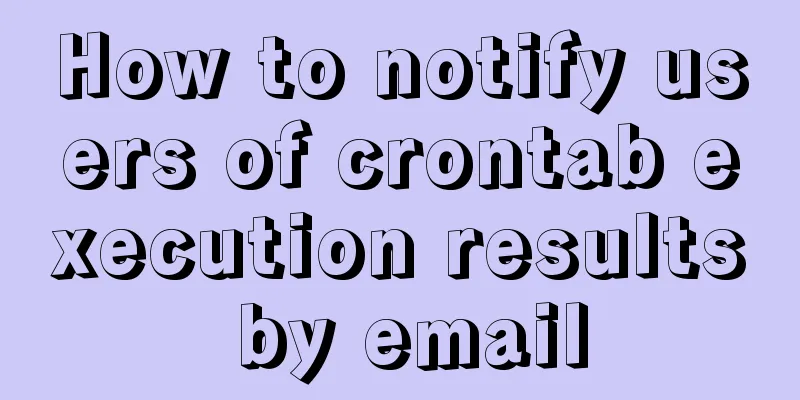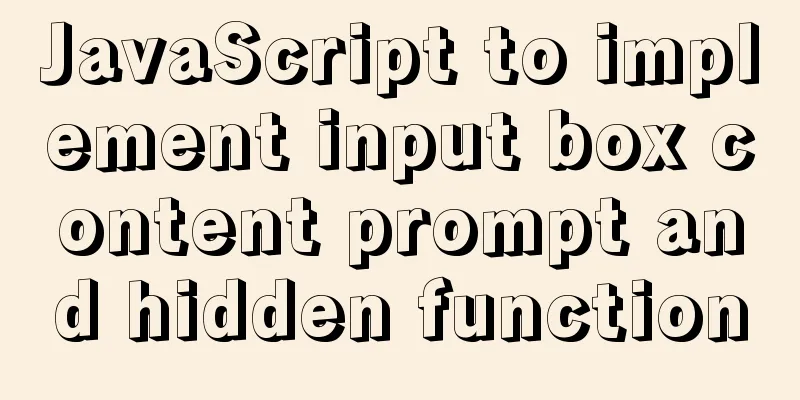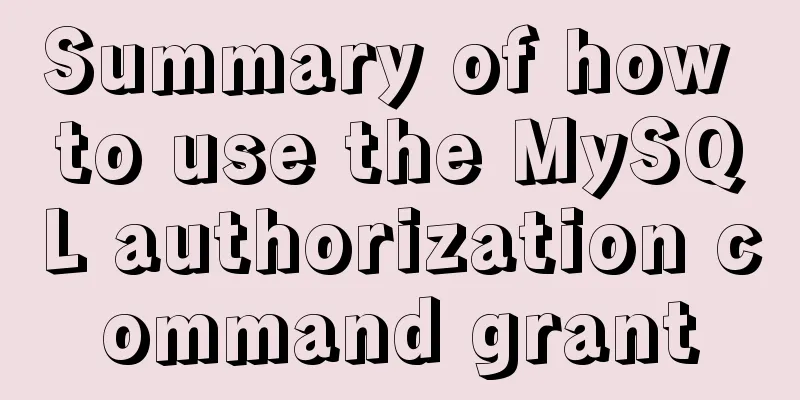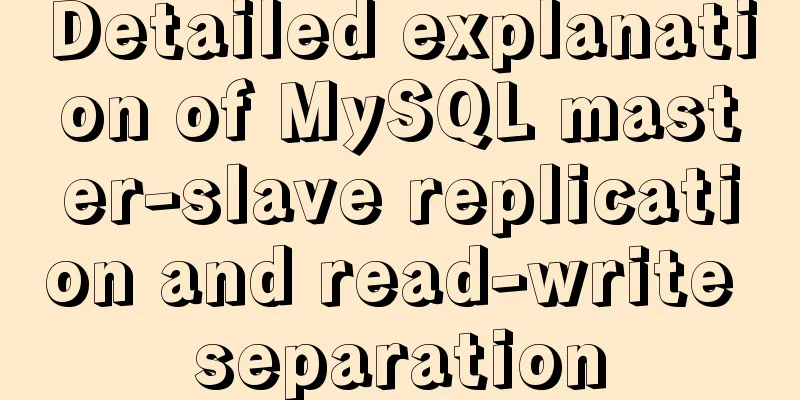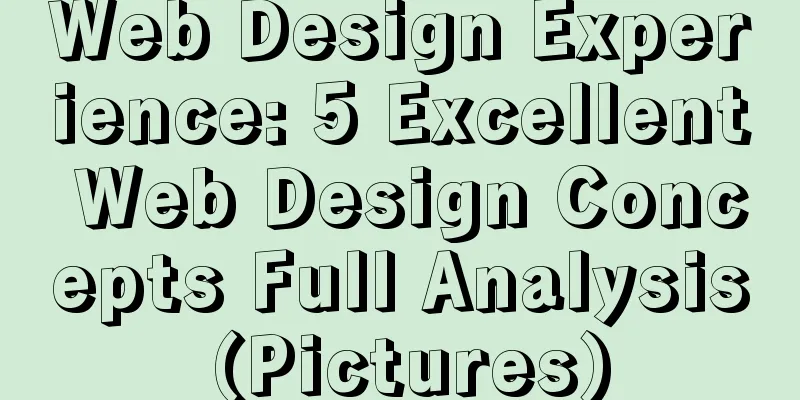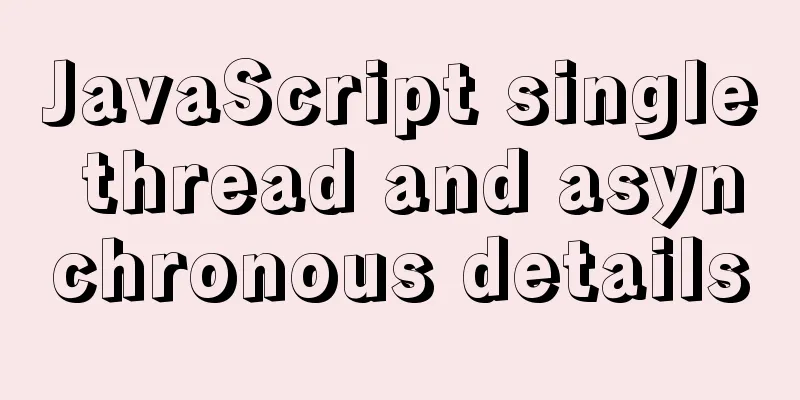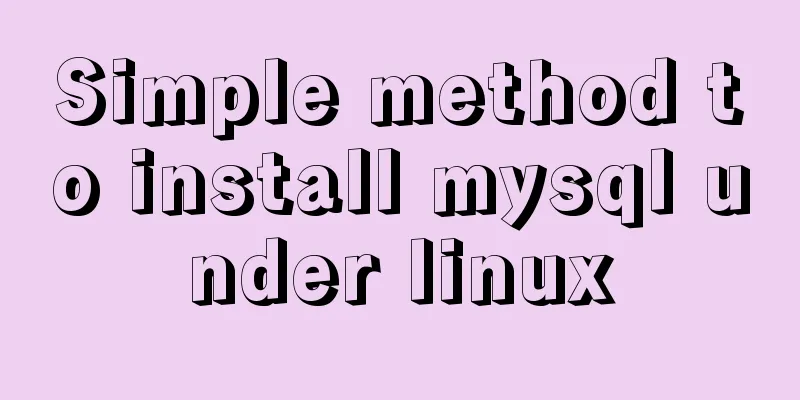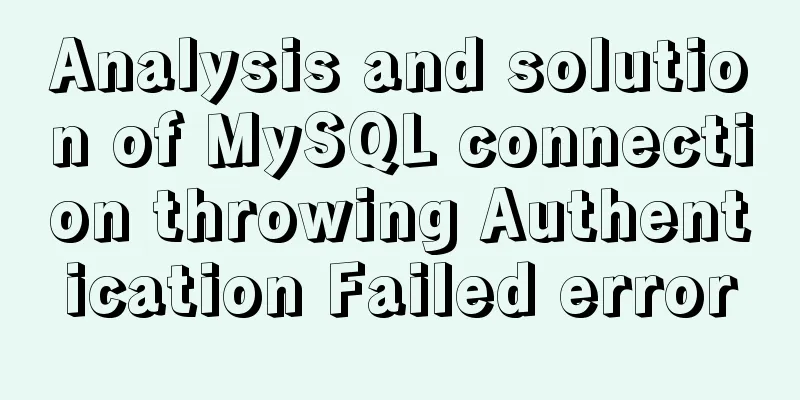Usage and demonstration of ref in Vue
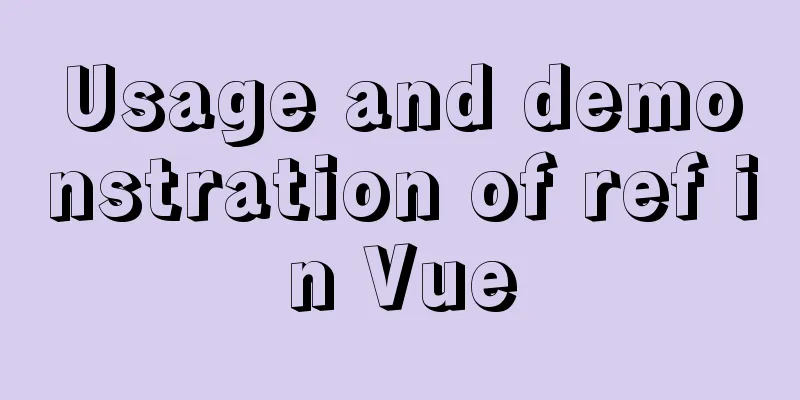
|
ref definition: used to register reference information for an element or subcomponent. The reference information will be registered on the $refs object on the parent component.
Example: Component 1:
<template>
<div>
I am{
{name}}
</div>
</template>
<script>
export default {
name:'Cpn1',
data() {
return {
name:'Component 1'
}
},
}
</script>Component 2:
<template>
<div>I am {
{name}}</div>
</template>
<script>
export default {
name:'Cpn2',
data() {
return {
name:'Component 2'
}
},
}
</script>App.vue
<template>
<div id="app">
<cpn-1 ref="c1"></cpn-1>
<cpn-2 ref="c2"></cpn-2>
<button @click="showDom">Button</button>
<h2 ref="title">I am the title</h2>
<input type="text" ref="input" value="123">
</div>
</template>
<script>
import Cpn1 from "./components/Cpn1.vue";
import Cpn2 from "./components/Cpn2.vue";
export default {
components:
Cpn1, Cpn2 },
name: "App",
methods: {
showDom() {
console.log(this.$refs.c1);
console.log(this.$refs.c2.$data.name);
console.log(this.$refs.title)
console.log(this.$refs.input.value)
// Get a real DOM object and modify the value var title = this.$refs.title;
title.innerText="helloWord"
},
},
};
</script>Execute the above program and click the "Button" on the page. The effect is as follows:
Also look at the console:
You can see that when the ref object is used on a normal element, a normal DOM element is obtained. When ref is used on a child component, the reference points to the component instance. According to actual needs, we can register reference information for elements or subcomponents through ref. When needed, we can use $refs to obtain the real DOM element or component instance to perform the operations we want. This is the end of this article about the usage and demonstration of ref in Vue. For more information about the usage of ref in Vue, please search for previous articles on 123WORDPRESS.COM or continue to browse the following related articles. I hope you will support 123WORDPRESS.COM in the future! You may also be interested in:
|
>>: MySQL 8.0.25 installation and configuration method graphic tutorial
Recommend
How to add default time to a field in MySQL
Date type differences and uses MySQL has five dat...
Problem record of using vue+echarts chart
Preface echarts is my most commonly used charting...
Best Practices for Deploying ELK7.3.0 Log Collection Service with Docker
Write at the beginning This article only covers E...
Understand the principles and applications of JSONP in one article
Table of contents What is JSONP JSONP Principle J...
VUE+SpringBoot implements paging function
This article mainly introduces how to implement a...
Share 12 commonly used Loaders in Webpack (Summary)
Table of contents Preface style-loader css-loader...
Installation process of zabbix-agent on Kylin V10
1. Download the installation package Download add...
Example statements for indexes and constraints in MySQL
Foreign Keys Query which tables the primary key o...
How to limit the number of concurrent connection requests in nginx
Introduction The module that limits the number of...
How can we promote Jiedaibao so that everyone will register? Jiedaibao promotion methods and skills
Jiedaibao is a mobile phone loan software platfor...
Mybatis+mysql uses stored procedures to generate serial number implementation code
Use stored procedures to start transactions when ...
Two ways to remove the 30-second ad code from Youku video
I believe everyone has had this feeling: watching ...
In-depth explanation of Vue multi-select list component
A Multi-Select is a UI element that lists all opt...
How to create a virtual environment using virtualenv under Windows (two ways)
Operating system: windowns10_x64 Python version: ...
A record of the pitfalls of the WeChat applet component life cycle
The component lifecycle is usually where our busi...