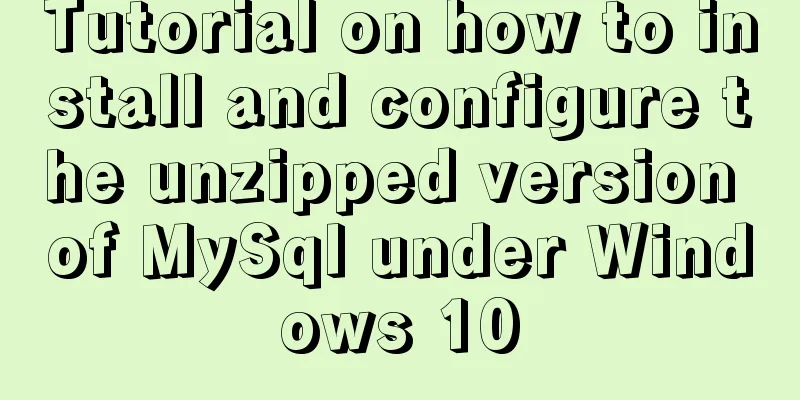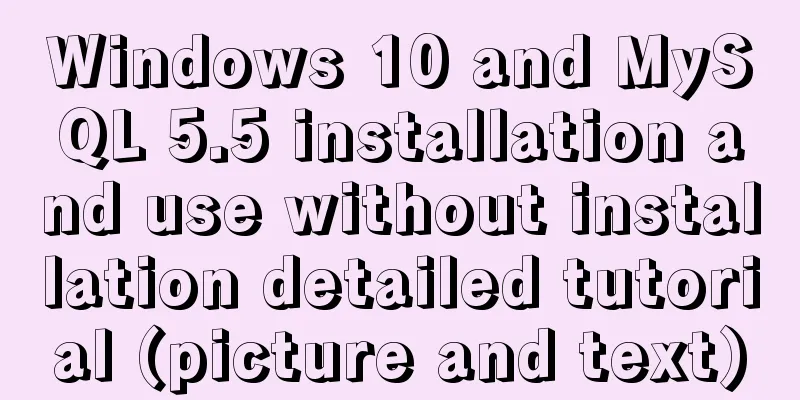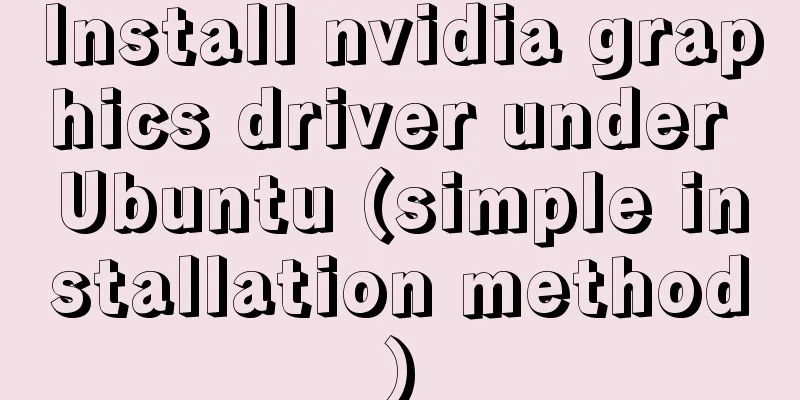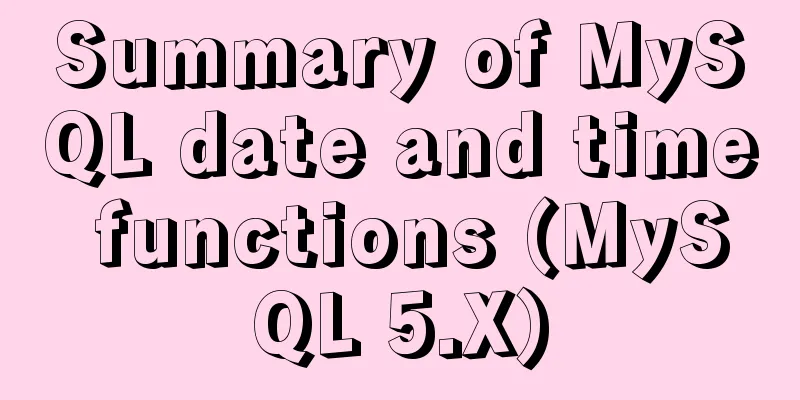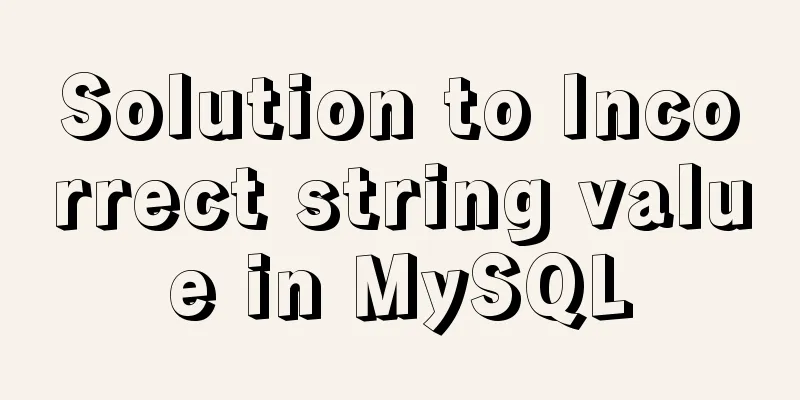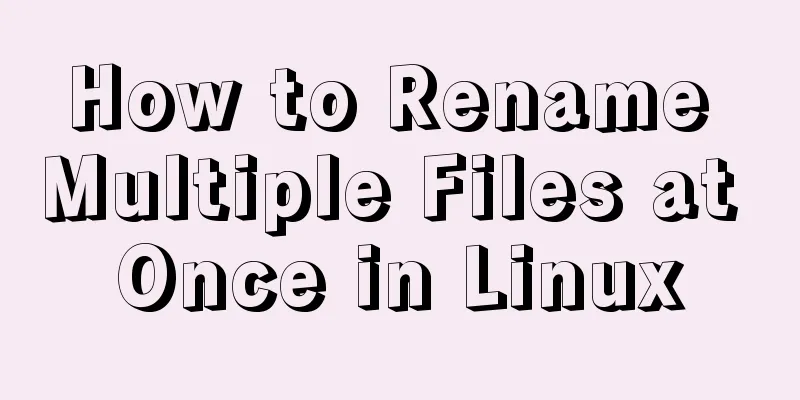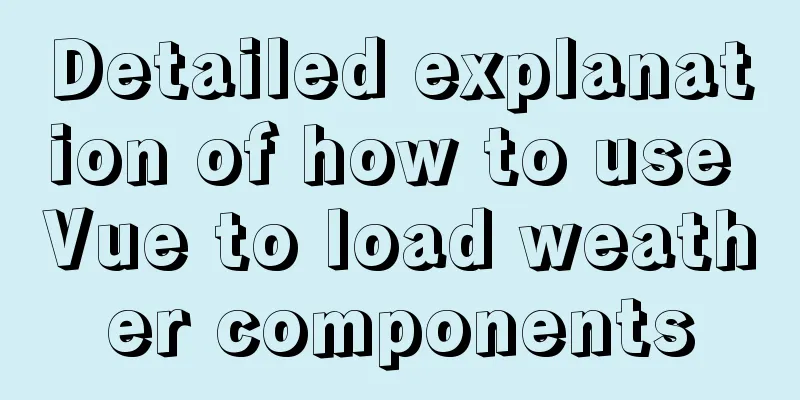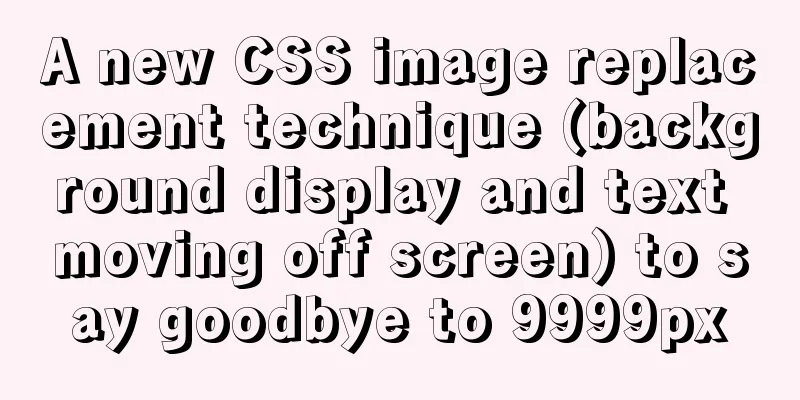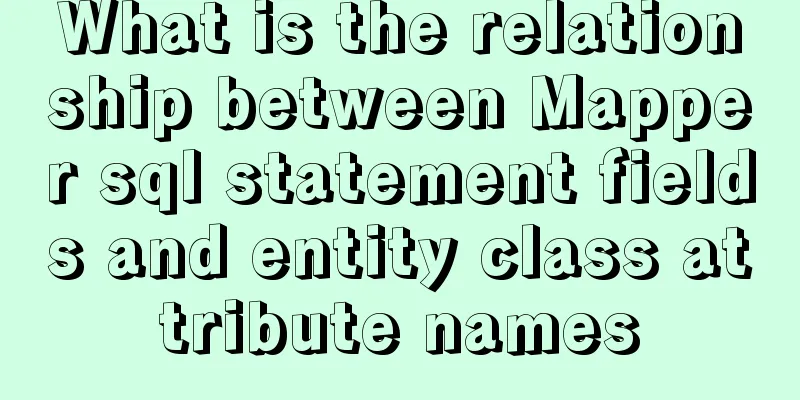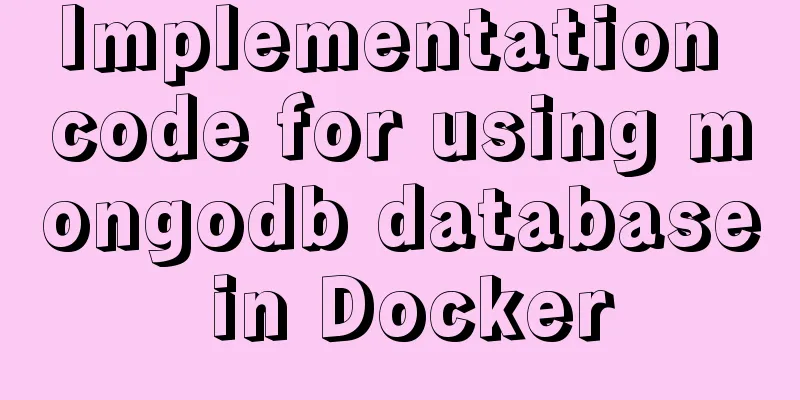Detailed explanation of MySQL master-slave replication and read-write separation
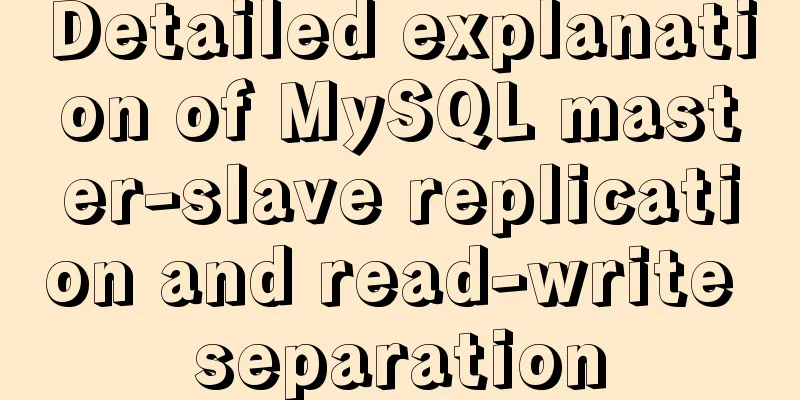
Article mind map
Why use master-slave replication and read-write separation?
The principle of master-slave replication
How to implement master-slave replication** Environment display, I use two virtual machines for demonstration, IP is Master (135) and 136 (Slave) For a more intuitive look, the following figure shows the effects of the three machines (data changes: such as inster, update, delete...)
Master Configuration**Use the command line to enter mysql: > mysql -uroot -p //Enter password> //192.168.190.136 is the IP address of the slave machine > GRANT REPLICATION SLAVE ON *.* to 'root'@'192.168.190.136' identified by 'rootroot'; //Refresh the system permission table. If not, restart the system to make it effective. > flush privileges; The user configured above is needed when configuring the slave machine. Next, add the configuration to the mysql configuration file /etc/my.cnf: vim /etc/my.cnf //Add #database ID number under [mysqld]. When it is 1, it means master. The master_id of the master and slave cannot be consistent. server-id=1 # Enable binlog log-bin=mysql-bin #The database that needs to be synchronized. If not configured, all databases will be synchronized binlog-do-db=test #The number of days that binlog logs are retained. Logs older than 10 days will be cleared. #To prevent too many files from being too large, resulting in insufficient disk space. expire-logs-days=10 After the configuration is complete, restart mysql
Then enter mysql, check the current binlog log information and record it.
Slave ConfigurationThe Slave configuration is simpler. The slave machine can add server-id in /etc/my.cnf. # Do not repeat with other MySQL service IDs server-id=111 Then log in to the mysql command line. Enter the following sql CHANGE MASTER TO MASTER_HOST='192.168.190.135', //Host IP MASTER_USER='root', // previously created user account MASTER_PASSWORD='rootroot', // previously created user password MASTER_LOG_FILE='mysql-bin.000002', // master host binlog log name MASTER_LOG_POS=245, // binlog log offset Position master_port=3306;//Port After successful operation, start the slave service start slave; Then verify whether the startup is successful. show slave status\G You can see the following information: (The output is long, only part of it is intercepted)
Next we can test the master-slave replication Execute SQL on the master host: CREATE TABLE `goods_brand` ( `id` BIGINT (20) UNSIGNED NOT NULL auto_increment, `brand_name` VARCHAR (50) NOT NULL COMMENT 'Brand name', `gmt_create` TIMESTAMP NOT NULL DEFAULT CURRENT_TIMESTAMP ON UPDATE CURRENT_TIMESTAMP, `gmt_update` TIMESTAMP NOT NULL DEFAULT '0000-00-00 00:00:00', PRIMARY KEY (`id`) ) ENGINE = INNODB DEFAULT CHARSET = utf8 COMMENT = 'Brand table'; After the execution is completed, let's refresh the library table and see
You can see that I am executing on the Master machine, and the slave will synchronize directly to it. At this point, the master-slave synchronization of mysql has been completed. Regarding read-write separation, available solutions and monitoring will be written in the next chapter, and the link will be supplemented.
SummarizeThis is the end of this article about MySQL master-slave replication and read-write separation with pictures and text. For more relevant MySQL master-slave replication and read-write separation content, please search for previous articles on 123WORDPRESS.COM or continue to browse the following related articles. I hope everyone will support 123WORDPRESS.COM in the future! You may also be interested in:
|
<<: How to implement the King of Glory matching personnel loading page with CSS3
>>: Uncommon but useful tags in Xhtml
Recommend
The latest graphic tutorial of mysql 8.0.16 winx64 installation under win10
In order to download this database, it takes a lo...
Mobile web screen adaptation (rem)
Preface I recently sorted out my previous notes o...
Linux Network System Introduction
Table of contents Network Information Modify the ...
Example of using supervisor to manage nginx+tomcat containers
need: Use docker to start nginx + tomcat dual pro...
MySQL table field time setting default value
Application Scenario In the data table, the appli...
Vue.js cloud storage realizes image upload function
Preface Tip: The following is the main content of...
MySQL 8.0.12 installation and configuration method graphic tutorial
Record the installation and configuration method ...
CSS to implement sprites and font icons
Sprites: In the past, each image resource was an ...
SQL IDENTITY_INSERT case study
Generally speaking, once a column in a data table...
Html+CSS floating advertisement strip implementation
1.html part Copy code The code is as follows: <...
Detailed explanation of the properties and functions of Vuex
Table of contents What is Vuex? Five properties o...
Use button trigger events to achieve background color flashing effect
To achieve the background color flashing effect, j...
WeChat applet component development: Visual movie seat selection function
Table of contents 1. Introduction 1. Component da...
Let me teach you how to use font icons in CSS
First of all, what is a font icon? On the surface...
Specific use of GNU Parallel
what is it? GNU Parallel is a shell tool for exec...