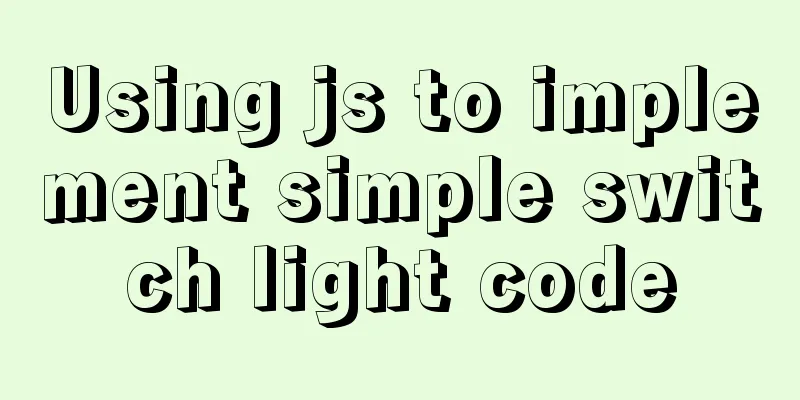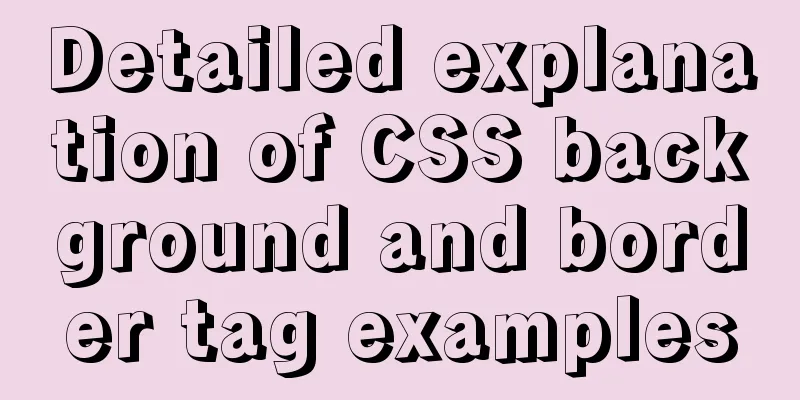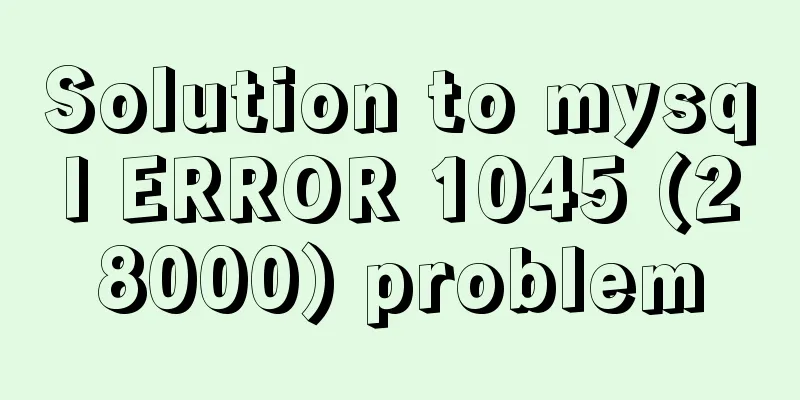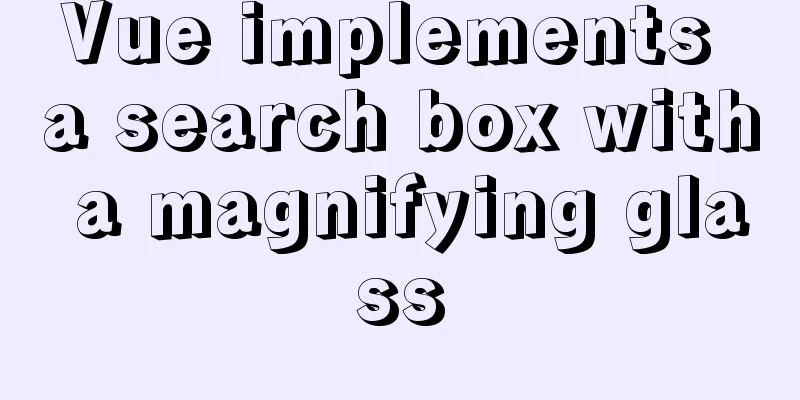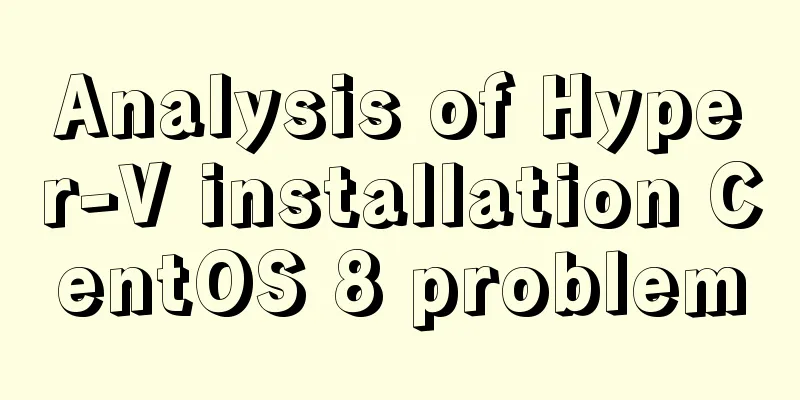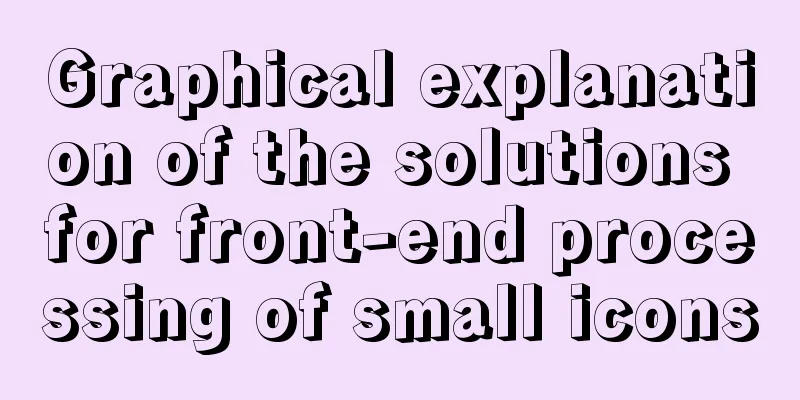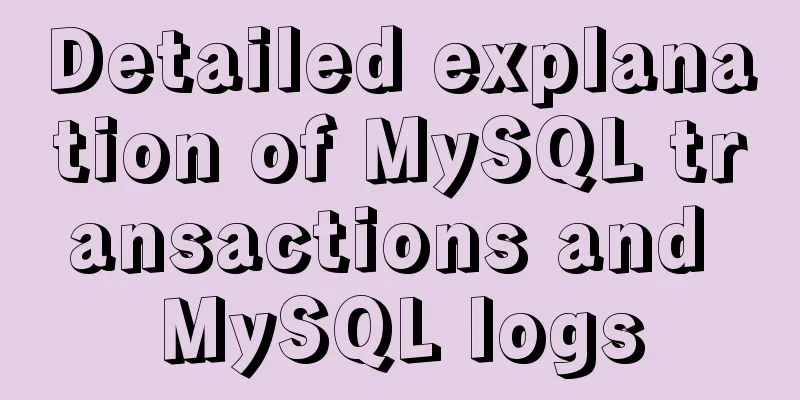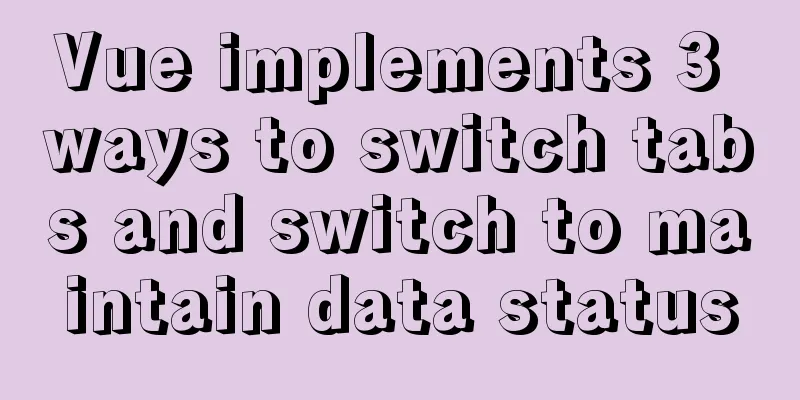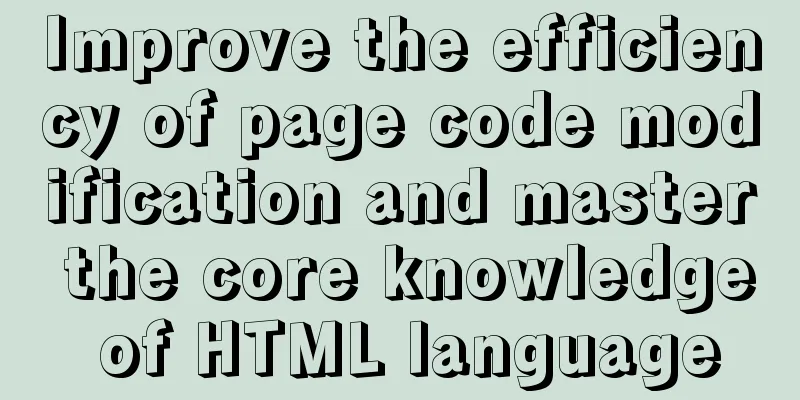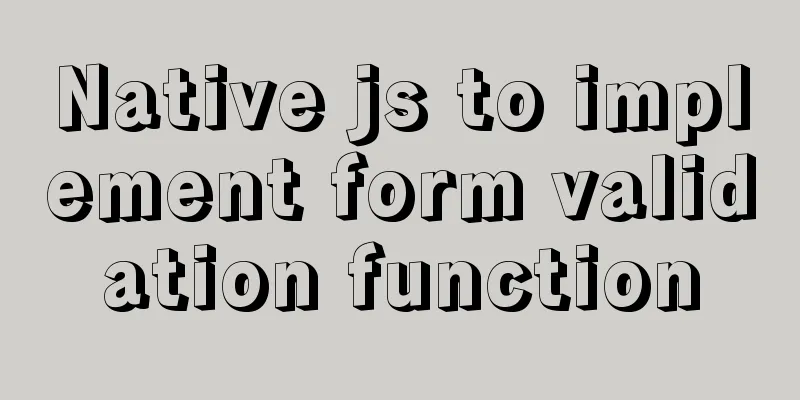Uncommon but useful tags in Xhtml

|
Xhtml has many tags that are not commonly used but are very useful. Some can achieve twice the result with half the effort, some can improve semantics, and some can improve usability. I have summarized some of them. The principle of the summary is that they are useful and can be used. That is, most browsers must support them, otherwise it will not be considered a "good deal". What’s the point of just looking at the “sign” and sighing? The <base> tag effect: property: Href: Link address target: target, its value can be _blank, _parent, _self, _top, can be used in all modes except Strict mode. I first discovered this usage on 163.com. usage:
|
<<: Detailed explanation of MySQL master-slave replication and read-write separation
>>: 14 techniques for high-performance websites
Recommend
JavaScript adds event listeners to event delegation in batches. Detailed process
1. What is event delegation? Event delegation: Ut...
Introduction to MySQL overall architecture
The overall architecture of MySQL is divided into...
HTML sets bold, italic, underline, strikethrough and other font effects
<p><b>This is bold font</b></...
Seven Principles of a Skilled Designer (2): Color Usage
<br />Previous article: Seven Principles of ...
Implementation steps for docker deployment lnmp-wordpress
Table of contents 1. Experimental Environment 2. ...
A brief analysis of MySQL locks and transactions
MySQL itself was developed based on the file syst...
Detailed explanation of Vue advanced construction properties
Table of contents 1. Directive custom directive 2...
Detailed explanation of JavaScript to monitor route changes
Table of contents history pushState() Method push...
Use Xshell to connect to the Linux virtual machine on VMware (graphic steps)
Preface: I recently started to study the construc...
Sharing some wonderful uses of wxs files in WeChat applet
Table of contents Preface application Filters Dra...
Node connects to MySQL and encapsulates its implementation code for adding, deleting, modifying and checking
Table of contents Node connects to Mysql Install ...
CentOS7 enables MySQL8 master-slave backup and daily scheduled full backup (recommended)
Note 1: Solve the problem of slow connection to M...
Detailed explanation of the use of MySQL Online DDL
Table of contents text LOCK parameter ALGORITHM p...
In-depth understanding of Vue dynamic components and asynchronous components
1. Dynamic Components <!DOCTYPE html> <h...
Detailed explanation of MySQL slow queries
Query mysql operation information show status -- ...