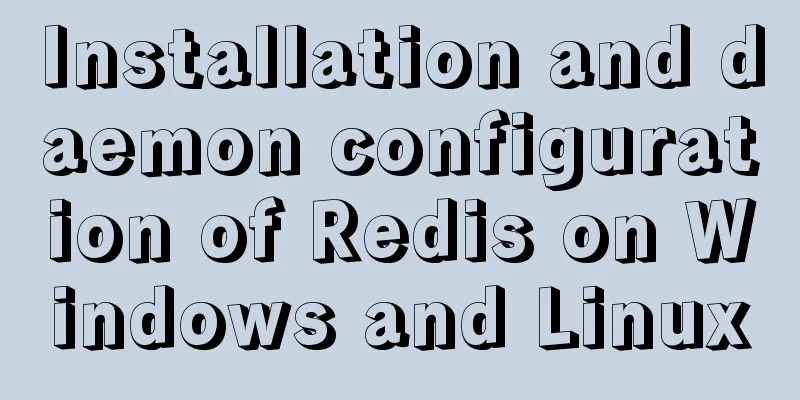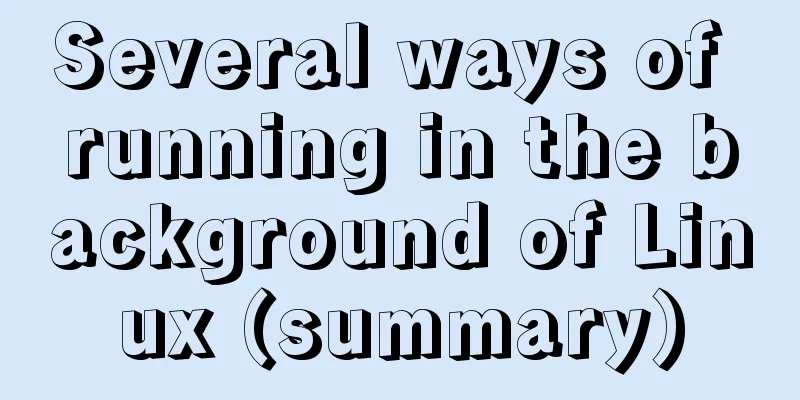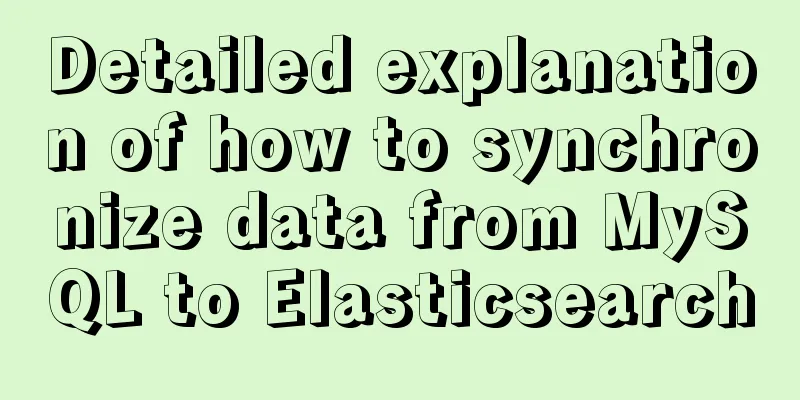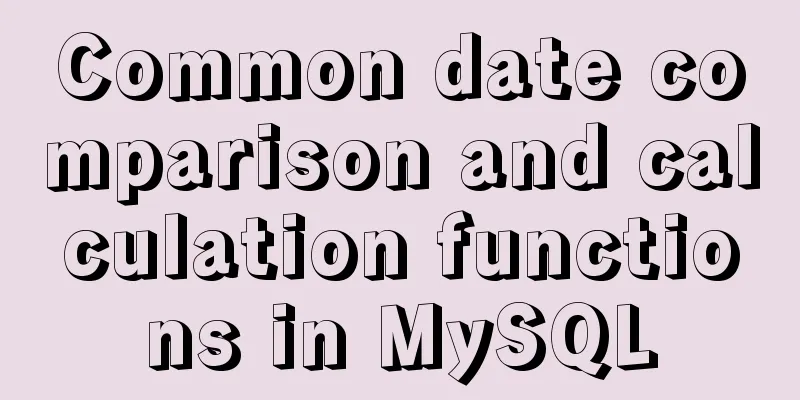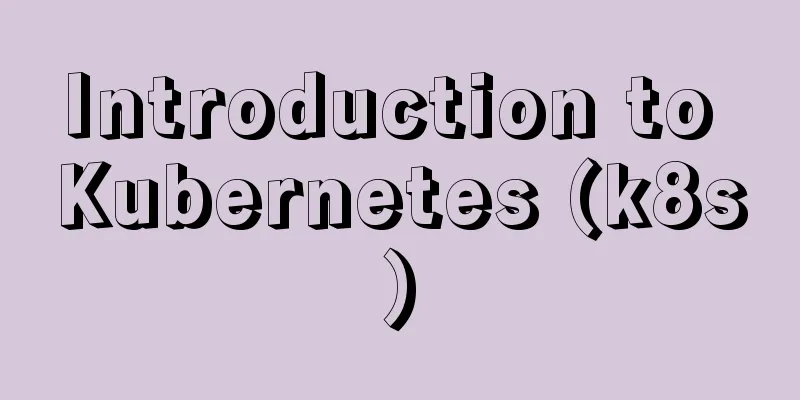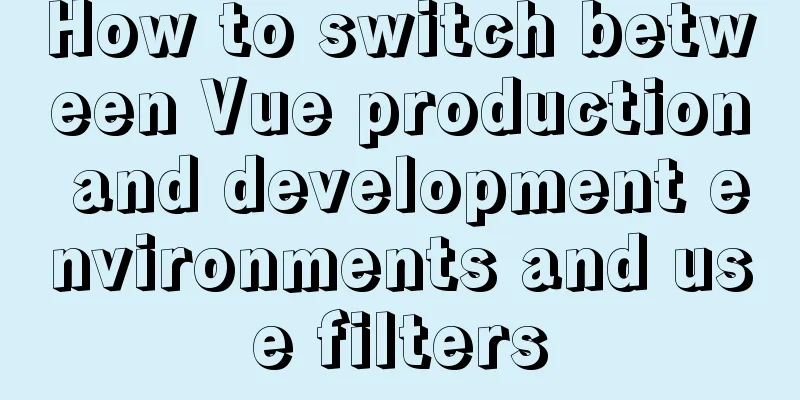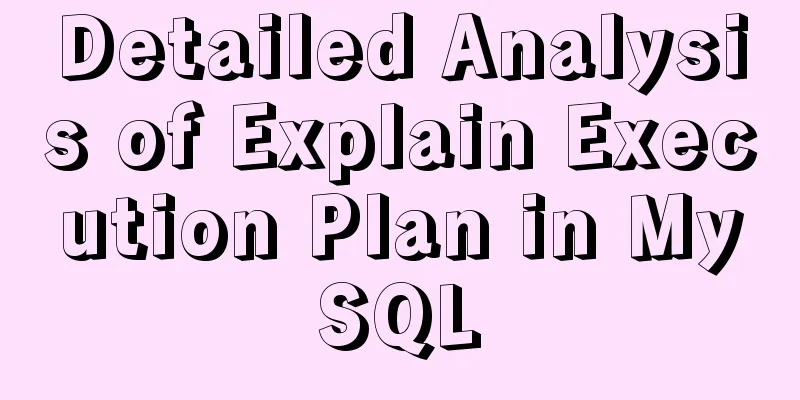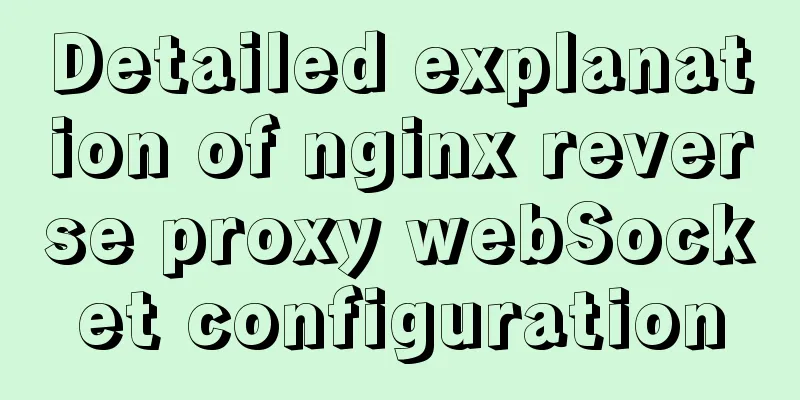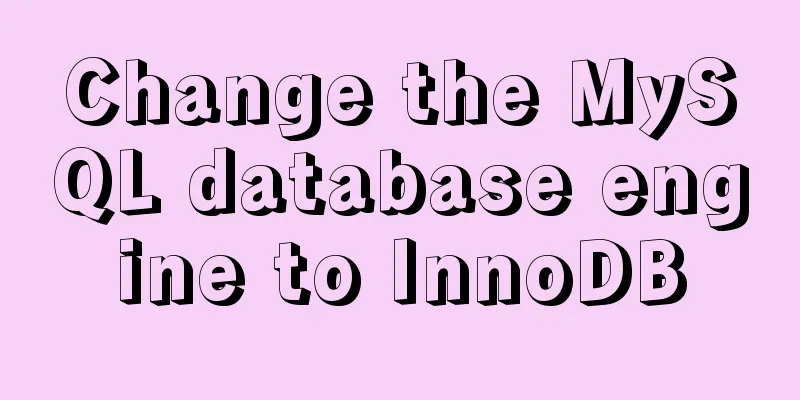In-depth understanding of Vue dynamic components and asynchronous components
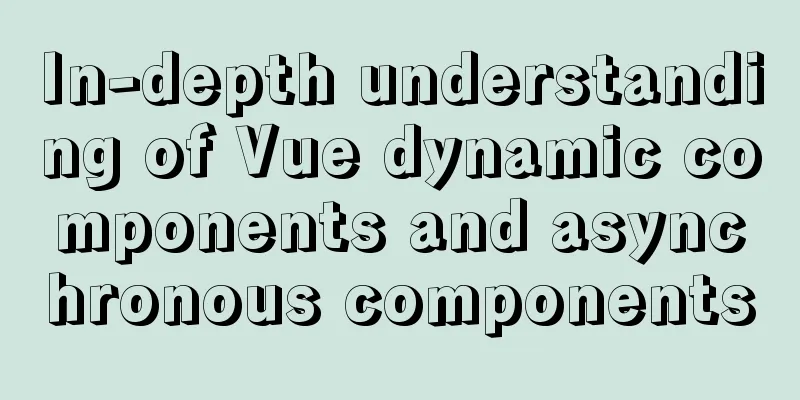
1. Dynamic Components<!DOCTYPE html>
<html>
<head>
<meta charset="utf-8">
<style>
#app {
font-size: 0
}
.dynamic-component-demo-tab-button {
padding: 6px 10px;
border-top-left-radius: 3px;
border-top-right-radius: 3px;
border: 1px solid #ccc;
cursor: pointer;
margin-bottom: -1px;
margin-right: -1px;
background: #f0f0f0;
}
.dynamic-component-demo-tab-button.dynamic-component-demo-active {
background: #e0e0e0;
}
.dynamic-component-demo-tab-button:hover {
background: #e0e0e0;
}
.dynamic-component-demo-posts-tab {
display: flex;
}
.dynamic-component-demo-tab {
font-size: 1rem;
border: 1px solid #ccc;
padding: 10px;
}
.dynamic-component-demo-posts-sidebar {
max-width: 40vw;
margin: 0 !important;
padding: 0 10px 0 0 !important;
list-style-type: none;
border-right: 1px solid #ccc;
line-height: 1.6em;
}
.dynamic-component-demo-posts-sidebar li {
white-space: nowrap;
text-overflow: ellipsis;
overflow: hidden;
cursor: pointer;
}
.dynamic-component-demo-active {
background: lightblue;
}
.dynamic-component-demo-post-container {
padding-left: 10px;
}
.dynamic-component-demo-post > :first-child {
margin-top: 0 !important;
padding-top: 0 !important;
}
</style>
<script src="https://cdn.jsdelivr.net/npm/vue/dist/vue.js"></script>
</head>
<body>
<div id="app">
<button v-for="tab in tabs" class="dynamic-component-demo-tab-button"
v-bind:class="{'dynamic-component-demo-active': tab === currentTab}"
@click="currentTab = tab">{{ tab }}</button>
<keep-alive>
<component v-bind:is="currentTabComponent"></component>
</keep-alive>
</div>
<script>
Vue.component('tab-posts', {
data: function(){
return {
posts:
{id: 1, title: 'Cat Ipsum', content: 'Cont wait for the storm to pass, ...'},
{id: 2, title: 'Hipster Ipsum', content: 'Bushwick blue bottle scenester ...'},
{id: 3, title: 'Cupcake Ipsum', content: 'Icing dessert souffle ...'},
],
selectedPost: null
}
},
template: `<div class="dynamic-component-demo-posts-tab dynamic-component-demo-tab">
<ul class="dynamic-component-demo-posts-sidebar">
<li v-for="post in posts"
v-bind:key="post.id"
v-on:click="selectedPost = post"
v-bind:class="{'dynamic-component-demo-active': post===selectedPost}">
{{ post.title }}
</li>
</ul>
<div class="dynamic-component-demo-post-container">
<div v-if="selectedPost" class="dynamic-component-demo-post">
<h3>{{ selectedPost.title }}</h3>
<div v-html="selectedPost.content"></div>
</div>
<strong v-else>
Click on a blog title to the left to view it.
</strong>
</div>
</div>`
});
Vue.component('tab-archive', {
template: '<div class="dynamic-component-demo-tab">Archive component</div>'
});
new Vue({
el: '#app',
data: {
currentTab: 'Posts',
tabs: ['Posts', 'Archive']
},
computed: {
currentTabComponent: function(){
return 'tab-' + this.currentTab.toLowerCase()
}
}
});
</script>
</body>
</html>
Using keep-alive on dynamic components can maintain the state of the component when the component is switched, avoiding performance issues caused by repeated rendering. 2. Asynchronous componentsVue allows you to define your components as a factory function, which will asynchronously resolve your component definition. Vue.component('async-example', function (resolve, reject) {})Here you can review Vue.js — Component Basics. We use a Vue project bundled with webpack to introduce asynchronous components. <!-- HelloWorld.vue -->
<template>
<div>
<h2 class="title">{{msg}}</h2>
</div>
</template>
<script>
export default {
data () {
return {
msg: 'Hello Vue!'
}
}
}
</script>
<!-- Add "scoped" attribute to limit CSS to this component only -->
<style scoped>
.title {
padding: 5px;
color: white;
background: gray;
}
</style>
<!-- App.vue -->
<template>
<div id="app">
<HelloWorld/>
</div>
</template>
<script>
import HelloWorld from './components/HelloWorld'
export default {
name: 'App',
components:
HelloWorld
}
}
</script>
<style>
</style>We change the content of the <script> tag of App.vue to: export default {
name: 'App',
components:
HelloWorld: () => import('./components/HelloWorld')
}
}This implements the function of the App component asynchronously loading the HelloWorld component. We can achieve on-demand loading. <!-- App.vue -->
<template>
<div id="app">
<button @click="show = true">Load Tooltip</button>
<div v-if="show">
<HelloWorld/>
</div>
</div>
</template>
<script>
export default {
data: () => ({
show:false
}),
components:
HelloWorld: () => import('./components/HelloWorld')
}
}
</script>
<style>
</style>The asynchronous component factory function here can also return an object in the following format: const AsyncComponent = () => ({
// Component to load (should be a `Promise` object)
component: import('./MyComponent.vue'),
//Component loading used when asynchronous component loading: LoadingComponent,
// Component used when loading fails error: ErrorComponent,
// Display the delay time of the component during loading. The default value is 200 (milliseconds)
delay: 200,
// If a timeout is provided and the component load times out,
// Use the component used when loading fails. Default value is: `Infinity`
timeout: 3000
})refer to:Dynamic Components & Async Components — Vue.js The above is the detailed content of in-depth understanding of Vue dynamic components and asynchronous components. For more information about Vue dynamic components and asynchronous components, please pay attention to other related articles on 123WORDPRESS.COM! You may also be interested in:
|
<<: Solution to the problem of slow docker pull image speed
>>: The correct way to migrate MySQL data to Oracle
Recommend
jQuery implements ad display and hide animation
We often see ads appear after a few seconds and t...
A brief understanding of the three principles of adding MySQL indexes
1. The Importance of Indexes Indexes are used to ...
How to implement scheduled backup and incremental backup of uploaded files in Linux
introduce If you are using an OSS storage service...
HTML text escape tips
Today I saw a little trick for HTML text escaping ...
HTML Tutorial: Collection of commonly used HTML tags (4)
These introduced HTML tags do not necessarily ful...
Implementation steps for installing FTP server in Ubuntu 14.04
Table of contents Install Software Management Ano...
Sample code for displaying reminder dots in the upper left or upper right corner using CSS3
Effect picture (if you want a triangle, please cl...
Usage of Linux userdel command
1. Command Introduction The userdel (user delete)...
How to use MySQL DATEDIFF function to get the time interval between two dates
describe Returns the time interval between two da...
React's transition from Class to Hooks
Table of contents ReactHooks Preface WhyHooks? Fo...
Introduction to Nginx regular expression related parameters and rules
Preface Recently, I have been helping clients con...
Install ethereum/Ethereum from scratch under CentOS7
Table of contents Preface Add sudo write permissi...
How to redraw Button as a circle in XAML
When using XAML layout, sometimes in order to make...
How to lock a virtual console session on Linux
When you are working on a shared system, you prob...
How to Check Memory Usage in Linux
When troubleshooting system problems, application...