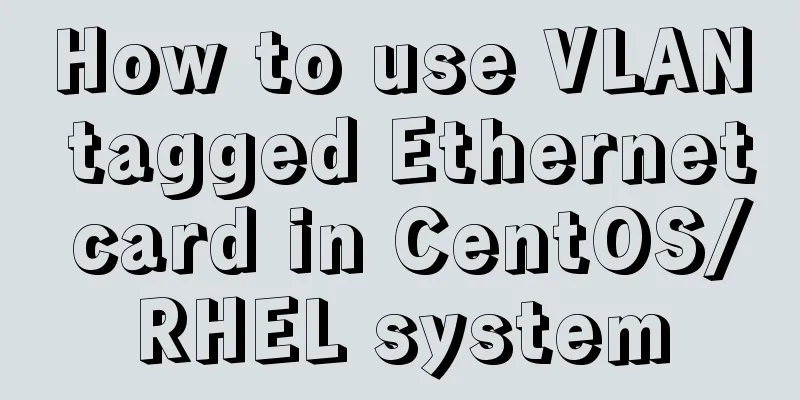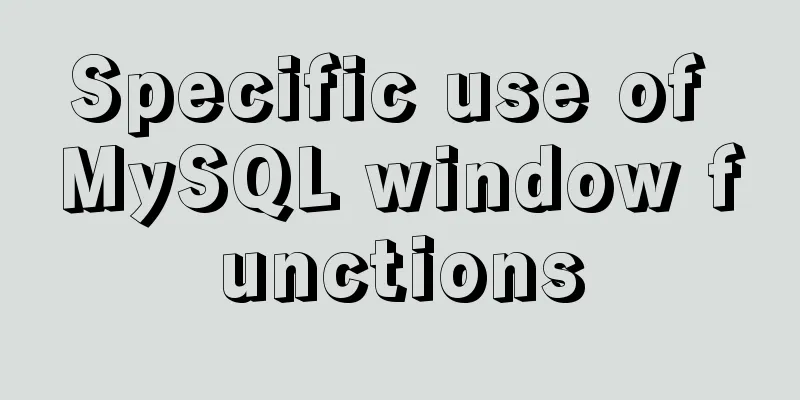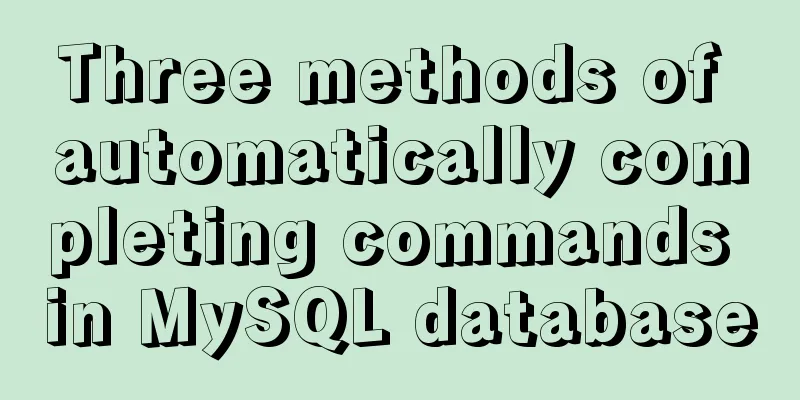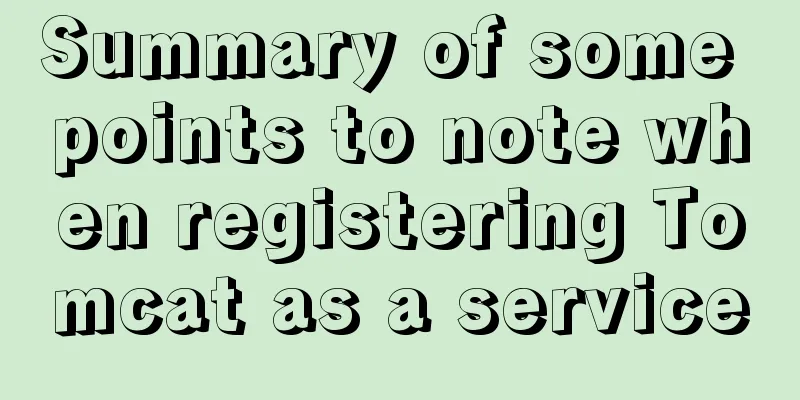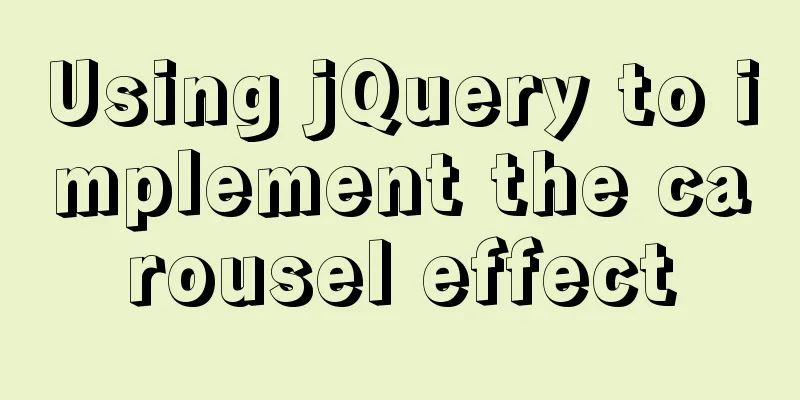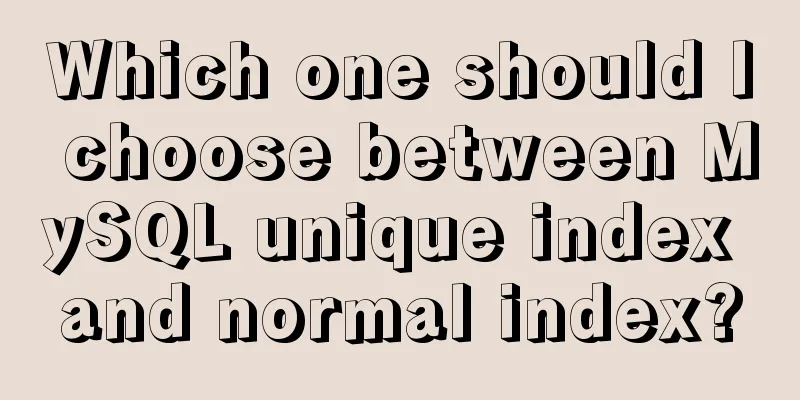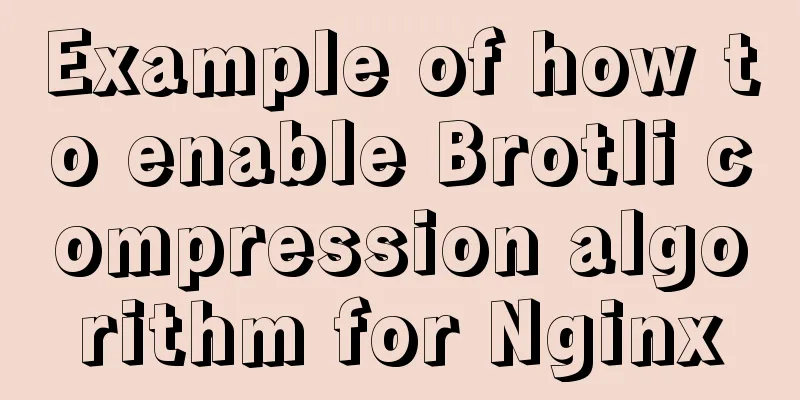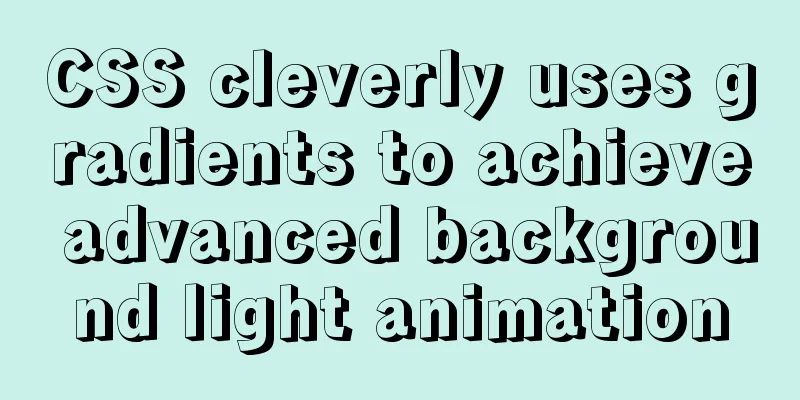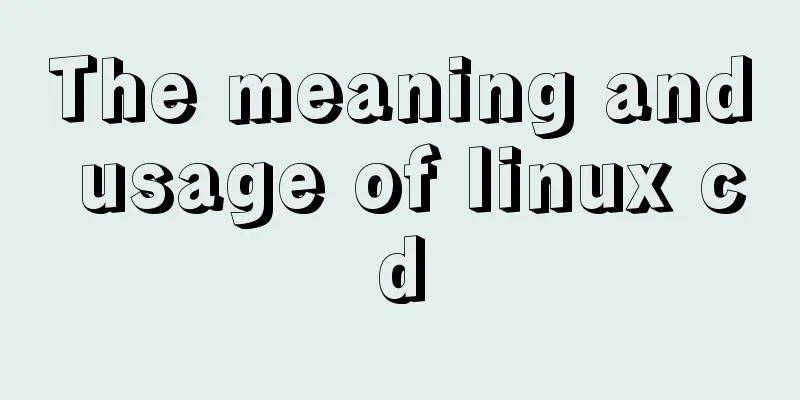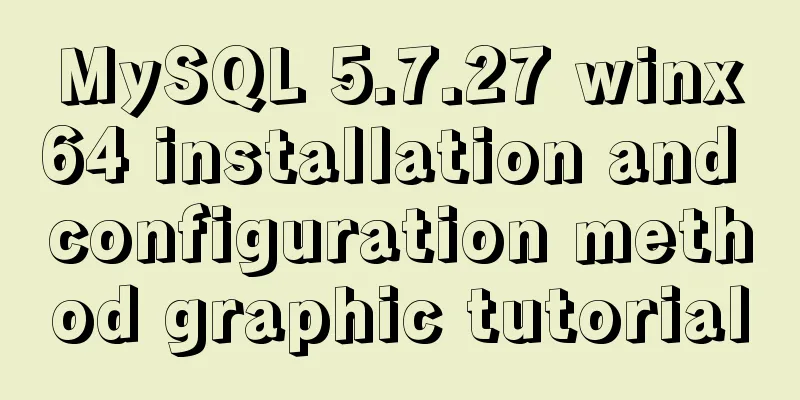Introduction to Nginx regular expression related parameters and rules
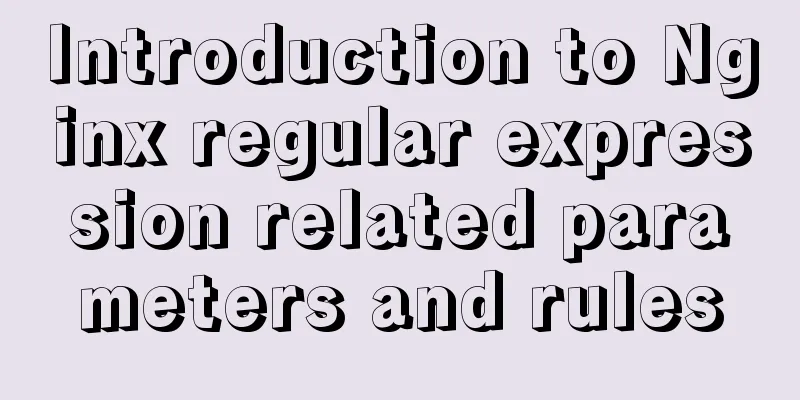
|
Preface Recently, I have been helping clients configure servers and frequently modifying Nginx configuration files. I have frequently used regular matching rules. Here are some commonly used regular parameters and rules for your reference. The syntax rules of Location in Nginx configuration
Matching order When multiple locations are configured, the matching order is:
Common rules Exact Match
location = / {
proxy_pass http://127.0.0.1:9090/
}Forward all requests directly to port 9090 of the server. Serving static files
#Directory matching location ^~ /static/ {
root /webroot/static/;
}
#Suffix matching location ~* \.(gif|jpg|jpeg|png|css|js|ico)$ {
root /webroot/res/;
}Forward dynamic requests to the backend application server
#Forward requests starting with /account/ to the Account server location /account/ {
proxy_pass http://127.0.0.1:8080/
}
#Forward requests starting with /order/ to the Order server location /order/ {
proxy_pass http://127.0.0.1:9090/
}rewrite directive
Summarize This is the end of this article about Nginx regular expression related parameters and rules. For more relevant Nginx regular parameters and rules, please search 123WORDPRESS.COM's previous articles or continue to browse the following related articles. I hope everyone will support 123WORDPRESS.COM in the future! You may also be interested in:
|
<<: Summary of various methods for JavaScript to determine whether it is an array
>>: Detailed explanation of MySQL 8.0.18 commands
Recommend
How to filter out duplicate data when inserting large amounts of data into MySQL
Table of contents 1. Discover the problem 2. Dele...
Vue implements infinite loading waterfall flow
This article example shares the specific code of ...
MySQL database table and database partitioning strategy
First, let's talk about why we need to divide...
Example of using swiper plugin to implement carousel in Vue
Table of contents vue - Use swiper plugin to impl...
Docker link realizes container interconnection
Table of contents 1.1. Network access between con...
MySQL sorting Chinese details and examples
Detailed explanation of MySQL sorting Chinese cha...
Detailed tutorial on how to install mysql8.0 using Linux yum command
1. Do a good job of cleaning before installation ...
html opens a new window with a hyperlink and can control window properties
1. The window size opened by the HTML hyperlink C...
XHTML introductory tutorial: text formatting and special characters
<br />This section introduces how to impleme...
How to implement a single file component in JS
Table of contents Overview Single file components...
How to set up Windows Server 2019 (with pictures and text)
1. Windows Server 2019 Installation Install Windo...
How to hide the border/separation line between cells in a table
Only show the top border <table frame=above>...
Practical method of upgrading PHP to 5.6 in Linux
1: Check the PHP version after entering the termi...
The idea and process of Vue to realize the function of remembering account and password
Table of contents Implementation ideas There are ...
MySQL 5.7.27 installation and configuration method graphic tutorial
MySQL 5.7.27 detailed download, installation and ...