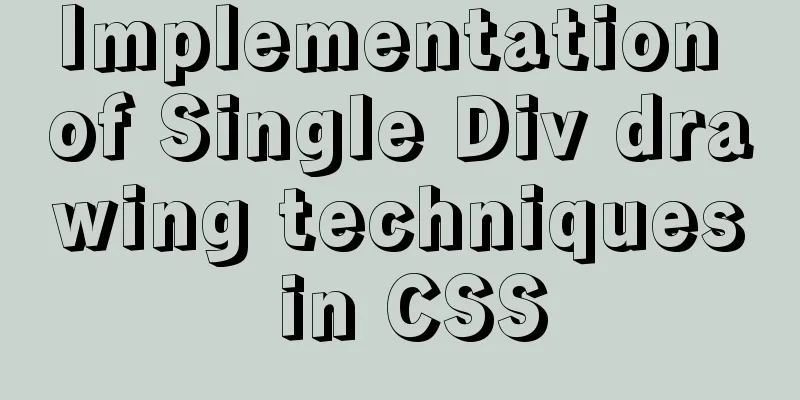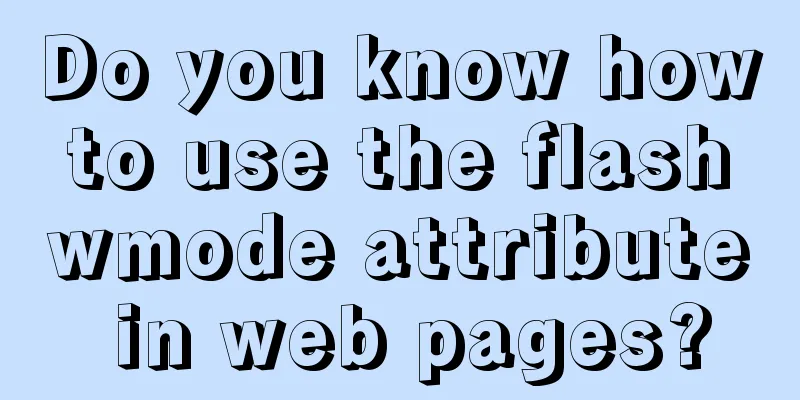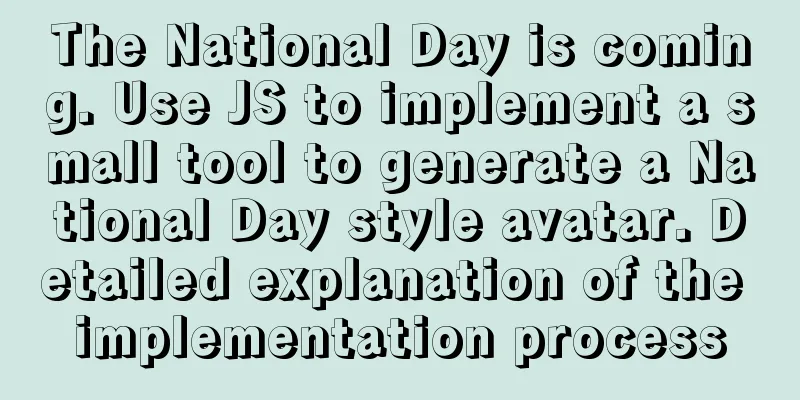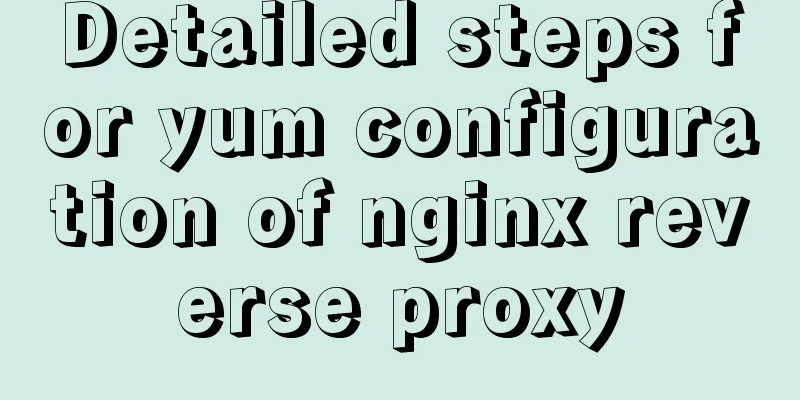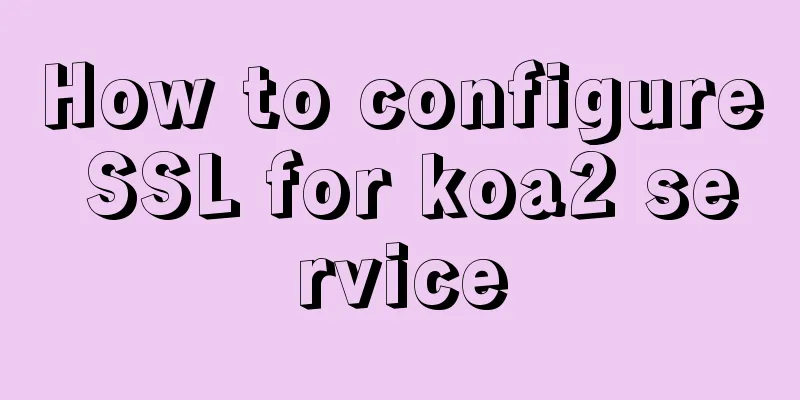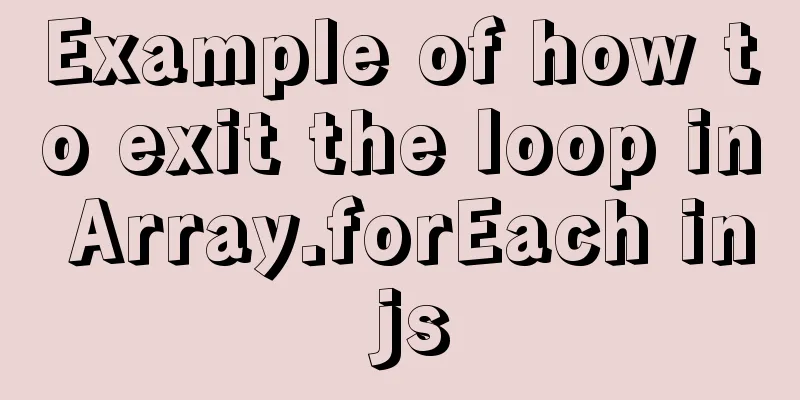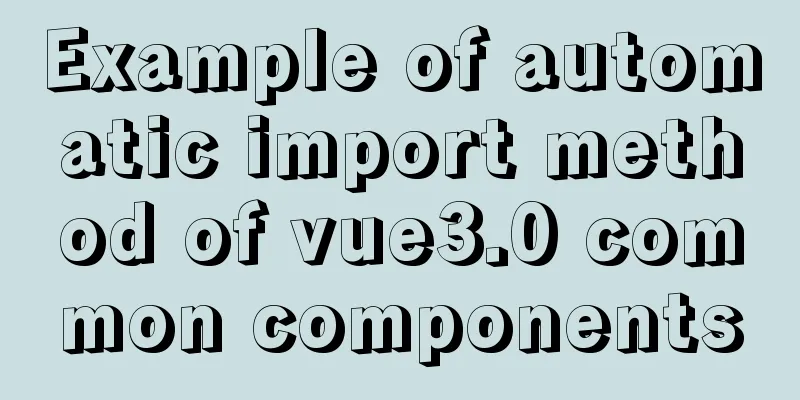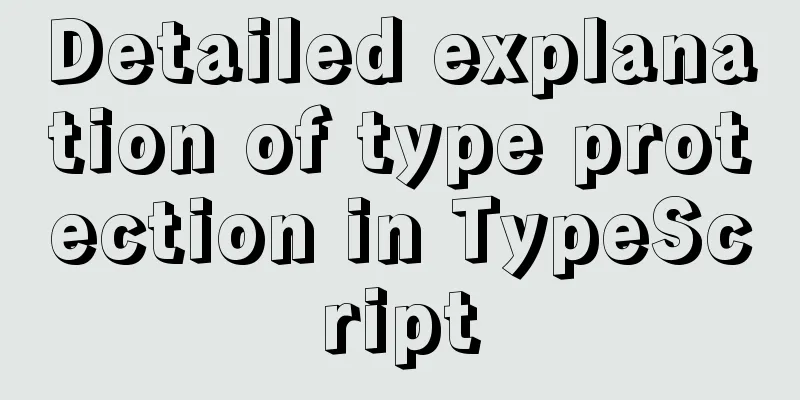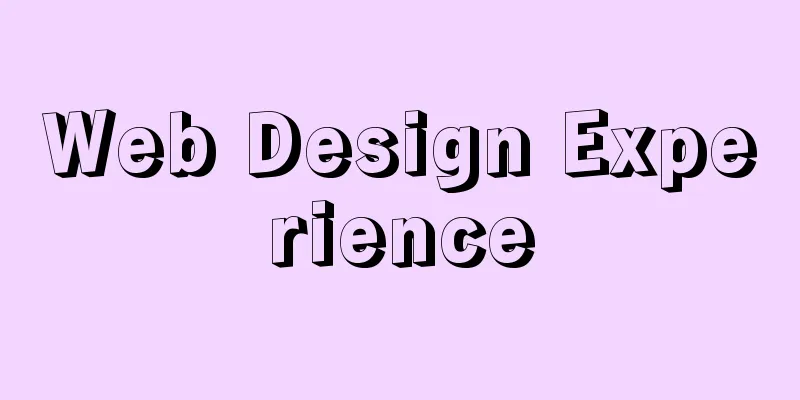Summary of various methods for JavaScript to determine whether it is an array
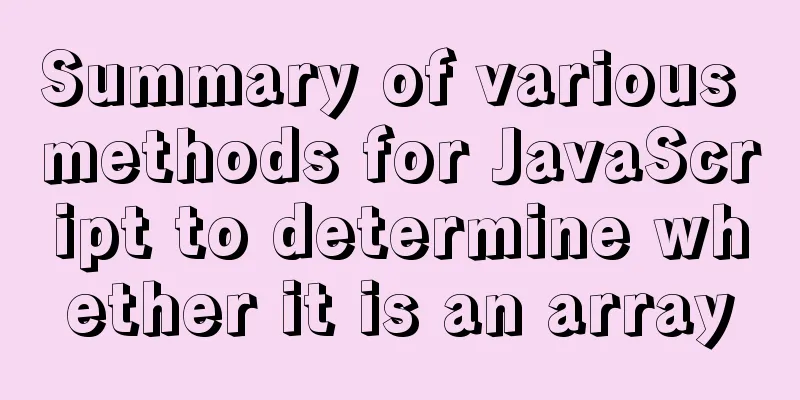
PrefaceIn our daily development, we often have the need to determine the type of a value. Today we summarize several common JavaScript methods used to determine whether it is an array. Array.isArrayArray.isArray() is a new method added in ES5, which is used to determine whether the passed value is an array. If it is an array, it returns true, otherwise it returns false. let arr = []; console.log(Array.isArray(arr)); // true The following function calls all return true:
Array.isArray([]);
Array.isArray([1]);
Array.isArray(new Array());
Array.isArray(new Array("a", "b", "c", "d"));
One thing to note is that Array.prototype is actually also an array. Array.isArray(Array.prototype); // true The following function calls all return false:
Array.isArray();
Array.isArray({});
Array.isArray(null);
Array.isArray(undefined);
Array.isArray(17);
Array.isArray('Array');
Array.isArray(true);
Array.isArray(false);
Array.isArray(new Uint8Array(32))
Array.isArray({ __proto__: Array.prototype });
The compatibility is as shown below:
As you can see, new versions of mainstream browsers all support this method and can be used with confidence. constructorEach instance of Object has a constructor, which is used to store the function used to create the current object. let arr = []; console.log(arr.constructor === Array); // true It should be noted that the constructor is at risk of being modified, and the judgment result may not be accurate, for example:
let arr = [1, 2, 3];
arr.constructor = function () { }
console.log(arr.constructor === Array); // false
It is generally not recommended to use the constructor to determine whether it is an array. We just need to know that there is such a method. instanceofThe instanceof operator is used to detect whether the prototype property of the constructor function appears in the prototype chain of an instance object. For example:
// Define the constructor function C() {}
function D() {}
var o = new C();
o instanceof C; // true, because Object.getPrototypeOf(o) === C.prototype
o instanceof D; // false, because D.prototype is not in o's prototype chain o instanceof Object; // true, because Object.prototype.isPrototypeOf(o) returns true
C.prototype instanceof Object; // true, same as aboveThe usage of instanceof to determine whether it is an array is as follows: let arr = []; console.log(arr instanceof Array); // true There are two points to note when using instanceof:
isPrototypeOfisPrototypeOf() can be used to test whether an object exists in the prototype chain of another object. Usage is as follows:
function Foo() {}
function Bar() {}
function Baz() {}
Bar.prototype = Object.create(Foo.prototype);
Baz.prototype = Object.create(Bar.prototype);
var baz = new Baz();
console.log(Baz.prototype.isPrototypeOf(baz)); // true
console.log(Bar.prototype.isPrototypeOf(baz)); // true
console.log(Foo.prototype.isPrototypeOf(baz)); // true
console.log(Object.prototype.isPrototypeOf(baz)); // true
If you want to use isPrototypeOf to determine whether the incoming parameter is an array, you can use it like this: let arr = []; console.log(Array.prototype.isPrototypeOf(arr)); // true Object.prototype.toStringEvery object has a toString() method that is automatically called when the object is represented as a text value, or when an object is referenced in a way that expects a string. By default, the toString() method is inherited by every Object object. If this method is not overridden in a custom object, toString() returns the string "[object type]" where type is the type of the object. You can use toString() to get the type of each object. In order for each object to be detectable via Object.prototype.toString(), it needs to be called as Function.prototype.call() or Function.prototype.apply(), passing the object to be checked as the first argument, called thisArg. Usage is as follows: var toString = Object.prototype.toString; toString.call(new Date); // [object Date] toString.call(new String); // [object String] toString.call(Math); // [object Math] //Since JavaScript 1.8.5 toString.call(undefined); // [object Undefined] toString.call(null); // [object Null] If you want to determine whether an object is an array, you can use it like this: let arr = []; console.log(Object.prototype.toString.call(arr) === "[object Array]"); // true Compatibility is as follows:
typeofWhen it comes to judging types, many people may think of the typeof method. Let's review the content related to typeof here. The typeof operator returns a string indicating the type of its unevaluated operand. console.log(typeof 42); // "number" console.log(typeof 'blubber'); // "string" console.log(typeof true); // "boolean" console.log(typeof undeclaredVariable); // "undefined" The possible return values of typeof are as follows:
As can be seen from the figure above, array objects belong to "any other object", so the typeof return value of array objects is "object": let arr = []; console.log(typeof arr); // "object" Therefore, we should try to avoid using typeof. SummarizeThe above are several ways to determine whether a value is an array. Of course, some are useful and some are not, but no matter what, it is always good to know that there is such a thing. To summarize:
This is the end of this article about how to determine whether something is an array using JavaScript. For more information about how to determine whether something is an array using JavaScript, please search previous articles on 123WORDPRESS.COM or continue browsing the following related articles. I hope you will support 123WORDPRESS.COM in the future! You may also be interested in:
|
<<: How to completely delete the MySQL 8.0 service under Linux
>>: Introduction to Nginx regular expression related parameters and rules
Recommend
How to set the memory size of Docker tomcat
When installing Tomcat in Docker, Tomcat may over...
Detailed explanation of common usage of MySQL query conditions
This article uses examples to illustrate the comm...
How to view image information in Docker
In this article, we will need to learn how to vie...
Details of the underlying data structure of MySQL indexes
Table of contents 1. Index Type 1. B+ Tree 2. Wha...
Summary of MySQL 8.0 Online DDL Quick Column Addition
Table of contents Problem Description Historical ...
How to install and configure SSH service in Ubuntu 18.04
Install ssh tool 1. Open the terminal and type th...
How to mount the CD to find the rpm package under Linux
Written in front Sometimes you need to install so...
A brief discussion on several ways to implement front-end JS sandbox
Table of contents Preface iframe implements sandb...
An example of how to quickly deploy web applications using Tomcat in Docker
After learning the basic operations of Docker, we...
mysql5.7.17 installation and configuration example on win2008R2 64-bit system
123WORDPRESS.COM has explained to you the install...
SQL implementation of LeetCode (184. The highest salary in the department)
[LeetCode] 184. Department Highest Salary The Emp...
Detailed tutorial on installing JDK8 on Linux system (CentOS7 installation)
JDK Installation I won't go into too much det...
How to install Docker and configure Alibaba Cloud Image Accelerator
Docker Installation There is no need to talk abou...
Vue uses ECharts to implement line charts and pie charts
When developing a backend management project, it ...
Notes on matching MySql 8.0 and corresponding driver packages
MySql 8.0 corresponding driver package matching A...