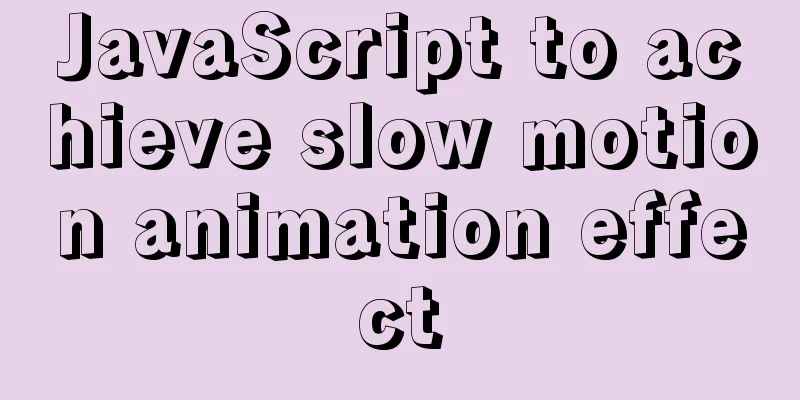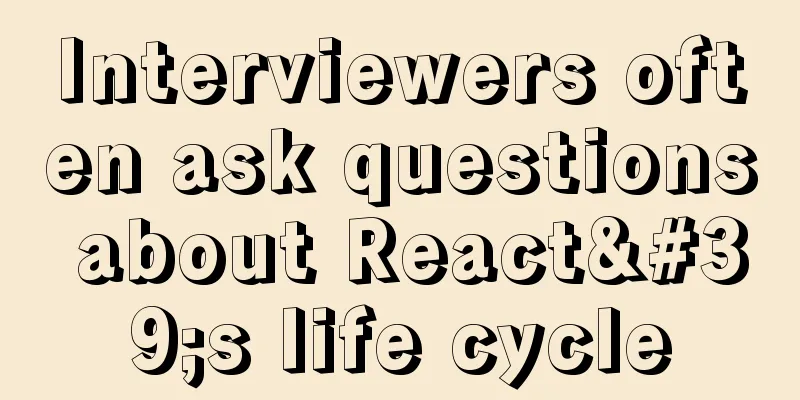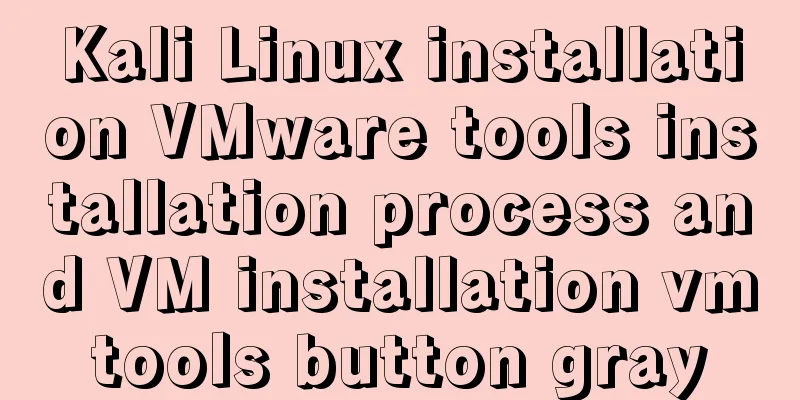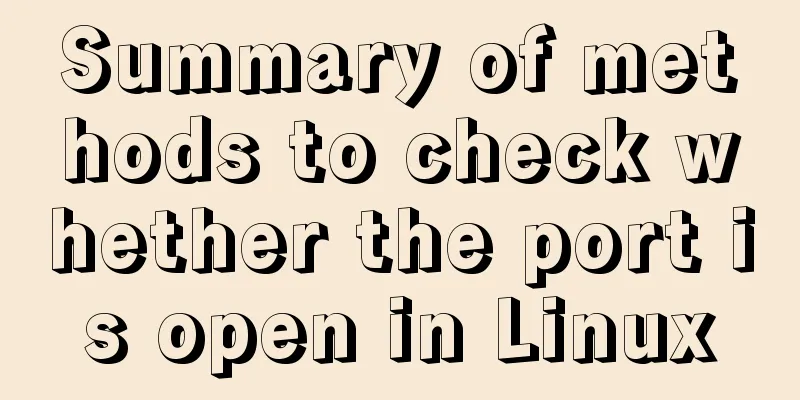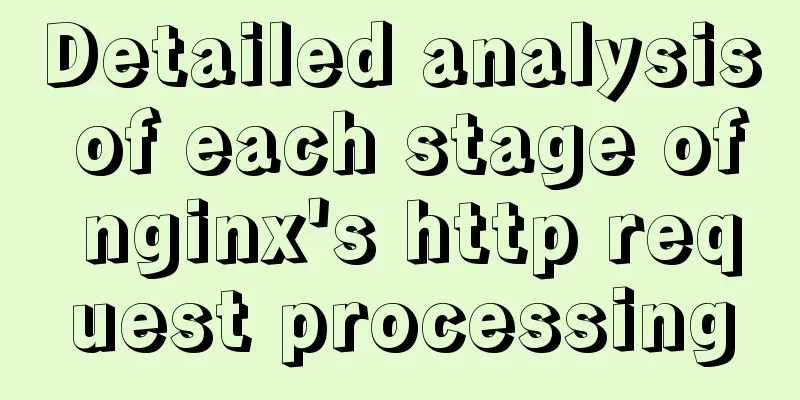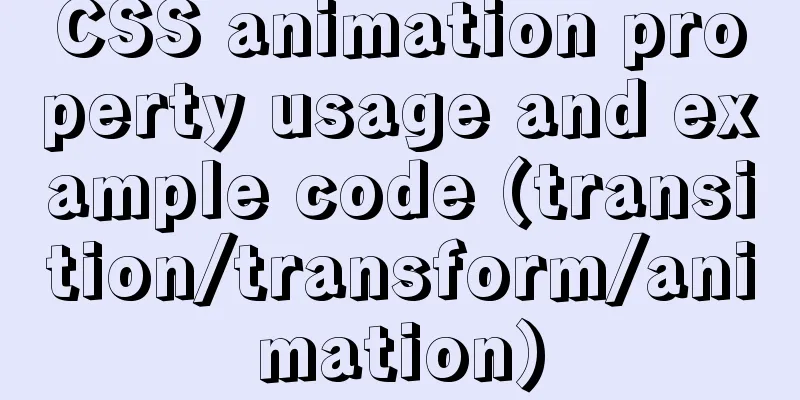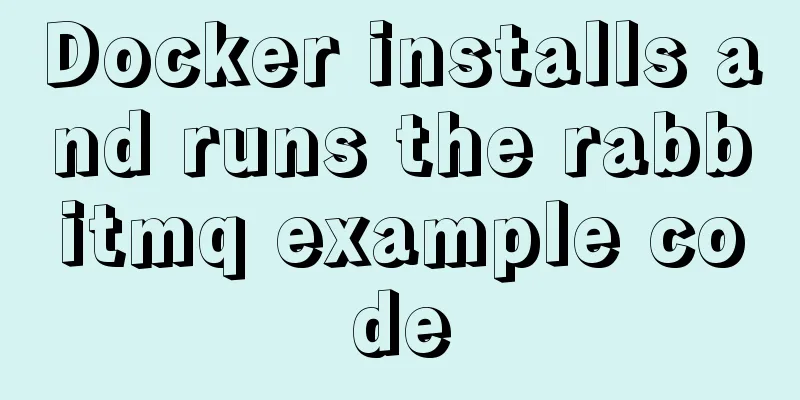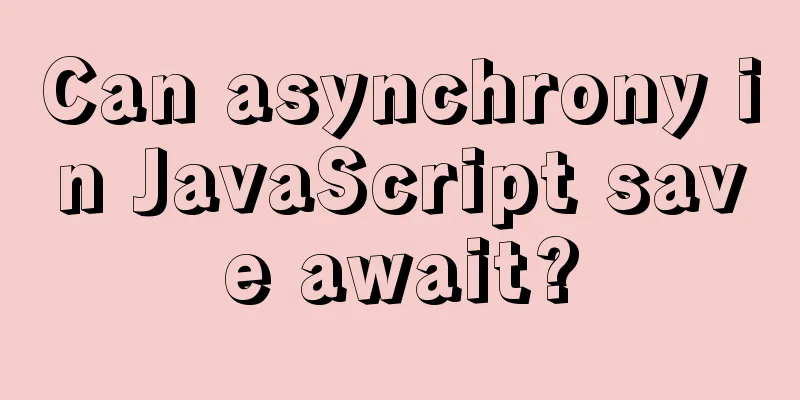Summary of MySQL 8.0 Online DDL Quick Column Addition
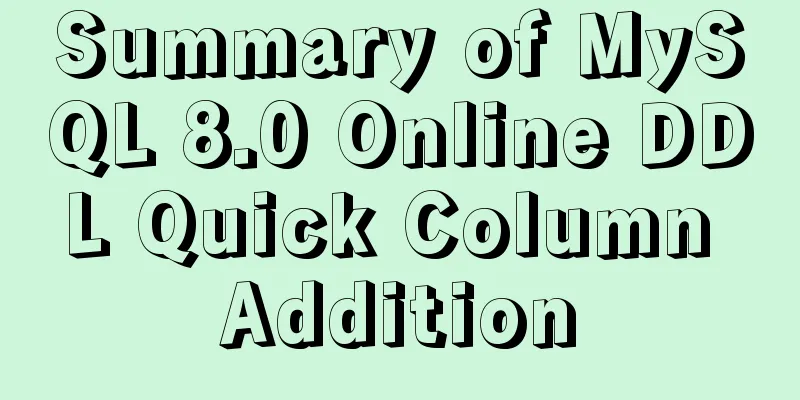
Problem DescriptionA few days ago, a colleague asked me a question: What is the reason for Business A to migrate from MySQL to MongoDB? To be honest, this question is not easy to answer. Why do we need to migrate? We must have encountered some bottleneck, which may be the amount of data or the type of data. So I consulted the business and finally got the answer: some tables in this business need to add fields frequently. The cost of adding fields in MongoDB is almost zero, while the cost of adding fields in lower versions of MySQL is still quite high. So what are the commonly used methods for adding MySQL fields? Here I will briefly list them: 1. Percona's pt-osc tool 2. GitHub open source project gh-ost tool 3. MySQL native Online DDL Historical method of adding columns in MySQL Online DDL01 Copy methodMethod for adding columns in MySQL version 5.5 and earlier: Copy Its execution diagram is as follows:
We have an original table A, which contains only one field, which contains records 1, 2, 4, and 6. When we use the Copy algorithm to add columns: 1. Create a new table tmp-A, which contains 2 fields. 2. Then we copy all the data in table A row by row to the new table tmp-A. 3. Then use tmp-A table and A table to exchange, In this way, our new table contains 2 fields. Also note that the data records in the new table are more compact than the original table. The original table may have a hole in the middle of the table, or space fragmentation, because records 3 and 5 were deleted. As you can see, the Copy algorithm needs to copy the data once, and requires additional storage space to store the temporary table tmp-A. In addition, during the data copying process, the write operation of Table A will be lost, that is, Table A cannot have any data updated during the alter table process. This can be a fatal flaw. 02 Inplace MethodMySQL 5.6 introduced Online DDL, which changed the above process to the following:
Its process is somewhat different from the Copy algorithm above: 1. During the Online DDL process, the B+ tree is extracted from table A and stored in an intermediate file tmp-file instead of the intermediate table tmp-A 2. During the execution of step 1, all writes to table A will be recorded in the row log 3. After step 1 is completed, apply all row logs to tmp-file to obtain a data file with the same data as table A. 4. Use the data file tmp-file to replace the data file in table A. During this process, due to the existence of row log, table A can be added, deleted, modified and checked during the entire process, because these operations will not be lost. This is why this process is called Online DDL. In addition, it is necessary to explain here that the tmp-A temporary table generated in the Copy algorithm is created at the server level, while the tmp-file in the above Online DDL operation is generated inside the plug-in storage engine Innodb. We call this change operation completed inside Innodb Inplace (which means in place in Chinese), which means that the data does not need to be moved to the "temporary table at the server level". Instant method introduced in MySQL 8.0.12MySQL version 8.0.12 introduced the Instant method, which makes adding columns easier. When the instant algorithm adds a column, it is no longer necessary to rebuild the entire table. Instead, it only needs to record the basic information of the newly added column in the table metadata. Let's look at its advantages. First, we create a table t1 and insert 260,000 records. Then we add columns col_1, col_2, and col_3 respectively, and specify the algorithms for adding columns as copy, inplace, and instant. The results are as follows: [test] 23:42:45> select count(1) from t1; +----------+ | count(1) | +----------+ |262144| +----------+ 1 row in set (0.06 sec) Solution 1: copy [test] 23:43:29> alter table t1 add col_1 int,algorithm=copy; Query OK, 262144 rows affected (1.48 sec) Records: 262144 Duplicates: 0 Warnings: 0 Solution 2: inplace [test] 23:43:46> alter table t1 add col_2 int,algorithm=inplace; Query OK, 0 rows affected (0.58 sec) Records: 0 Duplicates: 0 Warnings: 0 Solution 3: instant [test] 23:44:08> alter table t1 add col_3 int,algorithm=instant; Query OK, 0 rows affected (0.01 sec) Records: 0 Duplicates: 0 Warnings: 0 m5480:[email protected] [test] 23:44:14> show create table t1\G *************************** 1. row *************************** Table: t1 Create Table: CREATE TABLE `t1` ( `id` int NOT NULL AUTO_INCREMENT, `name` varchar(10) COLLATE utf8mb4_general_ci DEFAULT NULL, `age` int DEFAULT NULL, `score` int DEFAULT NULL, `col_1` int DEFAULT NULL, `col_2` int DEFAULT NULL, `col_3` int DEFAULT NULL, PRIMARY KEY (`id`), KEY `idx_sco` (`score`) ) ENGINE=InnoDB AUTO_INCREMENT=458730 DEFAULT CHARSET=utf8mb4 COLLATE=utf8mb4_general_ci 1 row in set (0.01 sec) It is not difficult to see from the results that the execution time is: copy > inplace > instant At the same time, the number of rows affected by the copy algorithm is the entire table, while the number of rows affected by the inplace and instant algorithms is 0, indicating that they are online DDL operations. Finally, we can also view the information of the instant column through the following method:
[test] 23:53:01> SELECT * FROM information_schema.innodb_tables where name like 'test/t1'\G
*************************** 1. row ***************************
TABLE_ID: 1079
NAME: test/t1
FLAG: 33
N_COLS: 10
SPACE: 22
ROW_FORMAT: Dynamic
ZIP_PAGE_SIZE: 0
SPACE_TYPE: Single
INSTANT_COLS: 6
1 row in set (0.00 sec)As you can see, the instant column number of the test.t1 table is 6, which means it is the 7th column of the table (column numbering starts from 0). Of course, the instant algorithm does not support deleting ordinary columns, cannot set the order of columns, and has some other limitations. For details, please refer to the official document: https://dev.mysql.com/doc/refman/8.0/en/innodb-online-ddl-operations.html But these limitations do not prevent it from being an excellent DDL function. I believe that with the continuous iteration of MySQL versions, in later versions, more change operations will be able to use efficient algorithms such as instant. The above is the detailed summary of MySQL 8.0 Online DDL fast column addition. For more information about MySQL DDL fast column addition, please pay attention to other related articles on 123WORDPRESS.COM! You may also be interested in:
|
<<: Use of Vue3 table component
>>: How to deploy MongoDB container with Docker
Recommend
Detailed explanation of how to configure the tomcat external server in HBuilderX to view and edit the jsp interface
1. The first method is to start the local tomcat ...
MySQL GTID comprehensive summary
Table of contents 01 Introduction to GTID 02 How ...
Detailed explanation of the use of base tag in HTML
In requireJS, there is a property called baseURL....
Example of adding attributes using style in html
Add inline styles to the required links: Copy code...
Detailed explanation of MySQL database paradigm
Preface: I have often heard about database paradi...
How to represent various MOUSE shapes
<a href="http://" style="cursor...
Detailed explanation of this pointing in JS arrow function
Arrow function is a new feature in ES6. It does n...
What are the advantages of using B+ tree index in MySQL?
Before understanding this problem, let's firs...
Using Nginx to implement grayscale release
Grayscale release refers to a release method that...
Tutorial on setting up scheduled tasks to backup the Oracle database under Linux
1. Check the character set of the database The ch...
MySQL trigger definition and usage simple example
This article describes the definition and usage o...
Sample code for displaying a scroll bar after the HTML page is zoomed out
Here is a record of how to make a scroll bar appe...
Implementing custom radio and check box functions with pure CSS
1. Achieve the effect 2 Knowledge Points 2.1 <...
js implements custom drop-down box
This article example shares the specific code of ...
CSS3 diamond puzzle realizes the function of rotating only div and not rotating the background image
Demand background The project is made using Vue, ...