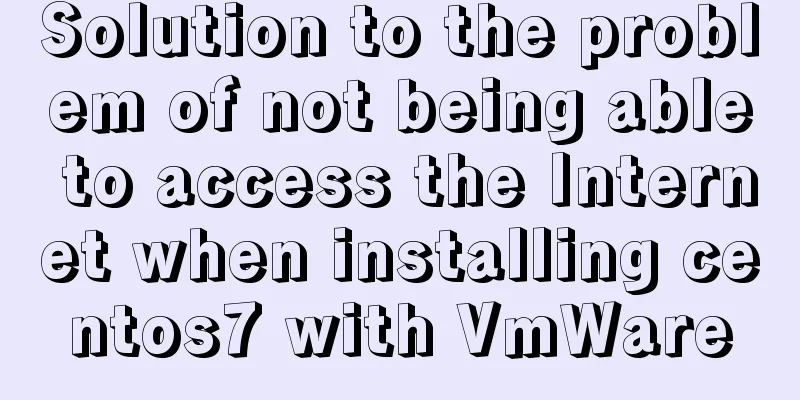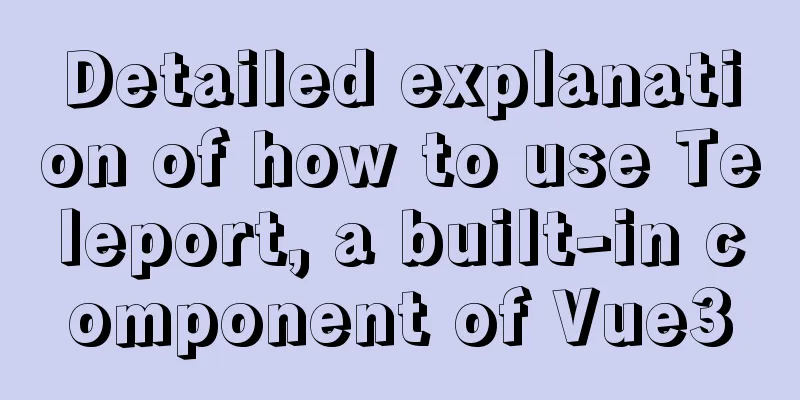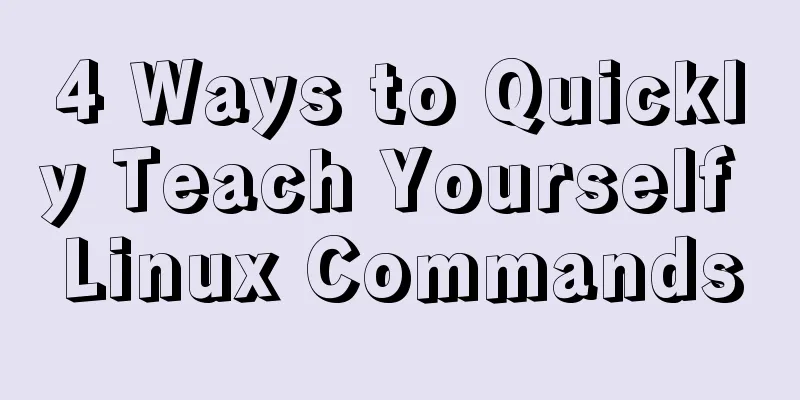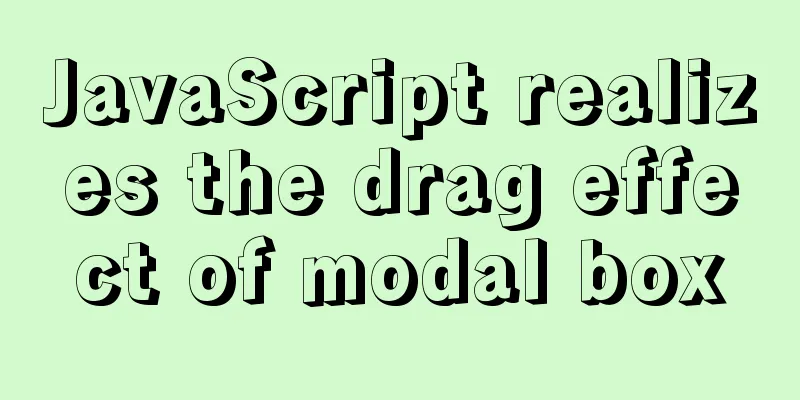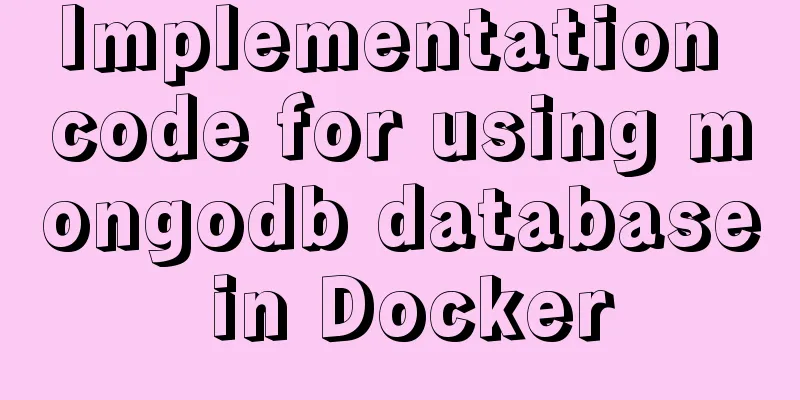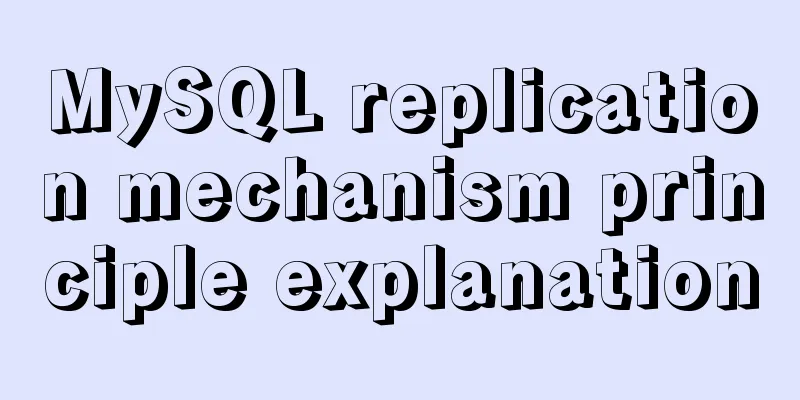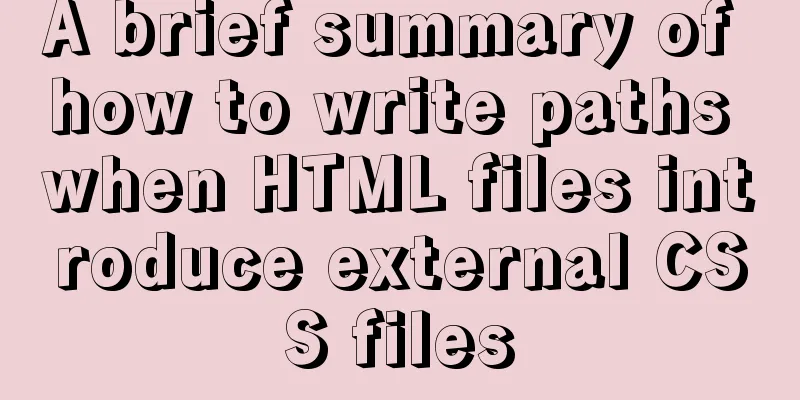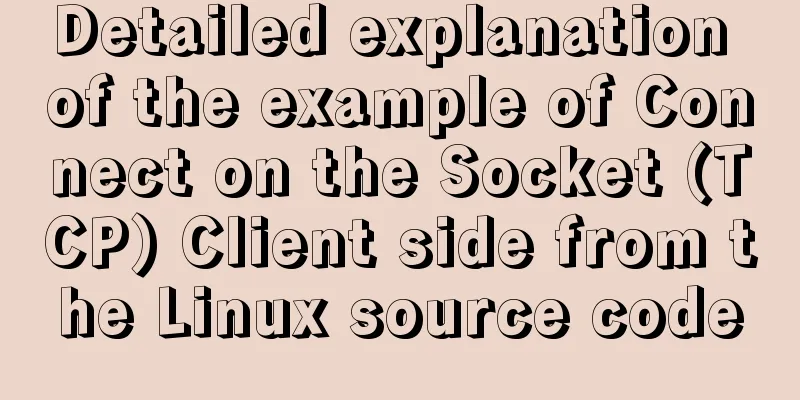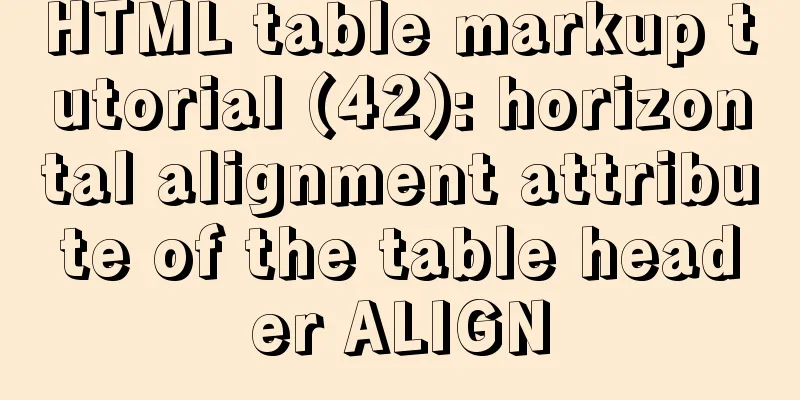MySQL trigger definition and usage simple example

|
This article describes the definition and usage of MySQL triggers. Share with you for your reference, the details are as follows: grammar CREATE TRIGGER trigger name - A trigger must have a name, up to 64 characters long, which may be followed by separators. It is named much like other objects in MySQL. Example Preparation -- Create table tab1 DROP TABLE IF EXISTS tab1; CREATE TABLE tab1( tab1_id varchar(11) ); -- Create table tab2 DROP TABLE IF EXISTS tab2; CREATE TABLE tab2( tab2_id varchar(11) ); Example 1: Adding a new entry triggers the addition of another table
-- Create trigger: t_afterinsert_on_tab1
-- Effect: After adding records to the tab1 table, automatically add records to the tab2 table DROP TRIGGER IF EXISTS t_afterinsert_on_tab1;
CREATE TRIGGER t_afterinsert_on_tab1
AFTER INSERT ON tab1
FOR EACH ROW
BEGIN
insert into tab2(tab2_id) values(new.tab1_id);
END;
-- Test INSERT INTO tab1(tab1_id) values('0001');
-- Look at the results SELECT * FROM tab1;
SELECT * FROM tab2
Example 2: Deleting one entry triggers deletion of another table -- Create trigger: t_afterdelete_on_tab1 -- Effect: After deleting the records in the tab1 table, the corresponding records in the tab2 table will be automatically deleted DROP TRIGGER IF EXISTS t_afterdelete_on_tab1; CREATE TRIGGER t_afterdelete_on_tab1 AFTER DELETE ON tab1 FOR EACH ROW BEGIN delete from tab2 where tab2_id=old.tab1_id; END; -- Test DELETE FROM tab1 WHERE tab1_id='0001'; -- Look at the results SELECT * FROM tab1; SELECT * FROM tab2; Example 3: Update one row to trigger the update of another table -- Create trigger: t_afterupdate_on_tab1 -- Effect: After modifying the records in the tab1 table, automatically update the corresponding records in the tab2 table DROP TRIGGER IF EXISTS t_afterupdate_on_tab1; CREATE TRIGGER t_afterupdate_on_tab1 AFTER UPDATE ON tab1 FOR EACH ROW BEGIN update tab2 set tab2_id=new.tab1_id where tab2_id=old.tab1_id; END; -- Test update tab1 set tab1_id='0002' WHERE tab1_id='0001'; -- Look at the results SELECT * FROM tab1; SELECT * FROM tab2; Readers who are interested in more MySQL-related content can check out the following topics on this site: "MySQL query skills", "MySQL transaction operation skills", "MySQL stored procedure skills", "MySQL database lock related skills summary" and "MySQL common function summary" I hope this article will be helpful to everyone's MySQL database design. You may also be interested in:
|
<<: Simple steps to implement H5 WeChat public account authorization
>>: Complete step record of Vue encapsulation of general table components
Recommend
New settings for text and fonts in CSS3
Text Shadow text-shadow: horizontal offset vertic...
Vue echarts realizes dynamic display of bar chart
This article shares the specific code of vue echa...
The problem and solution of using docker storage and causing Exit to cause files to fail to upload to the server
1. Problem description The storage installed in t...
How to compile and install PHP and Nginx in Ubuntu environment
This article describes how to compile and install...
Introduction to install method in Vue
Table of contents 1. Globally registered componen...
Detailed explanation of how to create an array in JavaScript
Table of contents Creating Arrays in JavaScript U...
CentOS 6 uses Docker to deploy Zookeeper operation example
This article describes how to use docker to deplo...
Two methods to stretch the background image of a web page
There are two solutions: One is CSS, using backgro...
Advantages and Problems of XHTML CSS Website Design
XHTML is the standard website design language cur...
Linux operation and maintenance basic process management real-time monitoring and control
Table of contents 1. Background running jobs 2. U...
A brief discussion on the design of Tomcat multi-layer container
Table of contents Container Hierarchy The process...
Several methods to clear floating (recommended)
1. Add an empty element of the same type, and the...
Introduction to the use of MySQL pt-slave-restart tool
Table of contents When setting up a MySQL master-...
MySQL 5.7.21 decompression version installation and configuration method graphic tutorial
Since I often install the system, I have to reins...
How to understand Vue's simple state management store mode
Table of contents Overview 1. Define store.js 2. ...