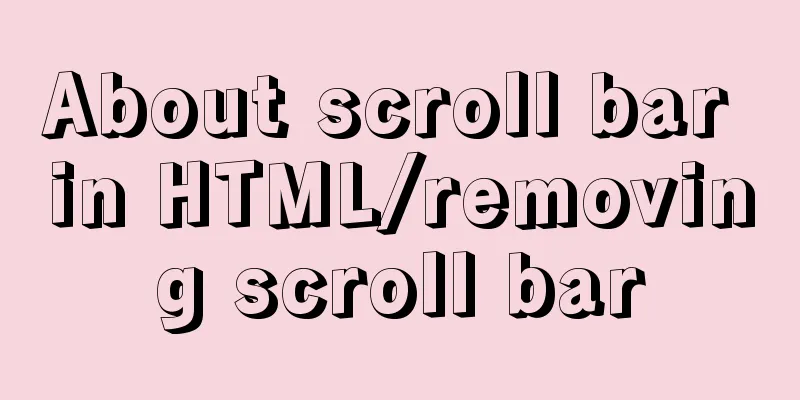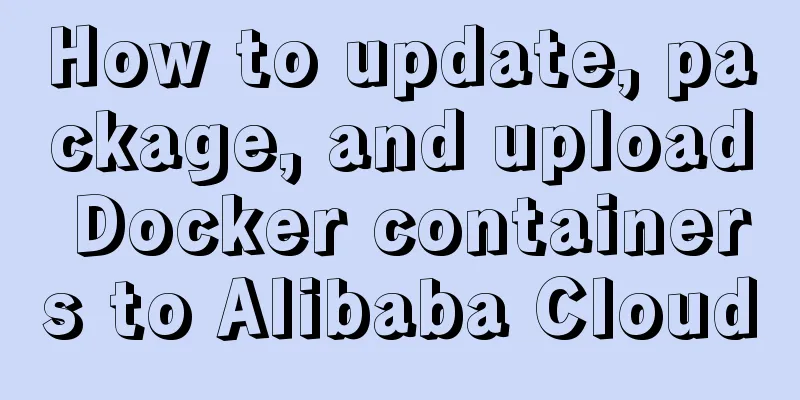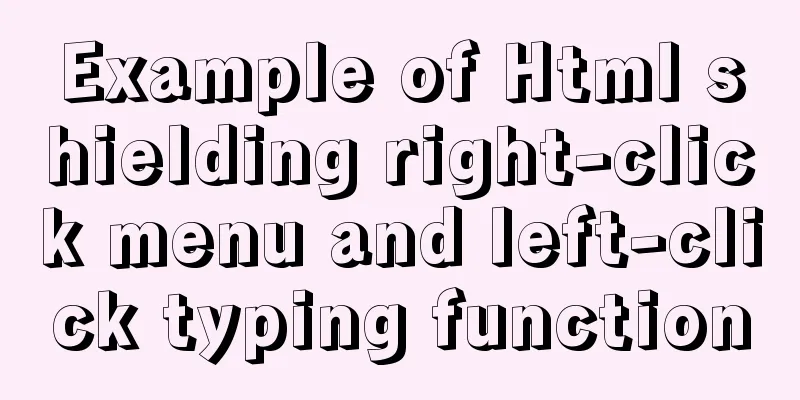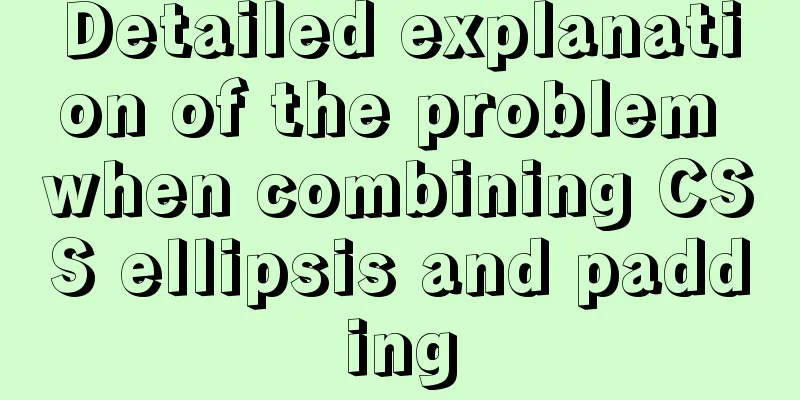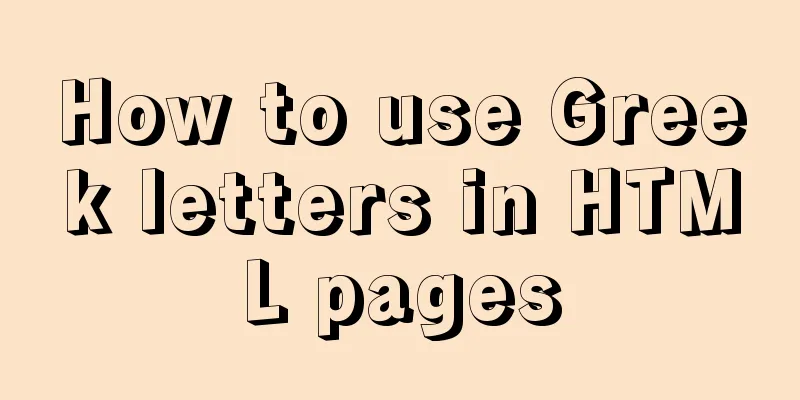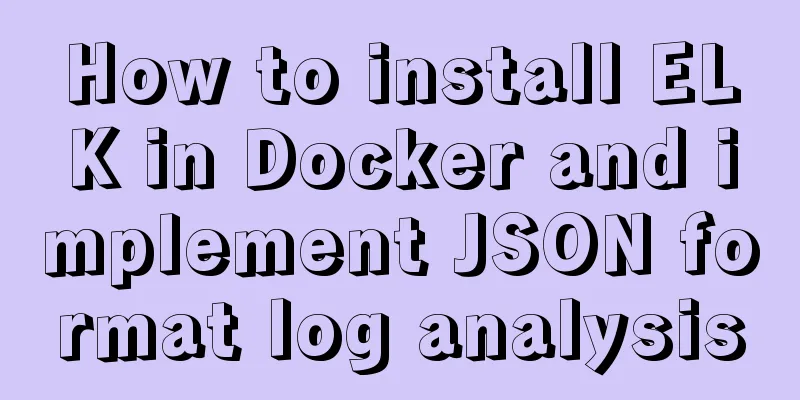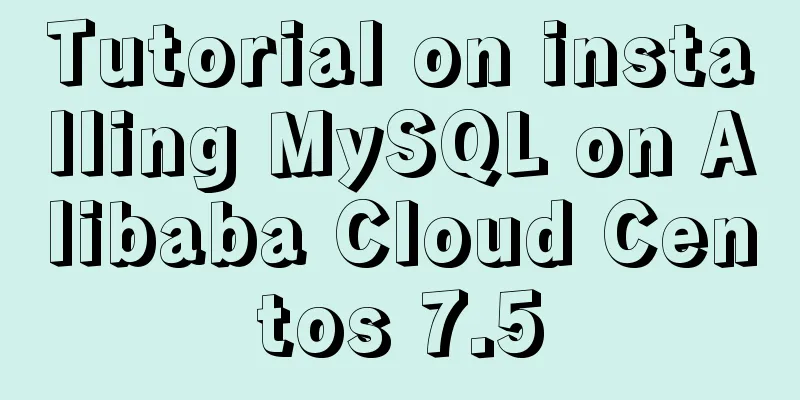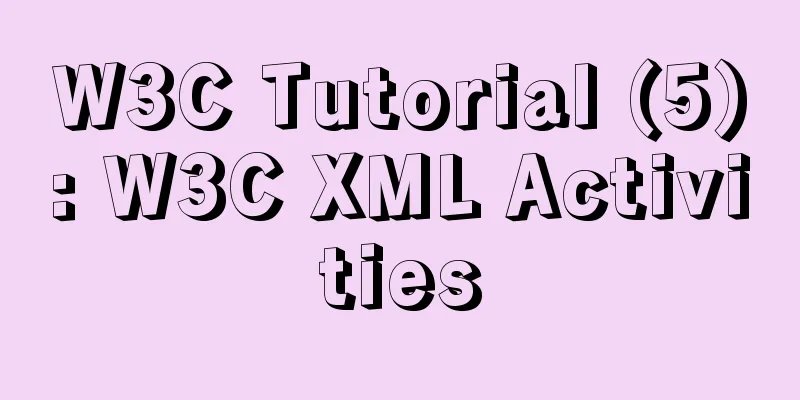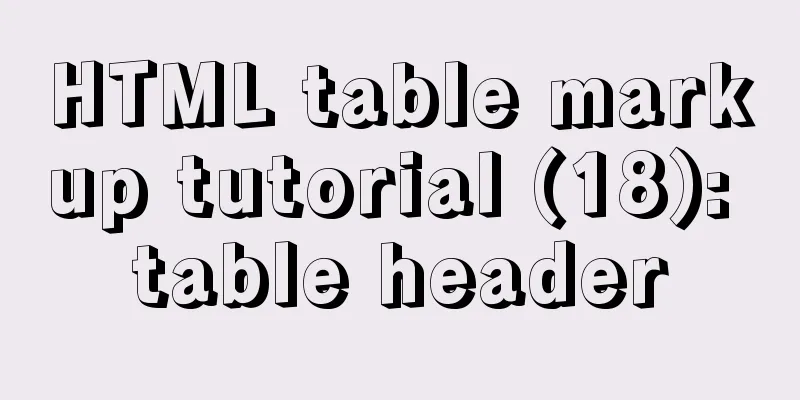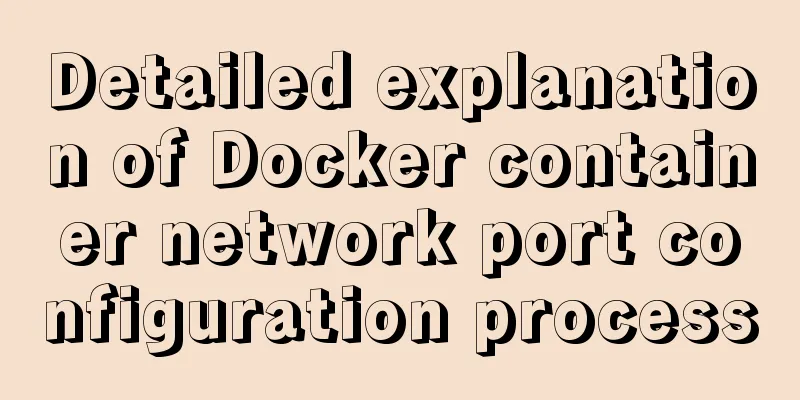HTML table markup tutorial (42): horizontal alignment attribute of the table header ALIGN
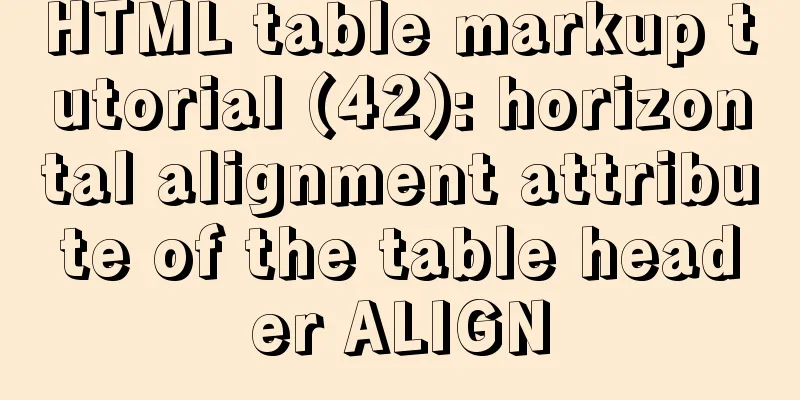
|
In the horizontal direction, you can set the alignment of the table header, which can be left, center, or right. Basic syntax <TH ALIGN="LEFT"> <TH ALIGN="CENTER"> <TH ALIGN="RIGHT"> Syntax LEFT means left, CENTER means center, and RIGHT means right. File example: 10-40.htm Set the horizontal alignment of the table header. 01 <!-- ------------------------------ --> 02 <!-- File example: 10-40.htm --> 03 <!-- File description: Set the table header to center--> 04 <!-- ------------------------------ --> 05 <HTML> 06 <HEAD> 07 <TITLE>Set the table header to center</TITLE> 08 </HEAD> 09 <BODY> 10 <H1>Mainstream web design software</H1> 11 <TABLE BORDER=3 WIDTH=400 HEIGHT=100 Bordercolor=#336699 Background=10-8.jpg CellSpacing=10 CellPadding=25> 12 <TR> 13 <TH ALIGN="CENTER">Web Graphics Software</TH><TH>Fireworks</TH> 14 </TR> 15 <TR> 16 TD>Web design software</TD><TD>Dreamweaver</TD> 17 </TR> 18 <TR> 19 <TD>Web animation software</TD><TD>Flash</TD> 20 </TR> 21 </TABLE> 22 </BODY> 23 </HTML> File Description <br />Line 13 defines the horizontal alignment of the header as center. |
<<: A brief discussion on the VUE uni-app life cycle
>>: Specific example of MySQL multi-table query
Recommend
Detailed steps to install the NERDTree plugin in Vim on Ubuntu
NERDTree is a file system browser for Vim. With t...
Definition and usage of MySQL cursor
Creating a Cursor First, create a data table in M...
Solution to the ineffective global style of the mini program custom component
Table of contents Too long to read Component styl...
MySQL 8.0.23 installation super detailed tutorial
Table of contents Preface 1. Download MySQL from ...
MySQL tutorial data definition language DDL example detailed explanation
Table of contents 1. Introduction to the basic fu...
Detailed explanation of Strict mode in JavaScript
Table of contents Introduction Using Strict mode ...
Detailed explanation of how to solve the problem of too long content in CSS
When we write CSS, we sometimes forget about the ...
How to install MySQL 5.7.29 with one click using shell script
This article refers to the work of 51CTO blog aut...
Detailed explanation of JavaScript WebAPI, DOM, events and operation element examples
Table of contents WebAPI DOM DOM Tree DOM element...
MySQL Index Optimization Explained
In daily work, we sometimes run slow queries to r...
Docker View JVM Memory Usage
1. Enter the host machine of the docker container...
How to implement Hover drop-down menu with CSS
As usual, today I will talk about a very practica...
Problems and solutions encountered when installing mininet on Ubuntu 16.04.4LTS
Mininet Mininet is a lightweight software defined...
Correct way to load fonts in Vue.js
Table of contents Declare fonts with font-face co...
How to set background blur with CSS
When making some pages, in order to make the page...