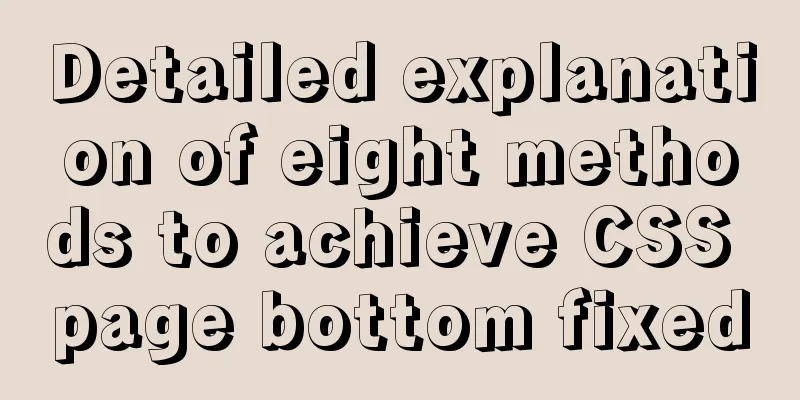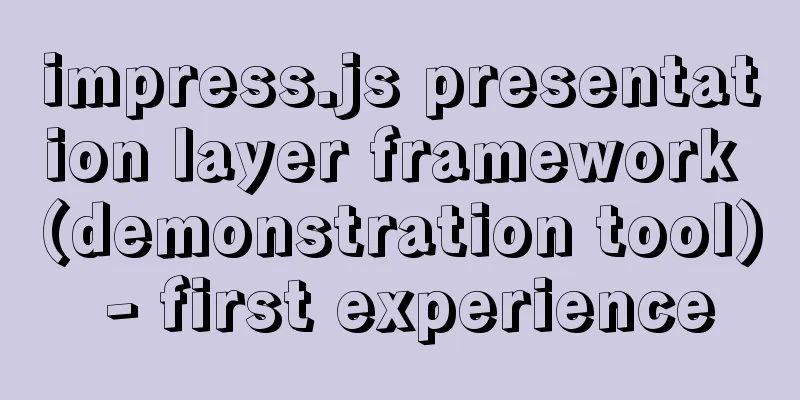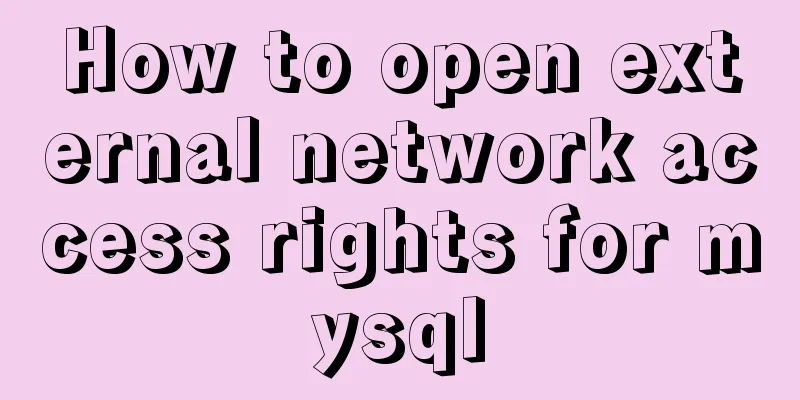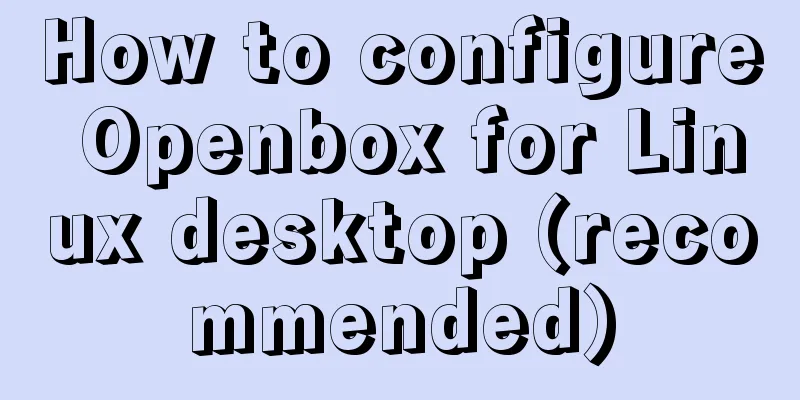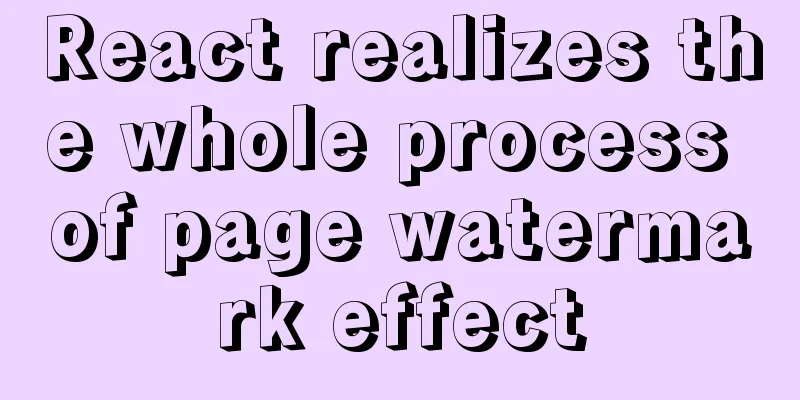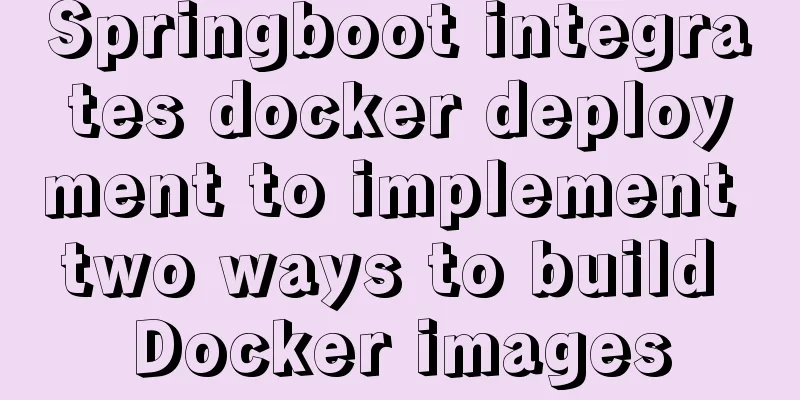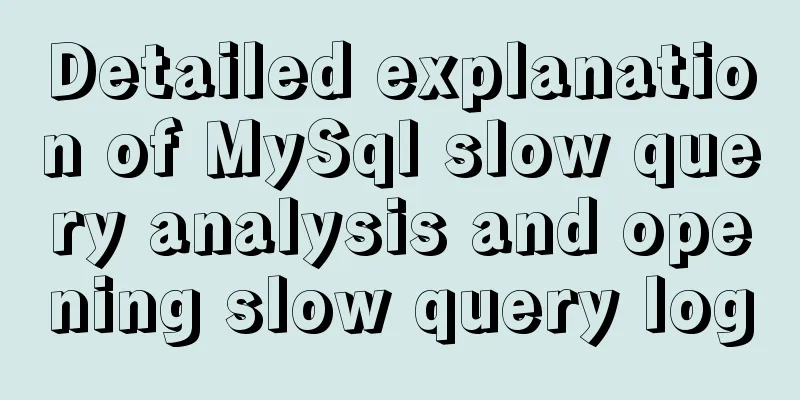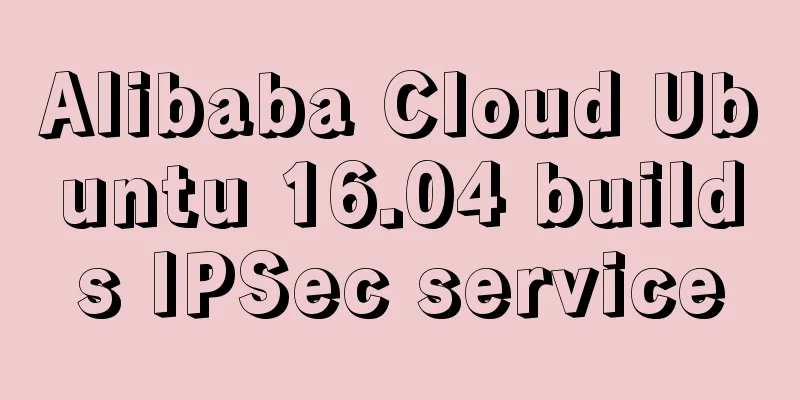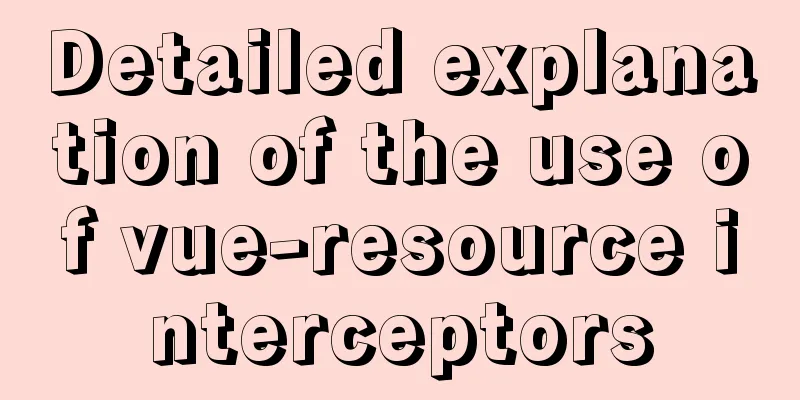Tutorial on installing MySQL on Alibaba Cloud Centos 7.5
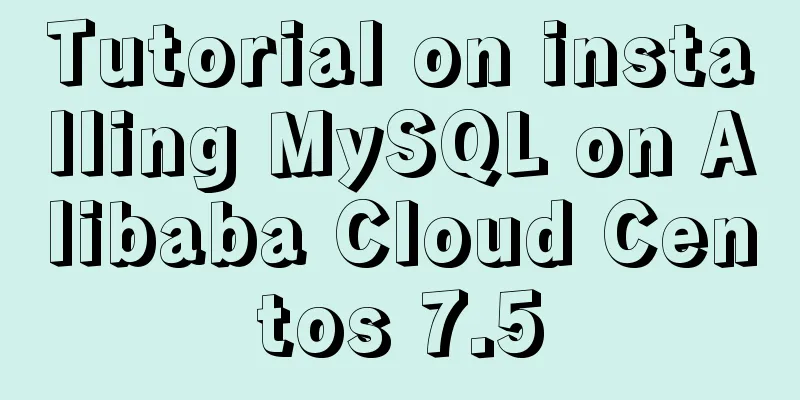
|
It seems that the mysql-sever file for installing MySQL normally is not available in the yum source of CentOS 7. You need to download it from the official website. # wget http://dev.mysql.com/get/mysql-community-release-el7-5.noarch.rpm # rpm -ivh mysql-community-release-el7-5.noarch.rpm # yum install mysql-community-server After successful installation, restart the mysql service # service mysqld restart When you first install MySQL, the root account has no password. The method statement for setting the password ends with a semicolon
#mysql -uroot
mysql> set password for 'root'@'localhost' = password('mypasswd');Create a database and specify utf-8 encoding mysql> CREATE DATABASE xxxx DEFAULT CHARSET utf8 COLLATE utf8_general_ci Importing a database mysql>use database -- Then use the source command, followed by the script file (such as the .sql file used here) mysql>source dbname.sql The above is the tutorial on installing MySQL on Alibaba Cloud Centos 7.5. I hope it will be helpful to you. If you have any questions, please leave me a message and I will reply to you in time. I would also like to thank everyone for their support of the 123WORDPRESS.COM website! You may also be interested in:
|
<<: MySQL 5.7.18 installation tutorial under Windows
>>: Example of using JSX to build component Parser development
Recommend
The current better way to make select list all options when selected/focused
During development, I encountered such a requireme...
How to use video.js in vue to play m3u8 format videos
Table of contents 1. Installation 2. Introducing ...
Detailed explanation of the underlying principle of defineCustomElement added in vue3.2
Table of contents Web Components customElements O...
MySQL example to explain single-row functions and character math date process control
Table of contents 1. Character Function 1. Case c...
MySQL msi version download and installation detailed graphic tutorial for beginners
Table of contents 1. Download MySQL msi version 2...
A very detailed summary of communication between Vue components
Table of contents Preface 1. Props, $emit one-way...
Detailed explanation of MySQL user rights verification and management methods
This article uses examples to illustrate how to v...
How to run sudo command without entering password in Linux
The sudo command allows a trusted user to run a p...
MySql development of automatic synchronization table structure
Development Pain Points During the development pr...
A brief analysis of the four import methods and priorities in CSS
First: 4 ways to introduce CSS There are four way...
WeChat applet tab left and right sliding switch function implementation code
Effect picture: 1. Introduction Your own applet n...
A brief discussion on mysql backup and restore for a single table
A. Installation of MySQL backup tool xtrabackup 1...
Prevent HTML and JSP pages from being cached and re-fetched from the web server
After the user logs out, if the back button on the...
Nginx uses reverse proxy to implement load balancing process analysis
Introduction Based on docker container and docker...
Native js to achieve simple carousel effect
This article shares the specific code of js to ac...