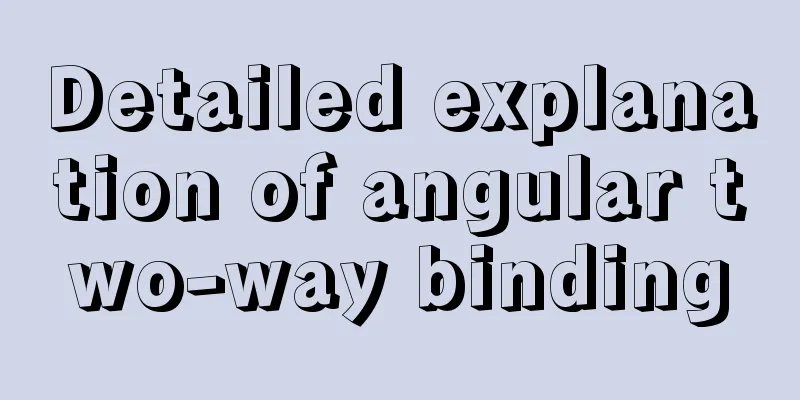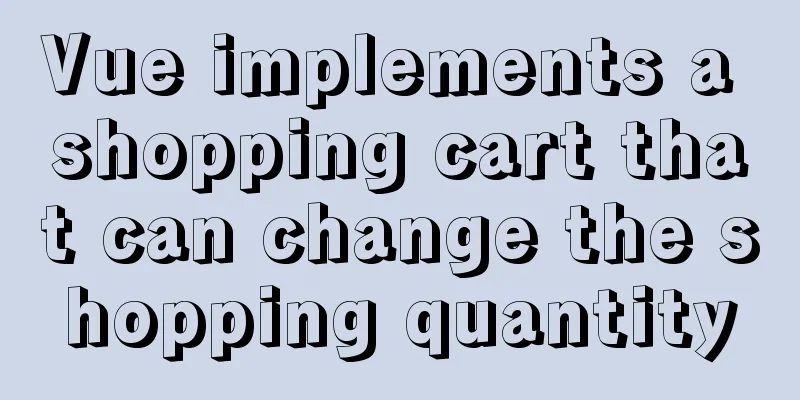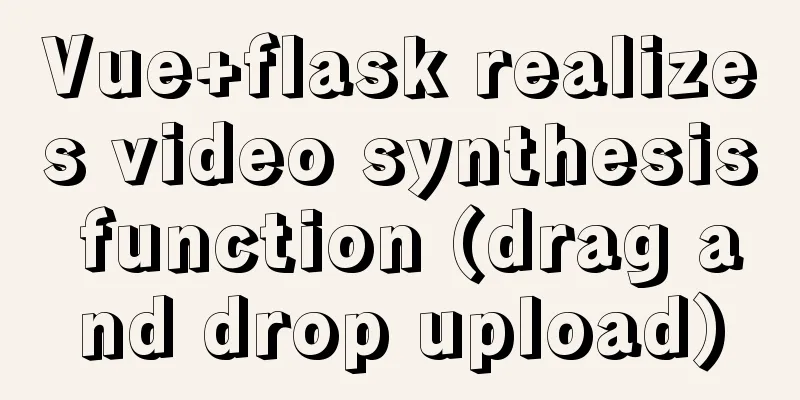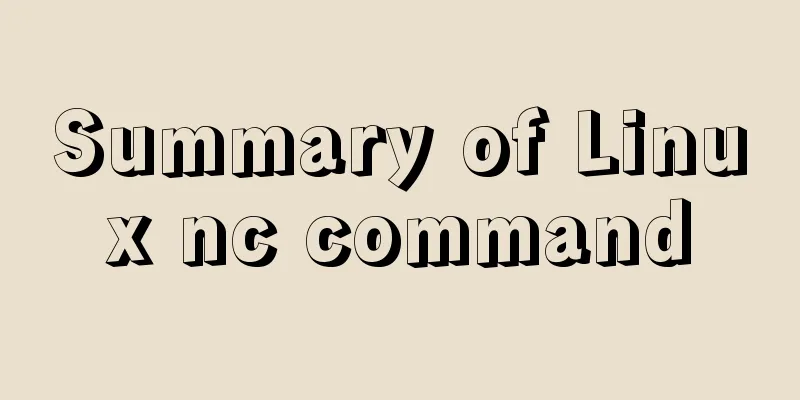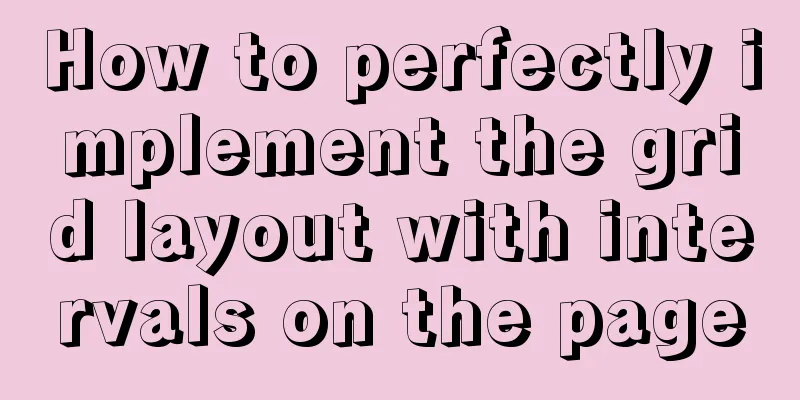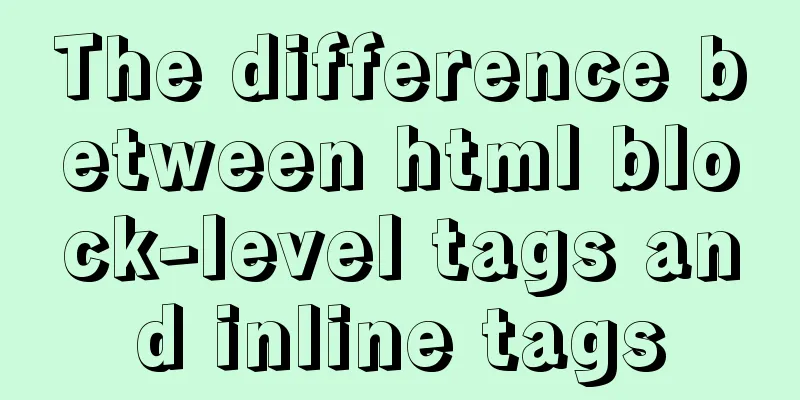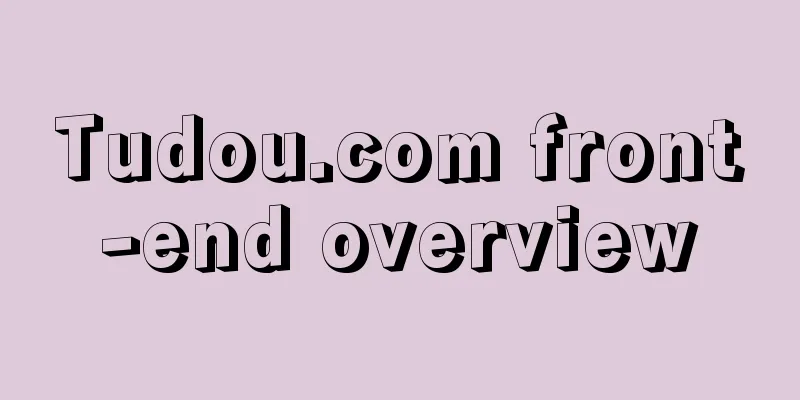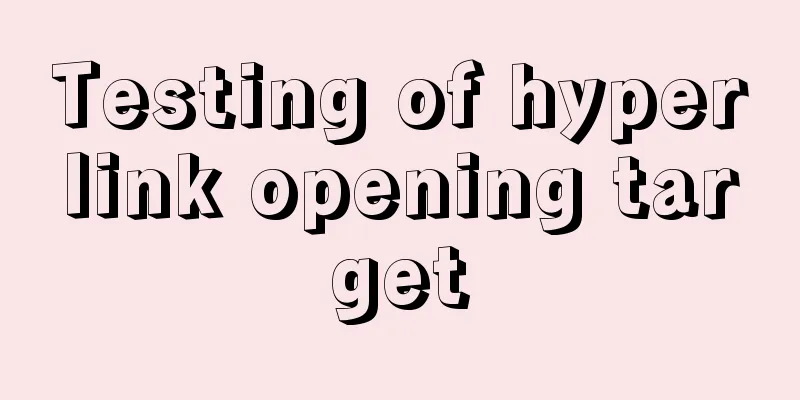Detailed explanation of the use of vue-resource interceptors
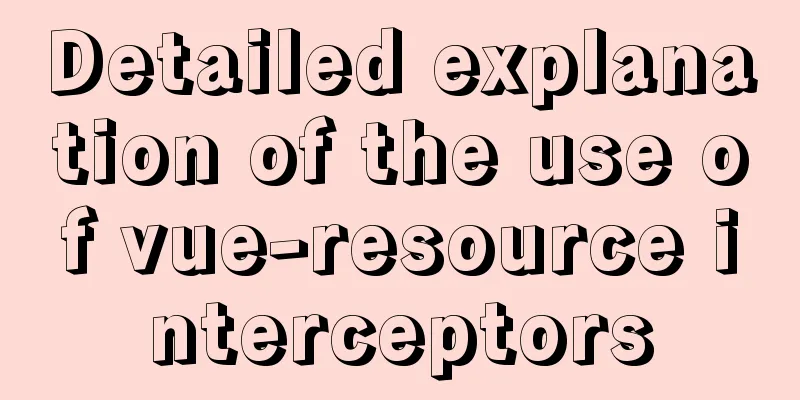
Preface Interceptor In some modern front-end frameworks, interceptors are basically a very basic but very important part. For example, Angular natively supports interceptor configuration, and VUE's Axios module also provides us with interceptor configuration. So what exactly is an interceptor and what is its use? Interceptors can help us solve
In the process of using vue-resource to implement asynchronous loading in the vue project, it is necessary to add a check for token expiration during any http request on any page. If the token has expired, it is necessary to jump to the login page. If you want to add a judgment in the http request operation of each page, it will be a very large modification workload. So does vue-resource have a public callback function that captures any request response? The answer is yes! The role of vue-resource's interceptors is exactly the solution to this requirement. After each http request response, if an interceptor is set, the interceptor function will be executed first to obtain the response body, and then decide whether to return the response to then for reception. Then we can add a judgment on the response status code in this interceptor to decide whether to jump to the login page or stay on the current page to continue to obtain data.
Installation and Reference NPM: /*Introduce Vue framework*/ import Vue from 'vue' /*Introduce resource request plugin*/ import VueResource from 'vue-resource' /*Use VueResource plugin*/ Vue.use(VueResource) Add the following code to main.js
Vue.http.interceptors.push((request, next) => {
console.log(this) //This is the Vue instance of the requested page // modify request
request.method = 'POST'; //Some preprocessing and configuration can be done before the request // continue to next interceptor
next((response) => {//After the response, modify and make logical judgments on the response before passing it to then. For the judgment that the token has expired, add it here. Any http request in the page will first call this method response.body = '...';
return response;
});
});
Interceptor Example (1) Add loading effect to the request Through the inteceptor, we can add a loading screen for all request processing: display the loading screen before sending the request and hide the loading screen after receiving the response.
//1. Add a loading component <template id='loading-template'>
<div class='loading-overlay'></div>
</template>
//2. Use the loading component as a subcomponent of another Vue instance var help = new Vue({
el: '#help',
data: {
showLoading: false
},
components:
'loading': {
template: '#loading-template',
}
}
})
//3. Mount the Vue instance to an HTML element <div id='help'>
<loading v-show='showLoading'></loading>
</div>
//4. Add inteceptor
Vue.http.interceptors.push((request, next) => {
loading.show = true;
next((response) => {
loading.show = false;
return response;
});
});
However, when the user stays on the screen for too long, the view data may no longer be the latest. At this time, if the user deletes or modifies a piece of data, if this data has been deleted by other users, the server will feedback a 404 error. However, since our put and delete requests do not handle errorCallback, the user does not know whether his operation is successful or failed. This problem can also be solved by inteceptor. (2) Add a common error handling method for requests
//1. Continue to use the above loading component and add a dialog box <div id='help'> under the #help element
<loading v-show='showLoading' ></loading>
<modal-dialog :show='showDialog'>
<header class='dialog-header' slot='header'>
<h3 class='dialog-title'>Server Error</h3>
</header>
<div class='dialog-body' slot='body'>
<p class='error'>Oops, server has got some errors, error code: {{errorCode}}.</p>
</div>
</modal-dialog>
</div>
//2. Add two properties to the data option of the help instance var help = new Vue({
el: '#help',
data: {
showLoading: false,
showDialog: false,
errorCode: ''
},
components:
'loading': {
template: '#loading-template',
}
}
})
//3. Modify inteceptor
Vue.http.interceptors.push((request, next) => {
help.showLoading = true;
next((response) => {
if(!response.ok){
help.errorCode = response.status;
help.showDialog = true;
}
help.showLoading = false;
return response;
});
});
This is the end of this article about the detailed use of vue-resource interceptors. For more relevant vue-resource interceptor content, please search 123WORDPRESS.COM's previous articles or continue to browse the following related articles. I hope everyone will support 123WORDPRESS.COM in the future! You may also be interested in:
|
<<: How to configure MySQL on Ubuntu 16.04 server and enable remote connection
>>: MySQL 5.7.17 installation and configuration method graphic tutorial (windows)
Recommend
How to use docker to deploy front-end applications
Docker is becoming more and more popular. It can ...
Detailed explanation of real-time backup knowledge points of MySQL database
Preface The need for real-time database backup is...
How to configure the pdflatex environment in docker
Technical Background Latex is an indispensable to...
Solution for coexistence of multiple versions of PHP under Linux system (super simple)
Since PHP7 came out, as a fan of the latest versi...
Play and save WeChat public account recording files (convert amr files to mp3)
Table of contents Audio transcoding tools princip...
Tutorial on configuring and changing passwords for the MySQL free installation version
Step 1: Configure environment variables (my decom...
Detailed example of MySQL subquery
Subquery Classification Classification by returne...
Vue custom components use event modifiers to step on the pit record
Preface Today, when I was using a self-written co...
10 reasons why Linux is becoming more and more popular
Linux has been loved by more and more users. Why ...
How to deploy Redis 6.x cluster through Docker
System environment: Redis version: 6.0.8 Docker v...
jQuery implements nested tab function
This article example shares the specific code of ...
Graphic tutorial on installing MySQL database and configuring environment variables on Mac
Table of contents Install mysql Configuring envir...
Introduction and usage summary of React-Native screenshot component react-native-view-shot
Table of contents 1. Phenomenon 2. Solution 3. Su...
MySQL query duplicate data (delete duplicate data and keep the one with the smallest id as the only data)
Development Background: Recently, I am working on...
Use of Linux usermod command
1. Command Introduction The usermod (user modify)...