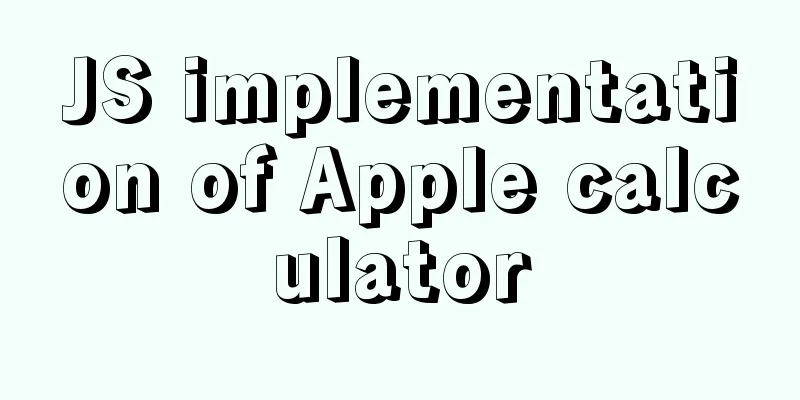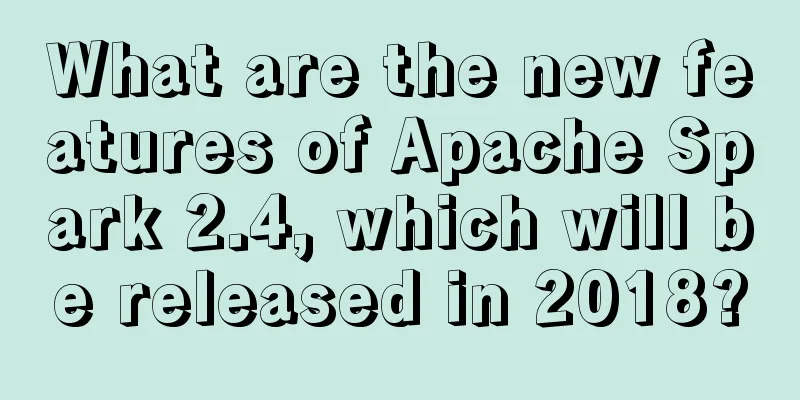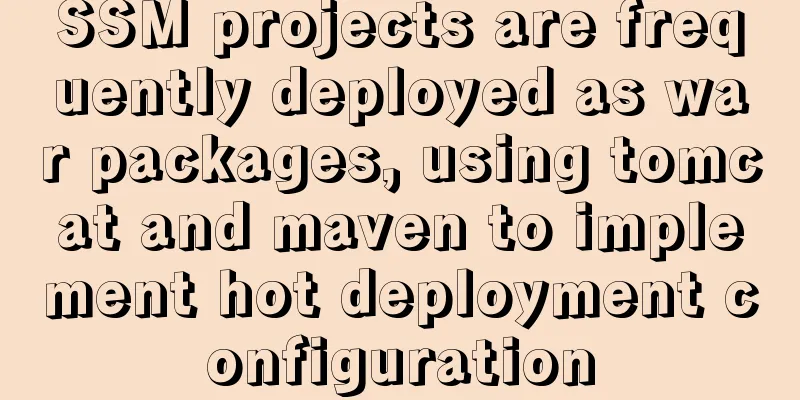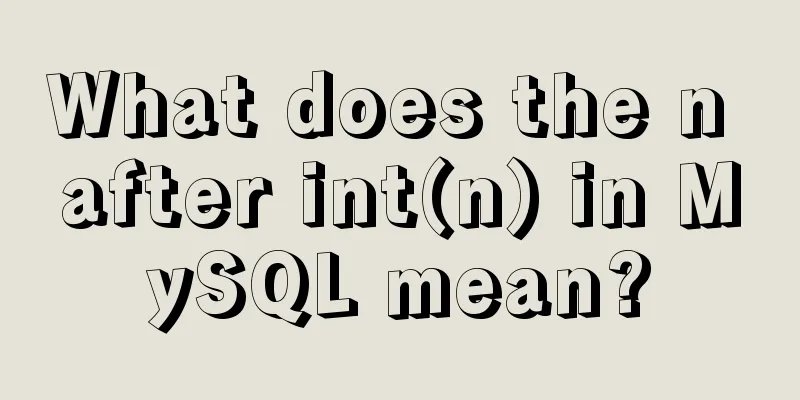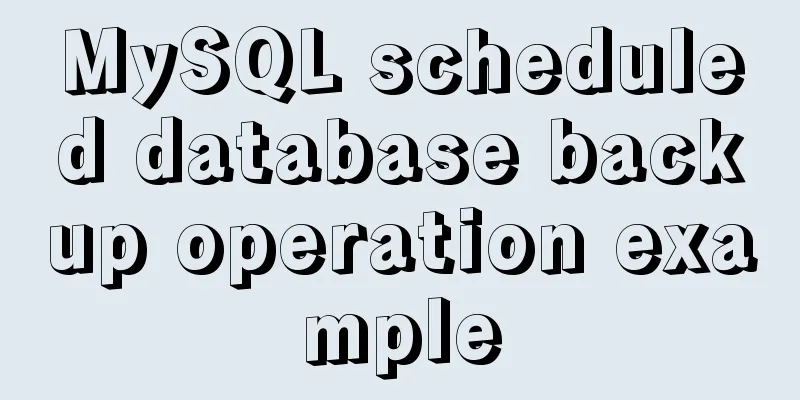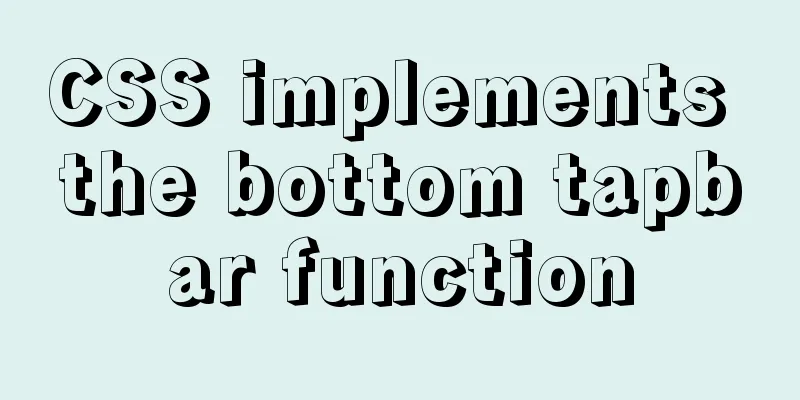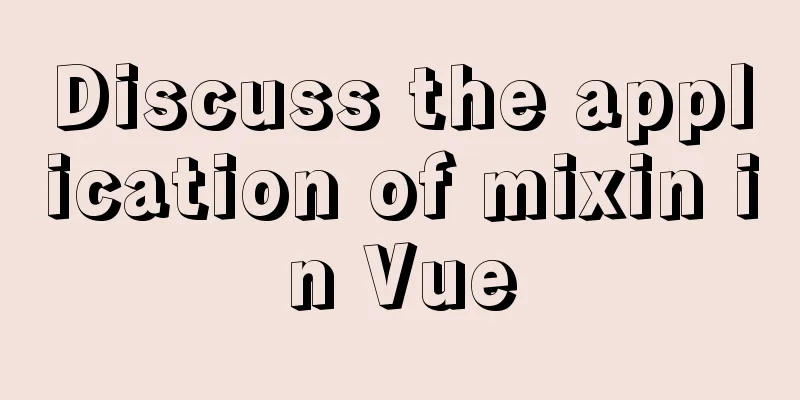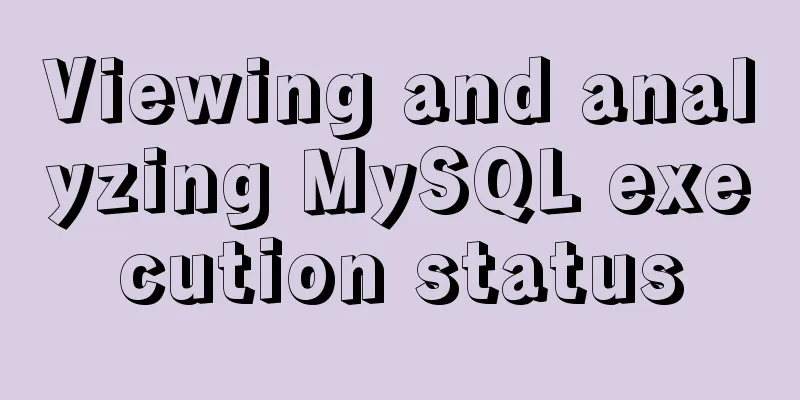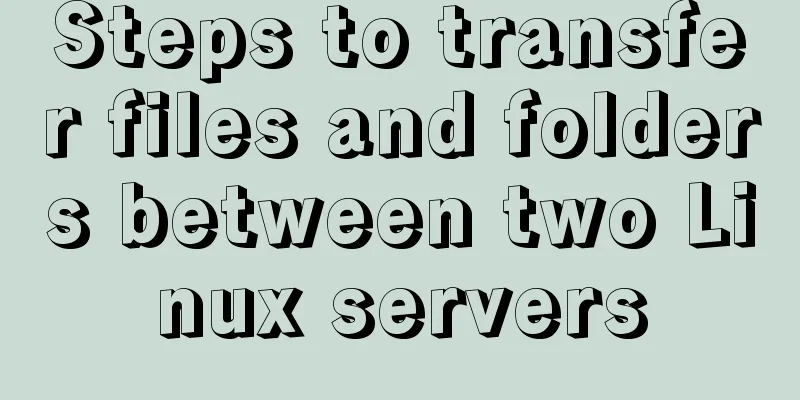Play and save WeChat public account recording files (convert amr files to mp3)
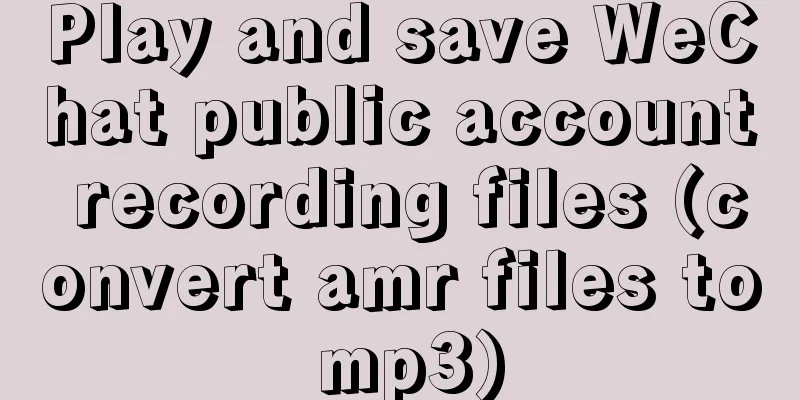
|
Audio transcoding tool, mainly used to convert WeChat voice amr format to mp3 format so that it can be played in the audio tag of html5 1. Call the interface provided by WeChat to obtain the InputStream byte stream of the recording
public InputStream getInputStream(String mediaId) {
InputStream is = null;
try {
String URL_DOWNLOAD_TEMP_MEDIA = "https://api.weixin.qq.com/cgi-bin/media/get?access_token=ACCESS_TOKEN&media_id=MEDIA_ID";
String url = URL_DOWNLOAD_TEMP_MEDIA.replace("ACCESS_TOKEN", "Write your own code to get accessToken").replace("MEDIA_ID", mediaId);
URL urlGet = new URL(url);
HttpURLConnection http = (HttpURLConnection) urlGet.openConnection();
http.setRequestMethod("GET"); // Must be a get request http.setRequestProperty("Content-Type", "application/x-www-form-urlencoded");
http.setDoOutput(true);
http.setDoInput(true);
System.setProperty("sun.net.client.defaultConnectTimeout", "30000"); // Connection timeout 30 seconds System.setProperty("sun.net.client.defaultReadTimeout", "30000"); // Read timeout 30 seconds http.connect();
// Get the file and convert it into byte stream is = http.getInputStream();
} catch (Exception e) {
e.printStackTrace();
}
return is;
}
2. Save the obtained byte stream as an amr file
public String downloadMediaId(HttpServletRequest request, String mediaId) {
String relfilePath = null;
InputStream inputStream = getInputStream(mediaId);
FileOutputStream fileOutputStream = null;
try {
//Server resource save path String savePath = request.getSession().getServletContext().getRealPath("/") + "upload/" + DateUtil.getYear() + "/wxmedia/audio/";
savePath = savePath + "audio/";
String filename = String.valueOf(System.currentTimeMillis()) + ".amr";
relfilePath = "upload/" + DateUtil.getYear() + "/wxmedia/audio/" + filename;
File file = new File(savePath);
if (!file.exists()) {
file.mkdirs();
}
byte[] data = new byte[1024];
int len = 0;
fileOutputStream = new FileOutputStream(savePath + filename);
while ((len = inputStream.read(data)) != -1) {
// Determine whether the result is wrong if (new String(data).indexOf("errmsg") > -1) {
return null;
}
fileOutputStream.write(data, 0, len);
}
} catch (IOException e) {
e.printStackTrace();
finally
if (inputStream != null) {
try {
inputStream.close();
} catch (IOException e) {
e.printStackTrace();
}
}
if (fileOutputStream != null) {
try {
fileOutputStream.close();
} catch (IOException e) {
e.printStackTrace();
}
}
}
return relfilePath;
}
3. Convert the saved amr file to mp3 file
public void amrToMp3(String sourcePath, String targetPath) {
File source = new File(sourcePath);
File target = new File(targetPath);
AudioUtils.amrToMp3(source, target);
}
4. Required jar package dependencies
<!--amr file to audio map file-->
<dependency>
<groupId>com.github.dadiyang</groupId>
<artifactId>jave</artifactId>
<version>1.0.3</version>
</dependency>
Audio transcoding tools It supports Linux/Windows/Mac platforms because it is based on the modification of the JAVE project, and JAVE relies on ffmpeg, so it can be applied to the conversion of all file formats supported by ffmpeg. For details, please refer to the JAVE official documentation principleDuring initialization, determine the current operating environment, copy the corresponding ffmpeg executable file in the bin directory to the temporary directory, and execute the corresponding transcoding command of ffmpeg through Runtime.getRuntime().exec(cmd) according to the file type and configuration. Problems with the JAVE Projectffmpeg depends on the operating environment. The JAVE project encapsulates ffmpeg. Through the above principles, it enables java to call ffmpeg and supports cross-platform.
Features of this projectThis project was created to solve the above problems.
Extensions If the program cannot obtain the ffmpeg executable file by copying the resource file or the built-in ffmpeg does not support your operating system, you can specify the directory of available ffmpeg files installed in your system through environment variables or by setting System.setProperty("ffmpeg.home", "directory where the ffmpeg executable file is located") in Java. Such as System.setProperty("ffmpeg.home", "/usr/local/bin/") This is the end of this article about the playback and preservation of WeChat public account recording files (converting amr files to mp3). For more relevant WeChat public account recording content, please search for previous articles on 123WORDPRESS.COM or continue to browse the related articles below. I hope everyone will support 123WORDPRESS.COM in the future! You may also be interested in:
|
<<: Tutorial on installing the unpacked version of mysql5.7 on CentOS 7
>>: Tutorial on installing Tomcat server under Windows
Recommend
Nginx rewrite regular matching rewriting method example
Nginx's rewrite function supports regular mat...
WeChat Mini Program Basic Tutorial: Use of Echart
Preface Let’s take a look at the final effect fir...
Reasons for the sudden drop in MySQL performance
Sometimes you may encounter a situation where a S...
How to deal with too many Docker logs causing the disk to fill up
I have a server with multiple docker containers d...
Detailed explanation of desktop application using Vue3 and Electron
Table of contents Vue CLI builds a Vue project Vu...
An article to master MySQL index query optimization skills
Preface This article summarizes some common MySQL...
Summary of Nginx load balancing methods
To understand load balancing, you must first unde...
Two methods to implement Mysql remote connection configuration
Two methods to implement Mysql remote connection ...
Detailed explanation of common MySQL operation commands in Linux terminal
Serve: # chkconfig --list List all system service...
How to permanently change the host name in Linux
If you want to change your host name, you can fol...
XHTML Getting Started Tutorial: Using the Frame Tag
<br />The frame structure allows several web...
Beautiful checkbox style (multiple selection box) perfectly compatible with IE8/9/10, FF, etc.
It's embarrassing to say that I had to search ...
HTML realizes real-time monitoring function of Hikvision camera
Recently the company has arranged to do some CCFA...
Detailed explanation of dynamic Christmas tree through JavaScript
Table of contents 1. Animated Christmas Tree Made...
A brief analysis of the relationship between various Tomcat logs and the segmentation of catalina.out files
The relationship between Tomcat logs A picture is...