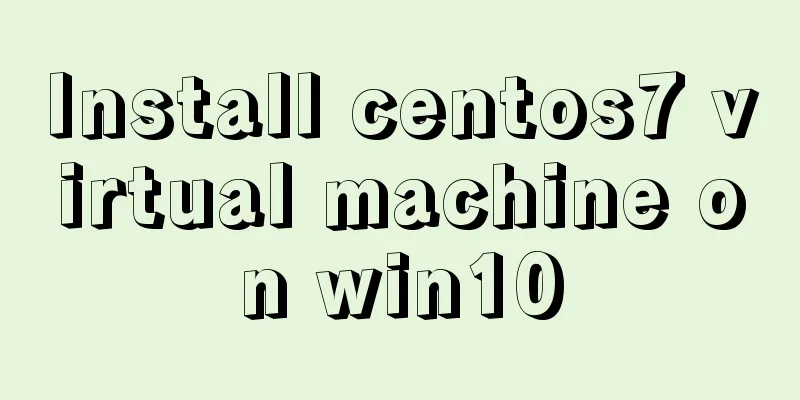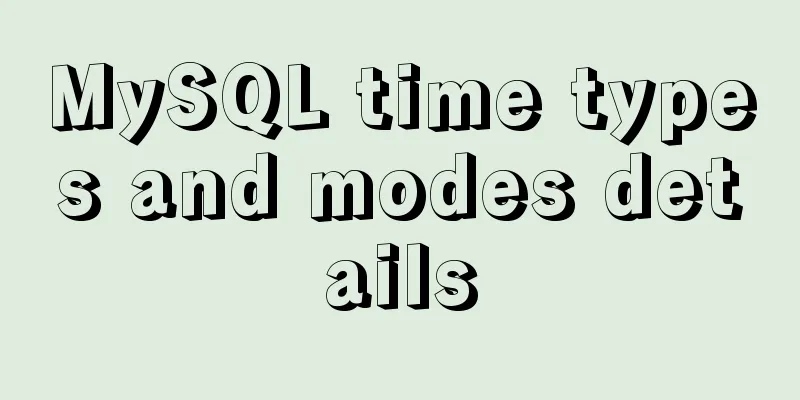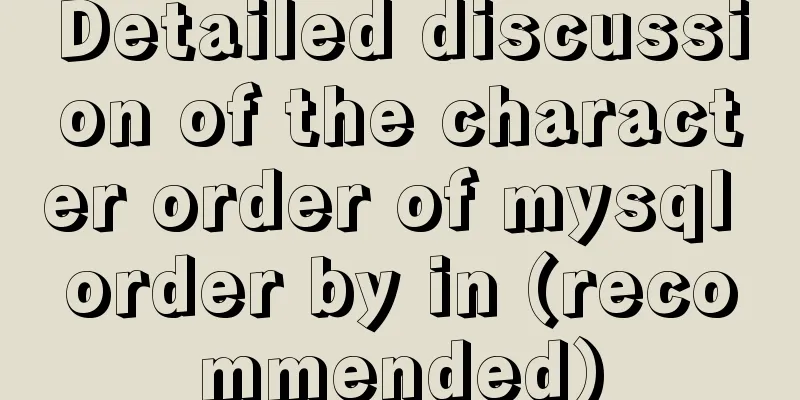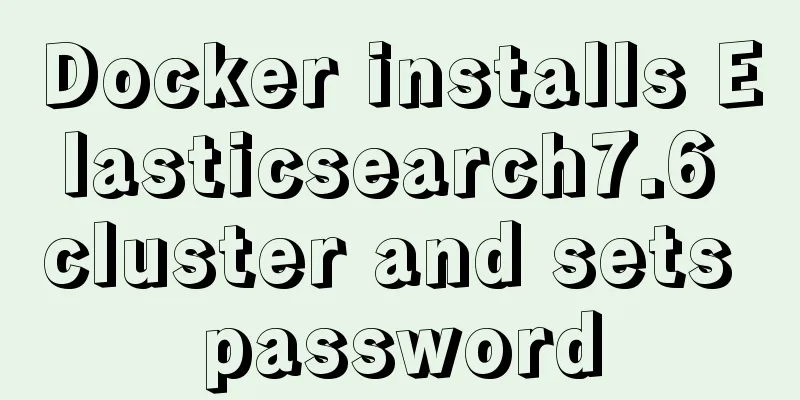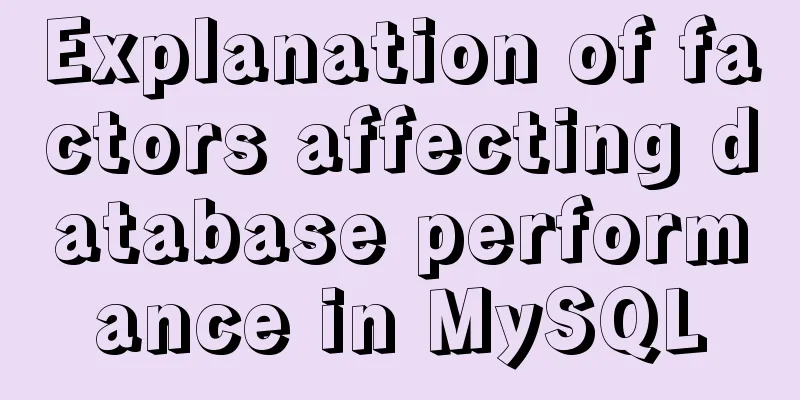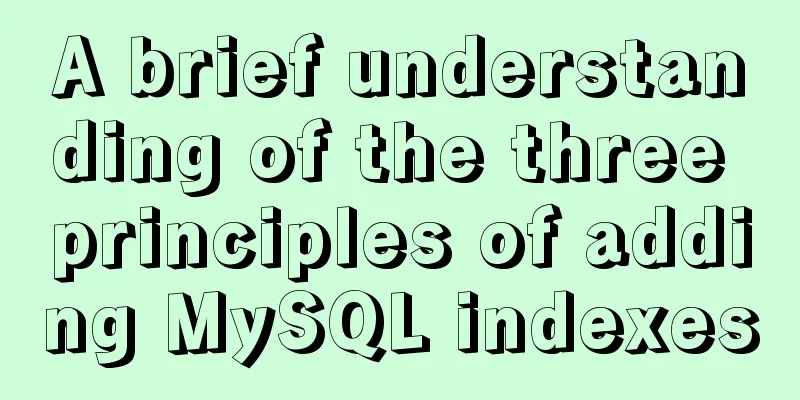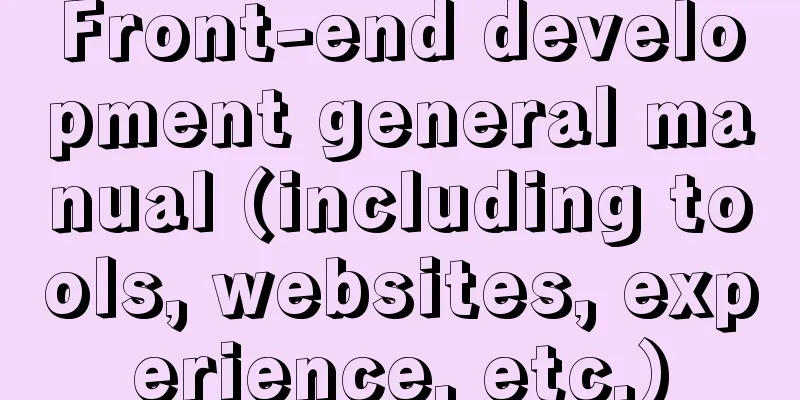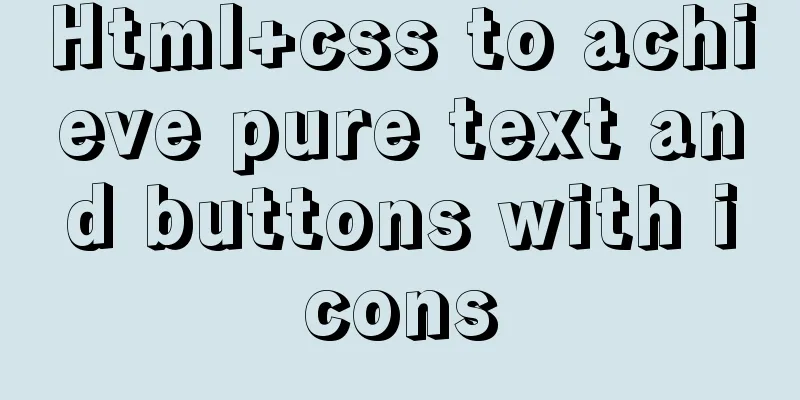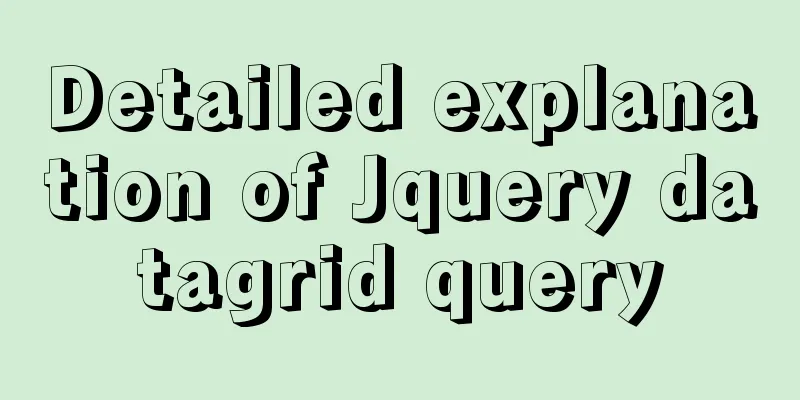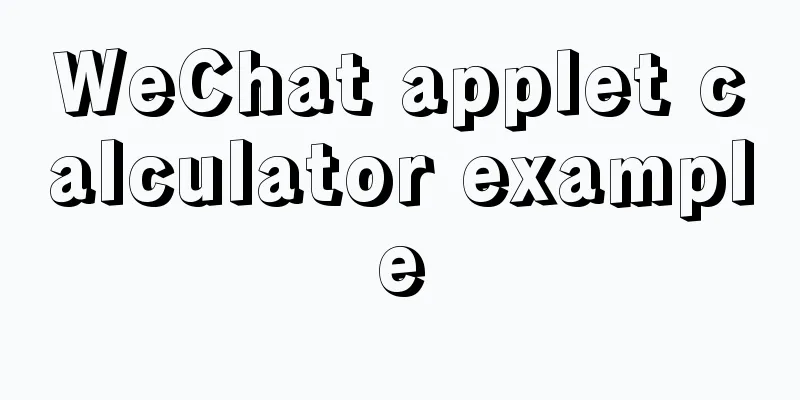Steps to transfer files and folders between two Linux servers
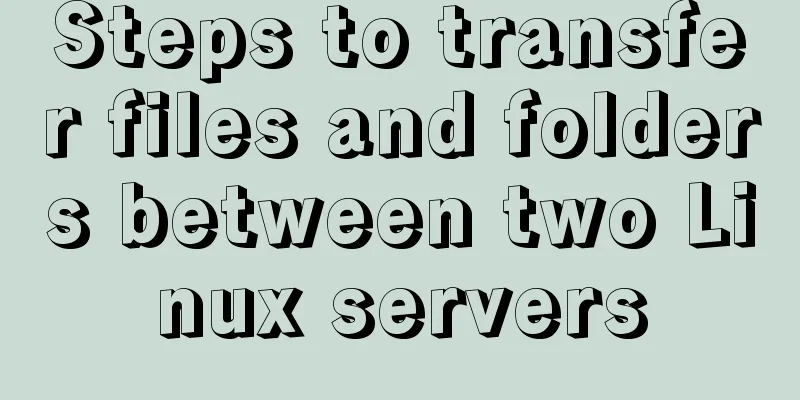
|
Today I was dealing with the issue of migrating a project, and suddenly I found myself wondering how to move so many pictures. The first thing that came to my mind was to download them from this server first, and then upload them to another server. This method is indeed feasible, but it is too time-consuming. Today I will teach you how to quickly transfer files and folders between two servers. Step 1: Open our remote connection tool and enter the account password to log in to the server, as shown in the figure:
Click the file to open or create a new session. Enter the host IP and account password for the new session. If you have already logged in, just click the icon with a + sign under the file. Step 2: Find the file or folder you want to transfer:
There are so many pictures here, I will just pass one, we enter pwd, you can see the path of the picture is /home/helpteach/project/mallupload/ Step 3: Start transferring files:
Then press the Enter key to see that the file is being transferred. When the mouse flashes again, it means that the transfer is complete. Let me break down the statement for you. Copy folders (including the folder itself)
Copy all files in the folder (excluding the folder itself)
Copy the file and rename it
wasadmin: target server ssh account name @ followed by the IP address of the target server : Followed by: The directory where the files to be transferred to the target server are saved The above are all the steps and knowledge points about transferring files and folders between two Linux servers. Thank you for your reading and support for 123WORDPRESS.COM. You may also be interested in:
|
<<: Take you to a thorough understanding of the prototype object in JavaScript
Recommend
Detailed explanation of how to use Docker to deploy Django+MySQL8 development environment
I reinstalled the system some time ago, but I did...
What to do if you forget your password in MySQL 5.7.17
1. Add skip-grant-tables to the my.ini file and r...
The handler PageHandlerFactory-Integrated has a bad module ManagedPipelineHandler in its module list
When developing a web project, you need to instal...
js to realize payment countdown and return to the home page
Payment countdown to return to the home page case...
JavaScript function call, apply and bind method case study
Summarize 1. Similarities Both can change the int...
React example showing file upload progress
Table of contents React upload file display progr...
Summary of H5 wake-up APP implementation methods and points for attention
Table of contents Preface Jump to APP method URL ...
A case study to thoroughly understand how to correctly use MySQL inndb joint index
There is a business that queries the 5 most recen...
Solution to 700% CPU usage of Linux process that cannot be killed
Table of contents 1. Problem Discovery 2. View de...
jQuery implements navigation bar effect with expansion animation
I designed and customized a navigation bar with a...
Writing Snake Game with Native JS
This article shares the specific code of writing ...
MySQL 8.0.19 installation and configuration method graphic tutorial
This article records the installation and configu...
Four ways to modify the default CSS style of element-ui components in Vue
Table of contents Preface 1. Use global unified o...
Vue+Vant implements the top search bar
This article example shares the specific code of ...
15 Best Practices for HTML Beginners
Here are 30 best practices for HTML beginners. 1....