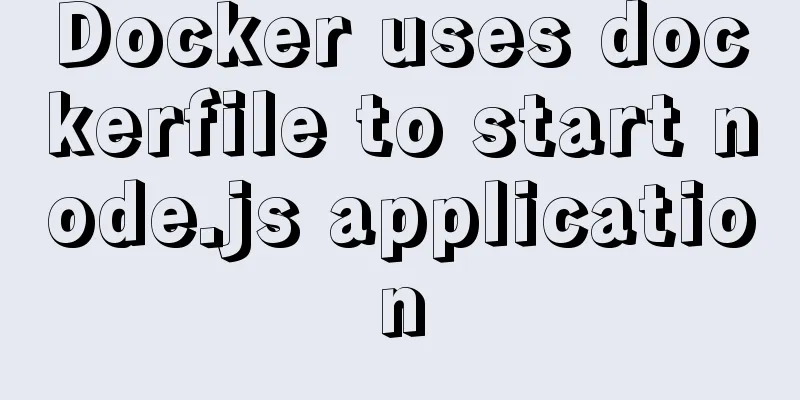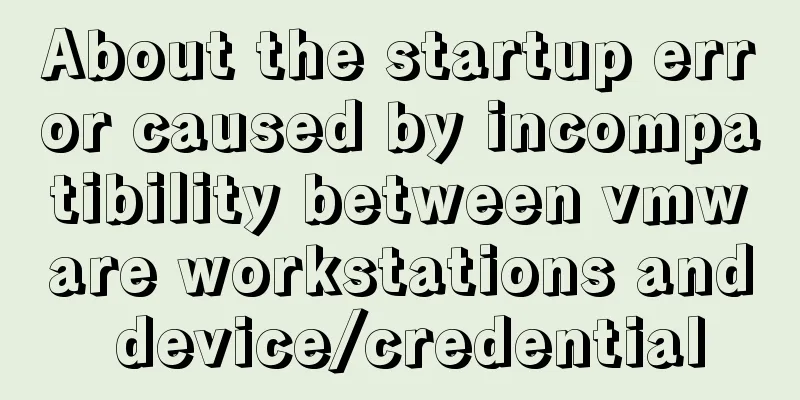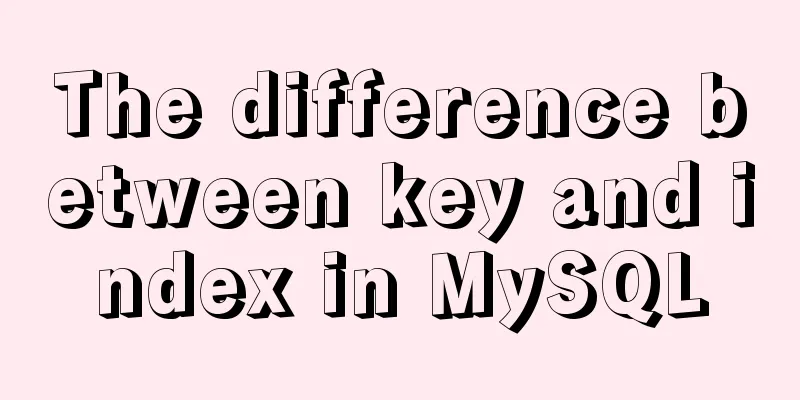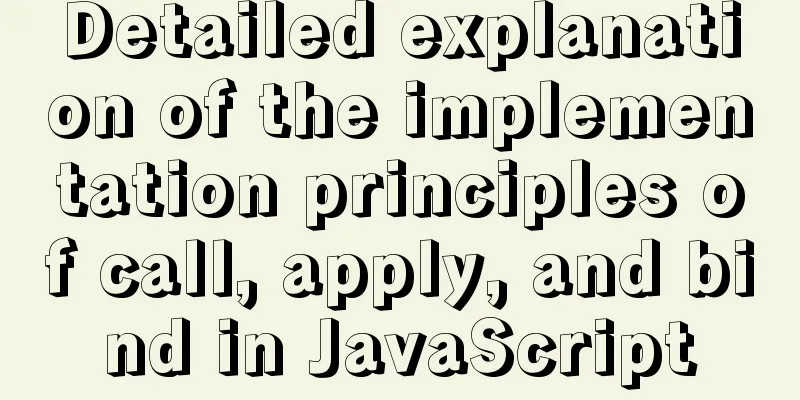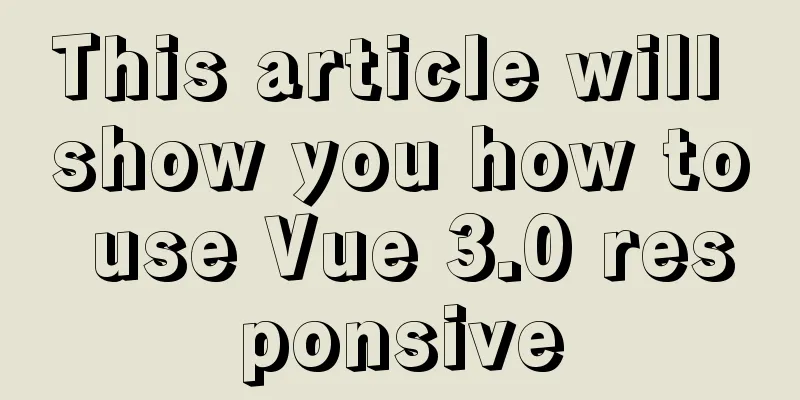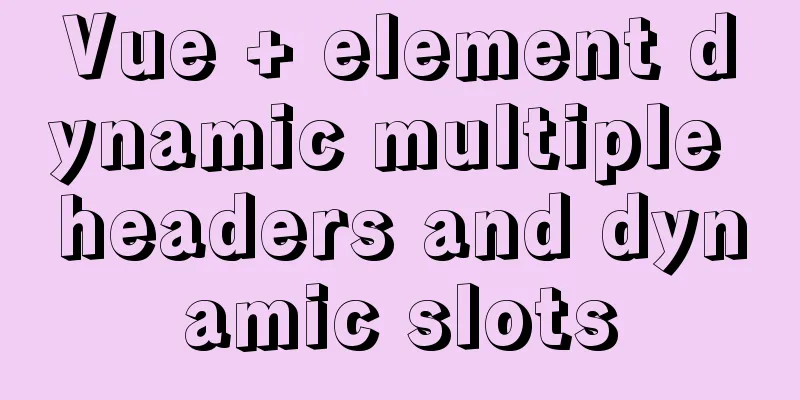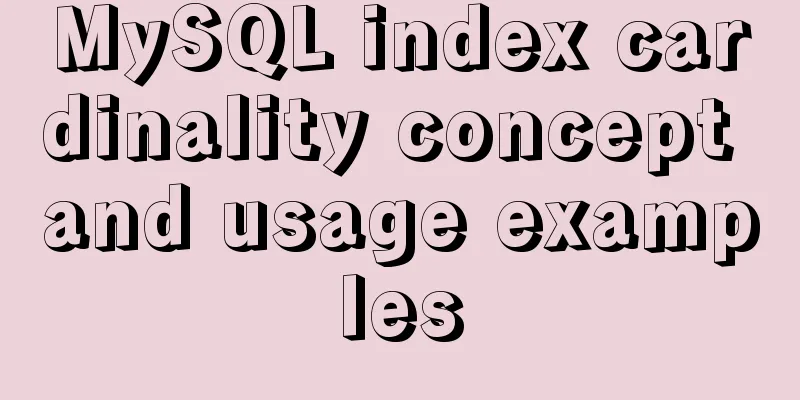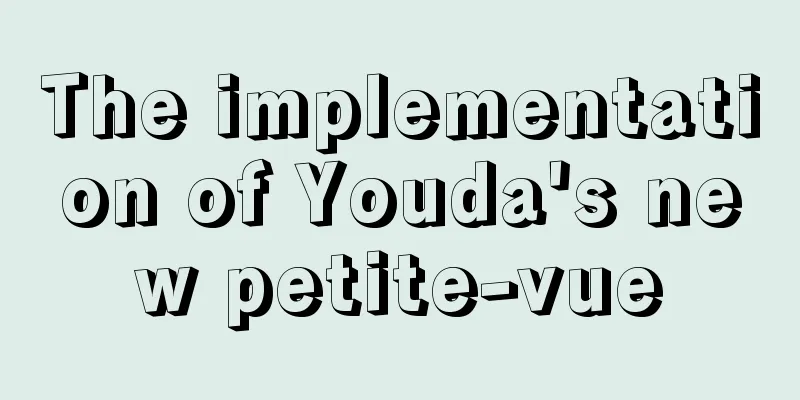js to realize payment countdown and return to the home page
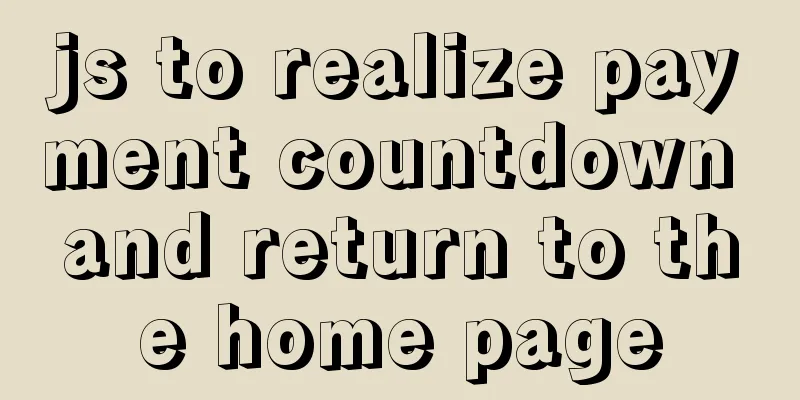
|
Payment countdown to return to the home page case introduction: bind a button on the home page to jump to another page, using simple js syntax, getElementsByTagName, location.href, etc. index.html The effect diagram is as follows:
<!DOCTYPE html>
<html lang="en">
<head>
<meta charset="UTF-8">
<meta http-equiv="X-UA-Compatible" content="IE=edge">
<meta name="viewport" content="width=device-width, initial-scale=1.0">
<title>Document</title>
<style>
.wrapper{
background-color:aquamarine;
width: 300px;
height: 300px;
margin: 0 auto;
}
h2{
text-align: center;
}
button{
text-align: center;
margin-left: 68px;
}
</style>
</head>
<body>
<div class="wrapper">
<h2>Product:smile</h2>
<h2>Price:infinity</h2>
<h2>Payment method:Net</h2>
<h2>Order number:123456789</h2>
<button>Cancel</button>
<button>Pay</button>
</div>
<script>
//Logic: Click the payment button to jump to the page //Get the second (the first is 0) tag named 'button', add a click event and bind a function document.getElementsByTagName('button')[1].onclick = function(){
//Confirmation box before jump let res = window.confirm('Please confirm payment');
//Judge whether it is true, jump if true if (res) {
//Directly use the HTML page in the directory, or enter other website links location.href = "./return.html"
}
}
</script>
</body>
</html>return.html
<!DOCTYPE html>
<html lang="en">
<head>
<meta charset="UTF-8">
<meta http-equiv="X-UA-Compatible" content="IE=edge">
<meta name="viewport" content="width=device-width, initial-scale=1.0">
<title>Document</title>
<style>
.wrapper{
width: 300px;
height: 400px;
margin: 0 auto;
}
.content{
text-align: center;
}
</style>
</head>
<body>
<div class="wrapper">
<div class="content">
<h2>Payment successful</h2>
<span id="countDown">Return to home page in 10</span> seconds<button>Return immediately</button>
</div>
</div>
<script>
//Logic: The page opens and the countdown starts window.onload = function(){
//First assign let timer = 10;
//Countdown//arrow function()=>{} == function(){}
setInterval(()=>{
timer--;
document.getElementById('countDown').innerText = timer;
// Jump to the home page when it is equal to 0 if (timer==0) {
location.href = "./index.html"
}
},1000);
}
//Click the button to return to the home page immediatelydocument.getElementsByTagName('button')[0].onclick = function(){
location.href = "./index.html"
}
</script>
</body>
</html>The above is the full content of this article. I hope it will be helpful for everyone’s study. I also hope that everyone will support 123WORDPRESS.COM. You may also be interested in:
|
<<: A brief discussion on which fields in Mysql are suitable for indexing
>>: Example code for implementing the "plus sign" effect with CSS
Recommend
Vue3 list interface data display details
Table of contents 1. List interface display examp...
SQL injection vulnerability process example and solution
Code example: public class JDBCDemo3 { public sta...
A brief discussion on front-end network, JavaScript optimization and development tips
1. Network Optimization YSlow has 23 rules. These...
js implements a simple English-Chinese dictionary
This article shares the specific code of js to im...
How to redirect to other pages in html page within two seconds
Copy code The code is as follows: <!DOCTYPE ht...
Detailed tutorial on installing CUDA9.0 on Ubuntu16.04
Preface: This article is based on the experience ...
Five things a good user experience designer should do well (picture and text)
This article is translated from the blog Usability...
Detailed explanation of error handling examples in MySQL stored procedures
This article uses an example to describe the erro...
MySQL pessimistic locking and optimistic locking implementation
Table of contents Preface Actual Combat 1. No loc...
Detailed explanation of CSS to achieve the effect of illuminating the border by imitating the Windows 10 mouse
After installing the latest Windows 10 update, I ...
CSS3 realizes bouncing ball animation
I usually like to visit the special pages or prod...
VMware pro15 installation macOS10.13 detailed installation diagram (picture and text)
The editor recently wanted to get started with th...
Native js to implement a simple calculator
This article example shares the specific code of ...
Comparison of mydumper and mysqldump in mysql
If you only want to back up a few tables or a sin...
How to add fields to a large data table in MySQL
Preface I believe everyone is familiar with addin...