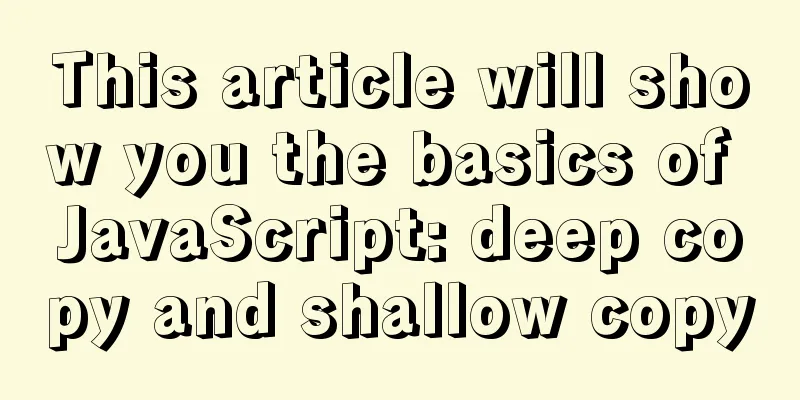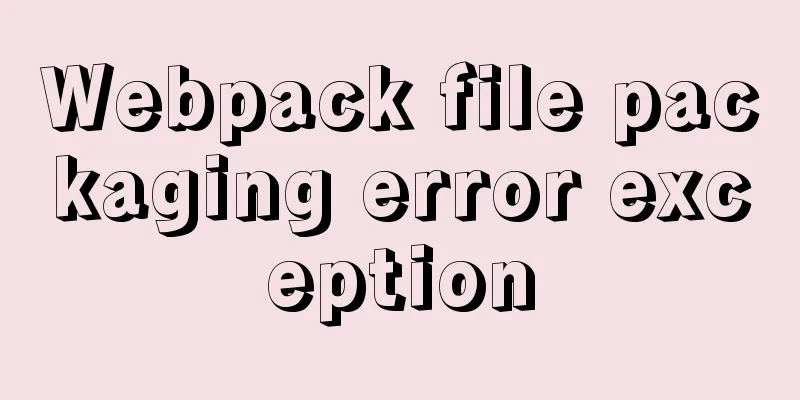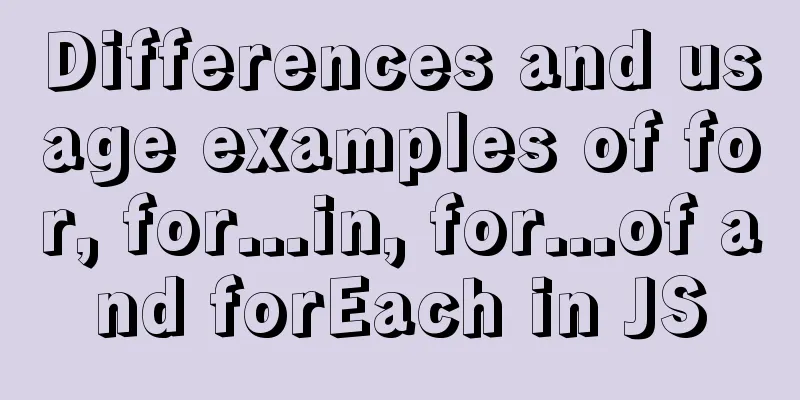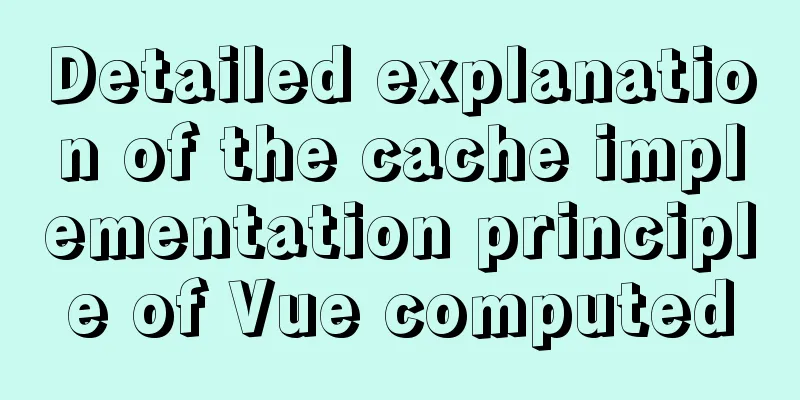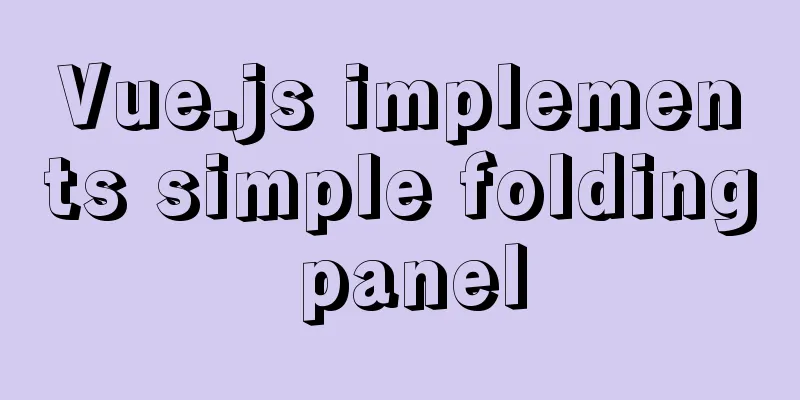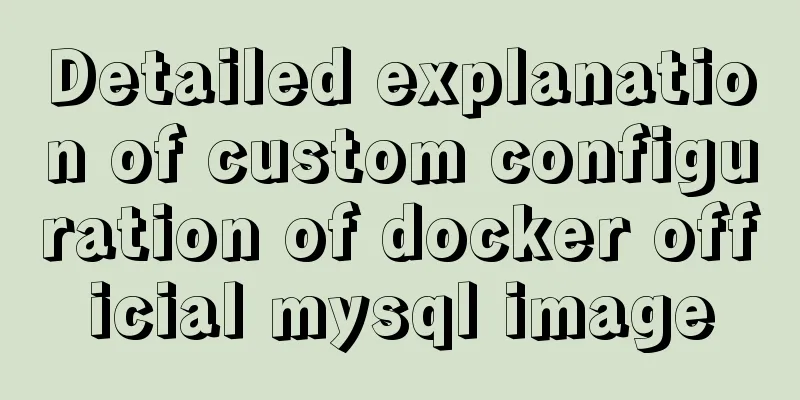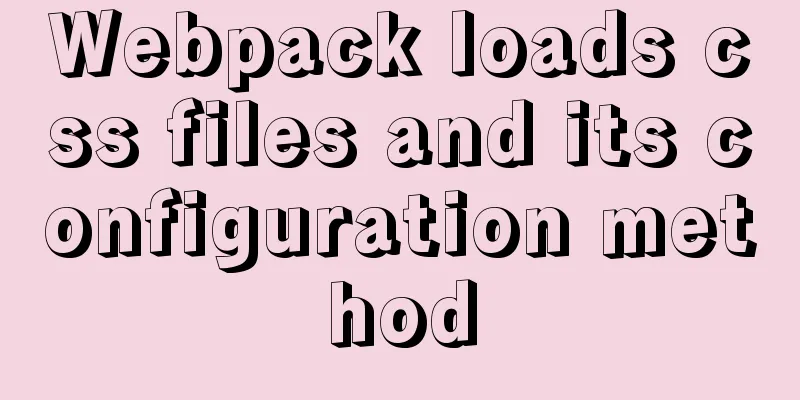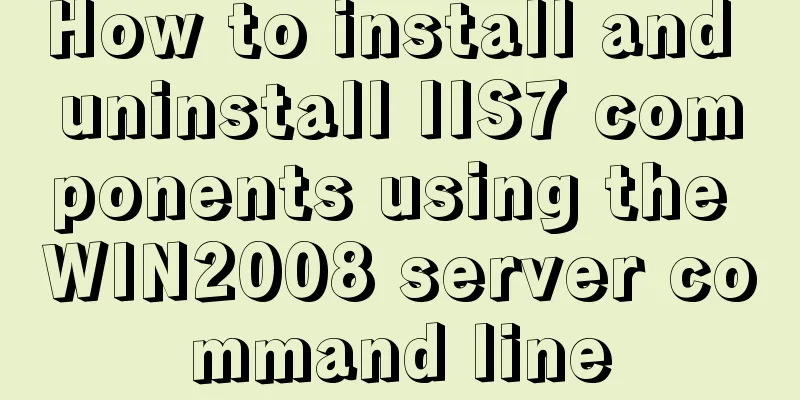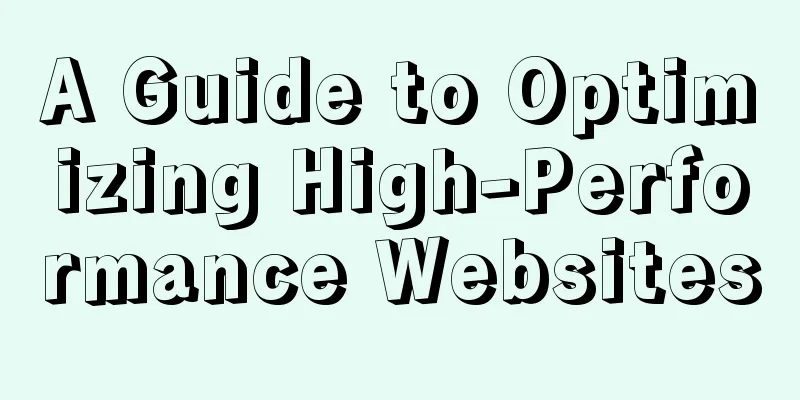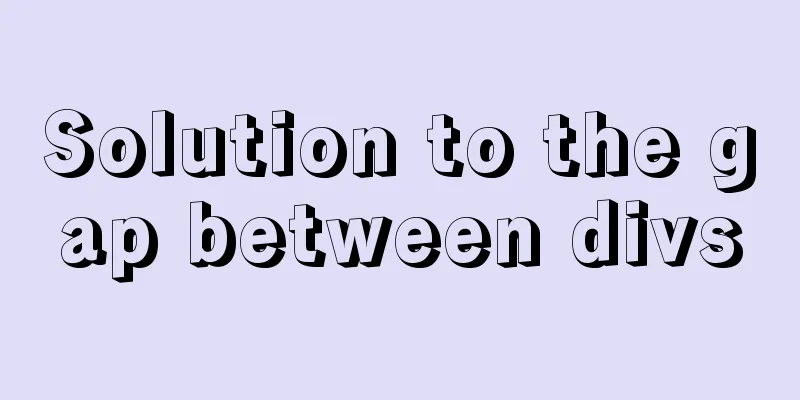Detailed explanation of the implementation principles of call, apply, and bind in JavaScript
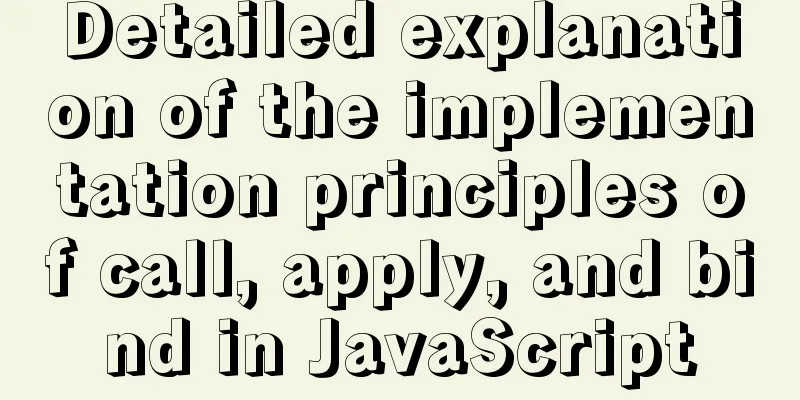
PrefaceAs we all know, the functions of call, apply, and bind are to "change" the scope, but the Internet is vague about this "change" and does not provide detailed explanations. Does "change" mean directly replacing the scope? Who replaces who? How does it produce the effect? If you don't understand these questions clearly, you probably won't remember them for long even if you see the handwritten implementation. Therefore, this article introduces the usage of call, apply, and bind and their respective implementation principles. callThe call() method calls a function with a specified this value and one or more arguments given individually. That is, you can change the this pointer of the current function and make the current function execute. usage
function fun() {
console.log(this.name, arguments)
}
let obj = { name: 'clying' }
fun.call(obj, 'deng', 'deng')
// clying [Arguments] { '0': 'deng', '1': 'deng' }
accomplishThe implementation of call and apply is to put the function into a property of the literal obj, so that this in the function points to the literal object obj. A simple implementation version:
Function.prototype.mycall = function (context) {
context = (context == null || context == undefined) ? window : new Object(context)
context.fn = this
context.fn()
delete context.fn
}
Add the mycall method to the function prototype and create a context object context. If the passed object does not exist, it will point to the global window. By adding the fn attribute to context, the fn of context refers to the function fun that calls the method and executes fun. Delete the attribute fn after execution is completed. It is necessary to get the passed parameters first, then it becomes a string array. The execution method uses the eval function, which calculates the string, executes the code in it, and returns the calculation result. Upgraded version:Pass parameters to the call.
Function.prototype.mycall = function (context) {
context = (context == null || context == undefined) ? window : new Object(context)
context.fn = this
let arr = []
for (let i = 1; i < arguments.length; i++) {
arr.push('argument[' + i + ']') // ["arguments[1]", "arguments[2]"]
}
let r = eval('context.fn(' + arr + ')') // Execute function fun and pass in parameter delete context.fn
return r
}
In addition, call can also be implemented through deconstruction syntax.
Function.prototype.mycall = function (context, ...args) {
context = (context == null || context == undefined) ? window : new Object(context)
context.fn = this
context.fn(...args)
delete context.fn
}
If you want to be able to call the call method multiple times, you can save context.fn(...args) to a variable and return it at the end.
Function.prototype.mycall = function (context, ...args) {
context = (context == null || context == undefined) ? window : new Object(context)
context.fn = this
let r = context.fn(...args)
delete context.fn
return r
}
applySimilar to the call method, the call method receives a parameter list, while the apply method receives an array containing multiple parameters. usageSet this in the function to point to the first parameter passed in, and the second parameter is an array.
function fun() {
console.log(this.name, arguments);
}
let obj = {
name: 'clying'
}
fun.apply(obj, [22, 1])
// clying Arguments(2) [22, 1]
accomplishImplement an apply method myapply yourself. The implementation method is similar to call, but when receiving parameters, you can use an args as the second parameter passed in. Directly judge if the second parameter is not passed in, and execute the function directly; otherwise, use eval to execute the function.
Function.prototype.myapply = function (context, args) {
context = (context == null || context == undefined) ? window : new Object(context)
context.fn = this
if(!args) return context.fn()
let r = eval('context.fn('+args+')')
delete context.fn
return r
}
bindThe bind() method creates a new function and does not execute automatically. You need to call bind() manually. The this of the new function is assigned as the first parameter of bind(), and the remaining parameters will be used as parameters of the new function when it is called. usageBind obj to the this of the fun function. The fun function can use the properties inside obj and the passed-in variables.
function fun() {
console.log(this.name, arguments);
}
let obj = {
name: 'clying'
}
let b = fun.bind(obj,2)
b(3)
// clying Arguments(2) [2, 3]
In addition, the function bound by the bind method can also create a new instance, but this will change at this time. Upgraded version - using prototype properties usage:
function fun() {
console.log(this.name, arguments);
}
let obj = {
name: 'clying'
}
fun.prototype.age = 23
let b = fun.bind(obj, 3)
let instance = new b(4)
console.log(instance.age);
//undefined Arguments(2) [3, 4]
// twenty three
accomplish Basic version:The implementation of bind can be based on call and apply. Because bind is not executed immediately, it can return a function to allow the user to execute it manually. In the returned function, use call or apply to pass in the specified this object and parameters. Apply implements bind
Function.prototype.mybind = function (context) {
let that = this
let bindargs = Array.prototype.slice.call(arguments, 1)
return function () {
let args = Array.prototype.slice.call(arguments)
return that.apply(context, bindargs.concat(args))
}
}
The apply method is mainly used to obtain and process the parameters passed in by bind, as well as the parameters passed in by the user when executing the function. Use the slice method of the Array prototype method to intercept the required parameters. When getting the parameters passed in by bind, you need to start intercepting from the second parameter, so the starting position is 1. call implements bind
Function.prototype.mybind = function (context, ...args1) {
let that = this
return function (...args2) {
return that.call(context, ...args1, ...args2)
}
}
To implement call, simply concatenate the parameters to the end of the call method. Upgraded version:In addition to changing the pointer of this, bind also allows users to pass in parameters after bind and also allows users to pass in parameters when executing the command. You can also let the execution function perform new operations. When a bound function is used to construct a value, the originally provided this is ignored. However, the provided parameter list will still be inserted before the parameter list when the constructor is called. apply
Function.prototype.mybind = function (context) {
let that = this
let bindargs = Array.prototype.slice.call(arguments, 1)
function fBind() {
let args = Array.prototype.slice.call(arguments)
// If new is used, this will point to the fBind instance. If this is not the current instance, use the context object return that.apply(this instanceof fBind ? this : context, bindargs.concat(args))
}
return fBind
}
When using the new operator, please note that you need to change the pointer of this. If it is new, then this points to the instance. If new is not used, it points to the first parameter currently passed in by bind. In addition, it also involves the original function being able to add its own method attributes. If you want to be able to use fun's own prototype method, you also need to use fBind.prototype = this.prototype to achieve prototype sharing. However, for reference type property value sharing, it cannot be changed without changing other instances (if a prototype method or property is changed, all references will be changed).
Function.prototype.mybind = function (context) {
let that = this
let args = Array.prototype.slice.call(arguments, 1)
function fBind() { // Execute the bind function let bindargs = Array.prototype.slice.call(arguments)
return that.apply(this instanceof fBind ? this : context, args.concat(bindargs))
}
function Fn(){} // The prototypes of the two classes are not shared, but the prototype method is found through the prototype chain Fn.prototype = this.prototype
fBind.prototype = new Fn()
return fBind
}
For the above situation, you can use a function middleware to use the prototype chain to find the original function prototype method or property. call The difference between call and apply is only the difference in processing parameters, and everything else is similar.
Function.prototype.mybind = function (context, ...args1) {
let that = this
function fBind(...args2) {
return that.call(this instanceof fBind ? this : context, ...args1, ...args2)
}
function Fn() { }
Fn.prototype = this.prototype
fBind.prototype = new Fn()
return fBind
}
SummarizeThis concludes this article on the implementation principles of call, apply, and bind in JavaScript. For more information on the principles of call, apply, and bind, please search previous articles on 123WORDPRESS.COM or continue to browse the following related articles. I hope you will support 123WORDPRESS.COM in the future! You may also be interested in:
|
<<: Practical experience of implementing nginx to forward requests based on URL
>>: Solutions to MySQL batch insert and unique index problems
Recommend
innerHTML Application
Blank's blog: http://www.planabc.net/ The use...
Detailed explanation of the difference between WeChat applet bindtap and catchtap
Table of contents 1. What is an event? 2. How to ...
How to expand the disk space of Linux server
Table of contents Preface step Preface Today I fo...
Nodejs-cluster module knowledge points summary and example usage
The interviewer will sometimes ask you, tell me h...
How to solve the front-end cross-domain problem using Nginx proxy
Preface Nginx (pronounced "engine X") i...
Various problems encountered by novices when installing mysql into docker
Preface Recently, my computer often takes a long ...
How to use CSS to fill the parent container div with img images and adjust the container size
When multiple images are introduced into a page, ...
Summary of MySQL data migration
Table of contents Preface: 1. About data migratio...
Detailed analysis of MySQL optimization of like and = performance
introduction Most people who have used databases ...
Vue mobile terminal realizes the whole process of left sliding editing and deletion
Preface According to the project needs, Vue-touch...
WeChat Mini Program implements the likes service
This article shares the specific code for the WeC...
Detailed explanation of MySQL Strict Mode knowledge points
I. Strict Mode Explanation According to the restr...
Example operation MySQL short link
How to set up a MySQL short link 1. Check the mys...
How to clear mysql registry
Specific method: 1. Press [ win+r ] to open the r...
Detailed example of MySQL joint table update data
1.MySQL UPDATE JOIN syntax In MySQL, you can use ...