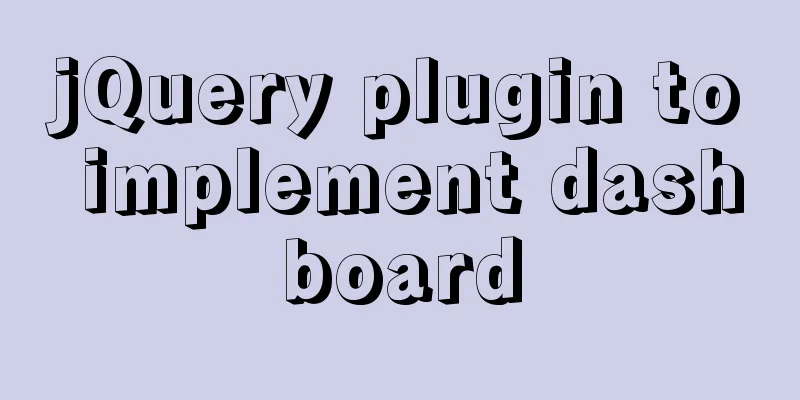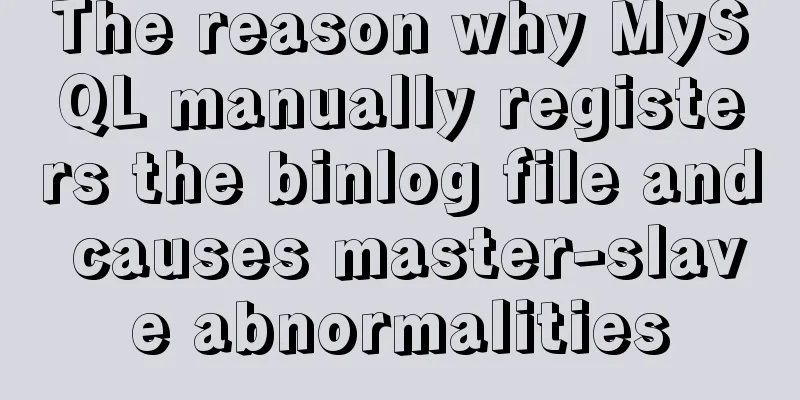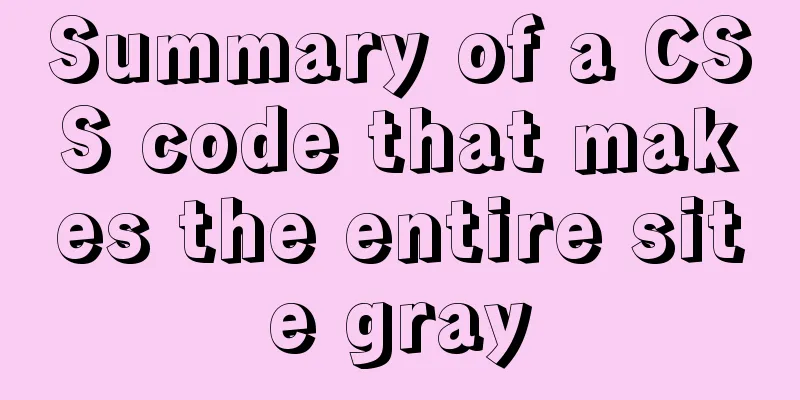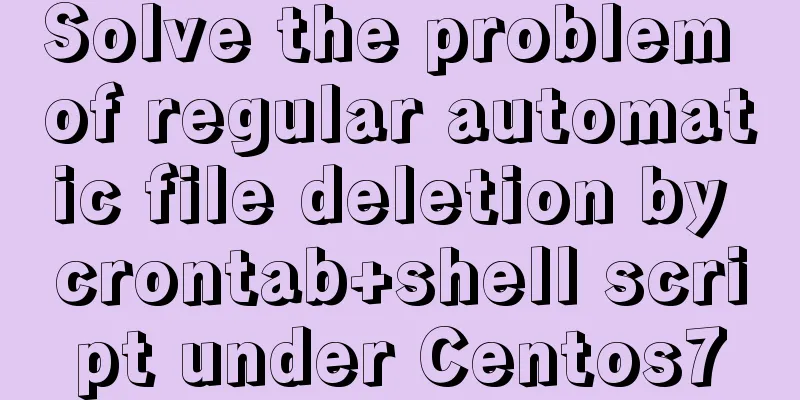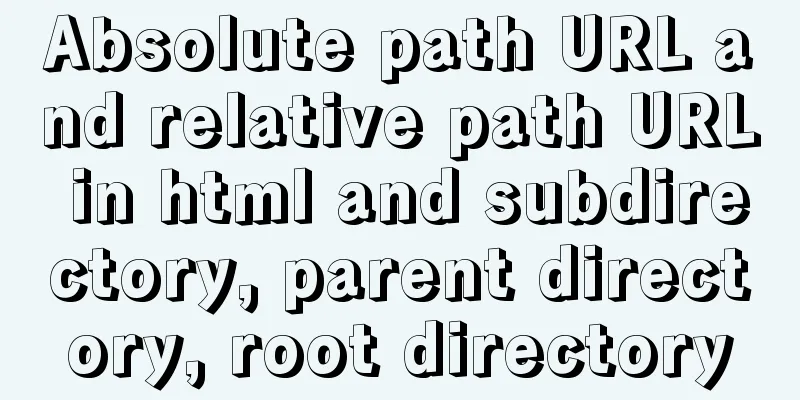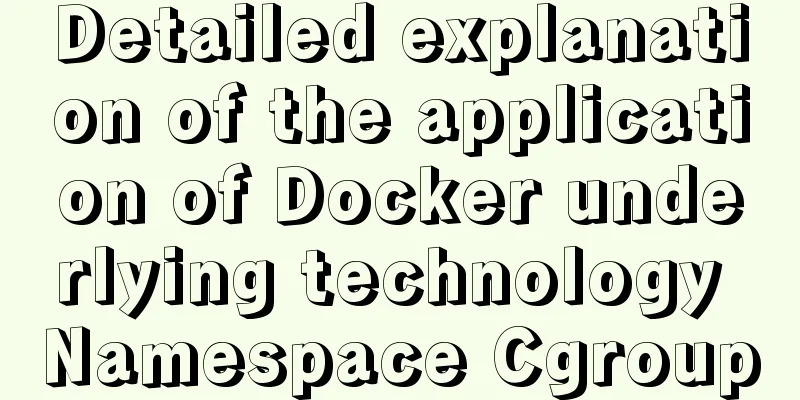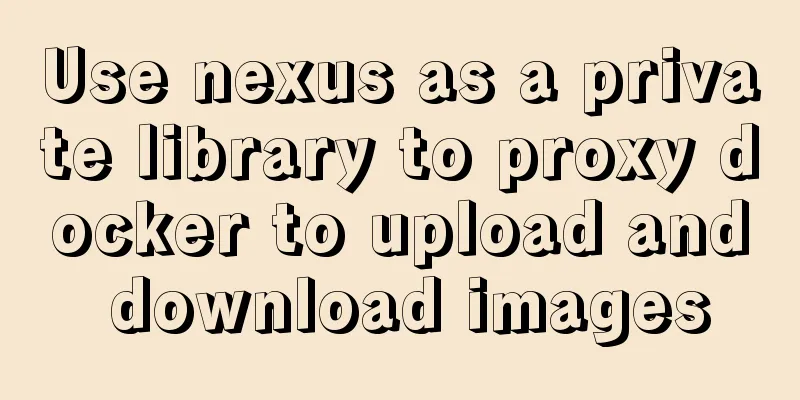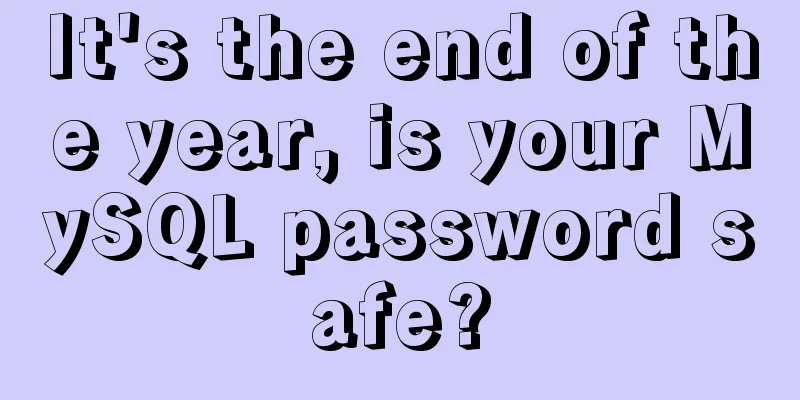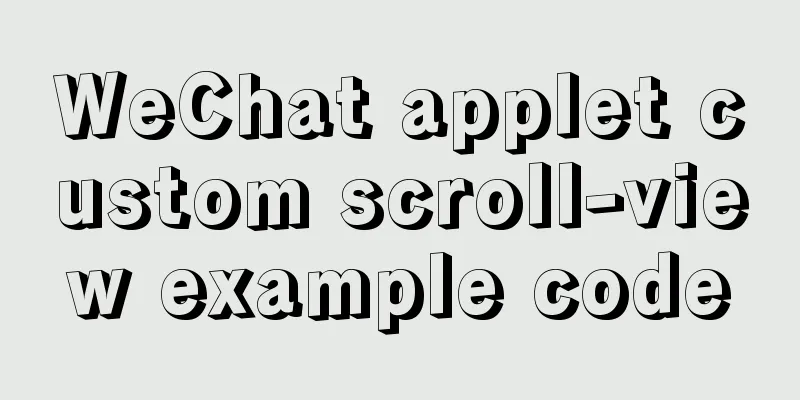Linux yum package management method
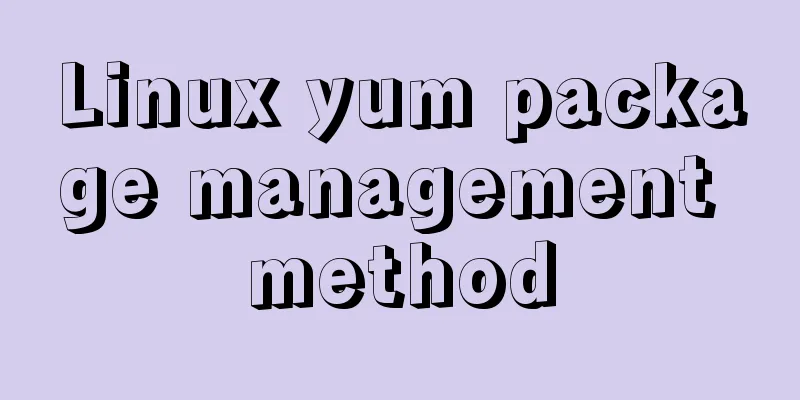
|
Introduction yum (Yellow dog Updater, Modified) is a shell front-end package manager in Fedora, RedHat and SUSE. Based on RPM package management, it can automatically download and install RPM packages from the specified server, automatically handle dependency relationships, and install all dependent software packages at once without the tedious downloading and installation again and again. Yum provides commands for finding, installing, and deleting one, a group of, or even all software packages, and the commands are concise and easy to remember. yum command grammar yum [options] [action to perform] [package name...] Command options: -h : help -y: When prompted during the installation process, select "yes" for all -q: Do not display the installation process Common yum commands 1. List all updateable software inventory commands: yum check-update 2. Update all software commands: yum update / yum -y update (-y will upgrade all packages, change software settings and system settings, and upgrade the system version and kernel) / yum -y upgrade (upgrade all packages, do not change software settings and system settings, upgrade the system version, and do not change the kernel) 3. Install only the specified software command: yum install [package name] 4. Update only the specified software command: yum update [package name] 5. List all installable software list commands: yum list 6. Delete the software package command: yum remove [package name] 7. Search software package command: yum search [package name] 8. Clear cache commands: yum clean packages: Clear the packages in the cache directory / yum clean headers: Clear the headers in the cache directory / yum clean oldheaders: Clear the old headers in the cache directory / yum clean, yum clean all (= yum clean packages; yum clean oldheaders): Clear the packages and old headers in the cache directory 9. Check whether there is a need to install a certain software yum list | grep [software name] The above Linux yum package management method is all the content that the editor shares with you. I hope it can give you a reference. I also hope that you will support 123WORDPRESS.COM. You may also be interested in:
|
<<: Vue Element front-end application development dynamic menu and routing association processing
>>: MySQL 5.6 binary installation process under Linux
Recommend
JDBC-idea import mysql to connect java jar package (mac)
Preface 1. This article uses MySQL 8.0 version Co...
Detailed explanation of the use of shared memory in nginx
In the nginx process model, tasks such as traffic...
Interpreting MySQL client and server protocols
Table of contents MySQL Client/Server Protocol If...
How to add ansible service in alpine image
Use apk add ansible to add the ansible service to...
JavaScript realizes the drag effect of modal box
Here is a case of modal box dragging. The functio...
wget downloads the entire website (whole subdirectory) or a specific directory
Use wget command to download the entire subdirect...
Analysis of 2 implementation methods of configuring jnid data source in Tomcatc3p0
Using c3p0 Import the c3p0jar package <!-- htt...
Illustration of the process of using FileZilla to connect to the FTP server
When I first started setting up an ftp server on ...
MySQL learning database backup detailed explanation
Table of contents 1.DB,DBMS,SQL 2. Characteristic...
Vuex combines session storage data to solve the problem of data loss when refreshing the page
Table of contents Preface 1. Reasons: 2. Solution...
Getting Started with CSS3 Animation in 10 Minutes
Introduction Animation allows you to easily imple...
Front-end development must learn to understand HTML tags every day (1)
2.1 Semanticization makes your web pages better u...
Detailed process of building nfs server using Docker's NFS-Ganesha image
Table of contents 1. Introduction to NFS-Ganesha ...
Detailed tutorial on installing Docker and docker-compose suite on Windows
Table of contents Introduction Download and insta...
A Deep Dive into the MySQL InnoDB Storage Engine
Preface In MySQL, InnoDB belongs to the storage e...