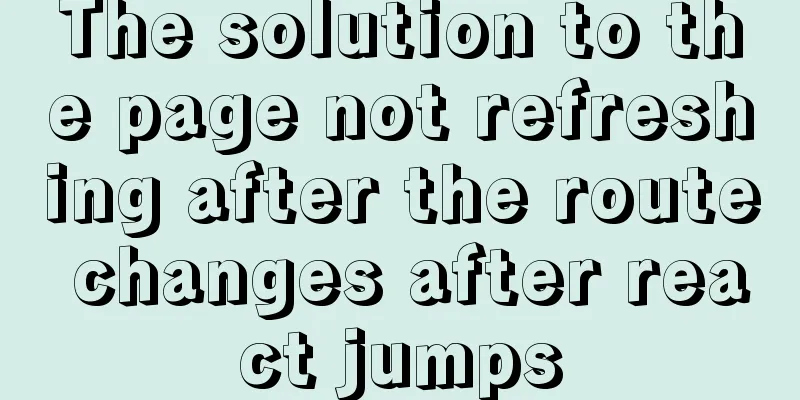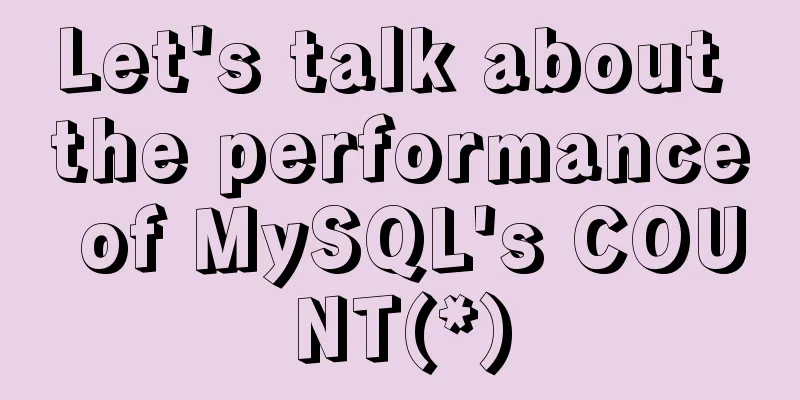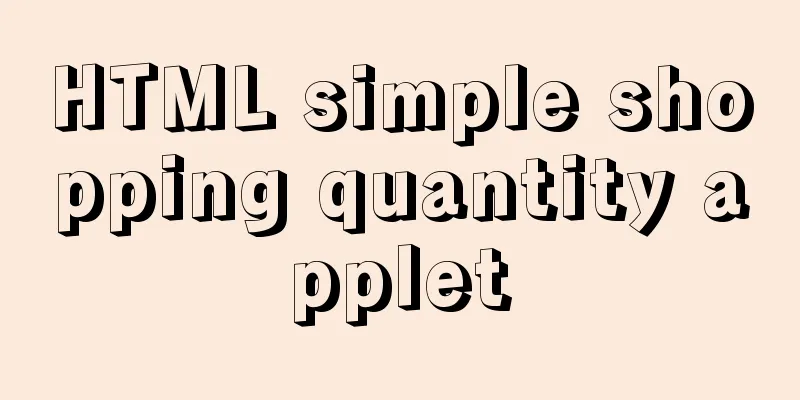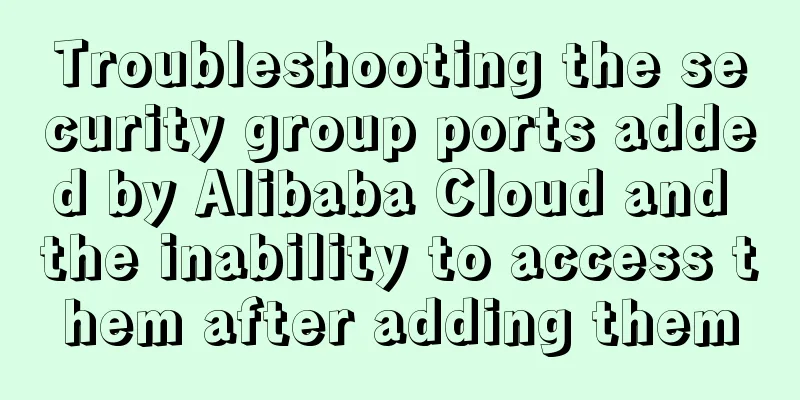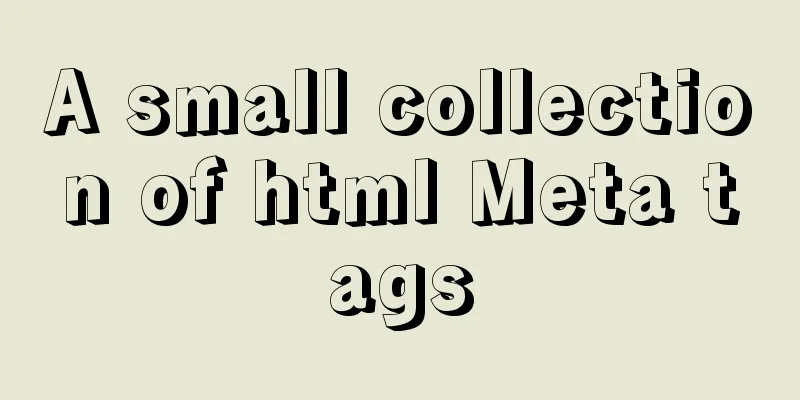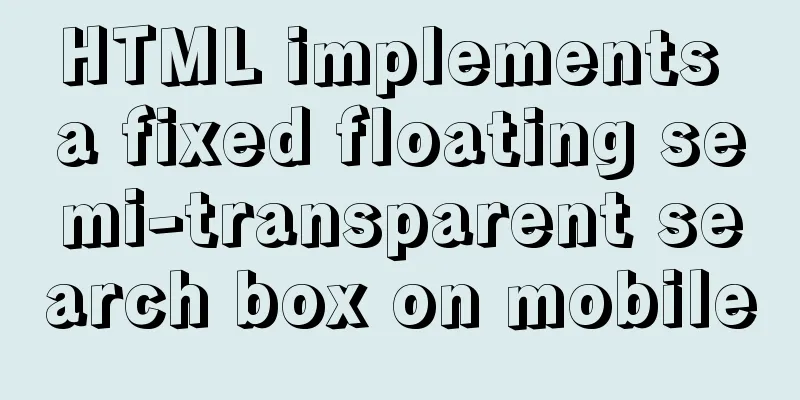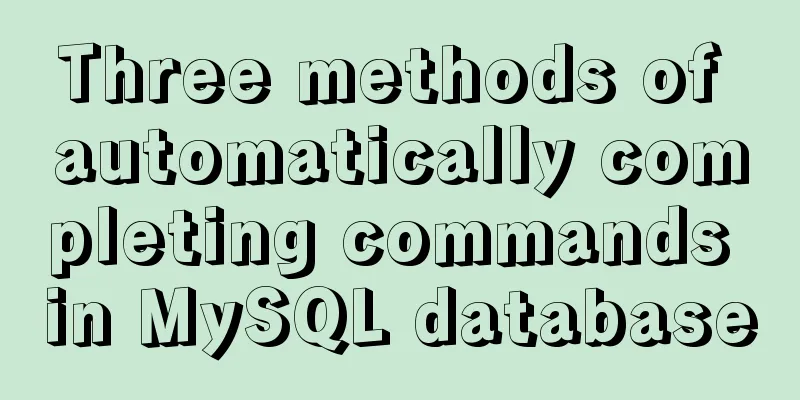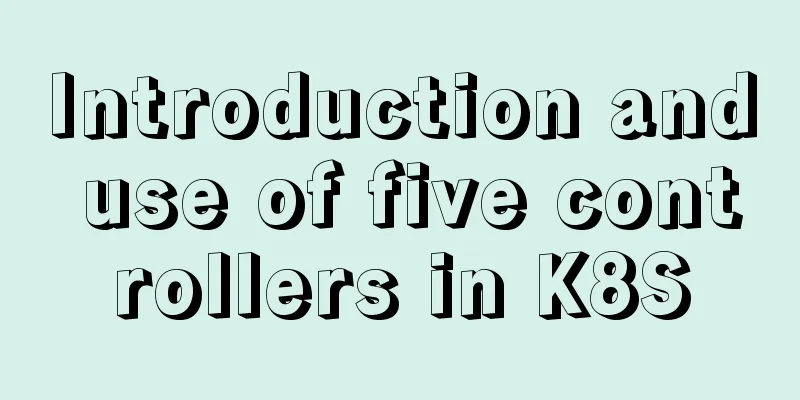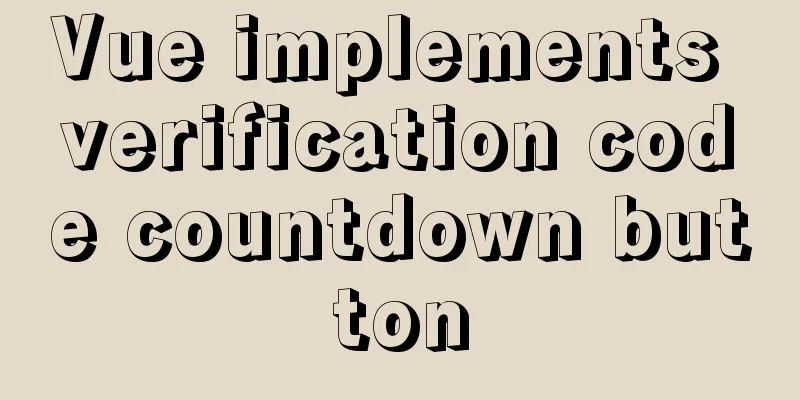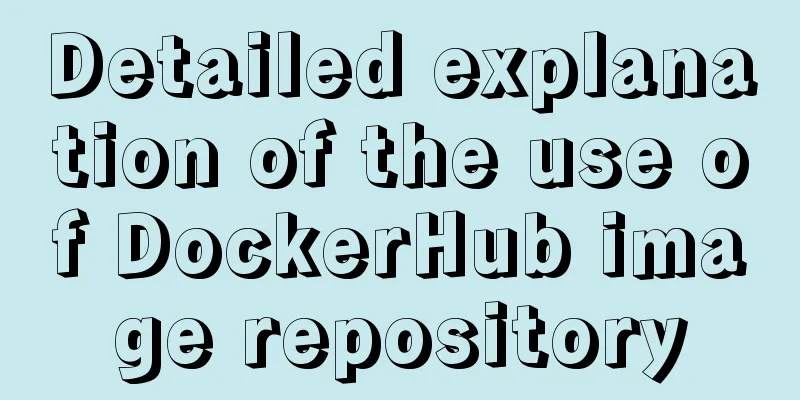Vuex combines session storage data to solve the problem of data loss when refreshing the page
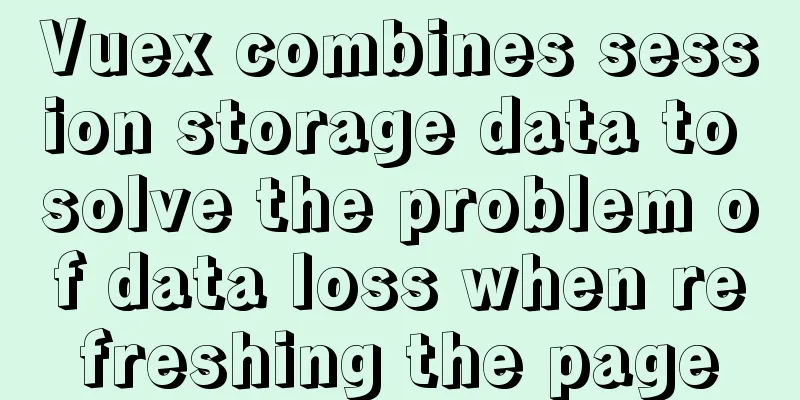
Preface In the form filter items in the project, after selecting, the data will change when the page is refreshed, and it will not be retained on the option you selected.
Tip: The following is the main content of this article. The following cases can be used for reference 1. Reasons:Vuex is a global data state management mechanism. The data in the store is stored in the running memory. When the page is refreshed, the page will reload the Vue instance, and the data in the store will be reassigned to the initialized state. 2. Solution ideas:Use vuex with local storage to refresh the page without losing data 1. Local storage method:
Extension: Cookie application scenarios (1) Determine whether the user has logged in to the website so that the user can log in automatically (or remember the password) the next time. If we delete cookies, you must fill in the login information again every time you log in. 2. Implementation steps:Since vue is a single-page application, all operations are completed on one page, and this project is only used in the currently opened project, so it is more appropriate to use sessionStorage
//store/selectData.js
const state = {//data stored in state dataList: {
exchangeIdSum: null,
}
}
const mutations = {
setExchangeIdSum(state, data) { //Reassign the selected data and save it to sessionStorage state.dataList.exchangeIdSum = data
sessionStorage.setItem('dataList',JSON.stringify(state.dataList))
}
setDataList(state, data) {
state.dataList = JSON.parse(JSON.stringify(data))
}
}
const actions = {
resetDataList: ({commit}, list) => {
setTimeout(() => {
commit('setDataList', list)
}, 2000);
}
}
export default {
state,
mutations,
actions,
}
//Operation methods in the form filtering page: {
exchangeChange(val) {//Modify the data in state when the drop-down box is selected this.$store.commit('selectData/setExchangeIdSum', val)
},
}
//App.vue in create(){//As soon as the page is entered, determine whether there is data in sessionStorage sessionStorage.getItem('dataList')?
this.$store.dispatch('selectData/resetDataList', JSON.parse(sessionStorage.getItem('dataList'))):{}
}3. Optimization: Because when modifying state data before, each mutation must modify sessionStorage, but if there is a lot of state data to be modified, sessionStorage will be modified every time, which is a bit troublesome.
solve: This concludes this article about how to use vuex combined with session storage data to solve the problem of data loss when refreshing a page. For more relevant vuex session storage data content, please search for previous articles on 123WORDPRESS.COM or continue to browse the following related articles. I hope you will support 123WORDPRESS.COM in the future! You may also be interested in:
|
<<: Use Nginx to build a streaming media server to realize live broadcast function
>>: A brief introduction to MySQL storage engine
Recommend
The difference between html, xhtml and xml
Development Trends: html (Hypertext Markup Languag...
VirtualBox installs CentOS7 virtual machine and enhancement tools (picture and text)
The computer system is: win7 This article is main...
Differences between FLOW CHART and UI FLOW
Many concepts in UI design may seem similar in wo...
Native JS to achieve cool paging effect
This article uses an example to share with you a ...
Analysis and redesign of music player apps (application software) How to design a beautiful music player interface
I have always been interested in wireless interac...
The main idea of dynamically setting routing permissions in Vue
I have seen some dynamic routing settings on the ...
Two types of tab applications in web design
Nowadays, tabs are widely used in web design, but...
Detailed explanation of the pitfalls of add_header in nginx configuration tutorial
Preface add_header is a directive defined in the ...
mysql splits a row of data into multiple rows based on commas
Table of contents Separation effect Command line ...
Practical record of Vue3 combined with TypeScript project development
Table of contents Overview 1. Compositon API 1. W...
Docker - Summary of 3 ways to modify container mount directories
Method 1: Modify the configuration file (need to ...
Detailed graphic tutorial on silent installation of oracle12.2 on CentOS under VMware
Environmental preparation: VMware+CentOS, jdk 1. ...
MYSQL's 10 classic optimization cases and scenarios
Table of contents 1. General steps for SQL optimi...
Nginx cache configuration example
When developing and debugging a web application, ...
dl, dt, dd list label examples
The dd and dt tags are used for lists. We usually...