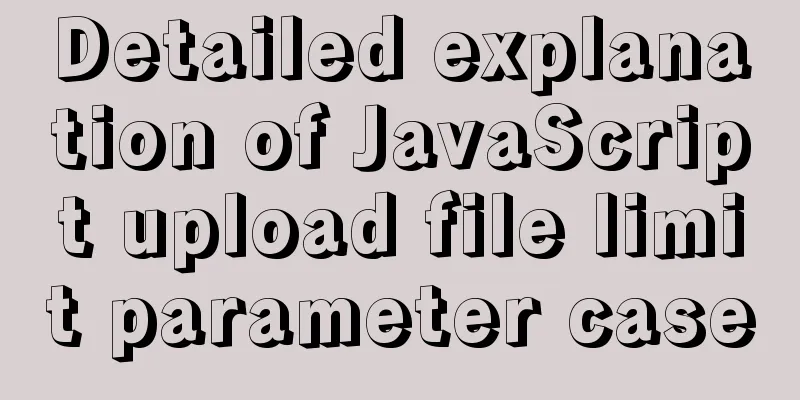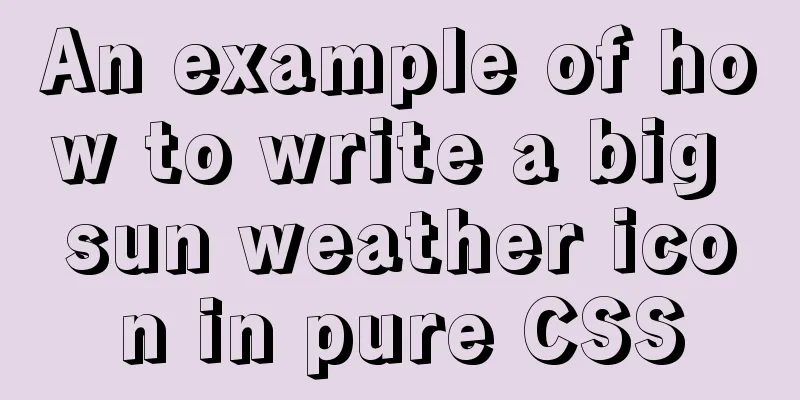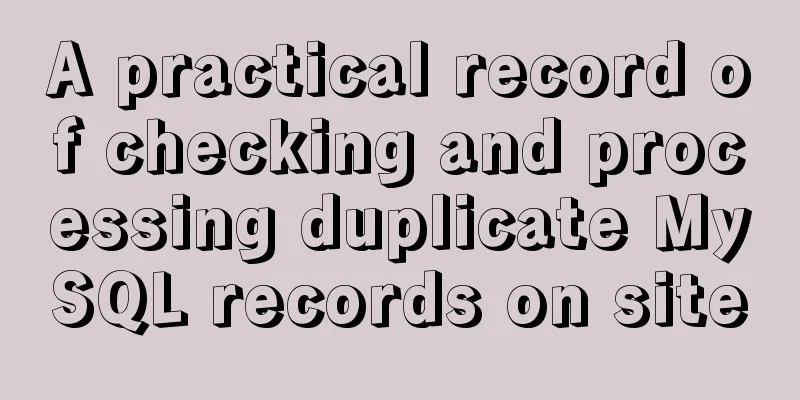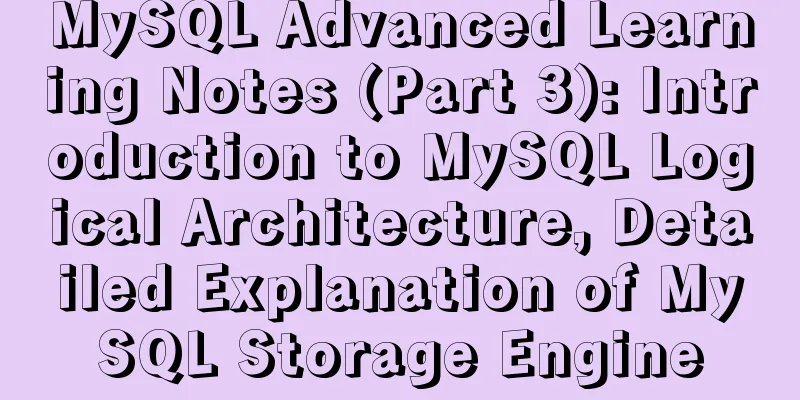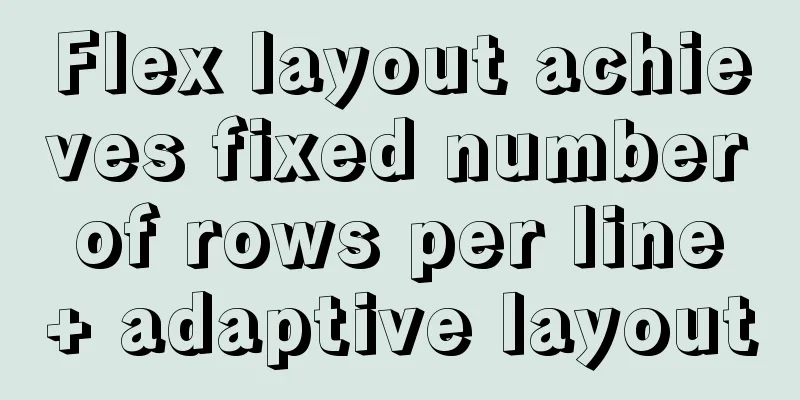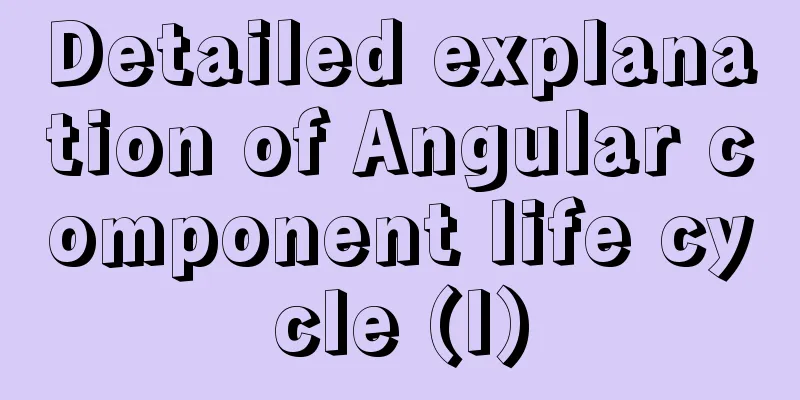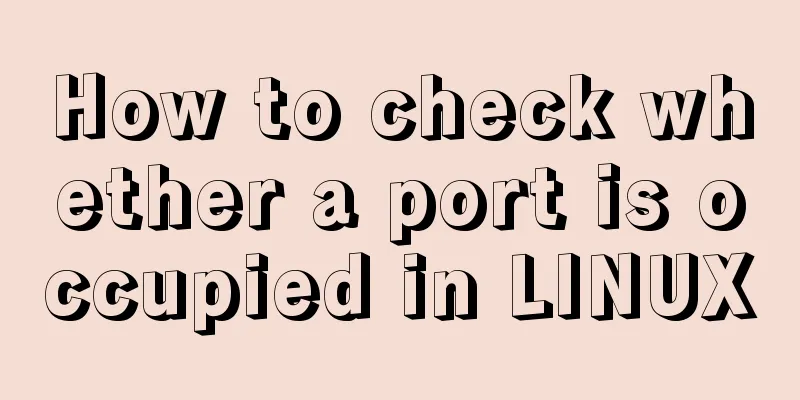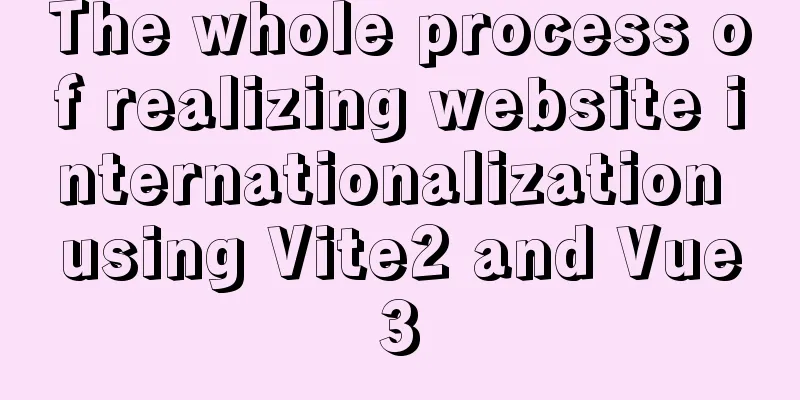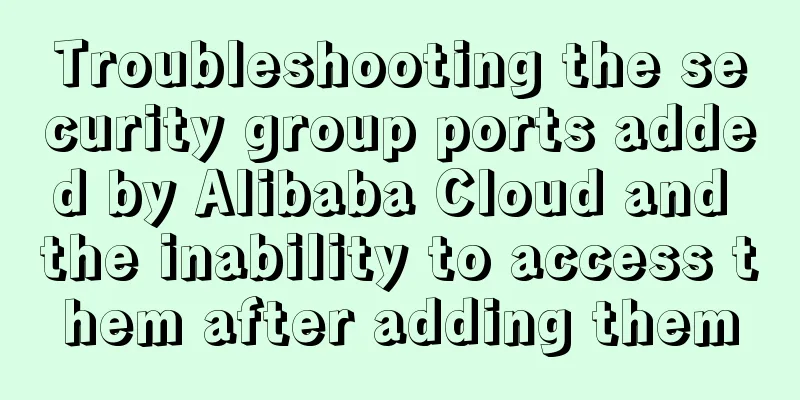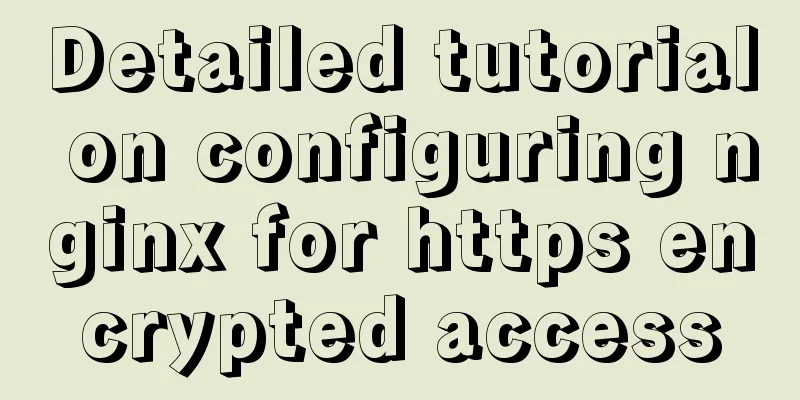Detailed explanation of the use of DockerHub image repository
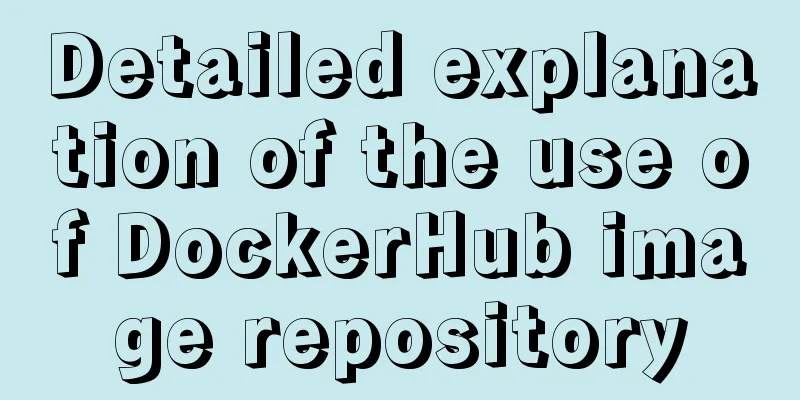
|
Previously, the images we used were all pulled from the DockerHub public repository. We also learned how to make our own images, but backing up, restoring and migrating images through tar packages is not particularly friendly for team collaboration development. We can also push the images to the DockerHub repository for easy use. Tips: If the built image contains project data, it is recommended to use a private repository. Register an account Official website: https://hub.docker.com/
Login Account Use the
Push the image to the warehouse To facilitate testing, we pull the First set the tag Then push the image to the repository docker tag hello-world:latest mrhelloworld/test-hello-world:1.0.0 docker push mrhelloworld/test-hello-world:1.0.0
View Warehouse
Pull the image Test whether the image can be pulled by
Log out Exit DockerHub using the [root@localhost ~]# docker logout Removing login credentials for https://index.docker.io/v1/ This is the end of our learning on how to use the DockerHub image repository. Considering network reasons, the speed of downloading and uploading images from DockerHub may be slow. In addition, the Docker images used in production may contain our code, configuration information, etc., which we do not want to be obtained by outsiders, so only developers on the intranet are allowed to download them. How to solve it? This can be achieved by building a private image repository. Let's learn how to build a Docker private image repository below. This is the end of this article about the detailed use of DockerHub image repository. For more information about the use of DockerHub image repository, please search for previous articles on 123WORDPRESS.COM or continue to browse the following related articles. I hope everyone will support 123WORDPRESS.COM in the future! You may also be interested in:
|
<<: The practical process of login status management in the vuex project
>>: Detailed explanation of MySQL clustered index and non-clustered index
Recommend
Simply understand the writing and execution order of MySQL statements
There is a big difference between the writing ord...
Mobile terminal adaptation makes px automatically converted to rem
Install postcss-pxtorem first: npm install postcs...
Getting Started Tutorial for Beginners ⑨: How to Build a Portal Website
Moreover, an article website built with a blog pro...
js to implement web calculator
How to make a simple web calculator using HTML, C...
How to connect idea to docker to achieve one-click deployment
1. Modify the docker configuration file and open ...
VUE implements timeline playback component
This article example shares the specific code of ...
JS implements simple example code to control video playback speed
introduction I discovered a problem before: somet...
Analyzing the MySql CURRENT_TIMESTAMP function by example
When creating a time field DEFAULT CURRENT_TIMEST...
20 JS abbreviation skills to improve work efficiency
Table of contents When declaring multiple variabl...
Use Grafana+Prometheus to monitor MySQL service performance
Prometheus (also called Prometheus) official webs...
A complete list of meta tag settings for mobile devices
Preface When I was studying the front end before,...
Linux forced release of occupied ports and Linux firewall port opening method detailed explanation
When installing nginx, mysql, tomcat and other se...
Node+Express test server performance
Table of contents 1 Test Environment 1.1 Server H...
How to modify the contents of an existing Docker container
1. Docker ps lists containers 2. Docker cp copies...
Introduction to Linux File Compression and Packaging
1. Introduction to compression and packaging Comm...