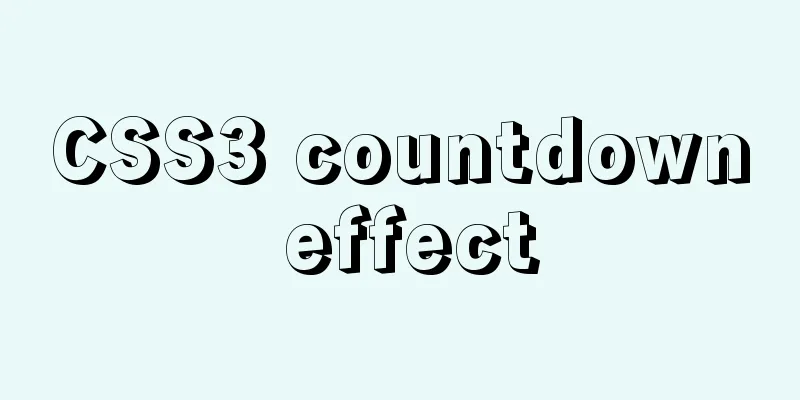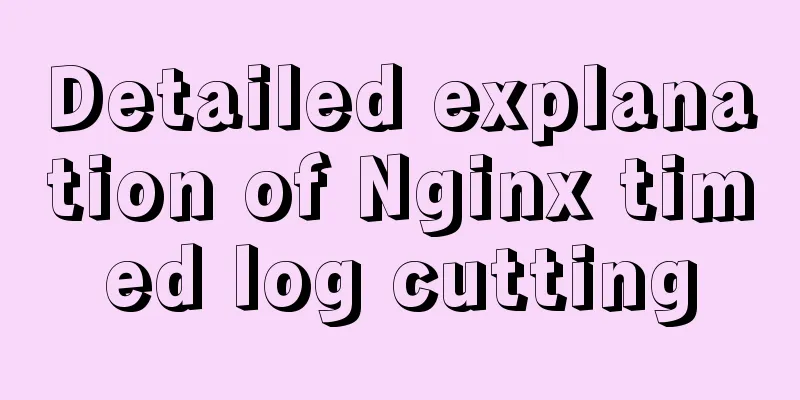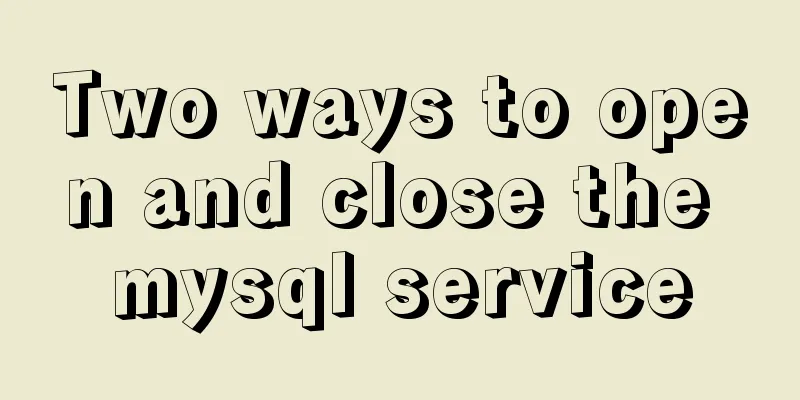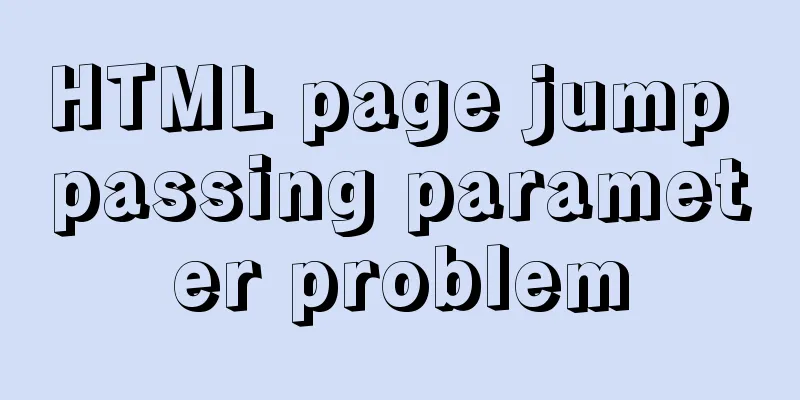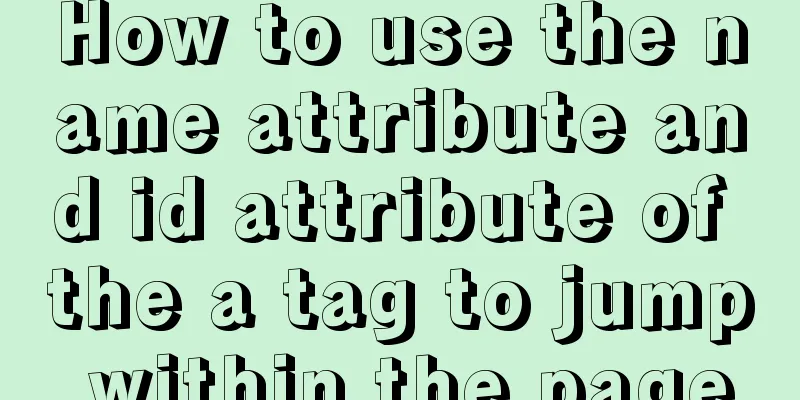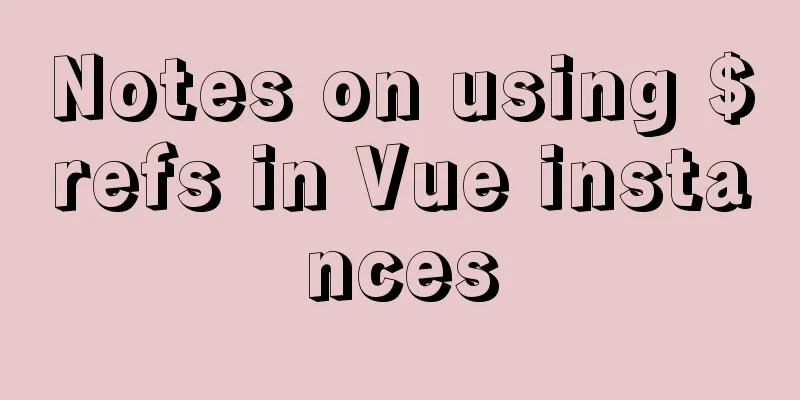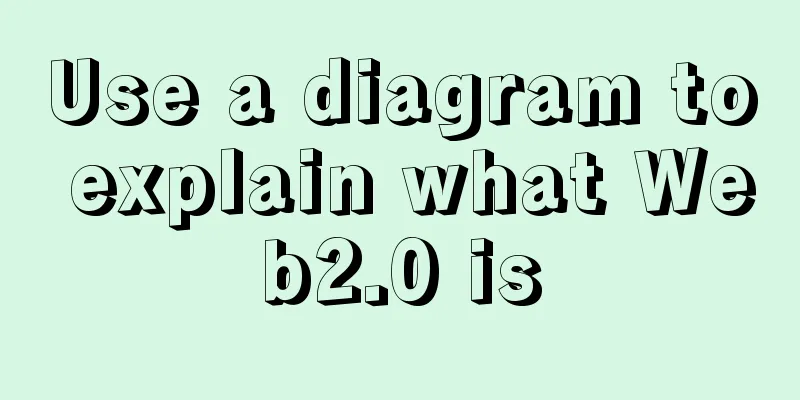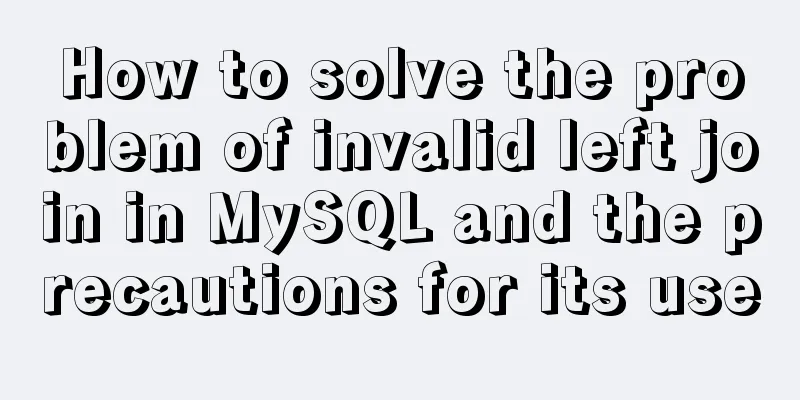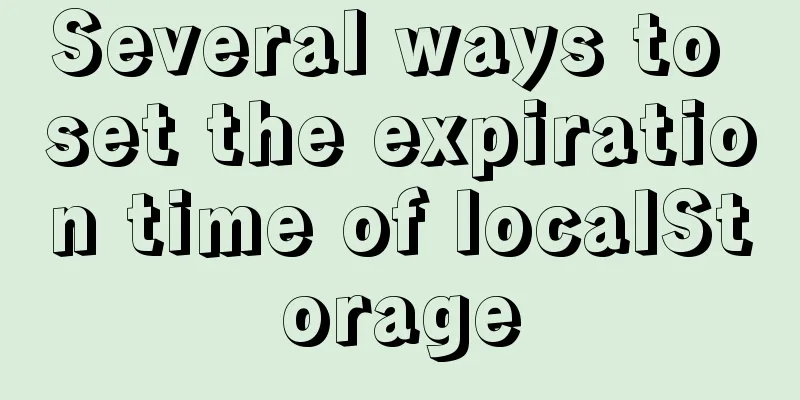VUE implements timeline playback component

|
This article example shares the specific code of VUE to implement the timeline playback component for your reference. The specific content is as follows Let's take a look at the renderings first. 1. The effect of initialization!
2. You can drag and drop, and put the mouse on it to display the time
3. After pressing the play button, the two horizontal lines on the left and right can go to the previous page or the next page.
Here are the steps for VUE access: 1. Introduce js and css files in index.html <script src='../static/js/timePlay.js'></script> <link href='../static/css/timePlay.css' rel='stylesheet'/> 2. Write a time control component TimePlay.vue
<template>
<div>
<div class="time-content" id="timePlay"></div>
</div>
</template>
<script>
var timeplay = "";
export default {
data() {
return {};
},
methods: {
initTimePlay() {
let _this = this;
$("#timePlay").html("");
timeplay = new TimePlay({
selectDate: _this.$store.state.trackPlayback.currentSelectDate,
onClickChangeEnd: function () {
//Callback after clicking},
onAnimateEnd: function () {
//Callback every time the timeline animation ends},
});
//Initialize the timeline date var curr_date = new Date(timeplay.options.selectDate);
var hour = curr_date.getHours();
var minute = curr_date.getMinutes();
var second = curr_date.getSeconds();
timeplay.options.startDate = parseInt(
"" +
(hour > 9 ? hour : "0" + hour) +
(minute > 9 ? minute : "0" + minute) +
(second > 9 ? second : "0" + second)
);
timeplay.options.endDate = parseInt(
"" +
(hour + 1 > 9 ? hour + 1 : "0" + (hour + 1)) +
(minute > 9 ? minute : "0" + minute) +
(second > 9 ? second : "0" + second)
);
$("#pause").click(function () {
timeplay.delayAnimation(); //delay animation});
$("#play").click(function () {
console.log("Start playing")
timeplay.continueAnimation(); //Continue animation});
//Click to pause execution$(".play").click(function () {
});
},
},
mounted() {
this.initTimePlay();
window.timePlayLeft = $(".timeProgress-box").offset().left;
},
}
</script>
<style>
</style>3. Normal parent component call The above is the full content of this article. I hope it will be helpful for everyone’s study. I also hope that everyone will support 123WORDPRESS.COM. You may also be interested in:
|
<<: Examples of MySQL and Python interaction
Recommend
Jenkins builds Docker images and pushes them to Harbor warehouse
Table of contents Dockerfile pom.xml Jenkins Conf...
Vue sample code for implementing two-column horizontal timeline
Table of contents 1. Implement the component time...
Solve the problem of docker images disappearing
1. Mirror images disappear in 50 and 93 [root@h50...
docker compose idea CreateProcess error=2 The system cannot find the specified file
Docker Compose Introduction to Compose Compose is...
A case study on MySQL optimization
1. Background A sql-killer process is set up on e...
Detailed explanation of Vue parent-child component value transfer and one-way data flow issues
Table of contents Preface 1. Parent component pas...
Example of how to deploy MySQL 8.0 using Docker
1. Refer to the official website to install docke...
How to add default time to a field in MySQL
Date type differences and uses MySQL has five dat...
Is a design that complies with design specifications a good design?
In the past few years of my career, I have writte...
How to install Apache service in Linux operating system
Download link: Operating Environment CentOS 7.6 i...
How to implement the webpage anti-copying function (with cracking method)
By right-clicking the source file, the following c...
Detailed explanation of common methods of JavaScript Array
Table of contents Methods that do not change the ...
Docker deploys Laravel application to realize queue & task scheduling
In the previous article, we wrote about how to de...
How much do you know about JavaScript inheritance?
Table of contents Preface The relationship betwee...
MySQL 5.7 generated column usage example analysis
This article uses examples to illustrate the usag...