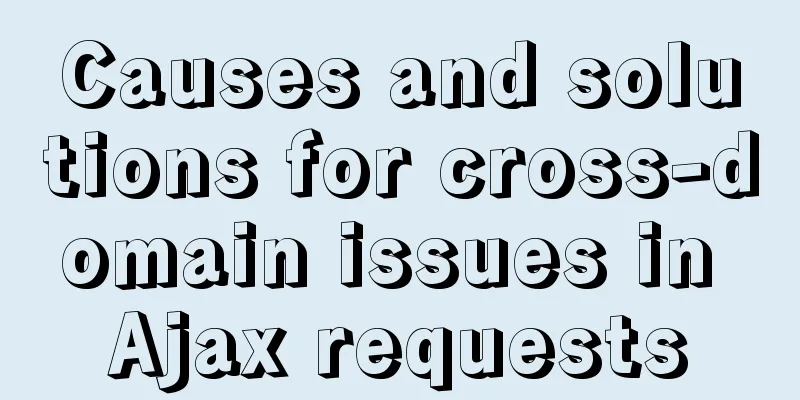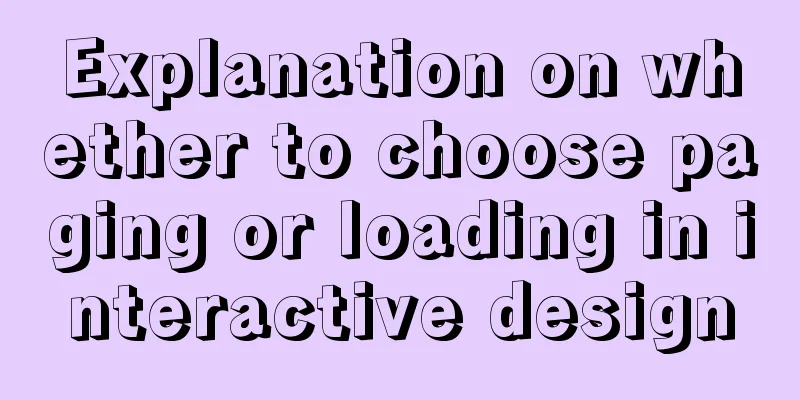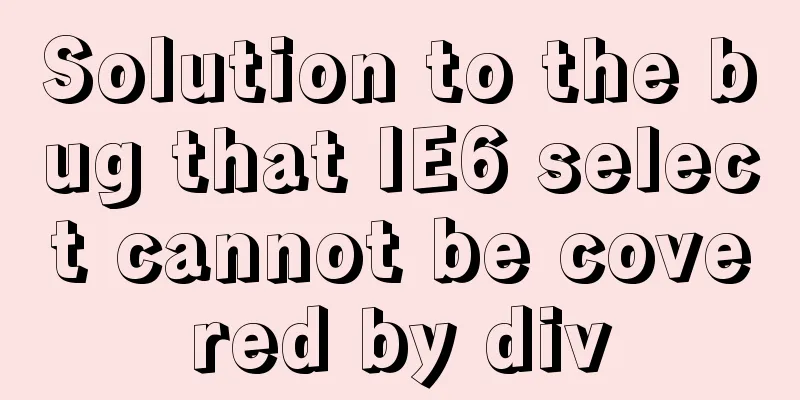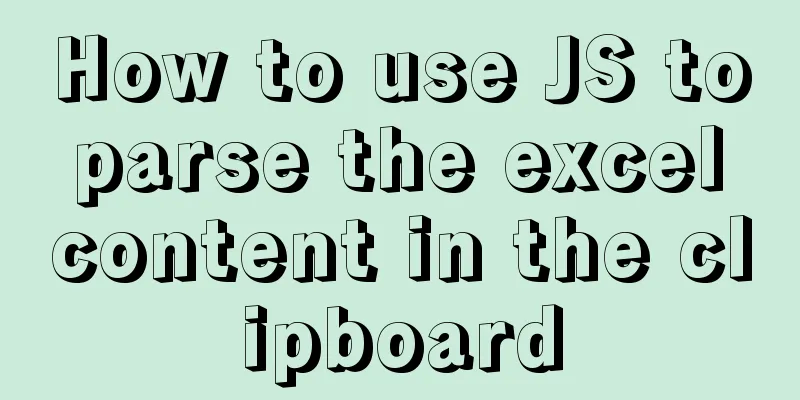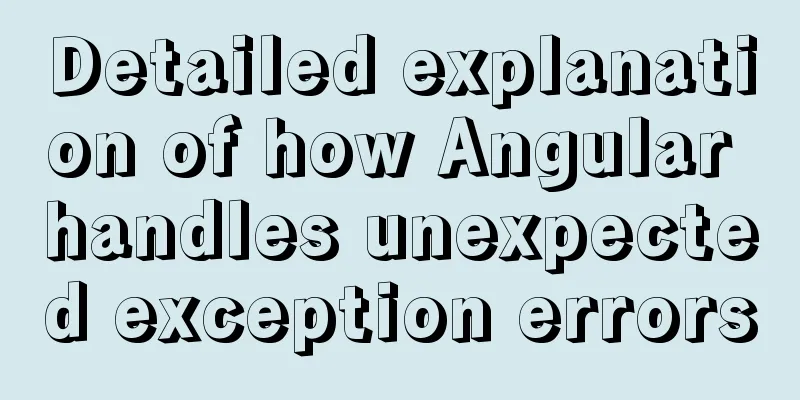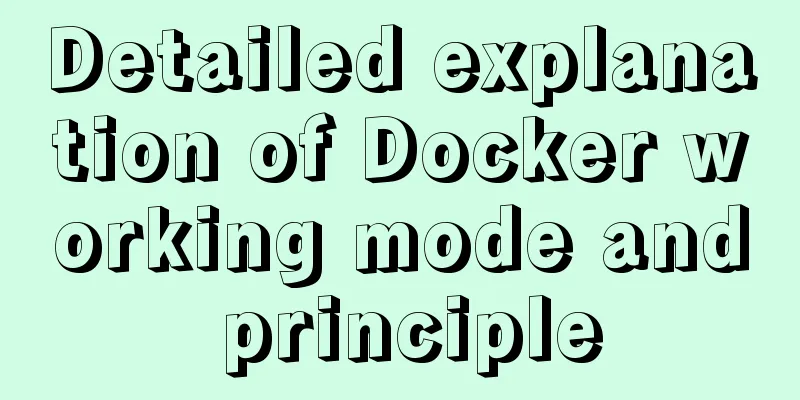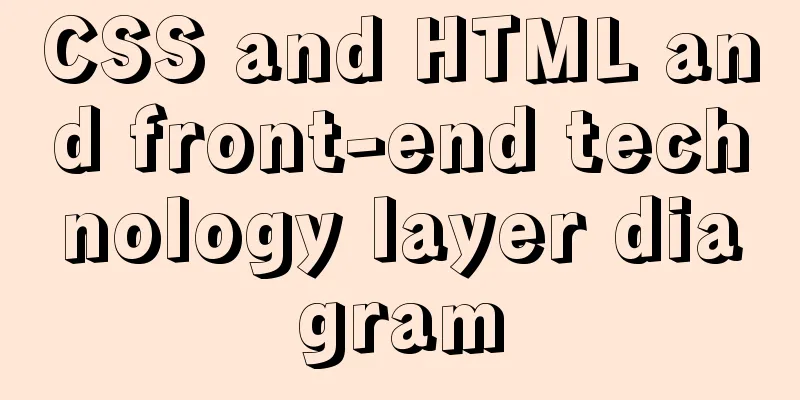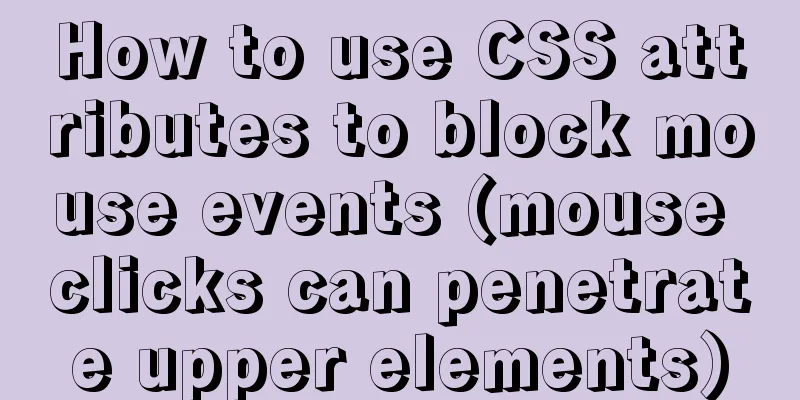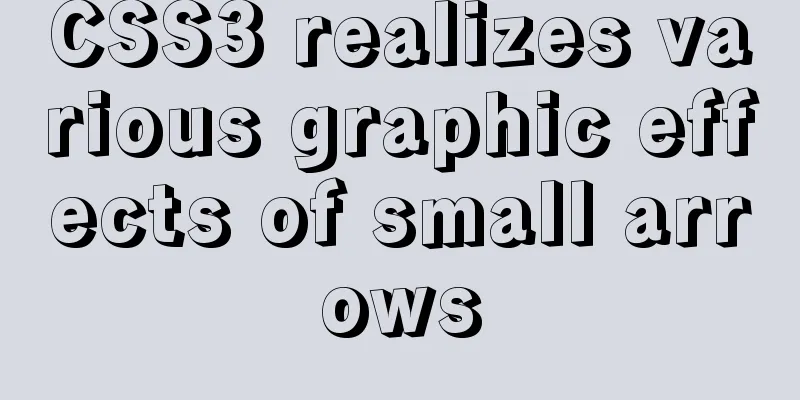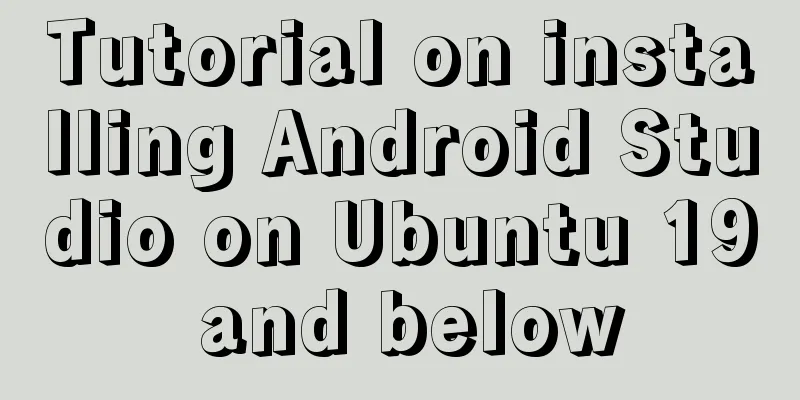Two ways to open and close the mysql service
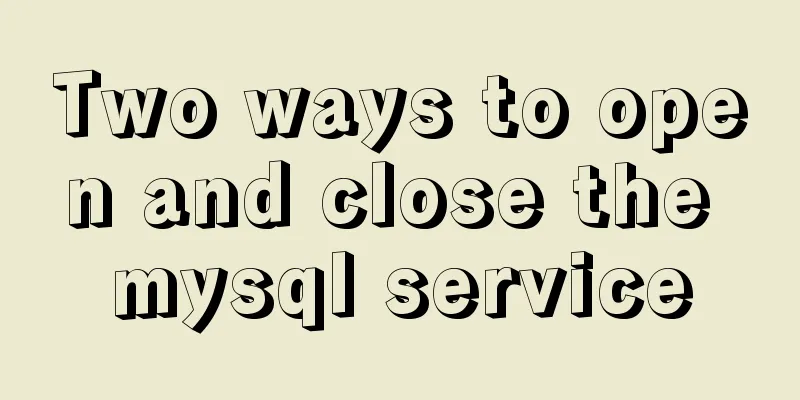
|
Method 1: Use cmd command First, open our DOS window, start-run-enter cmd.
As shown in the figure above, enter net start mysql and press Enter to start it, and enter net stop mysql and press Enter to shut it down. Method 2: Select Computer (My Computer), right-click, select Manage, and then select Services under System and Application Services. Find MySQL, right-click and select Start or Stop. As shown in the figure:
The above content is two methods to open and close the MySQL service. I hope it can give you a reference. I also hope that you will support 123WORDPRESS.COM. You may also be interested in:
|
<<: Usage and execution process of http module in node
>>: How to install ROS Noetic in Ubuntu 20.04
Recommend
What is Software 404 and 404 Error and what is the difference between them
First of all, what is 404 and soft 404? 404: Simpl...
Detailed explanation of MySQL from getting started to giving up - installation
What you will learn 1. Software installation and ...
MySQL learning tutorial clustered index
Clustering is actually relative to the InnoDB dat...
CentOS uses expect to remotely execute scripts and commands in batches
Sometimes we may need to operate servers in batch...
Let's take a look at some powerful operators in JavaScript
Table of contents Preface 1. Null coalescing oper...
Several skills you must know when making web pages
1. z-index is invalid in IE6. In CSS, the z-index...
How to declare a cursor in mysql
How to declare a cursor in mysql: 1. Declare vari...
Best Practices for Deploying ELK7.3.0 Log Collection Service with Docker
Write at the beginning This article only covers E...
Virtual machine clone Linux centos6.5 system network card configuration graphic tutorial
As a newbie who has just come into contact with t...
IE6 space bug fix method
Look at the code: Copy code The code is as follows...
Tudou.com front-end overview
1. Division of labor and process <br />At T...
A complete tutorial on installing Ubuntu 20.04 using VMware virtual machine
Ubuntu is a relatively popular Linux desktop syst...
The complete code of the uniapp packaged applet radar chart component
Effect picture: The implementation code is as fol...
JavaScript web form function communication full of practical information
1. Introduction Earlier we talked about the front...
MySQL Full-text Indexing Guide
Full-text indexing requires special query syntax....