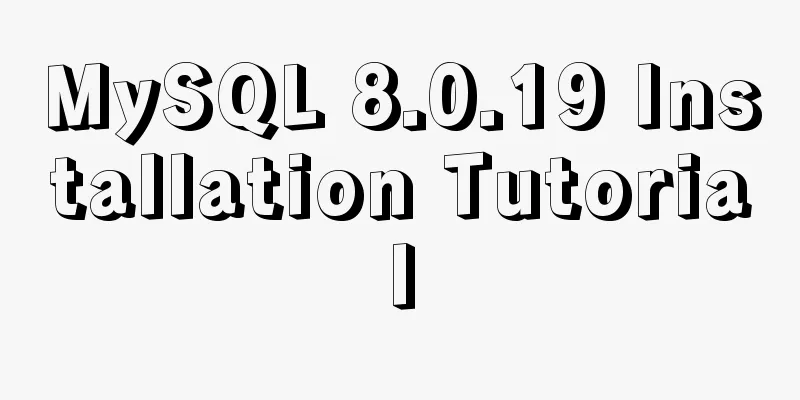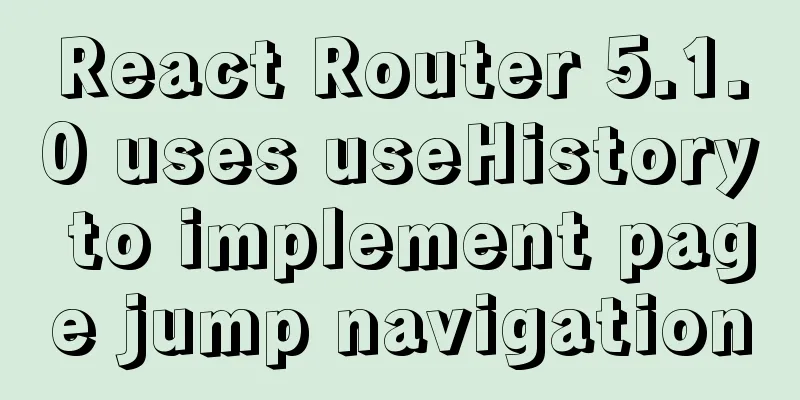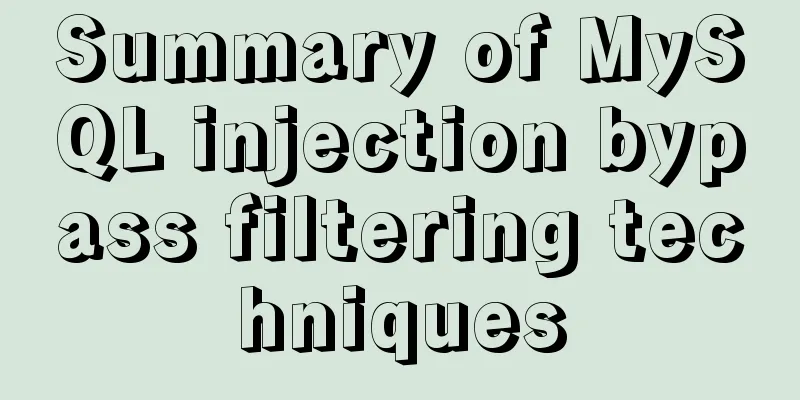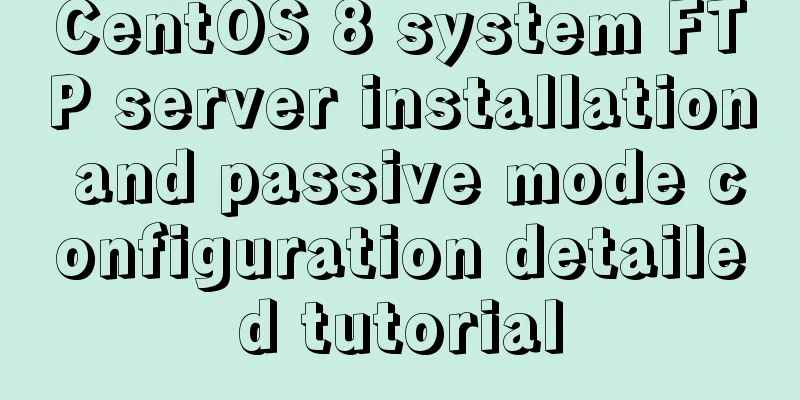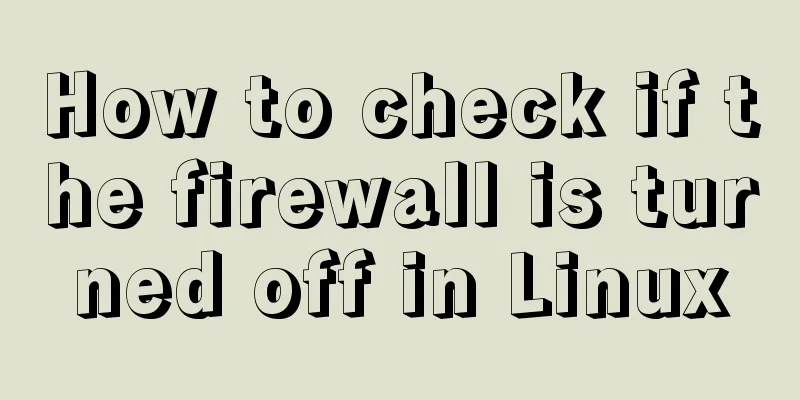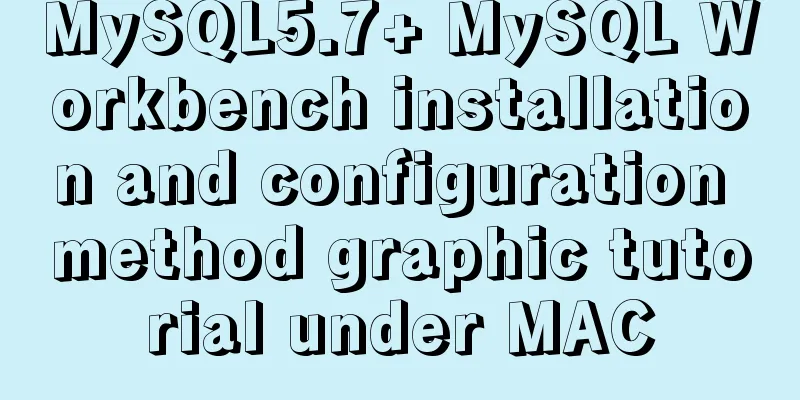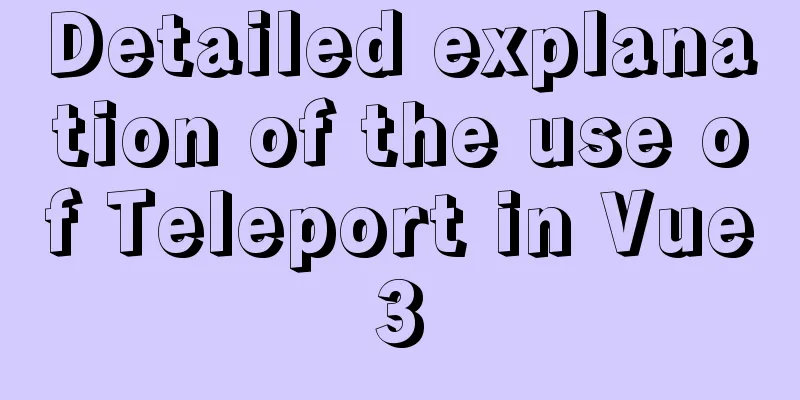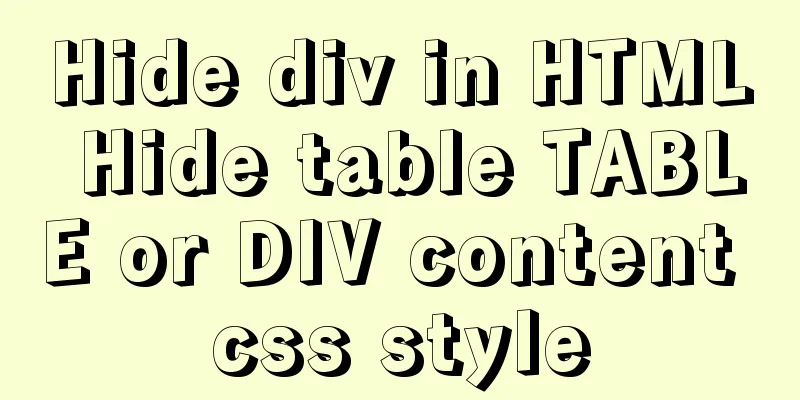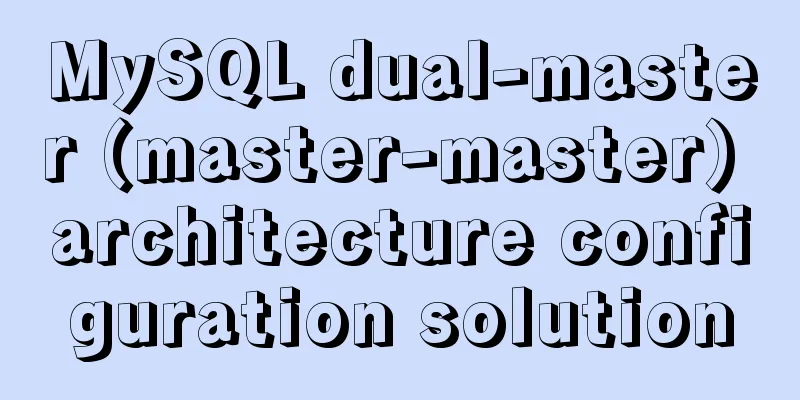Causes and solutions for cross-domain issues in Ajax requests
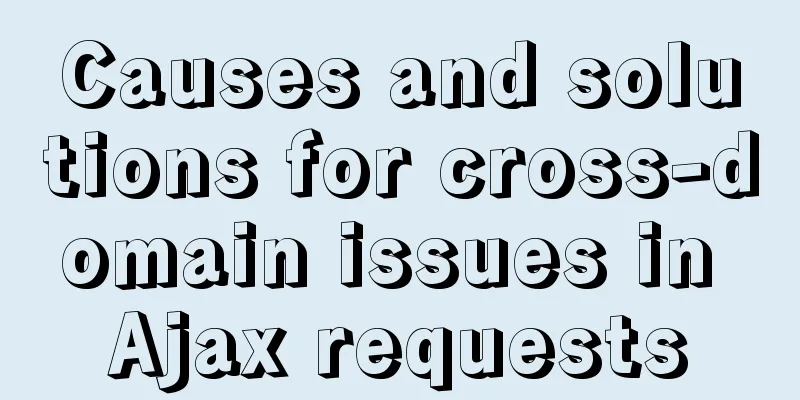
1. How is cross-domain formed?When we request a URL whose protocol, domain name, or port is different from the protocol, domain name, or port of the current page URL, we call it cross-domain. Cross-domain will lead to: 2. The root cause of cross-domainThe root cause of cross-domain requests is the same-origin policy of the requesting browser, and the reasons for the cross-domain request error are: browser same-origin policy && request is of ajax type && request is indeed cross-domain 3. SolutionIntroduce three methods jsonp, cors, proxy forwarding 1. JSONP JSONP is a common method for cross-origin communication between servers and clients. The biggest feature is its simplicity, applicability and good compatibility (compatible with lower versions of IE). The disadvantage is that it only supports get requests but not post requests. Let's take a very simple example: we request a picture from a network address through the src attribute of the img tag. This is a non-same-origin request, but because the browser's same-origin policy is only valid for ajax requests, our request will not be affected. In other words, only ajax requests will cause cross-domain problems. 2. CORSCORS is the abbreviation of Cross-Origin Resource Sharing. It is a W3C standard and a fundamental solution for cross-origin AJAX requests. CORS allows any type of request. When using CORS to access data, the client does not need to change any data access logic. All the work is done automatically between the server and the browser. The front-end code is no different from sending a normal Ajax request. We only need to set it up on the server side (the back-end is active). 3. Proxy forwarding
Set up an intermediate proxy service between the front-end service and the back-end interface service. Its address remains the same as that of the front-end server. Then: Configure the proxy server in the devServer (development environment) of vue.config.js to send requests through this proxy server. This is not a pure cross-domain problem. The code is as follows:
module.exports = {
devServer: {
// ... omitted // Proxy configuration proxy: {
// If the request address starts with /api, the proxy mechanism will be triggered // http://localhost:9588/api/login -> http://localhost:3000/api/login
'/api': {
target: 'http://localhost:3000' // The real interface address we want to proxy}
}
}
}
}
Remember that the root path in baseURL is a relative address, not an absolute address. The above is the detailed content of the causes and solutions of cross-domain problems in ajax request front-end. For more information about the causes and solutions of ajax cross-domain problems, please pay attention to other related articles on 123WORDPRESS.COM! You may also be interested in:
|
<<: Summary of XHTML application in web design study
>>: Docker - Summary of 3 ways to modify container mount directories
Recommend
A brief analysis of MySQL parallel replication
01 The concept of parallel replication In the mas...
How to manage large file uploads and breakpoint resume based on js
Table of contents Preface Front-end structure Bac...
VUE implements bottom suction button
This article example shares the specific code of ...
Steps and pitfalls of upgrading linux mysql5.5 to mysql5.7
Table of contents Linux MySQL 5.5 upgraded to MyS...
Detailed explanation of several ways to obtain the PID (TID, LWP) of Linux threads
In Linux C/C++, thread-level operations are usual...
Detailed explanation of InnoDB architecture and features (summary of InnoDB storage engine reading notes)
Background Threads •Master Thread The core backgr...
HTML realizes hotel screening function through form
<!doctype html> <html xmlns="http:/...
Example method of viewing IP in Linux
Knowing the IP address of a device is important w...
50 Super Handy Tools for Web Designers
Being a web designer is not easy. Not only do you...
Detailed explanation of the abbreviation of state in react
Preface What is state We all say that React is a ...
CSS style writing order and naming conventions and precautions
The significance of writing order Reduce browser ...
How to implement Nginx reverse proxy for multiple servers
Nginx reverse proxy multiple servers, which means...
How to install and configure MySQL and change the root password
1. Installation apt-get install mysql-server requ...
Vue implements click and passes in event objects and custom parameters at the same time
Just pass in custom parameters HTML <div id=&q...
Summary of the differences between Html, sHtml and XHtml
For example: <u> This has no ending characte...