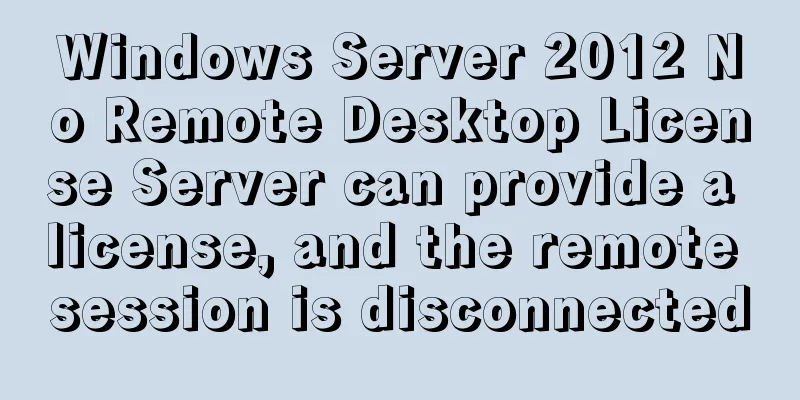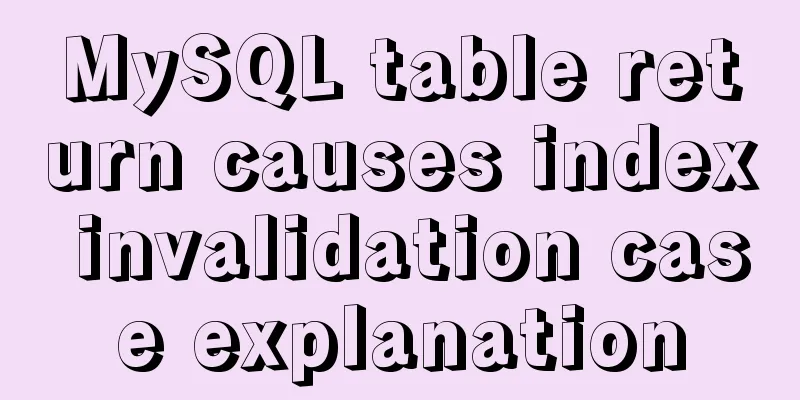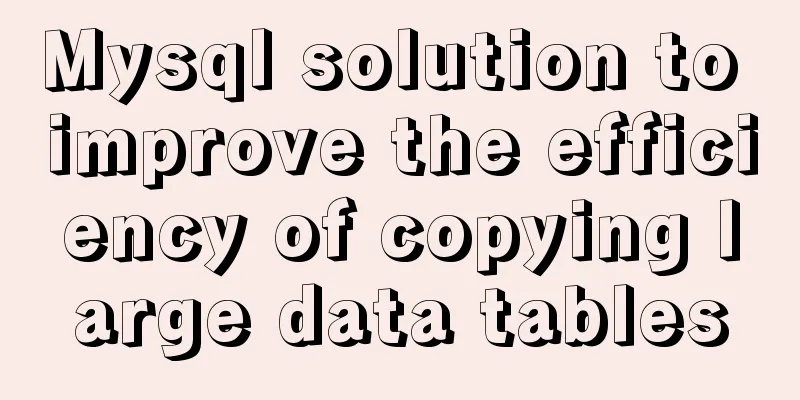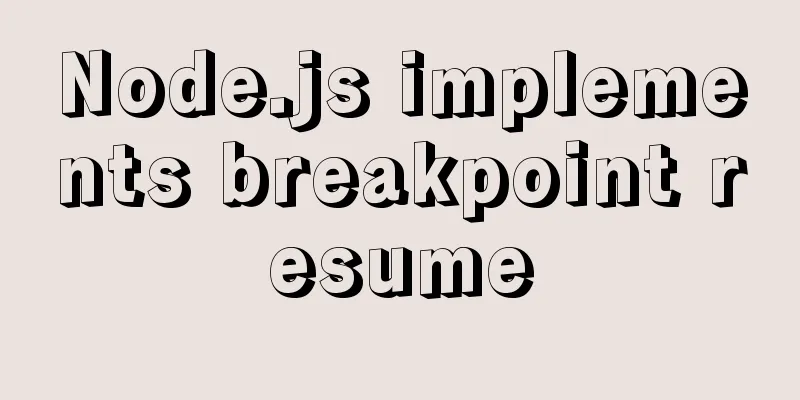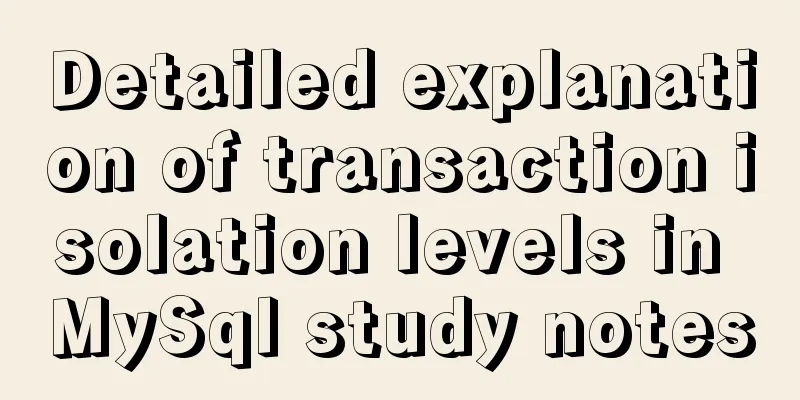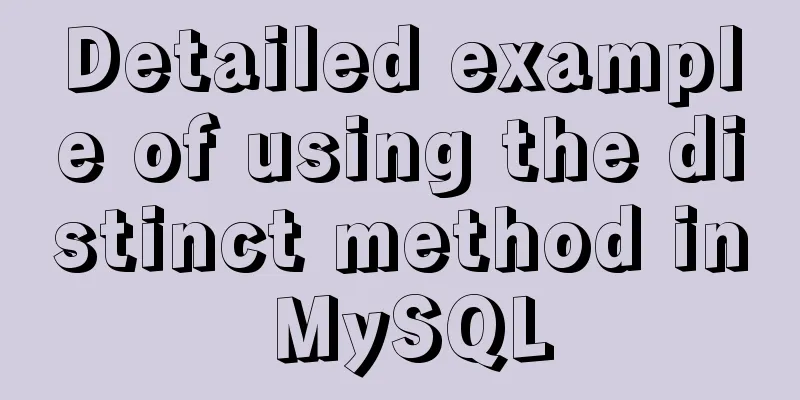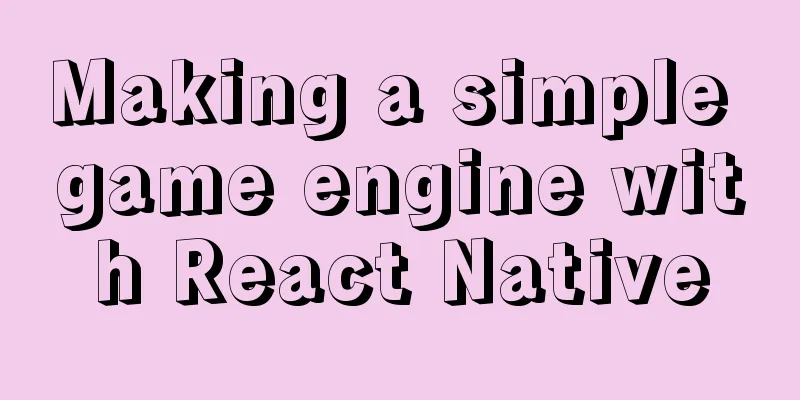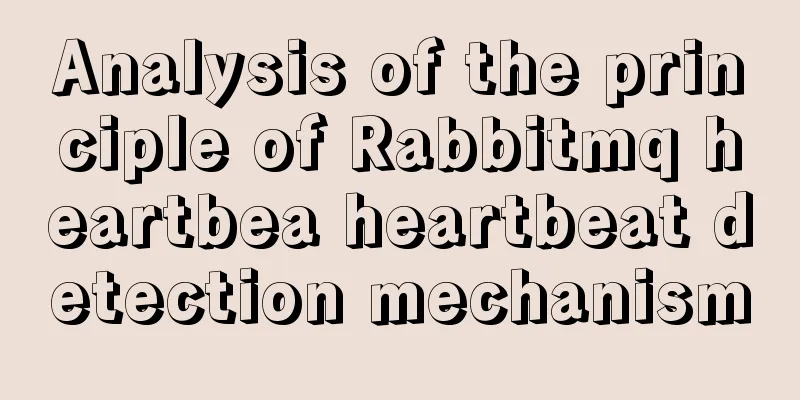React Router 5.1.0 uses useHistory to implement page jump navigation
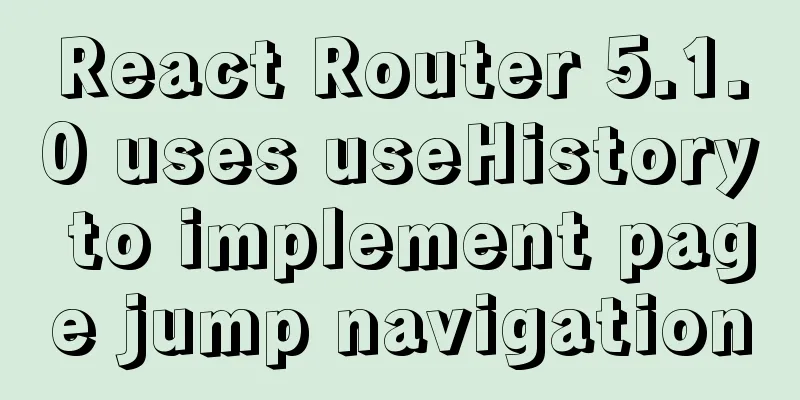
|
In React Router v4 you can use
1. Use the withRouter componentThe withRouter component will inject the history object as a property of the component
import React from 'react'
import { withRouter } from 'react-router-dom'
import { Button } from 'antd'
export const ButtonWithRouter = withRouter(({ history }) => {
console.log('history', history)
return (
<Button
type='default'
onClick={() => { history.push('/new-location') }}
>
Click Me!
</Button>
)
})
or:
const ButtonWithRouter = (props) => {
console.log('props', props)
return (
<Button
type='default'
onClick={() => { props.history.location.push('/new-location') }}
>
Click Me!
</Button>
)
}
export default withRouter(ButtonWithRouter)
Import: 2. Use Route Tags At the route entrance
The Route component is not only used for matching locations. You can render a route without a path and it will always match the current location. The Route component passes the same properties as withRouter, so the history methods can be accessed through the history properties. so:
export const ButtonWithRouter = () => (
<Route render={({ history }) => {
console.log('history', history)
return (
<button
type='button'
onClick={() => { history.push('/new-location') }}
>
Click Me!
</button>
)
}} />
)
React Router 5.1.0 uses useHistoryStarting from React Router v5.1.0, the useHistory hook has been added. If you are using React >16.8.0, you can use useHistory to achieve page jump
export const ButtonWithRouter = () => {
const history = useHistory();
console.log('history', history)
return (
<button
type='button'
onClick={() => { history.push('/new-location') }}
>
Click Me!
</button>
)
}
This is the end of this article about the implementation of page jump navigation using useHistory in React Router 5.1.0. For more relevant ReactRouter useHistory page jump navigation content, please search 123WORDPRESS.COM's previous articles or continue to browse the following related articles. I hope everyone will support 123WORDPRESS.COM in the future! You may also be interested in:
|
<<: Flash embedded in HTML Solution for embedding Flash files in HTML web page code (Part 1)
>>: MySQL uses events to complete scheduled tasks
Recommend
MySQL aggregate function sorting
Table of contents MySQL result sorting - Aggregat...
Various ways to modify the background image color using CSS3
CSS3 can change the color of pictures. From now o...
How to modify the location of data files in CentOS6.7 mysql5.6.33
Problem: The partition where MySQL stores data fi...
js canvas to realize the Gobang game
This article shares the specific code of the canv...
Introduction to Docker containers
Docker Overview Docker is an open source software...
Detailed explanation of the differences and applications of {{}}, v-text and v-html in Vue
{ {}} Get the value, the original content of the ...
How to install Nginx in a specified location in Centos system
How to install Nginx in a specified location in C...
The difference between Div and table in HTML (discussed in detail in all aspects)
1: Differences in speed and loading methods The di...
Steps for docker container exit error code
Sometimes some docker containers exit after a per...
In-depth understanding of JavaScript callback functions
Table of contents Preface Quick Review: JavaScrip...
How to use IDEA to configure tomcat and create JSP files
Before using idea to write JSP files, you need to...
Installation tutorial of MySQL 5.7.17 zip package version under win10
The installation tutorial of mysql5.7.17 is share...
mysql8.0.11 winx64 installation and configuration method graphic tutorial (win10)
The installation tutorial of mysql 8.0.11 winx64 ...
Example of implementing load balancing with Nginx+SpringBoot
Introduction to Load Balancing Before introducing...
Time zone issues with Django deployed in Docker container
Table of contents Time zone configuration in Djan...