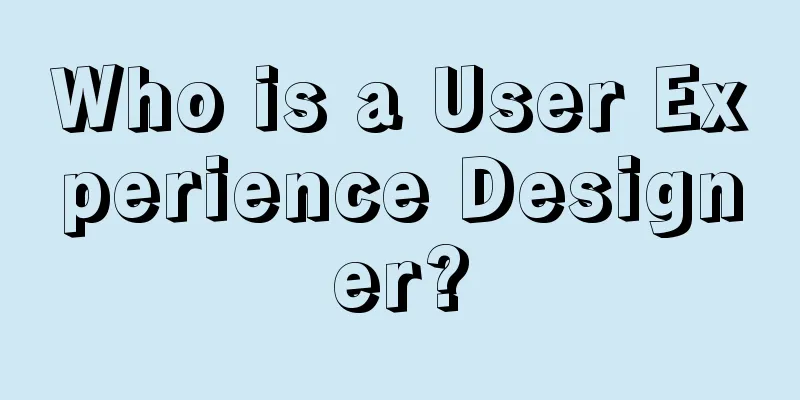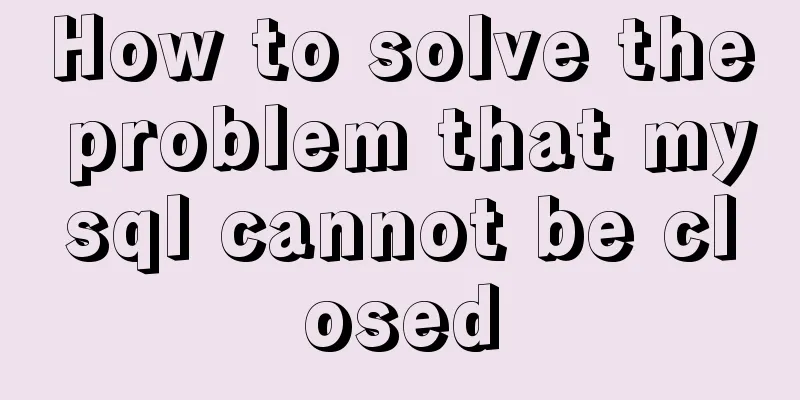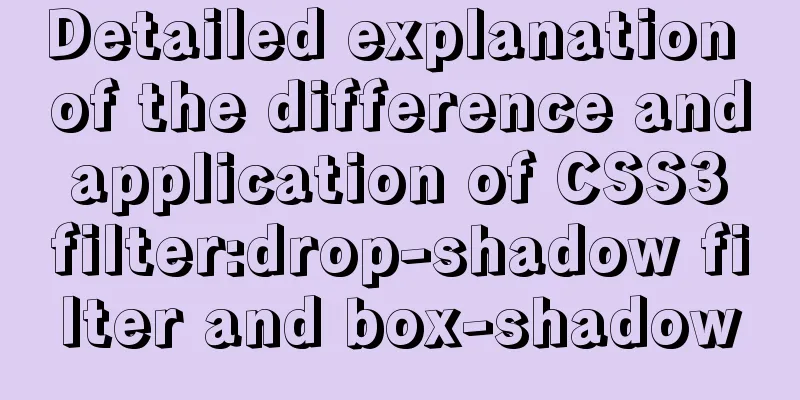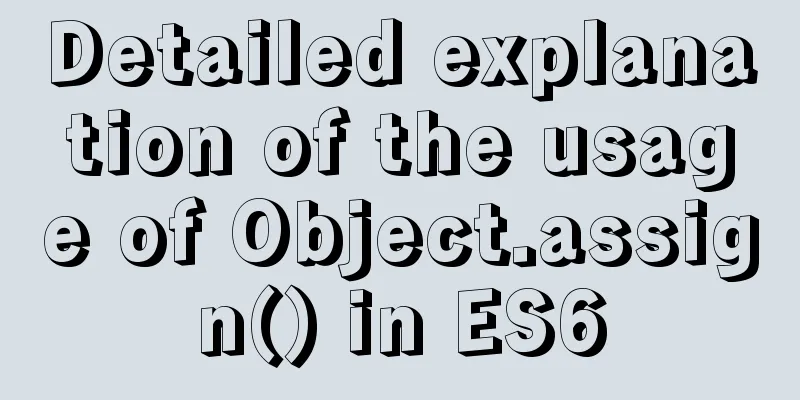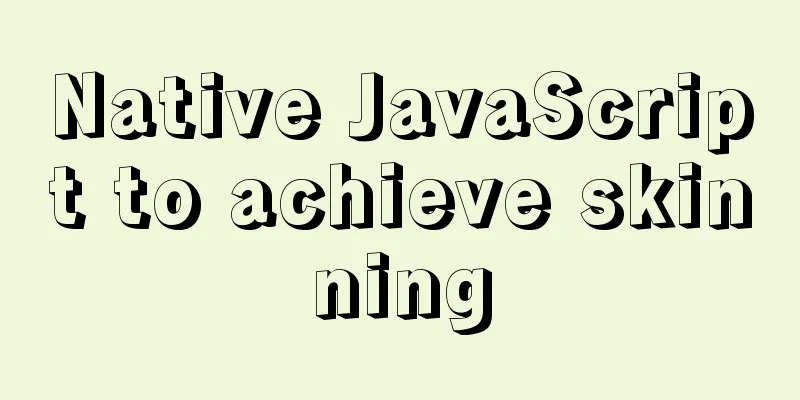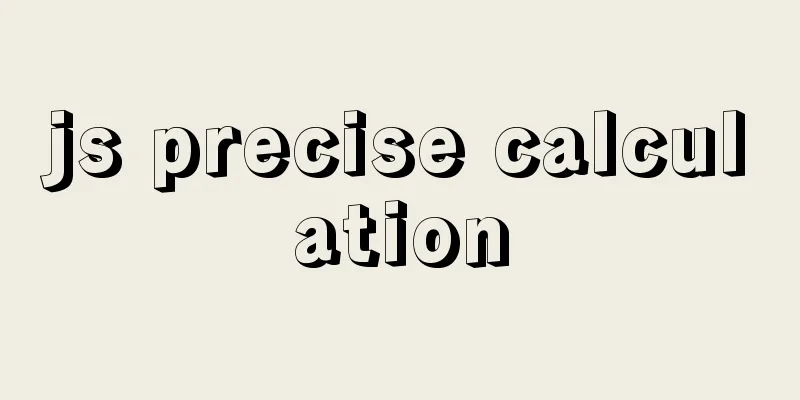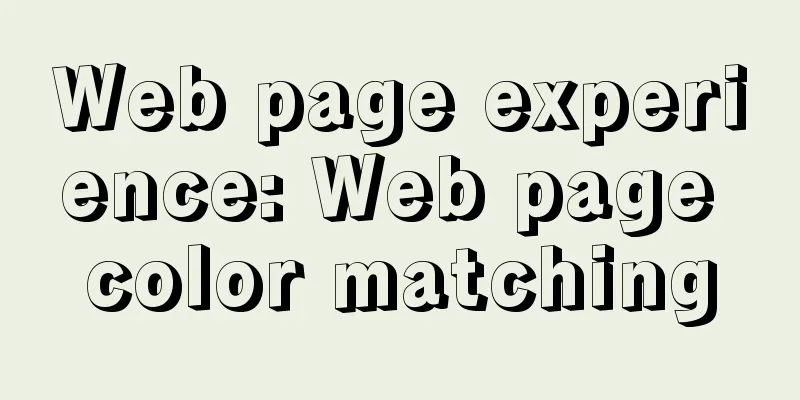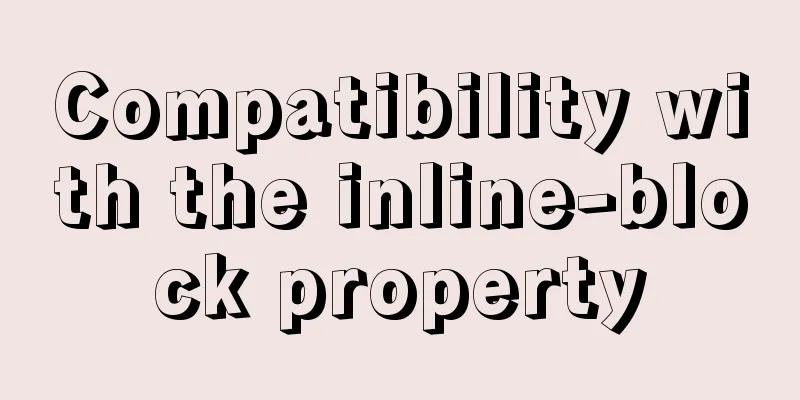Windows Server 2012 No Remote Desktop License Server can provide a license, and the remote session is disconnected
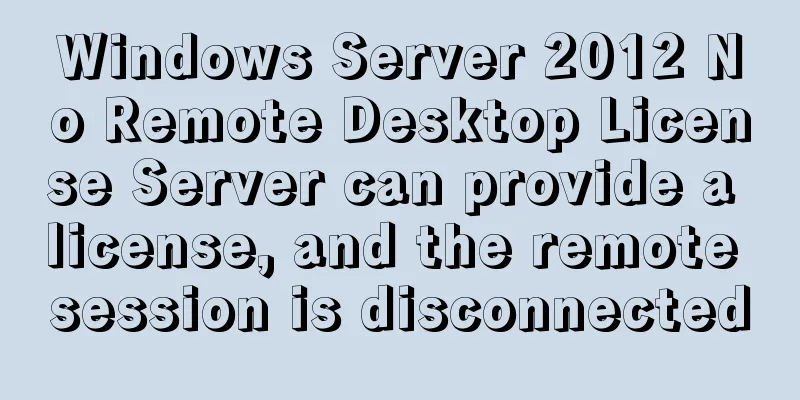
|
Today, when I logged into the company's internal server, I was unable to access it remotely. An error message pops up: No Remote Desktop license server can provide a license, and the remote session is disconnected After searching online, I found out that Server 2012 remote login only provides a 120-day usage period. 1. Refer to the following article
2. When deleting the GracePeriod item, an error message was displayed. This error may be caused by a permission issue. So perform the following steps: 1. Run gpedit.msc
2.
3.
4.
5.
6. Delete the binary item under GracePeriod and restart the machine The following are the additions from other netizens Step 1: regedit, the system exports the registry first. In case of errors, you can restore the registry. Step 2: HKEY_LOCAL_MACHINE\SYSTEM\CurrentControlSet\Control\TerminalServer\RCM\GracePeriod Delete the above registry entry. If "Deletion not allowed" appears, it means that the user does not have permission for this item yet. You can grant permission first. Then, delete the specified registry key. Restart the computer, ok. The root cause is that the default maximum number of remote login links for server 2012 or server 2008 is 2. If the number exceeds this, a license server must be used for authorization. This authorization is said to be charged, but the official has given a 120-day grace period to configure the license server. If there is still no available license server after 120 days, the first error will occur. The Grace period information is recorded in the registry above, so just delete the key in the registry (you need to modify the permission owner of this registry key to Administrators, and add modification permissions to Administrators), and restart the server. You may also be interested in:
|
<<: JavaScript Objects (details)
>>: MySQL cursor principle and usage example analysis
Recommend
mysql splits a row of data into multiple rows based on commas
Table of contents Separation effect Command line ...
After restarting the Baota panel, it prompts -ModuleNotFoundError: No module named 'geventwebsocket'
background: Because the server deployed the flask...
MySQL uninstall and install graphic tutorial under Linux
This is my first time writing a blog. I have been...
Set the width of the table to be fixed so that it does not change with the text
After setting the table width in the page to width...
Detailed installation and configuration of hadoop2.7.2 under ubuntu15.10
There are many Hadoop installation tutorials on L...
Docker image creation and one-click packaging and deployment of the entire project
Introduction to common Dockerfile instructions in...
Mysql database design three paradigm examples analysis
Three Paradigms 1NF: Fields are inseparable; 2NF:...
How to automatically import Vue components on demand
Table of contents Global Registration Partial Reg...
Summary of vue's webpack -v error solution
Xiaobai learned about Vue, then learned about web...
React useMemo and useCallback usage scenarios
Table of contents useMemo useCallback useMemo We ...
MySQL 8.0.15 installation and configuration method graphic tutorial (Windows 10 X64)
What I have been learning recently involves knowl...
A simple method to implement Linux timed log deletion
Introduction Linux is a system that can automatic...
The difference between datatime and timestamp in MySQL
There are three date types in MySQL: date(year-mo...
MySql multi-condition query statement with OR keyword
The previous article introduced the MySql multi-c...
How to set background color and transparency in Vue
Background color and transparency settings As sho...